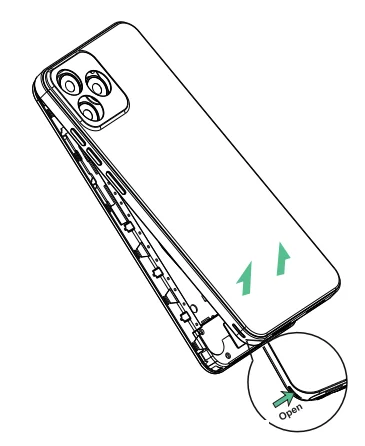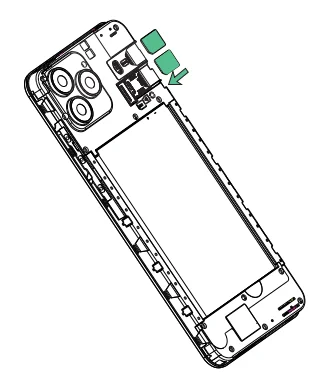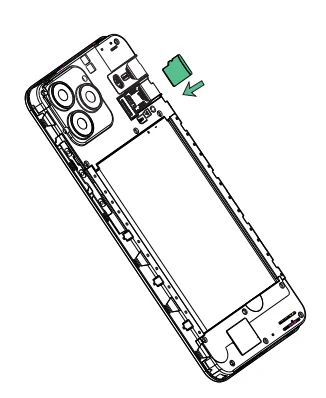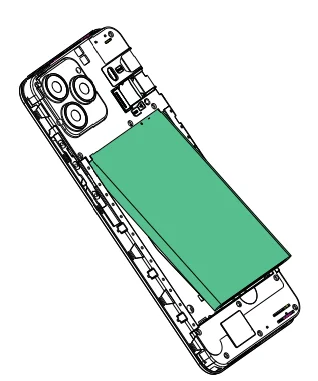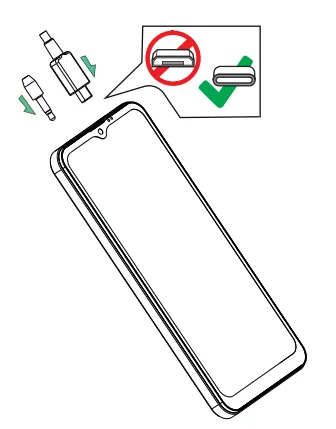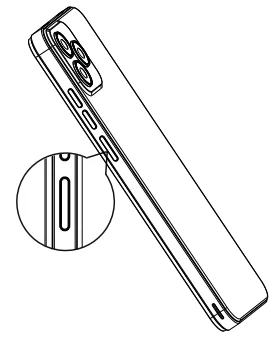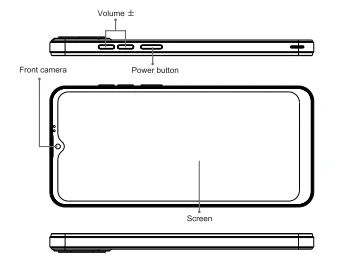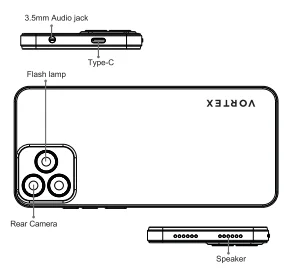Vortex 2ADLJ-J24 Smartphone

- Remove the battery cover

- Insert SIM card(s)

- Insert a Micro SD card

- Removable Battery

- Insert the Type-C cable to charge

- Power on and run the initial setup

- PRODUCT HEX-VISION IMAGE


MAKE & ANSWER A CALL
- From the Home screen, touch [ll
- Touch to [ll show the dial pad
- Dial a number, then tap into the calendar.
- Answer a call. To the right. Decine a call. Drag to the left.
VOLUME CONTROL WHEN CALLING
Volume key on the left side of the phone. During a conversation, you can press the volume key to tune the sound volume.
SEND A TEXT
- From the Home screen, touch
- Tap Start Chat
- Touch the “To” field, then enter a recipient
- Touch the Text message field to enter the message content
- Touch, I’ll send the message
ADDING EMAIL ACCOUNTS
“The first time you open Gal, you will be prompted to set up an email account. You can configure Gmail or other email accounts to send and receive email.l To add an email account:
- Tap the Gmail icon. Your account interface, tap Add an email address
- Input your email address and password follow the setup steps to finish adding an email account
Multimedia: You can watch video files saved in the phone’s storage/SD card through the. Photos. In the main menu, touch the Photos icon to open the list of files. Touch the video to pay.
Music: ‘When you copy music to phone storage/SD card, the YT Music searches. For music files and builds a catalog of your music, based on information about eachfilethat’sts stored in the file itself.
Main screen: The Main screen can be placed on the most commonly used applications. You can also display daily information, such as the time, the weather, a third-party application, the date, etc
WiFi: To browse the web, you need d switch on the data connection. I there is WiFi around, you can switch on Wi-Fi 0 use it to browse the web.. Some may need the password.
Camera: Your camera pictures and videos can be stored in the handset or an SD card. You can copy pictures and videos from the handset or SD card 10 a PC
Notification: Notification icons inform you of new messages and events. When you receive a notification I’s icon appears in the status bar along with a summary that appears only.
Photos: You can use Photos 0 view pictures that you’ve taken with the Camera downloaded, or copied to your SD card or phone storage. You can perform basic editing tasks on pictures and set them as your wallpaper or contact picture. You can also ‘share your pictures with friends, via email or messaging, or by uploading them to the Photos and YouTube websites.
‘SPECIFICATIONS
- Model: J24
- Operating System Powered by Android™14.
- CPU Octa Core Processor
- RAM 3GB
- ROM 3268
- ‘Battery 3000mAh
Display
Screen Size 6517″ incall HD+ SCREEN. Resolution 720°1600 Pixels. Touch Capacitive multi-touch
Cameras
- Front Camera SMP
- Rear Camera SMP+VGA
Connection I/O
- Band GSMBS090010001900MKz
- WCOMABZUS |
- LTE:B2/4/5/12/13/25/26/41(HPUE)B6/71
- SIMTF cargnanosnanoe TF card
- WF IEEEBO2.11 big
- Blustoot v4.2
- (GNSS GPS.
- FM Yes
- Earphone Port 3.5mm
In the box
- 1*Phone
- 1:USB-Typo C Cable
- 1*Power Adaptor
- 1*Usar Manual
- 1*Protective case
FOR MORE MANUALS BY BLOGS, VISIT MANUALSLIBRARYY
Vortex 2ADLJ-J24 Smartphone-FAQs
What are the key features of the Vortex J24?
The Vortex J24 has a 6.5-inch display, octa-core processor, 3GB RAM, 32GB storage, dual SIM support, and runs on Android 14. It comes in red or blue colors.
How long does the Vortex J24 battery last?
It offers up to 24 hours of standby time and about 10 hours of talk time on a full charge.
Is the Vortex J24 an Android phone?
Yes, it runs on Android 14 and supports most Android apps and features.
Can I use a Vortex phone with any carrier?
Yes, it works with major carriers like Verizon, AT&T, T-Mobile, and most MVNOs.
Does the Vortex J24 support a SIM card or eSIM?
The phone has dual SIM slots and also supports eSIM functionality on compatible networks.
Is the Vortex J24 water-resistant?
Yes, it can handle rain and splashes for up to 30 minutes at a depth of 1 meter, but it is not suitable for swimming.
How do I make my Vortex J24 faster?
Clear unused apps, restart your phone regularly, and ensure system updates are installed.
How do I reset my Vortex J24 to factory settings?
Go to Settings > System > Reset > Factory Data Reset. This erases all data, so back up important files first.
Is Vortex a reliable brand?
Yes, Vortex is known for affordable, quality smartphones with good customer support.