
Aqara T1 Vibration Sensor
Product Introduction
The Aqara Vibration Sensor T1 is a vibration sensor with a built-in high-precision acceleration sensor that can sense the vibration and movement of objects. It communicates with the hub through the low-power Zigbee communication protocol. It can trigger scenarios such as sounding a hub’s alarm after detecting a glass break and sending an alarm message to a connected mobile phone.
* This product needs to be used with an Aqara Zigbee hub.
* This product is for indoor use only.
* To make this product compatible with Apple HomeKit, you need to use an Aqara hub. For more details, please visit www.aqara.com.
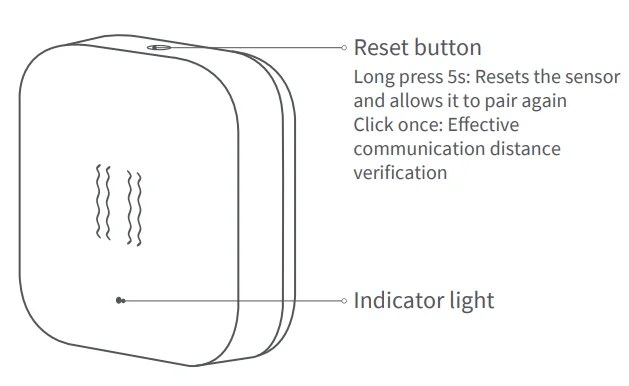
Device access
- Please download the latest version of the Aqara Home App through the App Store or scan the QR code below.

- Please make sure that the Aqara Home account you are using has been bound to an Aqara hub device. If the hub is not bound, please refer to the hub manual to add the hub to the app.
- Open the app, click “+” in the upper right corner of the homepage, enter the Add Device (Accessory) page, and select “Vibration Sensor T1 ”. Follow the prompts. You can also scan the QR code on the device to add the device to the Add Accessory page.
*If device adding fails, please move the product closer to the hub. Restart the device and try again. - Change a setting on the device through the App. If the device’s status changes, it means the device connection is normal.
* Effective distance verification: Click the Reset button once, and the hub will emit a sound, indicating that the device and the hub can communicate effectively (only the Athe qara Home app supports this function).
* For the best user experience, please update the device’s firmware to the latest version before using it after the device is bound.
Product Installation
- Method 1: No sticker needed, just place it on the desired flat surface.

- Method 2: affix it on the wall/other surface with the adhesive sticker.

 *Please make sure the surface where you are applying the sticker is clean and dry.
*Please make sure the surface where you are applying the sticker is clean and dry.
* To ensure stable wireless communication, please avoid installing the device on a metal surface.
* Before using the device for the first time, please remove the battery insulation film.
Product Specifications
- Product Model: VB-S01D
- Product dimensions: 36 × 36 × 9 mm (1.42 × 1.42 × 0.35 in)
- Battery: CR2032
- Wireless protocol: Zigbee
- Operating temperature: -10°C ~ 50°C (14°F ~ 122°F)
- Operating humidity: 0~95% RH, non-condensing
Warnings and safety precautions
- This product is for indoor use only. Please do not use it outdoors.
- Be careful to prevent moisture. Do not splash water or other liquids on this product;
- Do not place this product near heat sources.
- Do not allow children to play with the device, and keep the device away from children.
- This product is only used to improve the safety and convenience of your home. If a user violates the product instructions and these precautions, the manufacturer will not be responsible for any risks and/or property losses as a result.
- Please do not attempt to repair the device yourself; this work should be performed by authorized professionals.
- This device is not suitable for safe use in areas 2000 meters above sea level.
- Service hotline: 400-990-7973 (10:00 – 18:00 on weekdays)
- Service website: www.aqara.com/support
- Service Email: [email protected]
- Manufacturer: Lumi United Technology Co., Ltd.
- Address: Room 801-804, Building 1, Chongwen Park, Nanshan iPark, No. 3370, Liuxian Avenue, Fuguang Community, Taoyuan Residential District, Nanshan District, Shenzhen, China
For more manuals by Aqara, visit ManualsLibraryy
Aqara T1 Vibration Sensor- FAQs
What is the Aqara T1 Vibration Sensor used for?
It detects vibrations, shocks, and movement. Attach it to doors, windows, or objects to monitor activity. When unusual movement occurs, it sends alerts to your smartphone or triggers alarms and automation routines via the Aqara Hub or Apple HomeKit.
How do I set up the Aqara vibration sensor?
Install the sensor on a stable surface, open the Aqara Home app, follow the pairing instructions, and connect it to your Aqara Hub or compatible smart home system.
Where should I place the vibration sensor?
Place it on doors, windows, or objects where movement needs monitoring. Ensure a firm attachment for accurate detection.
How do I adjust the sensor’s sensitivity?
In the Aqara Home app, go to the vibration sensor settings, select “Adjust Vibration Sensitivity,” choose the desired level, and save the changes.
How does the Aqara vibration sensor work?
It uses a piezoelectric accelerometer to detect vibrations and converts them into electrical signals. The signals are processed to identify motion or shocks.
What is the battery life of the Aqara T1?
The sensor uses a replaceable battery that typically lasts for months to over a year depending on usage.
Can the sensor detect vibrations in the dark?
Yes, it works regardless of lighting because it senses physical movement rather than light.
How do I test if the vibration sensor is working?
Trigger a vibration by tapping or moving the object it’s attached to. If paired correctly, it will send a notification to your app or trigger connected automation.
How do I replace the battery?
Open the sensor’s battery compartment, remove the old battery, insert a new compatible battery, and close the compartment. Then test the sensor via the app.
Is the Aqara T1 compatible with Xiaomi devices?
Yes, Aqara devices are compatible with many Xiaomi smart home products and the Aqara Hub.




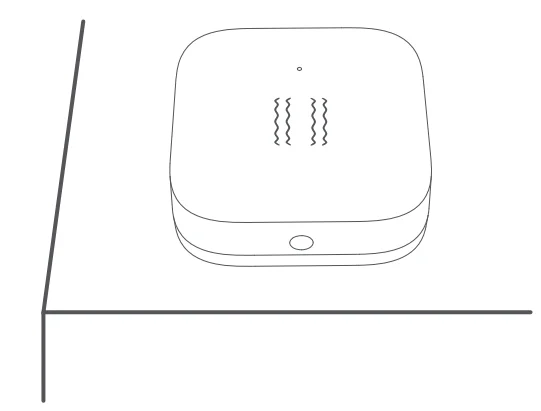
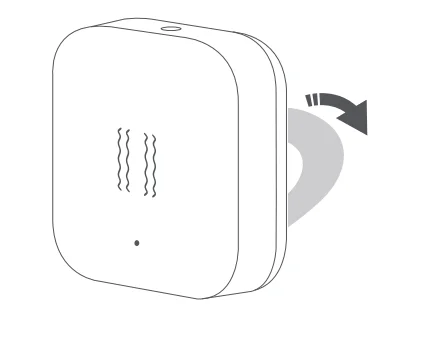
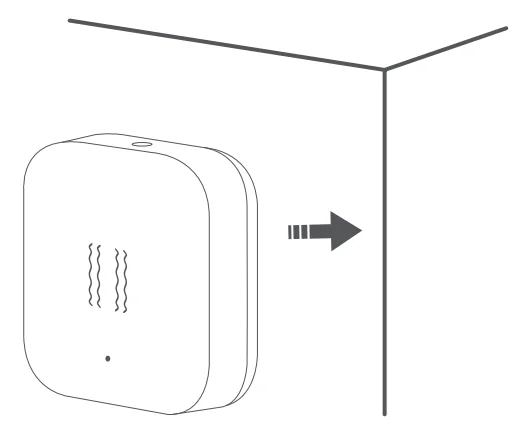 *Please make sure the surface where you are applying the sticker is clean and dry.
*Please make sure the surface where you are applying the sticker is clean and dry.