
Wasserstein Charging Station for Sony PlayStation 5 Controller Instructions

Package Includes
- 1 x Charging Station with attached charging cable
- 2 x 2 x Adapters
- 1 x User Manual

Safety Information
- Do not disassemble or put this charging station into water or fire.
- Do not use it in severe damp or corrosive environments to avoid circuit damage.
- Do not use unauthorized or incompatible power adapters to avoid damage to this charging station.
- If the charger output is short-circuited, the charger indicator flashes quickly.
Feature
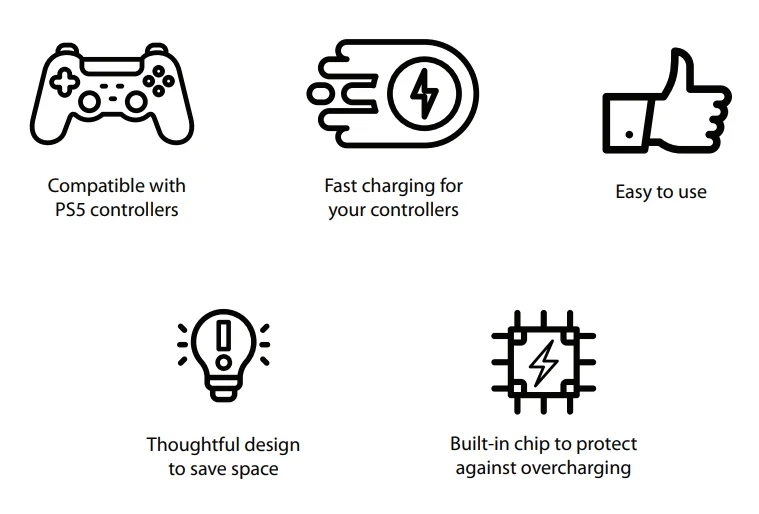
Introduction
This charging station consists of 2 adapters that can charge two PS5 controllers at the same time. The charging indicators located at the front of the charging dock light up in red when charging the controllers and in blue when the controllers are fully charged.
Installation
- Plug the attached USB cable’s Type-A connector of the cable into a power supply. (Note: Wall charger not included)
- Once you finish connecting, the two indicator lights of the charging dock will light up at the same time. The indicators will turn red first and then blue. The two lights will then switch off at the same time to complete the self-check. This ensures that the charging dock is connected normally to the power supply.

Charging your controllers
- Insert the included adapters into the PS5 controllers by attaching the adapter to the controller’s Type-C charging port.

- Place the PS5 controller (attached with the adapter) into the charging slot of the charging dock, and the corresponding charging indicator will light up in red, indicating that it is charging normally.
(Note: Make sure that the adapter is aligned with the receptor pins of the charging dock when you place your PS5 controller, as shown below in the picture.)
- The indicator lights remain red when charging the controllers, and when the battery of the controller is full, the indicator lights will change to blue.
- Remove the adapter from the PS5 controller after the charging is completed to start playing your favorite games with your controller.
Troubleshooting
- The charging indicator flashes quickly.
The charger output is short-circuited. Please check if something is shorting the charging pins. - The charging indicator does not light up initially in the same way as described above.
Please ensure that the power supply and connection are stable. - How many controllers can I charge at the same time?
You can charge up to 2 controllers simultaneously.
Specification
- Input Voltage: DC5V±0.25V
- Max Charging Current:
- 750mA (max) (one controller)
- 1500mA (max) (two controllers)
For more information, visit: www.wasserstein-home.com or contact us at: [email protected]
For more manuals by Wasserstein, visit ManualsLibraryy
Wasserstein Charging Station for Sony PlayStation 5 Controller Instructions- FAQs
How do I charge my PS5 controller using the Wasserstein station?
Place the controller on the charging dock ensuring the contacts align. The LED indicator will show when charging is in progress and turn off or change color once fully charged.
Can I charge my PS5 controller while playing?
Yes. Controllers can safely be charged while in use if the cable reaches comfortably. The battery and charging circuit are designed to handle simultaneous play and charge.
How long does it take to fully charge a PS5 controller?
Using the official USB-C cable or charging station, it typically takes 2–3 hours for a full charge, giving 6–12 hours of gameplay depending on usage.
Can I use any USB-C charger with PS5 controllers?
Yes, any high-quality USB-C charger can work, but using the official PS5 charging station or cable ensures optimal charging speed and battery safety.
Does the PS5 automatically stop charging when the controller is full?
Yes. Most charging stations and the PS5 console itself have built-in overcharge protection to prevent battery damage.
What are common PS5 controller charging issues?
Problems usually arise from faulty cables, dirty charging contacts, or damaged batteries. Clean the dock contacts and try a different cable if the controller doesn’t charge.
Can I use a phone charger to charge my PS5 controller?
Yes, a compatible USB-C phone charger works, but make sure it delivers enough current (at least 5V/1.5A) to avoid slow charging.
Should I fully drain my PS5 controller before charging?
No. Lithium-ion batteries do not need full discharge before recharging. Regular top-ups are safe and can help prolong battery lifespan.
Can I leave controllers on the charging station all the time?
Yes. Modern controllers and charging stations include overcharge protection. However, periodically removing them is recommended to prevent overheating or unnecessary wear.



