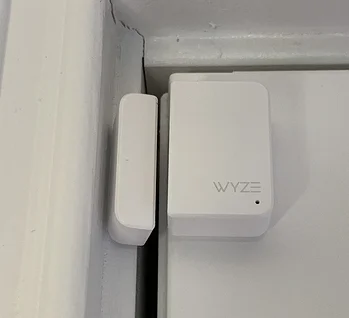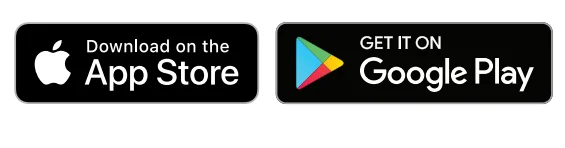Wyze Sense Entry Sensor
IN THE BOX
- Wyze Sense Entry Sensor v2 × 3
- AAA Batteries × 3
- Quick Start Guide × 1
ACTIVATION
To use the Wyze Sense Entry Sensor v2, you will first need to set up your Wyze Sense Hub (sold separately). If you plan to use your new sensor to monitor your home, make sure to activate your Home Monitoring service by going to services.wyze.com.
Note: If you ordered a Wyze Core Starter Kit online, you may activate your Home Monitoring service through your email.
SETUP
- Control and monitor your entire home via the Wyze app. To get started, simply download the Wyze app to your mobile phone and log in or create an account.

- If you haven’t already set up your Wyze Sense Hub, navigate to the Wyze app and go into the Home Monitoring tab. When your Home Monitoring license is activated, you can tap on the Start Setup button. This will guide you through the installation process. Not seeing this screen? Go to services.wyze.com to activate.
- To add your device to a previously installed system, open the Wyze app and tap the + plus sign on the top left corner of the Home screen. Tap Add Device and select Wyze Entry Sensor. Follow the instructions in the Wyze app to finish setup.
INSTALLATION
Entry sensors should be mounted so that the two components of the sensor are together when the door or window is closed and apart when it’s open. The lines on the side of each component should be aligned and facing each other when installed.
- Remove the plastic battery tab. If you previously removed it, press and hold the reset button until the status light flashes 3 times.
- Name your sensor.
- Clean the desired mounting location and wait for it to dry completely.
- Use the adhesive to secure the sensor in place.
FCC WARNING:
Any changes or modifications not expressly approved by the party responsible for compliance could void the user’s authority to operate the equipment. This device complies with part 15 of the FCC Rules. Operation is subject to the following two conditions:
- This device may not cause harmful interference, and
- This device must accept any interference received, including interference that may cause undesired operation.
FCC RADIATION EXPOSURE STATEMENT:
This equipment complies with FCC radiation exposure limits set forth for an uncontrolled environment. This equipment should be installed and operated with a minimum distance of 20 cm between the radiator and your body. This transmitter must not be co-located or operating in conjunction with any other antenna or transmitter.
ISEDC RADIATION EXPOSURE STATEMENT:
This equipment complies with the ISEDC RF radiation exposure limits set forth for an uncontrolled environment. This transmitter must not be co-located or operating in conjunction with any other antenna or transmitter. This equipment should be installed and operated with a minimum distance of 20 cm between the radiator and your body.
ISEDC RSS WARNING:
This device complies with the ISEDC licence-exempt RSS standard(s). Operation is subject to the following two conditions:
- This device may not cause interference, and
- This device must accept any interference, including interference that may.
NEED HELP?
Contact our support team: https://wyzelabs.zendesk.com
Join our Community: https://wyze.com/community
For More Manuals By Wyze Labs , Visit ManualsLibraryy.
Wyze Sense Entry Sensor -FAQs
What is the Wyze Sense Entry Sensor?
The Wyze Sense Entry Sensor is a smart contact sensor designed to detect when a door or window is opened or closed. It sends instant alerts to your Wyze app, helping you monitor home entry points in real time.
How does the Wyze Sense Entry Sensor work?
The sensor consists of two parts — one for the door or window frame and one for the moving part. When the two parts separate, the sensor detects the opening and notifies you through the Wyze app.
What is the purpose of the Wyze Sense Hub?
The Wyze Sense Hub connects all your Wyze sensors, keypads, and devices. It collects data and routes it to the Wyze server, also housing the built-in siren for security alerts.
How do I install the Wyze Sense Entry Sensor?
Attach one part of the sensor to the door or window frame and the other to the movable section. Ensure both pieces align when closed. Then, follow the Wyze app instructions to pair it with your Sense Hub.
How do I connect my Wyze Entry Sensor to the app?
In the Wyze app, go to your devices list, tap the + icon, and select Add Device > Sensors. Follow the prompts to pair your sensor by pressing and holding the setup button until it flashes.
Does the Wyze Sense Entry Sensor require a subscription?
No, you can use Wyze sensors without a subscription. Even without Wyze Home Monitoring, your sensors will still send push notifications to your app based on your chosen settings.
How long does the Wyze Entry Sensor battery last?
The Wyze Entry Sensor has an estimated battery life of up to 18 months, depending on usage and environmental conditions.
Can I use Wyze sensors without the Sense Hub?
No, Wyze Sense sensors need the Wyze Sense Hub to function properly. The Hub manages connections and enables alerts and automation.
Can I use the Wyze Entry Sensor with Alexa?
Yes, Wyze Entry Sensors work with Alexa routines, allowing you to automate actions like turning on lights when a door opens.