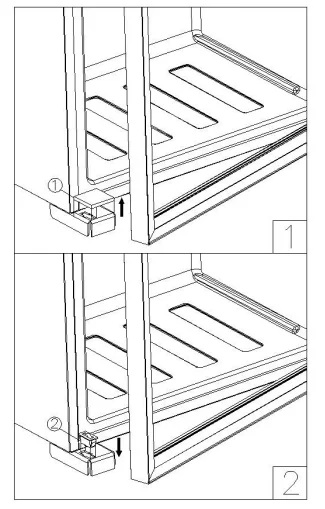Adexa YC-280 Pharmacy Refrigerator

SAFETY INSTRUCTION & WARNINGS
Before switching on your refrigerator, read the information in this instruction manual carefully. It contains important information relating to the assembly, operation, and maintenance of the appliance. Please keep this booklet in a safe place for future reference. If you ever sell this unit, hand this user guide to the new owner. The manufacturer does not accept responsibility for any damages that may arise due to non-observation of these instructions.
- Do not use damaged appliances. If you are in any doubt, consult the supplier.
- Connection and installation of the unit are to be carried out in strict compliance with the relevant instructions in this user guide.
- For safety, the appliance must be properly earthed in accordance with the specifications.
- Always remember to unplug the appliance before cleaning. Never unplug your cooler by pulling on the power cable. Always grip the plug firmly and pull straight out from the socket.
- All electrical repairs must be carried out by qualified engineers. Inadequate repairs may be dangerous.
- Do not damage any parts of the appliance that carry refrigerant by piercing, perforating, crushing, twisting, or scraping. If the refrigerant comes into contact with the eyes, it may cause serious eye injury.
- Do not obstruct or cover the ventilation aperture.
- Do not allow children to play with your refrigerator, or to sit on it or swing from the door.
- This appliance is not intended for use by persons (including children) with reduced physical, sensory, or mental capabilities, or lack of experience and knowledge, unless they have been given supervision or instruction concerning use of the appliance by a person responsible for their safety.
BEFORE USING THE REFRIGERATOR FOR THE FIRST TIME
Location
- The appliance can be placed with its rear panel against a wall, provided a clearance of 2 cm is maintained at all times.
- Position the appliance on an even and level surface.
- If the appliance is to be placed on carpet, we advise placing a wooden board underneath the appliance to protect the carpet from the heat the compressor will generate.
Installation
- Make sure that the vent at the back of the appliance is not blocked to allow for good air circulation.
- Leave the refrigerator running for 4–6 hours before adding any items.
- Your refrigerator should be placed on a flat and firm surface for quiet operation.
- Do not expose the appliance to direct sunlight or a heat source such as ovens, radiators, heaters, etc.
- Do not under any circumstances place heated pharmacy items in your refrigerator.
- Do not open the door more often than necessary to preserve the inside temperature.
- For better air circulation, do not overfill the unit. Allow space between the items stored in the fridge.
- Adjust the temperature regulator according to the amount of product and the ambient temperature.
- The maximum temperature setting should only be used for short periods, as this will cause the appliance to run continuously and increase the build-up of ice.
When Not in Use
If the appliance is not being used for long periods of time:
- Unplug your refrigerator.
- Clean and dry the inside of the appliance.
- Leave the door slightly open to avoid musty smells.
Defrosting
- The surface of the evaporator will ice up when the refrigerator is in use. This is an entirely normal part of the operation of the unit.
- If the frost layer is more than 3 mm thick, the refrigerator must be defrosted and cleaned to avoid unnecessary energy consumption and inefficient operation.
- Remove all items and unplug the appliance.
- After defrosting, clean the appliance (see instructions below) and allow it to dry.
- Reconnect to the mains supply and wait approximately. 4 hours for the unit to cool down to the temperature before putting your items back.
Cleaning
- Remove all items from your refrigerator and unplug the unit.
- Wipe the interior with a soft cloth or sponge using warm water and a neutral detergent.
- Dry all surfaces thoroughly. Note: Do not use abrasive cleaners. Do not use sharp objects.
- To ensure efficient operation, the back and bottom of the refrigerator should be cleaned thoroughly. Use mild soapy water to clean the door seal.
Moving Your Refrigerator
- Unplug the appliance.
- Remove all items from the appliance.
Note: Never hold the appliance by the door. Keep it level and upright when moving.
Power Failure
- If a power cut occurs, do not open the door more often than necessary to preserve the inside temperature.
TROUBLESHOOTING
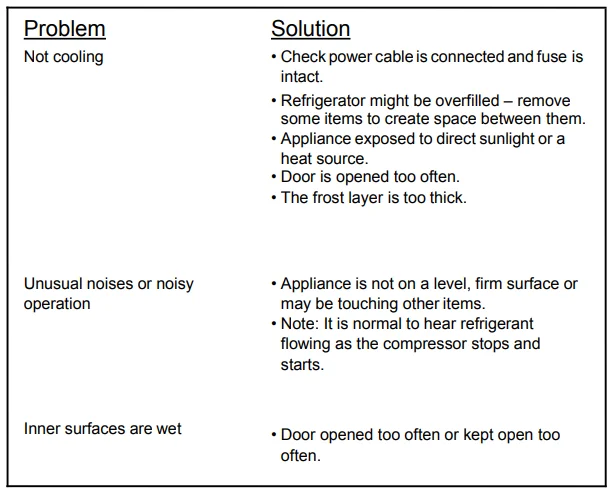
WARNING
All units should be plugged into a grounded and properly sized electrical outlet with appropriate overcurrent protection. Please refer to the electrical requirements on the nameplate. Please make sure that your unit has its own dedicated outlet. Do not use an extension cord.
Control Panel Description
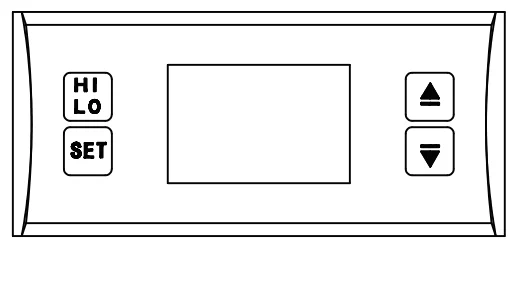
Key Description: There are 4 keys![]() ,
, ![]() ,
,![]() ,
,![]() on the instrument for the operation of the controller. Whenever a button is pressed, the buzzer beeps.
on the instrument for the operation of the controller. Whenever a button is pressed, the buzzer beeps.
1 Button![]()
In normal mode, press more than 1 second to display the set temperature and press more than 5 seconds to access the menu of parameters. In parameter setting mode, push the button![]() alternately to display the parameter value and parameter name; if more than 3 seconds, save the parameter and exit the setting. When setting the temperature, press this button to save the setting. When powering up, if you press the button
alternately to display the parameter value and parameter name; if more than 3 seconds, save the parameter and exit the setting. When setting the temperature, press this button to save the setting. When powering up, if you press the button ![]() and
and![]() simultaneously, the display will restore the default value, and the digital tube will display “CF”.
simultaneously, the display will restore the default value, and the digital tube will display “CF”.
2 Button ![]()
Press the button![]() to switch on or off the lighting. When powering up, if you press the button
to switch on or off the lighting. When powering up, if you press the button![]() and
and![]() simultaneously, the display will restore the default value, and the digital tube will display “CF”. In parameter setting mode, you can move to the next parameter or increase the parameter value. When setting the set temperature, increase the set temperature value.
simultaneously, the display will restore the default value, and the digital tube will display “CF”. In parameter setting mode, you can move to the next parameter or increase the parameter value. When setting the set temperature, increase the set temperature value.
3 Button ![]()
In normal display status, press ![]() for 1 second to display the temperature of the control sensor. In parameter setting mode, move to the previous parameter or reduce the parameter value. When setting the set temperature, press this button to reduce the set temperature.
for 1 second to display the temperature of the control sensor. In parameter setting mode, move to the previous parameter or reduce the parameter value. When setting the set temperature, press this button to reduce the set temperature.
4 Button ![]()
In normal display status, press![]() and
and ![]() hold simultaneously for more than 3 seconds to enter or exit the defrosting state. In normal display status, press
hold simultaneously for more than 3 seconds to enter or exit the defrosting state. In normal display status, press![]() to check the minimum and maximum temperature in the cabinet in 24 hours.
to check the minimum and maximum temperature in the cabinet in 24 hours.
Support Wheel Installation Instructions
- Support wheel installation instructions.
- After opening the door, remove the doormat (Figure 1). Take out the support wheel from the gift bag and install it at the lower hinge on the left side of the door body (Figure 2).

For More Manuals By Adexa, Visit ManualsLibraryy.
Adexa YC-280 Pharmacy Refrigerator-FAQs
What is the recommended temperature range for a pharmacy fridge?
Most medications and vaccines should be stored between 2°C and 8°C (36°F–46°F), with a target midpoint of +5°C for optimal stability.
Why must vaccines and medicines be refrigerated?
Refrigeration preserves potency and prevents degradation. Many vaccines and medications lose effectiveness if stored outside their recommended temperature range.
What type of fridge should be used in a pharmacy?
A pharmaceutical-grade fridge with fan-assisted cooling, accurate temperature monitoring, and no ice compartments is recommended. Domestic fridges are not suitable due to temperature fluctuations.
How do I monitor the temperature in the fridge?
Use a thermometer that records current, minimum, and maximum temperatures. Many pharmacy fridges also include digital displays and alarms for out-of-range conditions.
What happens if medications are stored above 25°C?
Excessive heat can degrade the medicine, reduce potency, and compromise safety. Refrigerated medications must be kept within the specified 2°C–8°C range.
How long can vaccines or medications be left out of the fridge?
Most vaccines should not exceed 30 minutes at room temperature unless otherwise specified. For antibiotics, check the label; some can tolerate brief periods out, while others must remain refrigerated.
How should I organize a pharmacy fridge?
Use labels, dividers, and organizers. Group medications by type or expiry date, and keep temperature-sensitive items away from the fridge door.
What is the maximum humidity for a pharmacy fridge?
Humidity should generally stay below 60% to prevent moisture-related damage to medicines.
How often should a pharmacy fridge be cleaned?
Clean the fridge regularly, ideally every 1–2 months or according to the manufacturer’s instructions, and disinfect shelves to prevent contamination.
What is the “Strive for 5” principle?
It means storing vaccines at +5°C, the midpoint of the 2°C–8°C range, ensuring maximum efficacy and stability.