
Mopar 2023 Dodge Challenger/Charger

INSTRUMENT CLUSTER
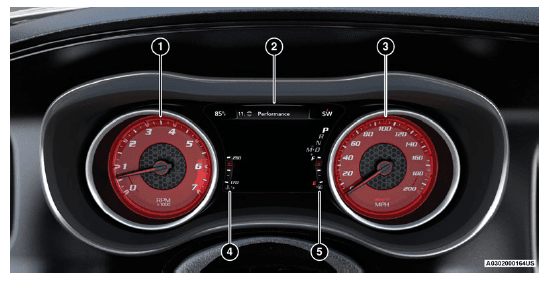
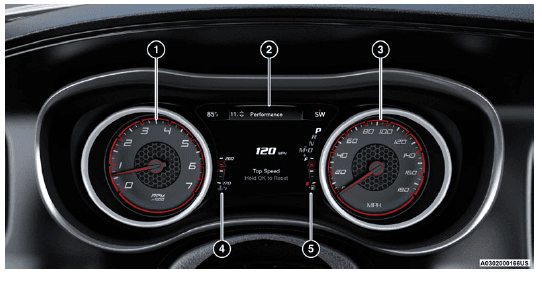



INSTRUMENT CLUSTER DESCRIPTIONS
- Tachometer
- Indicates the engine speed in revolutions per minute (RPM x 1000).
- Instrument Cluster Display
- When the appropriate conditions exist, this display shows the instrument cluster display messages Ú page 13.
- Speedometer
- Indicates vehicle speed.
- Temperature Gauge
- The temperature gauge shows engine coolant temperature. Any reading within the normal range indicates that the engine cooling system is operating satisfactorily.
- The gauge pointer will likely indicate a higher temperature when driving in hot weather, up mountain grades, or when towing a trailer. It should not be allowed to exceed the upper limits of the normal operating range.
INSTRUMENT CLUSTER DISPLAY
Your vehicle is equipped with an instrument cluster display, which offers useful information to the driver. With the ignition in the OFF mode, opening/closing of a door will activate the display for viewing, and display the total miles, or kilometers, in the odometer. Your instrument cluster display is designed to display important information about your vehicle’s systems and features.
Using a driver interactive display located on the instrument panel, your instrument cluster display can show you how systems are working and give you warnings when they are not. The steering wheel mounted controls allow you to scroll through the main menus and submenus. You can access the specific information you want and make selections and adjustments.
LOCATION AND CONTROLS
The instrument cluster display features an interactive display which is located in the instrument cluster 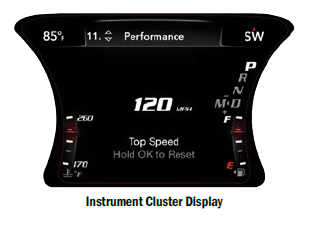
MANUAL TRANSMISSION — IF EQUIPPED
RECOMMENDED SHIFT SPEEDS
To utilize your manual transmission efficiently for fuel economy, it should be upshifted as listed in the recommended shift speed chart.
| MANUAL TRANSMISSION RECOMMENDED SHIFT SPEEDS | ||||
| Engine | 1-4 | 4-5 | 5-6 | |
| 6.4L | mph | 20 | 37 | 48 |
| km/h | 32 | 59 | 77 | |
| MANUAL TRANSMISSION RECOMMENDED SHIFT SPEEDS | ||||
| Engine | 1-4 | 4-5 | 5-6 | |
| 6.2L | mph | 20 | 25 | 42 |
| km/h | 32 | 40 | 67 | |
AUTOSTICK
Auto Stick is a driver-interactive transmission feature providing manual shift control, giving you more control of the vehicle. Auto Stick allows you to maximize engine braking, eliminate undesirable upshifts and downshifts, and improve overall vehicle performance. This system can also provide you with more control during passing, city driving, cold slippery conditions, mountain driving, trailer towing, and many other situations.
Operation
In Auto Stick mode, you can use the gear selector (in the MANUAL position), or the shift paddles to the MANUAL (M) position (beside the DRIVE (D) position), or tap one of the shift paddles on the steering wheel. Tapping the (-) shift paddle to enter Auto Stick mode will downshift the transmission to the next lower gear, while tapping (+) to enter Auto Stick mode will retain the current gear. The current transmission gear will be displayed in the instrument cluster.
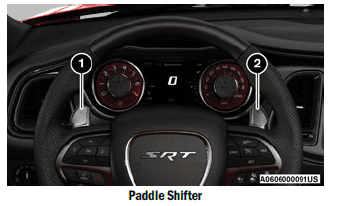
Historical Data
The Historical Data feature allows you to view information about your vehicle such as the VIN, miles on the odometer, longitude and latitude coordinates, and more. To activate the Historical Data feature on your touchscreen, follow these steps:
- Select the Home page tab within Performance Pages. Then, press the settings icon (gear icon) in the upper right hand corner of the touchscreen.

- Towards the bottom of the screen, a checkbox will appear next to “Include historical data in screenshot.” Click the box to signify that this feature will be on.


- Date
- Outside Temperature
- Vehicle Identification Number (VIN)
- Odometer
- Latitude/Longitude
- To take a screenshot of the historical data, make sure a USB device is plugged into the vehicle. Next, click the Camera icon located in the top right corner of the touchscreen. The historical data image file will be saved to the USB drive

TIMERS
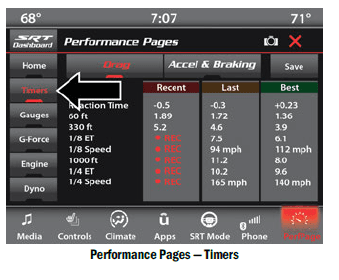
When the Timers Page is selected, you will be able to select the Drag or Accel & Braking tabs. The following will be displayed:
- Recent
The most recent successful run of performance timers. If a run does not complete within the timer’s limit, or is aborted, the values shown will revert to the most recent valid run. - Last
The last recorded successful run of performance timers. - Best
The best recorded run of performance timers, except for braking data. - Save
Pressing the Save button will let you save the visible page, Recent/Last/Best. Any saved run over 10 will overwrite the last saved run for Uconnect system storage.
DYNAMOMETER (DYNO)
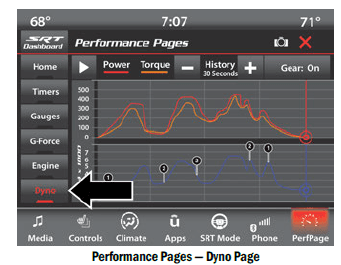 The system will start drawing graphs for Power and Torque (top chart) and Engine Speed (bottom chart). The graph will fill to the right side of the page (based on History time selected). Once the right side of the page is reached, the graph will scroll with the right side always being the most recent recorded sample.
The system will start drawing graphs for Power and Torque (top chart) and Engine Speed (bottom chart). The graph will fill to the right side of the page (based on History time selected). Once the right side of the page is reached, the graph will scroll with the right side always being the most recent recorded sample.
Drive Mode Set-Up
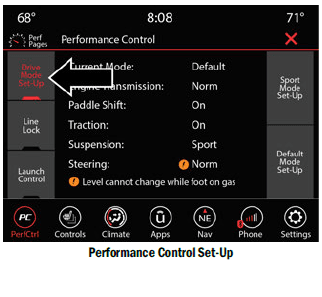
Default Mode
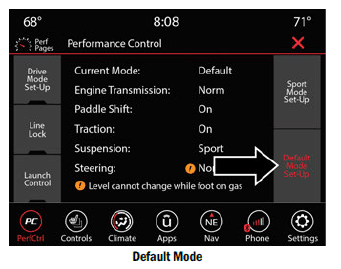
The vehicle will always start in Default Mode. This mode is for typical driving conditions. While in Default Mode, the Engine/Transmission and Traction will operate in their Normal settings and cannot be changed. The Steering Assist may be configured to “Normal”, “Sport”, or “Comfort” by pressing the corresponding button on the touchscreen. The Paddle Shifters (if equipped) may be enabled or disabled while in this mode.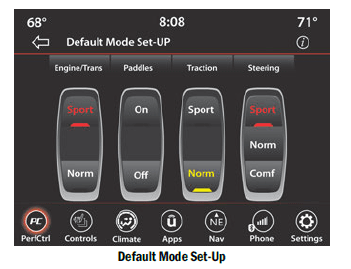
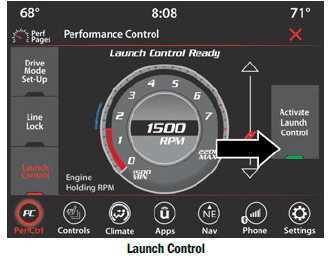 This vehicle is equipped with a Launch Control system that is designed to allow the driver to achieve quick, consistent vehicle acceleration in a straight line. Launch Control is a form of traction control that manages tire slip while launching the vehicle. This feature is intended for use during race events on a closed course where consistent quarter-mile and 0-to-60 times are desired.
This vehicle is equipped with a Launch Control system that is designed to allow the driver to achieve quick, consistent vehicle acceleration in a straight line. Launch Control is a form of traction control that manages tire slip while launching the vehicle. This feature is intended for use during race events on a closed course where consistent quarter-mile and 0-to-60 times are desired.
The system is not intended to compensate for lack of driver experience or familiarity with the race track. Use of this feature in low traction (cold, wet, gravel, etc.) conditions may result in excess wheel slip outside this system’s control resulting in an aborted launch.
- Launch Control is not available for the first 500 miles (805 km) of the vehicle’s life.
- Launch Control should only be used when the engine and transmission are at operating temperature.
- Launch Control is intended to be used on dry, paved road surfaces only. Use on slippery or loose surfaces may cause damage to vehicle components and is not recommended.
- Launch Control is not available in ESC Full Off mode.
Sport Mod
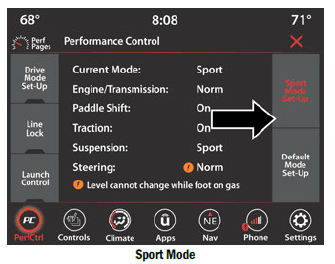
Sport Mode is a configuration set-up for typical enthusiast driving. The Transmission and Steering are both set to their Sport settings. The steering wheel Paddle Shifters are enabled. Traction Control defaults to Normal. Any of these four settings may be changed to the driver’s preferences by pressing the buttons on the touchscreen.
Push the Sport button on the instrument panel switch bank to put the vehicle in Sport Mode and activate these settings. The customized settings will only be active when the Sport button is active.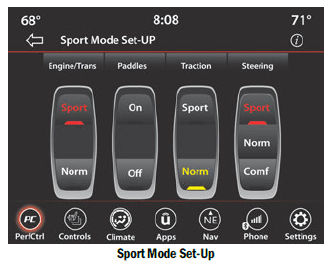
Possible Performance Control configurations are listed with accompanying descriptions. The information contained in the list can also be accessed from within the mode Set-Up menus. To access the information, press the Info button on the touchscreen from the mode Set-Up menu, and use the Left/Right arrows to toggle through available descriptions. The title for each system in the Set-Up menu can be pressed, which provides the descriptions for each function of that system.
ENGINE/TRANS (IF EQUIPPED WITH AUTOMATIC TRANSMISSION)
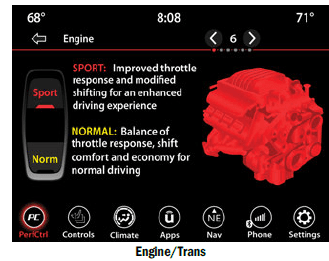
SPORT
Press the Sport button on the touchscreen for improved throttle response and modified shifting for an enhanced driving experience.
NORMAL
Press the Normal button on the touchscreen for a balance of throttle response, shift comfort and economy for normal driving.
PADDLE SHIFTERS — IF EQUIPPED WITH AUTOMATIC TRANSMISSION
 ON
ON
Press the On button on the touchscreen to enable steering wheel Paddle Shifters.
OFF
Press the Off button on the touchscreen to disable steering wheel Paddle Shifters.
TRACTION
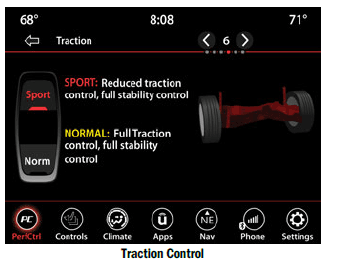
SPORT
Press the Sport button on the touchscreen to turn off traction control and reduce stability control.
NORMAL
Press the Normal button on the touchscreen to provide full traction control and full stability control.
STEERING — IF EQUIPPED
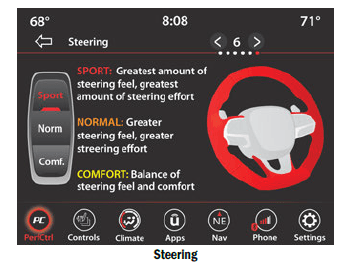
SPORT
Press the Sport button on the touchscreen to provide an increased amount of steering feel, requiring a higher amount of steering effort.
NORMAL
Press the Normal button on the touchscreen to provide a balanced steering feel and steering effort. This is also your vehicle’s preset steering setting.
COMFORT
Press the Comfort button on the touchscreen to provide a lower steering effort.
Drive Mode Set-Up
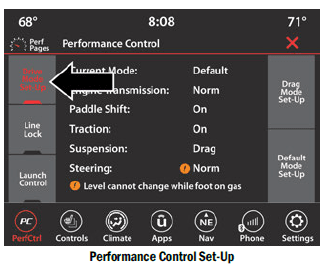 Pressing the Drive Mode Set-Up button on the touchscreen within the Performance Control screen indicates the real time status of the various systems. Pressing the Drag Mode Set-Up button on the touchscreen allows the driver to configure their individual performance control and see how those configurations affect the performance of the vehicle.
Pressing the Drive Mode Set-Up button on the touchscreen within the Performance Control screen indicates the real time status of the various systems. Pressing the Drag Mode Set-Up button on the touchscreen allows the driver to configure their individual performance control and see how those configurations affect the performance of the vehicle.
Drag Mode
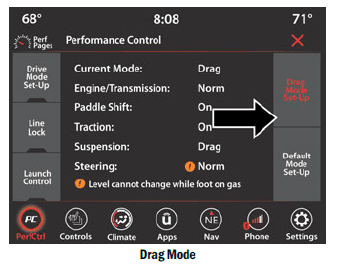 While in Drag Mode, the Engine, Transmission and Traction will default to their Drag settings but can be changed. The Steering Assist may be configured to “Normal”, “Sport”, or “Drag” by pressing the corresponding buttons on the touchscreen. The Paddle Shifters may be enabled or disabled while in this mode.
While in Drag Mode, the Engine, Transmission and Traction will default to their Drag settings but can be changed. The Steering Assist may be configured to “Normal”, “Sport”, or “Drag” by pressing the corresponding buttons on the touchscreen. The Paddle Shifters may be enabled or disabled while in this mode.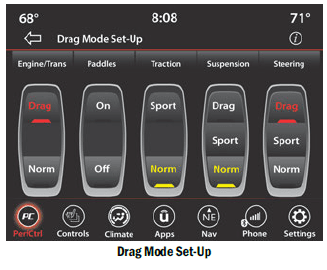
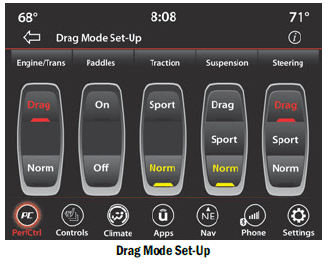
ENGINE (IF EQUIPPED WITH AUTOMATIC TRANSMISSION)
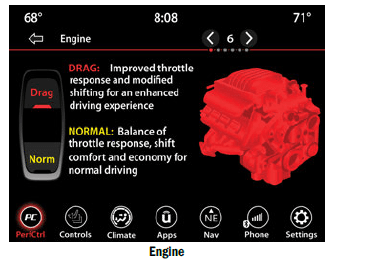
- DRAG
Press the Drag button on the touchscreen to optimize the fastest throttle response and shifting for an enhanced driving experience. - NORMAL
Press the Normal button on the touchscreen for a balance of throttle response, shift comfort and economy for normal driving.
| Engine/ Transmission | Red Key/700+ HP | Black Key/500 HP | Transmission | Paddle Shifters | Suspension | Steering | Traction |
| 6.2L MTX | X | X | N/A | N/A | X | X | X |
| 6.2L ATX | X | X | X | X | X | X | X |
| Dodge Scat Pack MTX | N/A | N/A | N/A | N/A | X (if equipped with Dynamics Package or Widebody) | X | X |
| Dodge Scat Pack ATX | N/A | N/A | X | X | X (if equipped with Dynamics Package or Widebody) | X | X |
The SRT Drive Modes main screen displays the current drive mode and real-time status of the vehicle’s performance configuration. The selectable Drive Modes buttons are Track, Sport, Custom, and Auto and will be highlighted when displaying the current configuration. Information shown below each drive mode button will indicate the actual status of each system, along with a graphic that displays the status of the vehicle’s components.
The color red indicates “Track”, orange “Sport”, and yellow “Street”. If the system status shown does not match the current drive mode set up, a message will be displayed indicating which values are not matching the current mode and why.
SRT DASHBOARD
Your SRT vehicle is equipped with a Dashboard feature which allows access to Performance Pages, Drive Modes, and Race Options.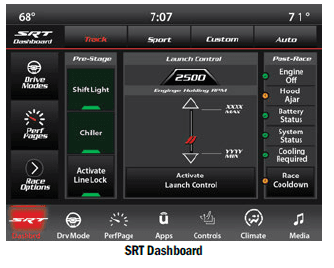
CUSTOM MODE
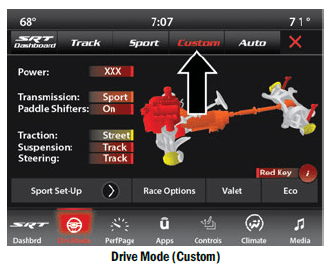
Paddle Shifters
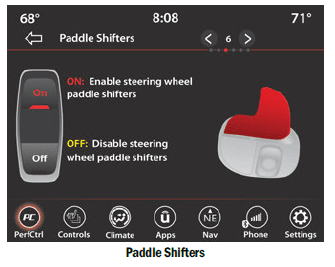
ON
Press the On button on the touchscreen to enable steering wheel Paddle Shifters.
OFF
Press the Off button on the touchscreen to disable steering wheel Paddle Shifters.
Shift Light
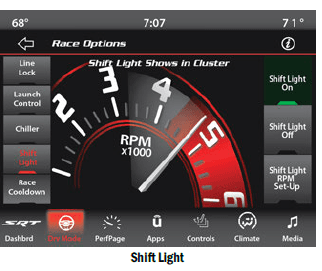
Race Cooldown — If Equipped
Race Cooldown is a selectable After-Run Cooling Feature. Race Cooldown is a feature activated by selecting the Race Cooldown button under Race Options within the Drive Modes pages.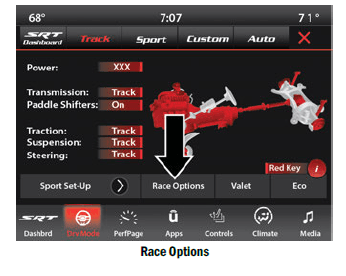
TOWING A DISABLED VEHICLE
This section describes procedures for towing a disabled vehicle using a commercial towing service.
| Towing Condition | Wheels OFF The Ground | Automatic Transmission |
| Flat Tow | NONE | NOT ALLOWED |
| Wheel Lift Or Dolly Tow | Front | NOT ALLOWED |
| Rear | NOT RECOMMENDED | |
| Flatbed | ALL | BEST METHOD |
SUPERCHARGED ENGINE
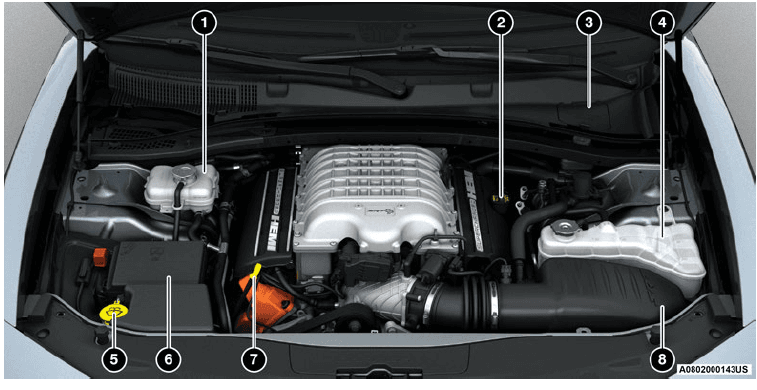
- Intercooler Coolant Pressure Reservoir
- Engine Oil Fill
- Brake Fluid Reservoir Access Cover
- Engine Coolant Pressure Reservoir
- Washer Fluid Reservoir Cap
- Power Distribution Center (Fuses)
- Engine Oil Dipstick
- Engine Air Cleaner Filter
ENGINE
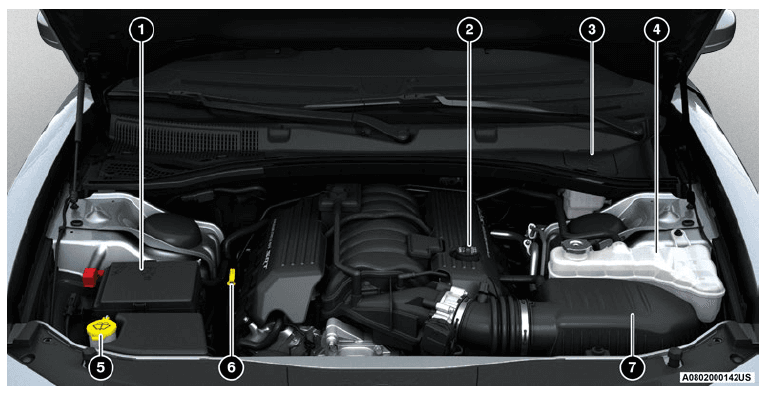
- Power Distribution Center (Fuses)
- Engine Oil Fill
- Brake Fluid Reservoir Access Cover
- Engine Coolant Pressure Reservoir
- Washer Fluid Reservoir Cap
- Engine Oil Dipstick
- Engine Air Cleaner Filter
TORQUE SPECIFICATIONS
1320 Model Vehicle
| Lug Nut/ Bolt Torque | **Lug Nut/ Bolt Size | Lug Nut/ Bolt Socket Size |
| 130 ft-lb (176 Nm) | M14 x 1.50 | 22 mm |
| Lug Nut/ Bolt Torque | **Lug Nut/ Bolt Size | Lug Nut/ Bolt Socket Size |
| 111 ft-lb (150 Nm) | M14 x 1.50 | 22 mm |
For more manuals by Mopar visit, ManualsLibraryy
Mopar 2023 Dodge Challenger/Charger-FAQs
What is a Dodge Charger Mopar?
The 2023 Dodge Charger Mopar is a special edition featuring unique exterior and interior enhancements. Available for widebody R/T Scat Pack models, this exclusive package costs $3,995.
What is the Mopar Edition Challenger?
The Mopar Edition Challenger is a limited run of just 220 units built on the Challenger R/T Scat Pack Widebody platform, combining performance-focused features with distinctive aesthetics.
Does the 2023 Dodge Challenger come with remote start?
Yes, the base package includes remote start functionality, activated by pressing the lock button three times on your factory remote.
What is Mopar, and what is it used for?
Mopar, short for “MOtor PARts,” is the service, parts, and customer care division of Stellantis. It supplies OEM accessories and offers support for vehicles under Stellantis brands.
How much horsepower does the Dodge Charger Mopar have?
The 2023 Dodge Charger Mopar features a 5.7L HEMI® V8 engine, delivering 370 horsepower and 395 lb.-ft. of torque.
Why is Dodge called Mopar?
Mopar is a portmanteau of “MOtor” and “PARts,” signifying Dodge’s parts and service brand for Fiat Chrysler and Stellantis vehicles.
What does SRT mean in Mopar?
SRT stands for “Street and Racing Technology.” It represents Dodge’s high-performance line, featuring premium parts and delivering superior speed and handling.
How many Mopar Edition Chargers were produced?
Only 220 Mopar Edition Chargers were made, with 200 units available in the U.S. and 20 in Canada, making them highly exclusive.
What is the Challenger famous for?
The Challenger is celebrated for its iconic design and powerful performance. Historically, it’s also recognized for its legacy of innovation, such as carrying diverse individuals on space missions and performing the first night launch and landing of a Space Shuttle.


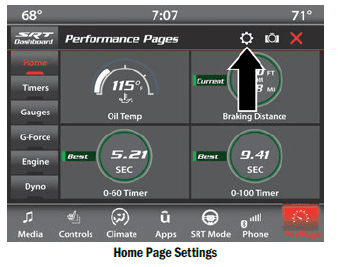
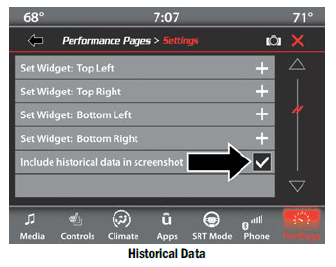
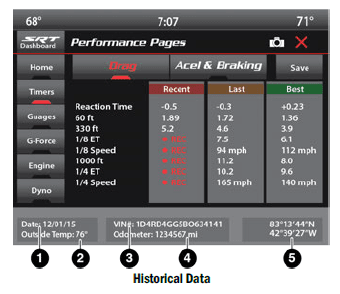
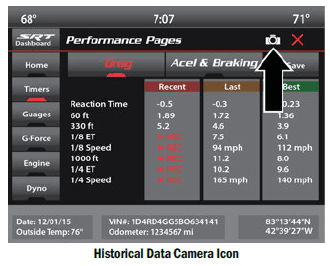
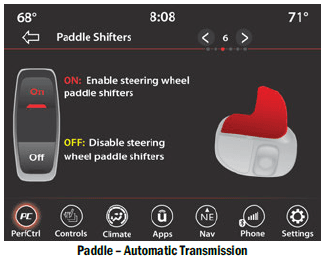 ON
ON