
Silonn SLIM01 24Hrs Automatic Ice Maker

Product Introduction
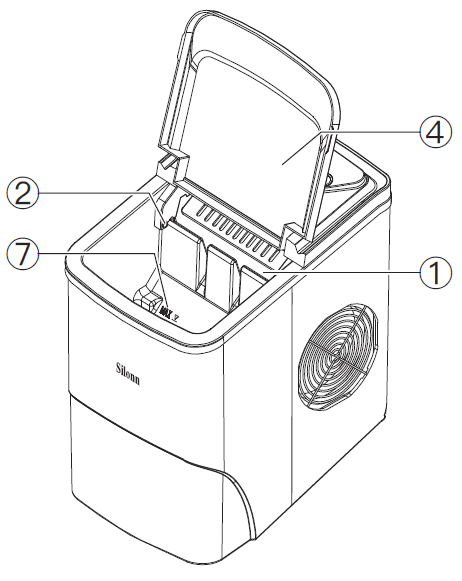
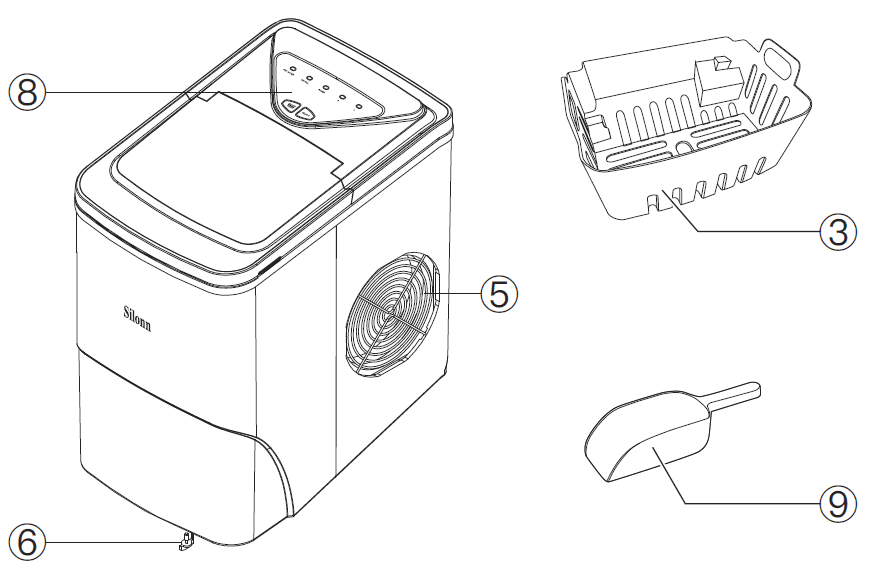
- Ice Shovel
- Ice Full Sensor
- Ice Basket
- Large Viewing Window
- Air Exhaust Fan
- Drain Plug
- Maximum Water Fill Line
- Remove the ice basket, you can see the water fill line.
- Control Panel
- Ice Scoop
Control Panel Introduction
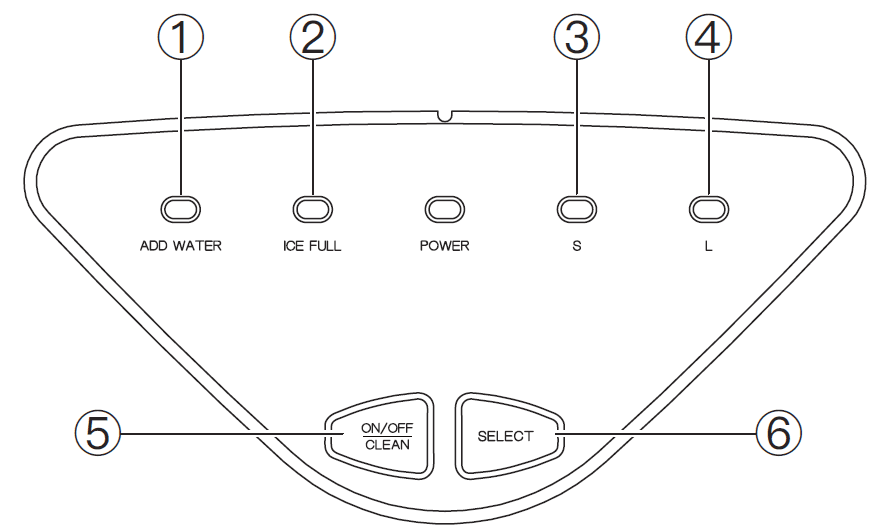
| Key (with indicator light) | Function | |
| ① | ADD WATER | The indicator light turns red when the water reservoir lacks water. |
| ② | ICE FULL | The indicator light turns red when the ice basket is full. |
| ③ | S | The indicator light turns green when small ice mode is selected. |
| ④ | L | The indicator light turns green whent large ice mode is selected. |
|
⑤ |
ON/OFF CLEAN | Short press the “ON/OFF/CLEAN” button to turn on the ice maker and the “POWER” indicator light turns green. |
| Short press the”ON/OFF/CLEAN”
| ||
| When the ice maker is in the status of “stand by”, long-press the “ON/OFF/ CLEAN” button for 5 seconds and the ice maker will turn to self-cleaning mode, the indicator lights of “S” and “L”
| ||
| ⑥ | SELECT | mode. |
Using Your Ice Maker
Before First Use
- Unpack the unit, then check and make sure that all the accessories including the ice basket and ice scoop are included. Please contact
us if some accessories are missed. - Please ensure the unit is level and on a stable table or platform to avoid malfunction.
- Only use drinking water.
- Do not fill the water reservoir with hot water. This may damage the unit. It is best to fill the water reservoir with water of room temperature or lower.
- Do not use the unit in a very cold environment (lower than 41℉/5℃).
- Clean the unit by following the operation of “CLEANING AND MAINTENANCE” before operating.
Cleaning And Maintenance
To keep your ice tasting fresh and the unit looking great, we recommend cleaning the unit once per week.
- Remove the ice basket.
- Clean the unit interior with a soft cloth soaked with warm water and vinegar, then rinse with clean water and then drain all the water.
- Clean the exterior of the unit with a soft damp cloth. Use a mild dishwashing soap, if necessary
- Note:
- Do not use organic solvent, boiled water, detergent, strong acid and strong alkali etc. for cleaning.
- Please empty the water reservoir and dry it for storage if the unit is not used for a long time.
- When the unit is not to be used for a long duration, drain the water completely & dry the interior.
- Store in a well vented area
Product Specifications
| Model | SLIM01R/SLIM01G1 |
| Voltage/Frequency | 115V/60Hz |
| Ice-making Current | 1.7A |
| Ice-harvest Current | 2.0A |
| Working Power | ≤160W |
| Water Reservoir | 2L (0.53gal) |
| Ice Basket Capacity | 1.32 lbs (0.6 Kg) |
| Ice Making Rate | 26 lbs per day |
| Ice Shape | Bullet |
| Ice Size | Small or Large |
| Material | ABS, PP |
Troubleshooting
| PROBLEM | POSSIBLE CAUSES | SOLUTION |
| “ADD WATER” indicator turns on. | Lack of Water. | water, and press “ON/OFF/ CLEAN” key again to restart the ice maker. |
| “ICE FULL” indicator turns on. | Ice basket is full. Infrared light sensor does not work. | 1. Remove the ice from the basket. 2. Contact us for assistance. |
| Ice making cycle is normal but no ice is produced. | 1. Making ice takes too much time. 2. The water temperature is too low. | The room temperature should be 50℉ -105℉ , water temperature should be 40 ℉ -90 ℉ |
For more manuals by Silonn, visit ManualsLibraryy
Silonn SLIM01 24Hrs Automatic Ice Maker-FAQs
How long does the Silonn ice maker take to make ice?
The Silonn ice maker can produce ice in as little as 7 minutes, making it perfect for quickly chilling drinks like iced coffee.
Why is my automatic ice maker not working?
Common issues include:
1. Blocked water fill tubes.
2. Frozen or clogged water inlet valve.
3. Dirty or clogged water filter.
How long does it take for the ice maker to fill the bin?
An ice maker typically dispenses 8–10 ice cubes every 90 minutes. Filling an empty ice bin may take 2–3 days, depending on usage and model.
How does the ice maker know when ice is ready?
A built-in thermostat monitors the temperature of the water in the molds. Once frozen, the ice is automatically released into the bin.
Can I speed up ice production?
Yes, use the Quick Freeze feature if available. Additionally, ensure the freezer temperature is set to 0°F for optimal ice production.
How do I know if my ice maker is turned on?
When the ice maker is on, a green power light will illuminate. To turn it off, switch the power to “O” (Off).
How do I reset my Silonn ice maker?
Remove the ice bucket and front cover. Press and hold the ice maker reset button for about 3 seconds. Replace the cover and bucket after resetting.
How does the automatic ice maker work?
Water fills the ice molds and freezes. A heating element softens the cubes’ edges, and a motor gently transfers them to the bin. This cycle repeats if the shut-off arm detects the bin is not full.
At what temperature does the ice maker start making ice?
The ice maker begins its cycle when the freezer reaches approximately 16°F. For optimal operation, set the refrigerator to 37°F and the freezer to 0°F.
Why does it take 24 hours for the ice maker to start working?
Newly installed refrigerators or ice makers need about 24 hours to reach optimal cooling. Once cooled, the ice maker produces ice every three hours, gradually filling the bin over a few days.

