
FosPower A1 Emergency Weather Radio

Product Diagram
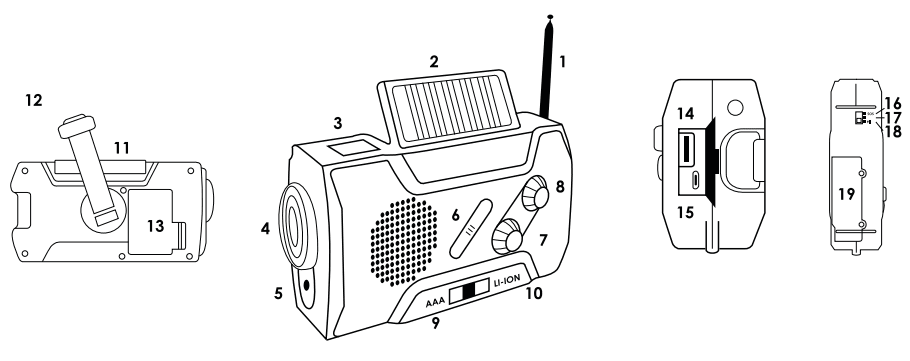
- Antenna
- Solar Panel
- Power On/Off Flashlight
- 1 W Torch with Zoom
- Emergency Flasher
- AM/FM/WB Switch
- Radio On/Off Volume
- Tuning Knob
- AAA Battery Power
- 10. Internal Li- lon Battery Power
- LED Reading Light
- Manual Power Crank
- AAA Battery Compartment
- USB Type-A Charging Port Compartment(Output)
- Micro USB Radio Charging Port (input)
- SOS-Emergency Alarm Switch
- Radio ON Switch
- USB Power Bank On Switch
- Li-ion Battery
Radio Operation
Select Li-ion battery or AAA battery before use.
- Turn the Volume dial clockwise to power on the radio and adjust the volume.
- Select FM/AM/WB with radio band.
- Extend the antenna for better signal reception.
Turn the tuning dial to select the station. (Green “TUN” indicator turns on when the station selected is fully engaged.)
Note: When a battery is overloaded, it will automatically stop outputting. When battery voltage is lower than 2.5V, the radio will turn off automatically.
Specifications
| Frequency range | AM 520-1 710Khz FM 87-108MHz WB 1 62.400-1 62.550MHz |
| Dimensions | 157x74x53mm/ 6.2×2.9×2.1in |
| Weight | 310g/0.681b |
| Power consumption | 2W(MAX) |
| Working voltage | 2.7-4.2V |
| Power source | 2000mAh/3.7V Li-ion |
| Waterproof level | IPX-3 |
| LED flashlight | 1W/20LM |
Package Includes
- 1 x FosPower’s Solar Crank Radio
- 1 x Micro-USB Cable
- 1 x Metal Carabiner
- 1 x User Manual
Power Bank Operation
- Switch Radio to USB Charge on Bottom of Radio (Pie Of Phone and Lighting Bolt)
- Push the battery switch on the front of the radio to LI-ION position.
- Connect the USB devices to the radio via the USB cable.
- In addition to the Li-Ion Power Bank, the USB device can be charged using the hand crank or AAA batteries if needed, but only as the last charging option.
Note: Do not have the device attached to the radio while charging with a crank. Please turn off the USB Charge button when you are using the radio to receive the AM radio signal, as it may cause interference. This feature is intended to only charge USB devices for emergency use, not a normal power bank.
Power Bank Charging Methods:
- Hand Crank
- Turn the Hand Crank for 3-5 minutes to activate the internal battery before initial use.
- Continuously turn the Hand Crank at a speed of 130-150 RPM/min to generate power.
- Unit will be fully charged in 4 hours.
- One minute of cranking supports 20 minutes of light, & 10-15 minutes of radio usage at medium volume.
- Solar Power
- Expose the radio solar panel to direct sunlight.
- Solar panel will charge the entire device, including the radio, flashlight, and SOS alarm.
- Used for maintaining and extending battery life.
- USB PORT CHARGING
- Recharge the radio via the supplied Micro USB cable.
- Power indicator turns red during charging. Will turn off after being fully charged.
- It takes 4.5 hours to fully charge the internal 2000mAh Li-ion battery.
- AAA BATTERY
- Remove battery cover.
- Load the batteries accordingly.
- Close battery door.
- Push the Battery Switch to the AAA position.
- Please use AAA alkaline batteries only (not included).
Torch Operation
- Press the torch switch to turn it on/off.
- Adjust the torch bezel to change the light focus.
Care and Maintenance
- Pull and rotate the antenna gently to get better reception
- Retract and store the antenna properly when not in use to prevent damage.
- To clean the radio surface, use a soft, damp cloth.
- Do not clean with harsh abrasives/ solvents.
- Unit is not waterproof, only water-resistant. DO not submerge in water.
- When the radio sits idle for over 60 days, hand crank for 3-5 minutes to activate the internal battery.
CAUTION!
The Federal Communications Commission warns the user that changes or modifications to the unit not expressly approved by the party responsible for compliance could void the user’s authority to operate the equipment.
Limited Lifetime Warranty
This FosPower product includes a limited lifetime warranty. Please visit our FosPower website for more details.
Recycling the Product
To dispose of this product properly, please follow the recycling process regulated in your area.
FCC Information
This device complies with Part 15 of the FCC Rules. Operation is subject to the following two conditions: (1) this device may not cause harmful interference, and (2) this device must accept any interference received, including interference that may cause undesired operation.
For more manuals by FosPower, visit ManualsLibraryy
FosPower A1 Emergency Weather Radio-FAQs
How does the FosPower emergency radio work?
The radio operates using a rechargeable battery that can be powered via hand crank, solar panel, or USB cable, making it reliable during power outages or emergencies.
How do I charge the FosPower radio?
You can recharge the internal battery using the included Micro USB cable. The red indicator light shows it’s charging and turns off once fully charged, which takes about 4.5 hours.
What features does the FosPower A1 radio offer?
The FosPower A1 receives NOAA weather alerts, AM/FM radio, includes a 6-LED reading light, and a 1-watt flashlight with adjustable settings for emergencies or outdoor use.
What powers the radio signal?
A radio transmitter sends signals as radio waves, which are picked up by the receiver’s antenna, allowing you to tune into emergency broadcasts and weather alerts.
What are some key emergency radio frequencies?
Common emergency frequencies include 121.50 MHz (aeronautical emergency), 138.225 MHz (FEMA), and 146.52 MHz (ham radio communications).
How long does the radio battery last?
Battery life varies, but most radios last 10–14 hours in analog mode and up to 16 hours in digital mode per charge.
Does the crank radio require batteries?
It can operate with or without batteries. Besides battery power, it can be charged by hand-cranking or solar power.
How long do I need to crank the radio for use?
Cranking for 1 minute provides about 10–15 minutes of radio or 20 minutes of light. It takes around 4 hours of continuous cranking to fully charge the battery.

