
Turtle Beach Battle Buds In-Ear Gaming Headset

Package Contents
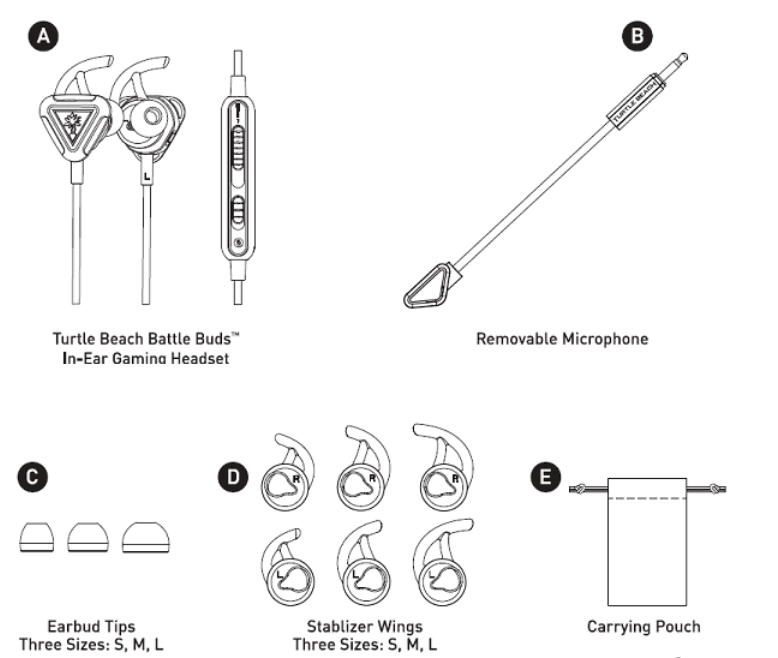
lnline Controls
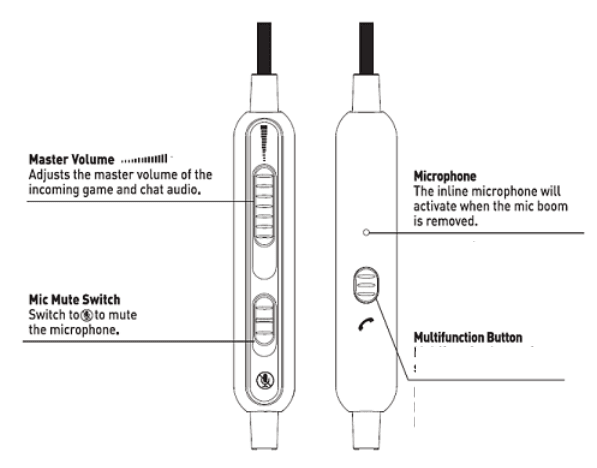
Gaming Mode
Connect tile Mic Boom.
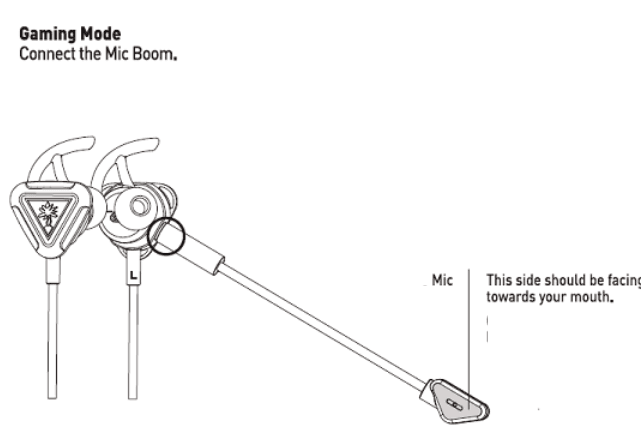
Stabilizers Installation
Install the R stabilizer to the right earpiece and the L stabilizer to the left earpiece. Align the opening of stabilizer with the nozzle and the hole on the earpiece. Be careful to not cover the hole and make sure the Rand L marks are facing outward and can be seen.
Earbud lips Installation
Place the earbud tip onto the nozzle to install.
Stabilizers and Earbud tips Seledion
Try the different sizes of earbud tips and stabilizers to ensure the best fit for you. The sizes (S/M/LI of the stabilizers are marked on the inside.
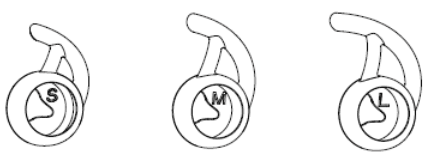
Earpieces Insertion
Insert the earpiece in your ear canal, then turn the earpiece into position. Push the tip of the stabilizer under the ear ridge.
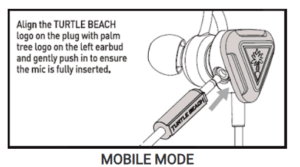
Nintendo Switch Setup
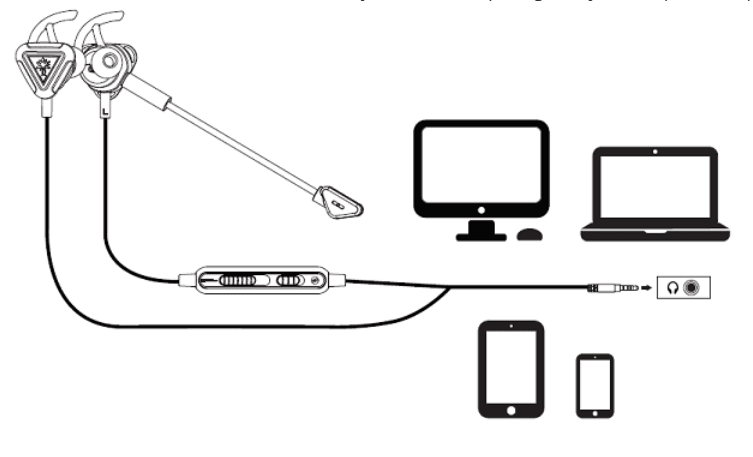
PC/Mac & Mobile Setup
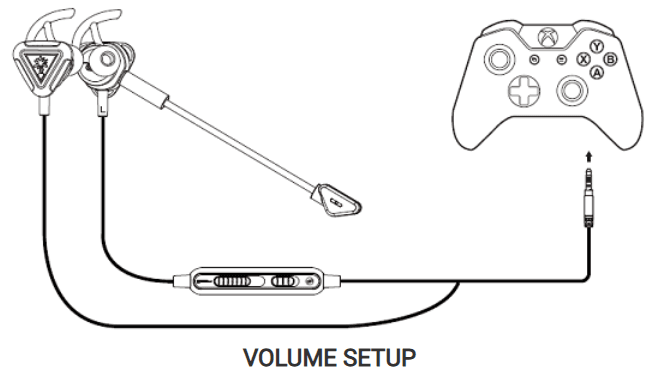
- Go to Settings» Devices» Audio Devices
- Set Input & Output Device to Head5et Connected lo Controller
- Set Output lo Headphones to All Audio
- Set Volume Control (Headphones) level to maximum
- Select Adjust Microphone Level and follow the on-screen instructions to calibrate your microphone.
FOR MORE MANUALS BY Turtle Beach, VISIT ManualsLibraryy
Turtle Beach Battle Buds In-Ear Gaming Headset-FAQ’s
How do I power on the Turtle Beach Battle Buds?
To turn on the earbuds, place both earbuds in the charging case. They must both be in the case to pair properly with your device. Inserting only one may cause pairing issues.
What should I look for when choosing gaming earbuds?
When selecting gaming earbuds, consider sound quality, comfort, mic performance, build quality, compatibility, price, and whether you prefer wired or wireless connectivity.
Are Turtle Beach Battle Buds compatible with PCs?
Yes, Battle Buds connect via a 3.5mm wired jack, making them compatible with PCs, Nintendo Switch, Xbox One, PS4/PS4 Pro, and mobile devices.
How long do Turtle Beach headsets typically last?
Turtle Beach headsets like the Stealth 700 can offer up to 80 hours of battery life, although actual usage time may vary based on volume and features used.
Do Turtle Beach headsets have good microphones?
Yes, most Turtle Beach headsets offer clear mic quality for voice chat and multiplayer gaming. Some models even feature detachable mics for more casual use.
How do I properly wear Turtle Beach Battle Buds?
Insert the earpiece into your ear canal, then rotate it into position. Tuck the stabilizer tip under the ear ridge for a secure fit.
What is the best mode for earbuds?
Transparency Mode is ideal when you want to hear both your audio and the surrounding environment. It blends ambient sounds with your playback, enhancing awareness while listening.
How do I choose the right earbud size?
Test by playing audio with each tip size to check for a secure seal. Alternatively, gently fit your fingers in your ear canal to determine which provided tip matches best.

