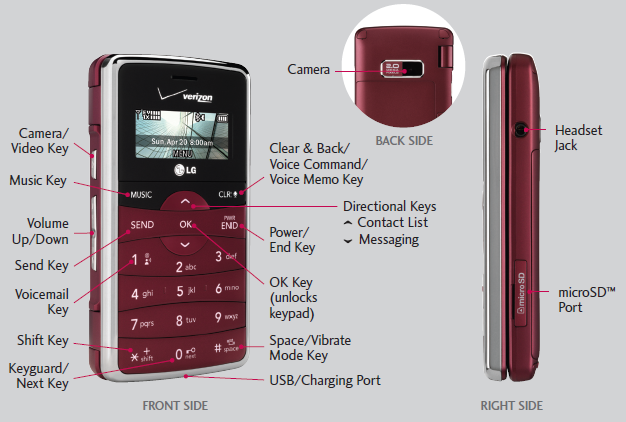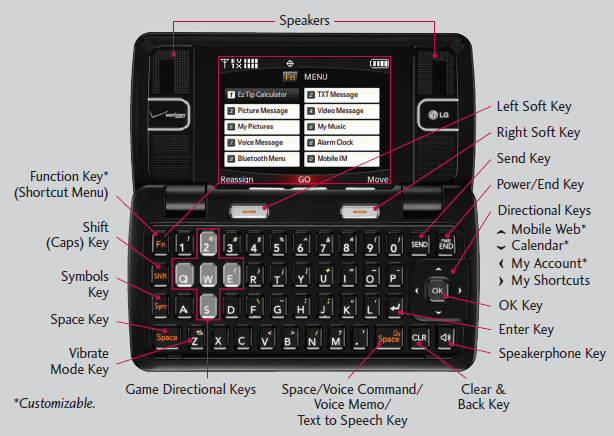LG enV2 VX9100 Verizon Cell Phone

Getting to Know Your Phone
QWERTY Keyboard
Getting Music
The latest tunes and hottest tracks are right at your fingertips with enV2. Enjoy instant access to V CAST Music and start downloading songs today.
V CAST Music
- With the flip open, press OK > Media Center (5) > Music & Tones (1) > V CAST Music (1).
- Select a song from one of the categories and press OK to buy it.
- Press OK to confirm your purchase.
- Press OK to download the song.
- You can save the song to the phone’s memory or to an optional memory card.
Sold separately.
Note: Refer to the User Guide or Quick Reference Guide for instructions on how to sync music from your PC to the phone.
Playing Music
Get in the groove with enV2. The built-in music player lets you listen to your favorite songs anytime!
Flip Open
- Press OK > Media Center (5) > Music & Tones (1) > My Music (4).
- Select a song from one of the categories to play.
- Use the Volume Keys to adjust the volume when a song is playing.
- Press the Power/End Key to exit the music player.
Flip Closed
- Press the Music Key.
- Select Play All to begin listening to your songs.
- Use the Directional Keys to fast forward and rewind.
Note: To turn on Music Only Mode (radio frequency off except Bluetooth) with the flip open, press OK > Media Center (5) > Music & Tones (1). Press the Left Soft Key for Mode, select On, and press OK.
Bluetooth® Pairing
Easily connect your enV2 with headsets, phones, computers, speakers, and more. With Bluetooth technology, wireless communication is at its best!
- Set your Bluetooth accessory into pairing mode.
- With the flip open, press OK > Settings & Tools (9) > Bluetooth Menu (3).
- Select Add New Device (1).
- If Bluetooth is set to off, you will be prompted to turn it on. Select Yes and press OK.
- Press OK, and the phone will search for the accessory. Once found, highlight the accessory and press OK.
- Press to connect with the device.
Refer to the user manual of your Bluetooth accessory to activate pairing mode and for the passkey if asked (typically “0000” – 4 zeros). If the accessory supports the headset/hands-free profile, your phone will automatically pair for you without having to input the passkey.
Note: Bluetooth accessories sold separately.
Taking a Picture/Recording a Video
Take pictures and record videos quickly and easily with enV2. Whether you capture the action with the flip open or closed, you’re sure to get fabulous memories with this great phone!
Flip Open
- Turn the phone clockwise 90 degrees.
- To activate camera mode: Press the side CAMERA Key. To activate video mode: Press and hold the CAMERA key.
- Press left or right on the Directional Keys to zoom. Press up or down to adjust the brightness. To adjust other camera/video options, press the Right Soft Key.
- Press the CAMERA key to take a photo or record a video.
Flip Closed
- Turn the phone clockwise 90 degrees.
- Press the CAMERA key to activate camera mode. Press and hold the CAMERA key to activate video mode.
Note: You can record up to 30 seconds (for sending) or 1 hour (for saving) of video, depending on available memory. Videos (under 5MB) can be set as wallpapers.
Optional Accessories
Accessories for convenience and fashion are available at www.VerizonWireless.com.
For more Manuals by LG, visit ManualsLibraryy
LG enV2 VX9100 Verizon Cell Phone-FAQs
How do I turn on an LG enV2 phone?
Press and hold the Power/End button (usually on the side or top of the phone).
Wait for the screen to display the Verizon logo.
What phones competed with the LG enV2?
Popular competitors included:
Samsung Alias 2
Motorola Krave ZN4
BlackBerry Pearl Flip
What’s the difference between LG enV2 and enV3?
enV3 had a slimmer design, larger external screen, and a circular D-pad.
enV2 was bulkier with a simpler keypad layout.
How do I manually activate a Verizon LG phone?
Insert SIM card (if applicable).
Power on the phone.
Dial *228 and follow prompts (older models).
Or, activate via My Verizon account online.
How do I know if my LG phone is charging?
A charging icon (⚡) appears on the screen.
The LED light (if available) turns red/orange while charging, then green when fully charged.
Why is my LG phone not charging?
Possible fixes:
Try a different charger/cable.
Clean the charging port (dust/lint can block connection).
Replace the battery (if removable).
How do I charge an LG flip phone?
Connect the charger to the port (usually at the bottom).
Plug into a wall outlet or USB port.
Wait for the charging indicator to appear.
What made the LG enV2 popular?
Great keyboard for messaging.
Dual screens (external + internal).
Solid call quality and multimedia features.
How do I expand storage on an LG phone?
Insert a microSD card (up to 8GB for enV2).
Go to Settings > Storage to manage files.
What carriers sold the LG enV2?
Exclusive to Verizon Wireless in the U.S.