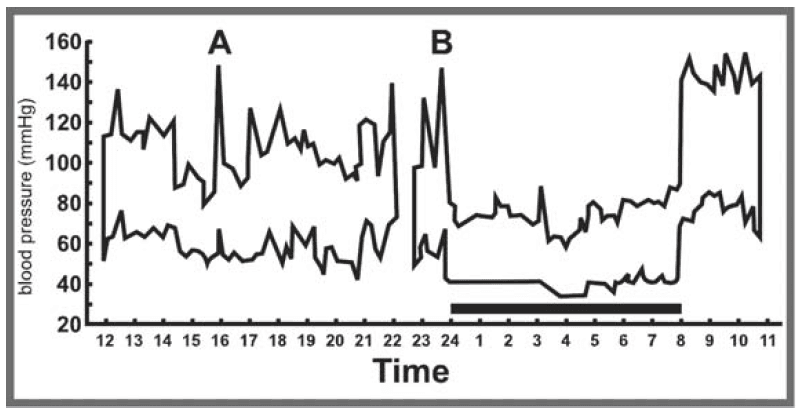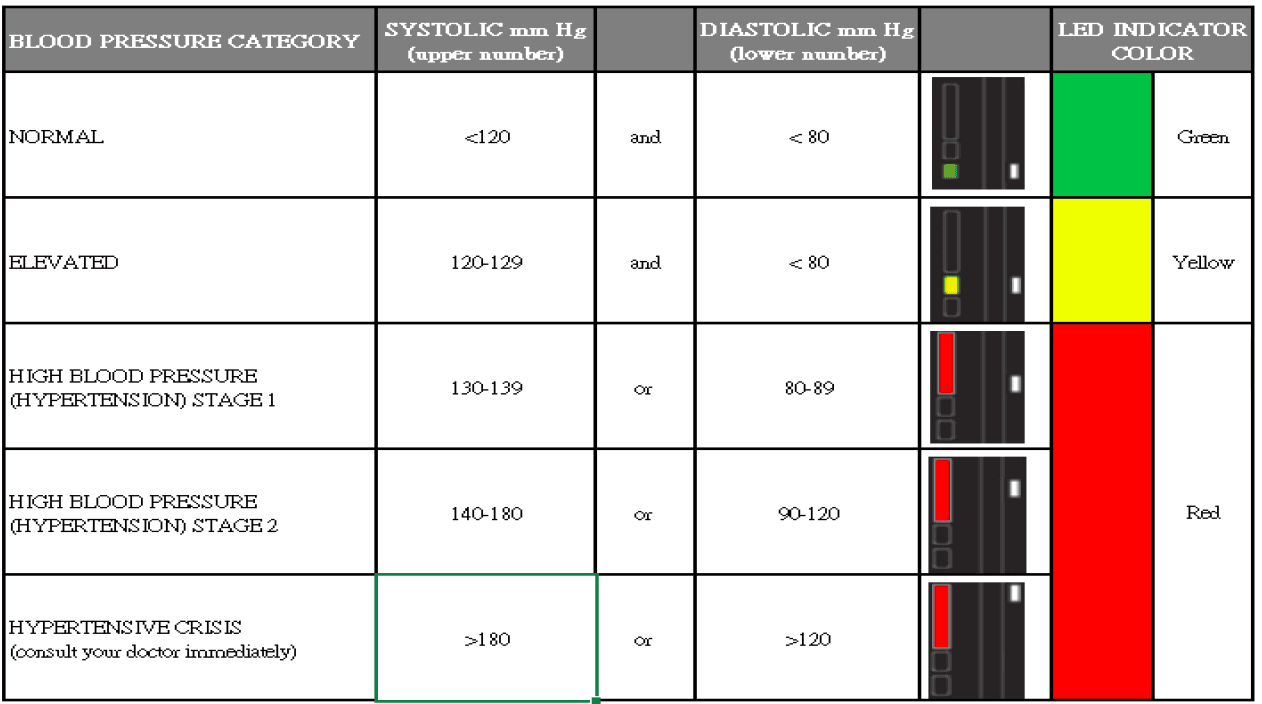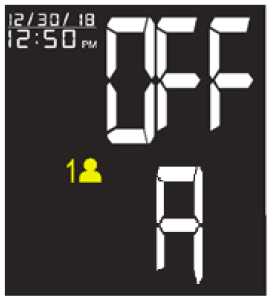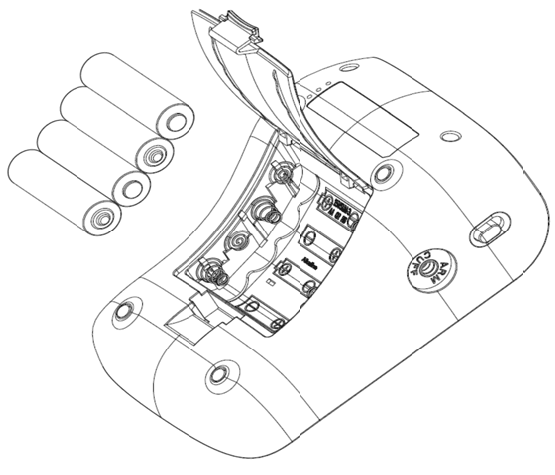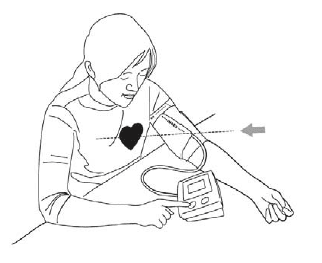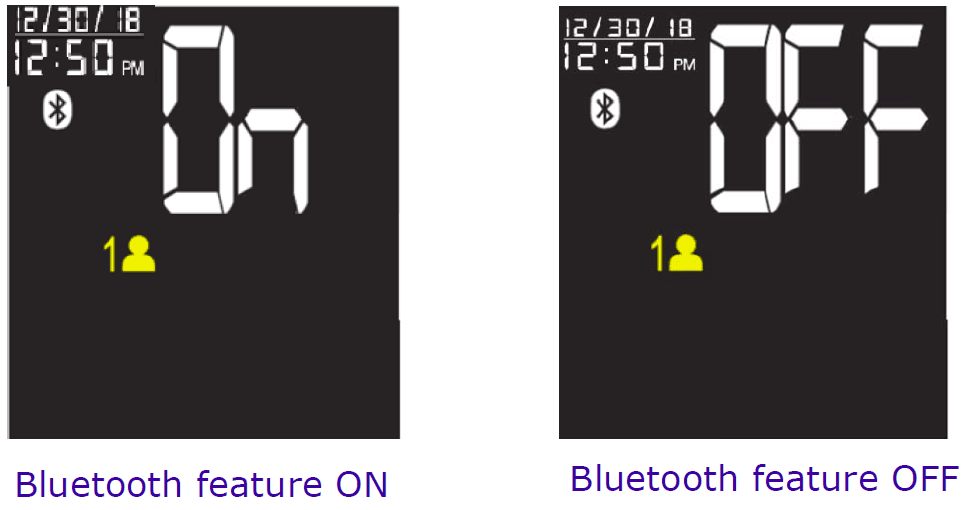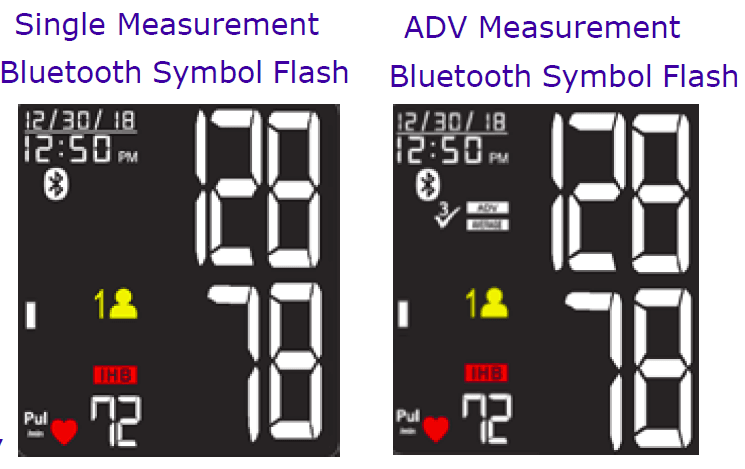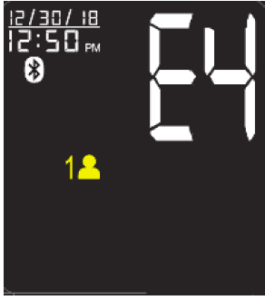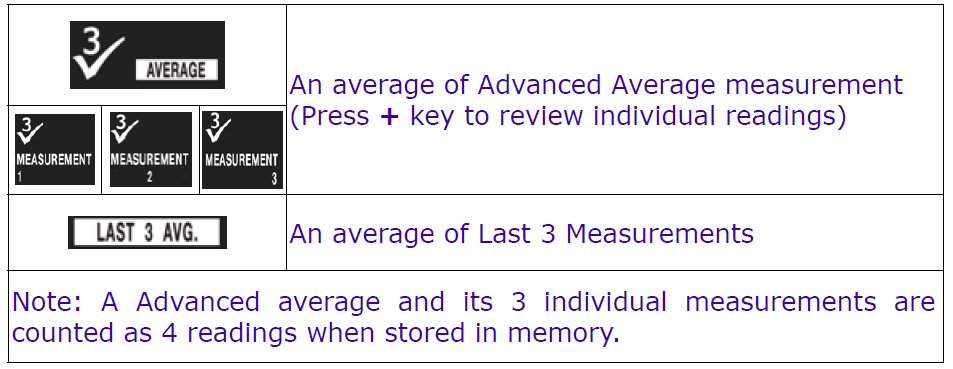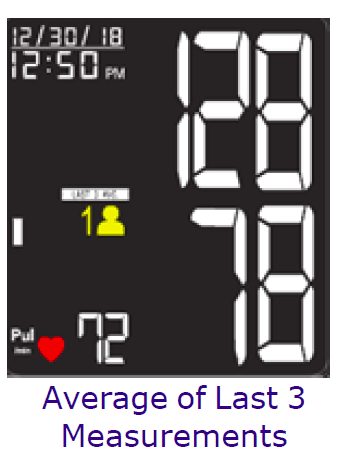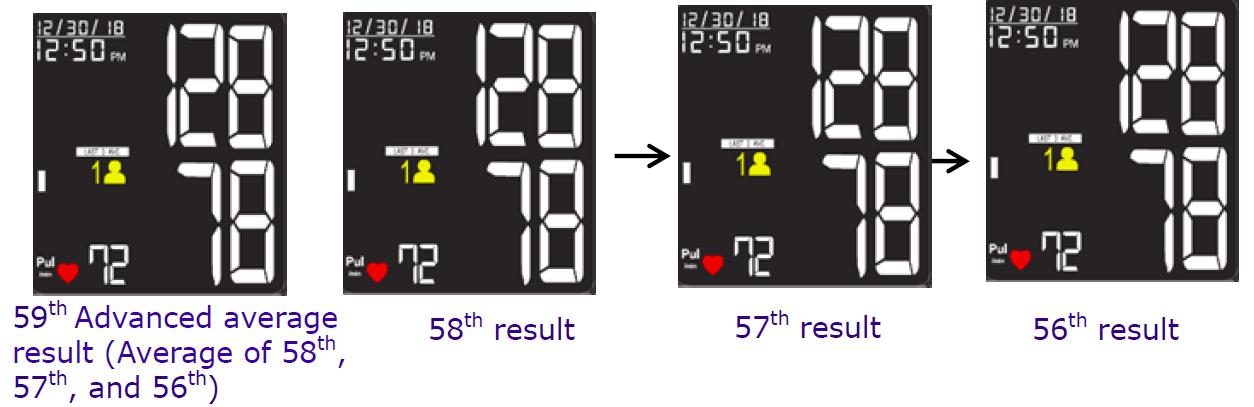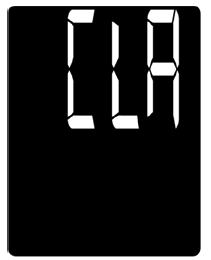Equate HL858CE Blood Pressure Monitor
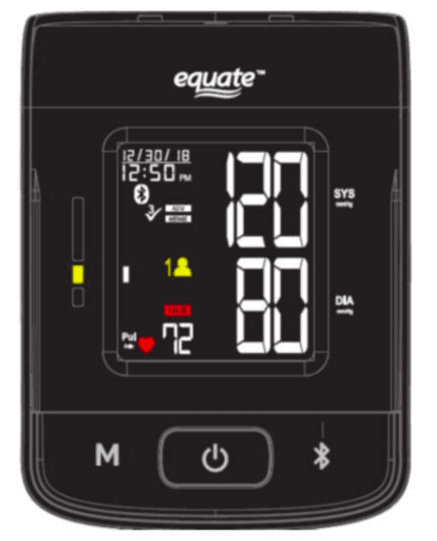
Medical Disclaimer
- This manual and product are not meant as a substitute for advice provided by your doctor. You are not to use the information contained herein, or this product for diagnosing or treating a health problem or prescribing any medication. If you have or suspect that you have a medical problem, promptly consult your healthcare provider.
Intended Use
- HL858CE automatically measures a human’s Systolic and diastolic blood pressure and heart rate by using the oscillometric method during inflation. All values can be read out in one LCD panel. The measurement position is at the human being’s upper arm. The intended use of this over-the-counter device is for adults aged 18 years and older with arm circumference ranging from 9 inches to 17 inches (approx.23 cm to 43 cm) and for home use.
- HL858CE detects the appearance of irregular heartbeats during measurement; an indicated symbol will appear with measuring reading. And the Risk Category Indicator will show the information with the readings on the screen for the user tracking their blood pressure level.
- Besides, the device features a built-in “Bluetooth Data Transmission” function, which enables the device automatically transmit measuring results to paired Bluetooth-enabled device. Also, users could simply synchronize the current date and time, and check the battery status of blood pressure monitor by means of DailyChek® application software with the paired Bluetooth-enabled device
About Blood Pressure
1. What is blood pressure?
- Blood pressure is the measurement of the force of blood pushing against the walls of the arteries. Arterial blood pressure is constantly fluctuating during the course of the cardiac cycle. The highest pressure in the cycle is called the systolic blood pressure, and represents the pressure in the artery when the heart is beating. The lowest pressure is the diastolic blood pressure, and represents the pressure in the artery when the heart is at rest. Both the systolic and the diastolic pressure are necessary for a physician to evaluate the status of a patient’s blood pressure.
- Many factors such as physical activity, anxiety or the time of day, can influence your blood pressure. Blood pressure is typically low in the mornings and increases from the afternoon to the evening. It is on average lower in the summer and higher in the winter.
2. Why is it useful to measure blood pressure at home?
- Having one’s blood pressure measured by a doctor in a hospital or a clinic is often associated with an event called “White Coat Hypertension” where the patient becomes nervous or anxious, thus raising his blood pressure. There are also numerous other factors that might cause your blood pressure to be raised at a specific time of day. This is why medical physicians recommend home monitoring as it is important to get readings of blood pressure during different times of the day to really get an idea of your real blood pressure.
- Medical physicians generally recommend the “Rule of 3”, where you are encouraged to take your blood pressure three times in a row (at 3 ~ 5-minute intervals), three times a day for three days. After three days you can average all the results and this will give you an accurate idea of what your blood pressure really is.
A. AHA blood pressure classifications
- Standards for assessment of high or low blood pressure without regard to age, have been established by the American Heart Association (AHA 2017), as shown in the chart.
- However, this chart is not exact for the classification of blood pressure and it’s intended to be used as a guide in understanding non-invasive blood pressure measurements. Please consult with your physician for proper diagnosis.
B. Variations in blood pressure
- Individual blood pressures vary greatly both on a daily and a seasonal basis. These variations are even more pronounced in hypertense patients. Normally the blood pressure rises while at work and is at its lowest during the sleeping period. (hyper tense: means a person who has high blood pressure symptoms.) The graph below illustrates the variations in blood pressure over a whole day with measurements taken every five minutes. The thick line represents sleep. The rise in blood pressure at 4 PM (A in the graph) and 12 PM (B in the graph) correspond to an attack of pain

- (Direct arterial pressure recording in unrestricted man. Beven, Honour & Stott: Clin. Sci. 36:329. 1969)
Measurement Method
- HL858CE Automatic Upper Arm Blood Pressure Monitor measures blood pressure and heart rate by oscillometric method, meaning the fluctuations in pressure are measured. Once the cuff is wrapped around your upper arm, just turn on the monitor and inflation automatically starts. The inflation of the cuff creates pressure around the arteries inside the upper arm.
- Within the cuff is a gauge that senses the fluctuations (oscillations) in pressure. The fluctuation measured represents the degree of intensity that your arteries contract with each heartbeat, and also a result of the pressure that the cuff has placed on the upper arm. The monitor measures these contractions and converts the information to a digital value. This is the result displayed on the monitor screen. Once the measurement is complete, the cuff will automatically deflate.
- Note
- The patient is an intended operator.
- The applied part is the cuff
Accuracy
- HL858CE Automatic Upper Arm Blood Pressure Monitor has been clinically tested against a scientific device called mercury sphygmomanometer considered the gold standard in blood pressure measurement.
- All HL858CE Automatic Upper Arm Blood Pressure Monitors have performed equivalent to measurements taken with this scientific device and are within the accuracy limits prescribed by the American National Standard for Electronic or Automated Sphygmomanometers. The SPHYGMOMANOMETER was clinically investigated according to the requirements of ISO 81060-2:2013.
- We suggest our users have their blood pressure monitor checked every 2 years. This operation should only be performed by the Manufacturer or by authorized representatives.
Precautions
- Read the Instruction Manual thoroughly before measuring and keep it at hand for your reference at any time.
- The device is designed for home use and not suitable for clinical use.
- This monitor is not intended for use in the MR environment.
- Do not take a measurement in a low (less than 41 ℉/5 ℃) and high (more than 104 ℉/40 ℃) temperature, nor in a place outside humidity ranges (15 % ~ 93 % R.H.), and atmospheric pressure ranges (700 ~ 1060 hPa), or you may get inaccurate readings.
- Wait 30 ~ 45 minutes before measurement if you’ve just consumed caffeinated beverages or smoked cigarettes.
- Rest at least 5 ~ 10 minutes before taking a measurement.
- To allow your blood vessels to return to the condition prior to taking the measurement, please wait at least 3 ~ 5 minutes in between measurements. You may need to adjust the wait time according to your personal physiological situation.
- We recommend you using the same arm (preferably the left arm) and measuring around the same time each day.
- Perform measurements in a quiet and relaxed environment at room temperature.
- Do not move or shake the device during a measurement. Please keep quiet and do not talk during measurements.
- This product is not suitable for:
- Pregnant women
- People with arrhythmias
- Undergoing intravenous injection on any limb
- Currently in a dialysis treatment
- In pre-eclampsia condition
Attention
- Do not use the device on infants, children, or those who cannot express their own intentions. To avoid accidental strangulation, keep this product away from children and do not drape the tube around the neck.
- The medical device should not be used adjacent to or stacked with other equipment.In case adjacent or stacked use is necessary. The medical device should be observed to verify normal operation in the configuration in which it will be used.
- Consider the electromagnetic compatibility of the device (ex. power disturbance, radio frequency interference, etc.) Please use it indoors only.
- Over high-frequency measurements may result in blood flow interference, which is likely to cause uncomfortable sensations, such as partial subcutaneous hemorrhage, or temporary numbness to your arm. In general, these symptoms should not last long. However, if you do not recover in time, please seek your medical practitioners for help
Device Overview
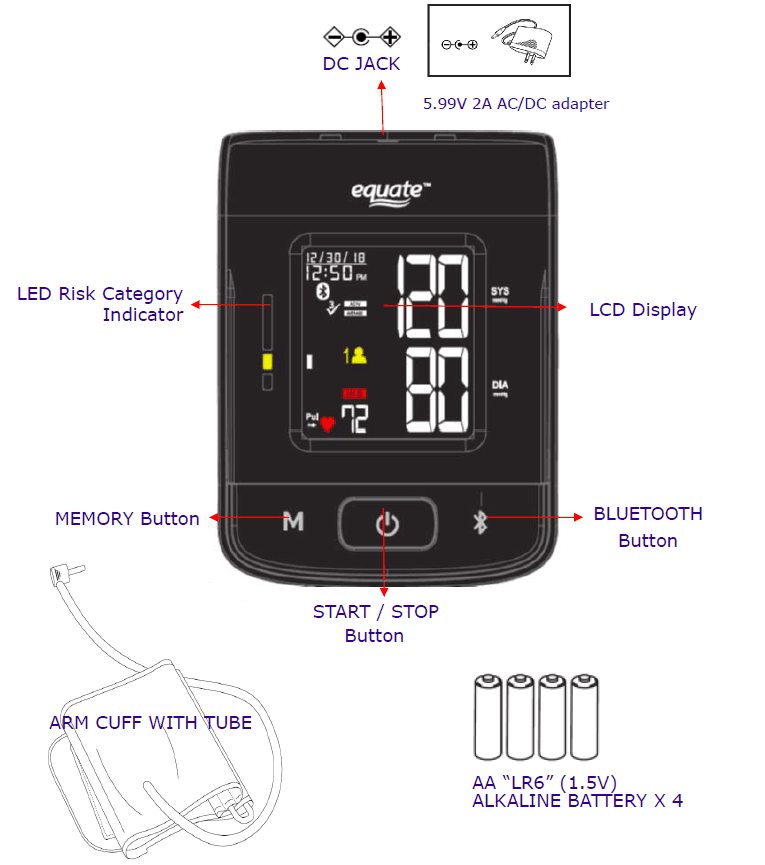
Device Overview
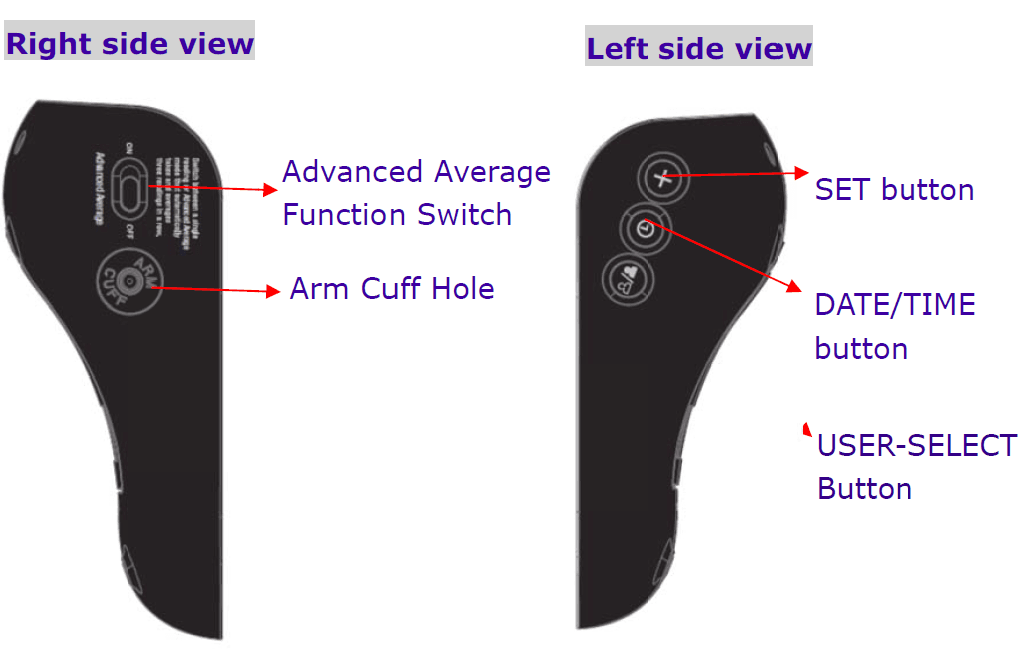
Unit Display
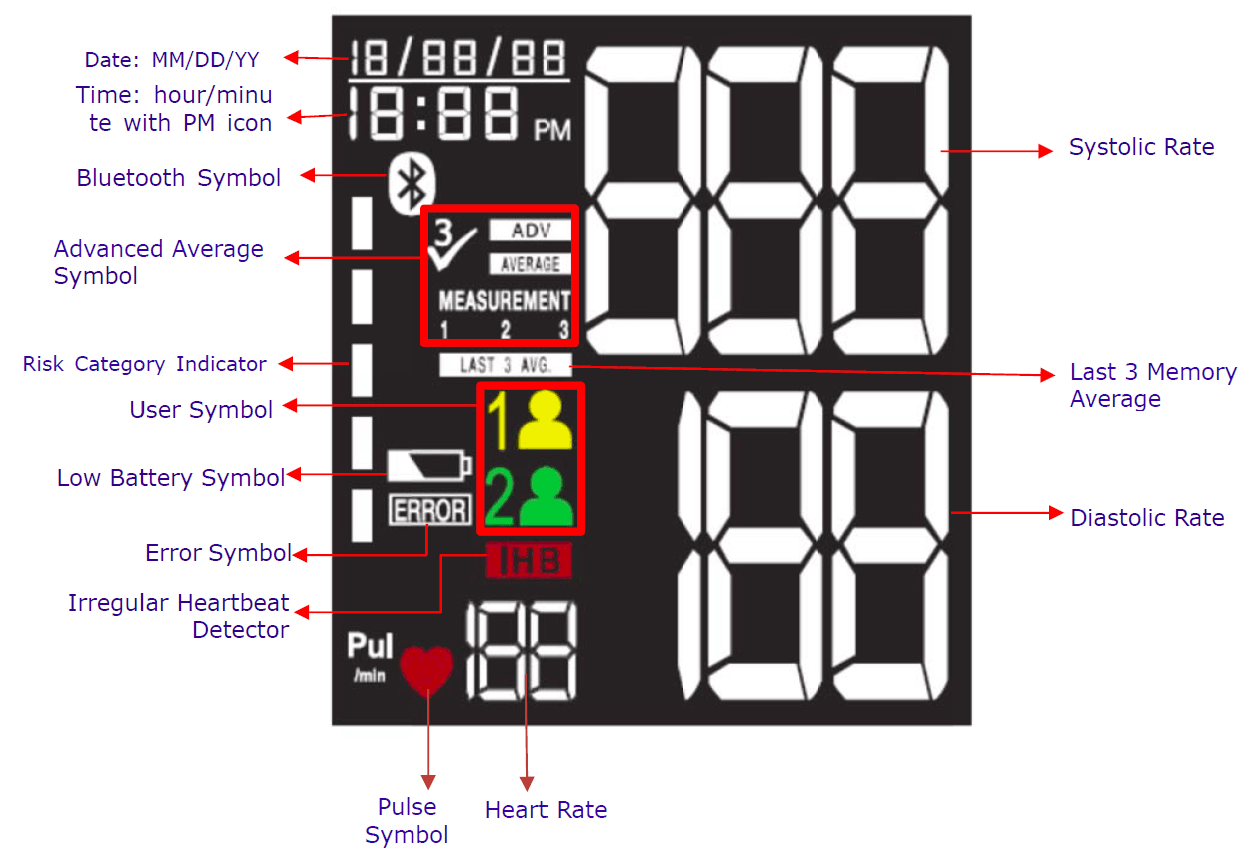
Symbol Definitions
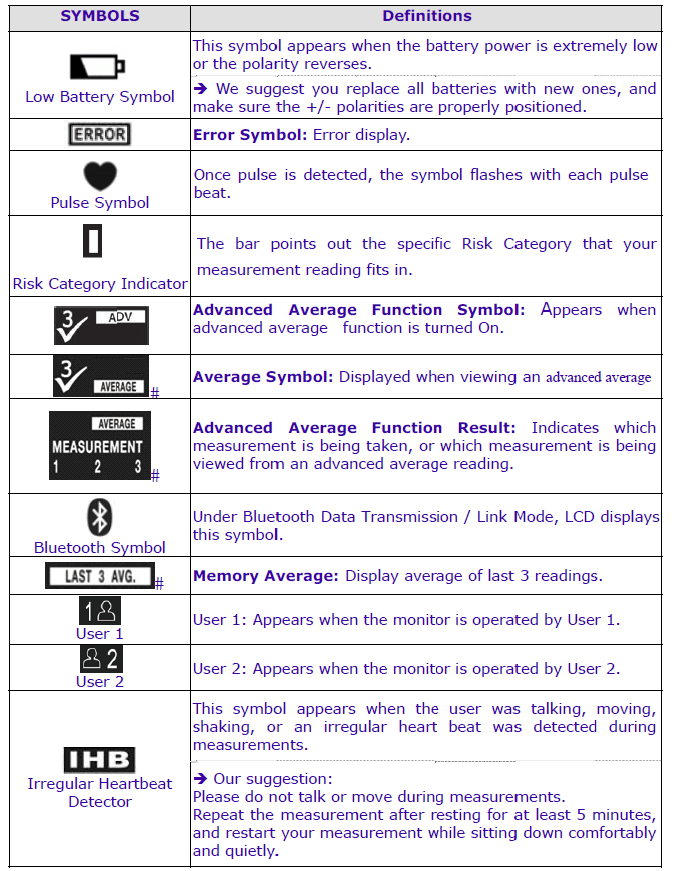
Features
Risk Category Indicator (AHA 2017)
- This device is equipped with a Risk Category Indicator that classifies your blood pressure measurements into five stages (Normal, Elevated, Hypertension stage 1, Hypertension stage 2, and Hypertensive crisis) based on the blood pressure standards established by the American Heart Association (AHA). Besides, for your and your loved ones health, we further classify the five stages into numeral ranges, which sort out hypertension symptoms more clearly. Moreover, to your convenience and readability, we use three corresponding colors to represent your measuring result. Refer to below comparison chart for details

- After measurement, LCD displays the systolic and diastolic pressure, heart rate, date and time along with Risk Category Indicator bar. The higher the blood pressure, the higher the bar. Compare the bar with the three colors at the left of LCD display to know the classification of your blood pressure based on the American Heart Association standard (AHA 2017).
Note
- When a person’s systolic and diastolic pressures fall into different categories, the higher category should apply.
- e.g. systolic rate 181 & diastolic rate 99 Red category (Hypertensive crisis)
- e.g. systolic rate 110 & diastolic rate 95 Red category (Hypertension stage 2)
Note
- The above table is not exact for the classification of blood pressure and it’s intended to be used as a guide in understanding non-invasive blood pressure measurements. Usually, this is not a cause for concern; however, we recommend you consult with your physician for proper diagnosis or seek medical advice according to our recommendation mentioned above. Please note that the device is not appropriate to diagnose hypertension, and it is only for user reference on blood pressure monitoring
Advanced Average Function
- The Advanced Average Function automatically takes and averages 3 readings in a row, with 1-minute rest intervals in between each measurement. To deactivate this feature and take only a single reading, slide the switch on the back to the OFF position

Irregular Heartbeat Detector
- The symbol
 will appear on screen indicating a certain heartbeat irregularity was detected during measurement. The heartbeat rhythm that is more than or less than 25% from the average rhythm is usually defined as an irregular heartbeat rhythm. Talking, moving, shaking or an irregular pulse during the measurement can result in the appearance of this symbol. Usually this is not a cause for concern, however if the symbol appears often, we recommend you seek medical advice. And please note that the device does not replace a cardiac examination, but serves to detect pulse irregularities at an early stage.
will appear on screen indicating a certain heartbeat irregularity was detected during measurement. The heartbeat rhythm that is more than or less than 25% from the average rhythm is usually defined as an irregular heartbeat rhythm. Talking, moving, shaking or an irregular pulse during the measurement can result in the appearance of this symbol. Usually this is not a cause for concern, however if the symbol appears often, we recommend you seek medical advice. And please note that the device does not replace a cardiac examination, but serves to detect pulse irregularities at an early stage.
Bluetooth Data Transmission
- HL858CE features a built-in “Bluetooth Data Transmission” function, which enables the device to automatically transmit measuring results to paired
Bluetooth-enabled device after measurement. When a connection is established, BPM would transmit memory data such as Measure Date, Systolic, Diastolic and Pulse to the Bluetooth-enabled device. - If the paired Bluetooth-enabled device is not working or is not within RF range of this device, the measuring results will be stored in the blood pressure monitor’s memory. Besides, the user can press Bluetooth button for one time to open the Bluetooth function. Bluetooth compatibility with blood pressure monitors for Bluetooth-enabled devices is:
- Bluetooth 4.0 for Android 6.0 or above
- Bluetooth 4.0 for iOS 7.0 or above
Note
- HL858CE is subject to and complies with electromagnetic compatibility (EMC) standard of IEC 60601-1-2, EN 301 489-1, EN 301 489-17, EN 300 328 and U.S. federal guidelines, Part 15 of the FCC (Federal Communications Commission) rules for devices with RF capability. These guidelines help ensure that your device will not affect the operation of other nearby devices. Additionally, other devices should not affect the use of your device.
- Other wireless devices that are in use nearby, such as a cell or mobile phone, or a wireless network, may prevent or delay the transmission of data from your device to a paired Bluetooth-enabled device. Moving away from the source of the interference or turning off these devices to resolve the problem.
- Make sure HL858CE and paired Bluetooth-enabled device are within acceptable distance (no more than 10 meters) with each other. If not, put them closer.
- Be sure to select the correct User on the monitor before your blood pressure measurement begins.
- Bluetooth date transmission is not available under measurement. Features
Application Software for Bluetooth
To fully utilize this feature, users need to ensure Bluetooth support of Wireless (usually under the settings menu) on their Android or iOS device for contactless data exchange. Then, download and install the “DailyChek®” application software from Google Play on the Bluetooth-enabled device which is compatible with Android 6.0 or iOS 7.0 or above. Please follow the following steps for installation
- To install DailyChek® FREE APP, go to the Google Play TM APP store, and search for DailyChek®.
- Click the INSTALL button. Once installed, click on the DailyChek® APP icon.
- Now you can start using your Android version or iOS version of the DailyChek® APP with Bluetooth feature, it’s a simple tool to log, track and trend your test results from your Bluetooth-enabled Device.
Note
- DailyChek® Software Manual contains explanations of functions and instructions of how to activate them.
- Access DailyChek® Software Manual via DailyChek® Application Software to completely utilize this feature.
Talking Function
The device features has Talking Function, which provides English only, for users to hear their measurements easily. This function is optional. Only under sleeping mode, user can switch the function on and off.
Under sleeping mode, by pressing the “+” button for 3 seconds, user can switch on and off by following steps:
- As the figure is shown on the right, the Audio function is ON, the device will read your result out loud.

- As the figure shows on the left, the Audio function is OFF, the device will keep mute.

- Note: The Talking Function Feature Switch default setting is ON
When Talking Function is on, the script is as follows:
| Voice Item | Voice Content |
|
Wakeup | Please sit down and put the cuff on your left arm. Cuff placement must match the drawing on your cuff with the tube centered down the middle on the inside of your left arm. Press the Start button when you are ready. |
| Measure Prepare | Preparing to take measurements, please relax and do not talk or move. |
| Measure Advanced Average | Preparing to take 3 measurements in a row, please relax and do not talk or move until all three measurements are completed. |
| Memory empty | No readings stored in memory. |
| Low Battery | Battery weak. Please replace all batteries. |
| Measurement error | Measurement error. Please try again. |
| Chime | Chime noise |
| User 1 | User 1 |
| User 2 | User 2 |
| Data ERROR | Data Transmission error, please transmit manually |
|
Measure(Single) | Your systolic pressure is XXX Your diastolic pressure is XXX Your pulse is XXX According to published standards, this reading is: (Normal, Elevated, Hypertension stage 1, Hypertension stage 2, and Hypertensive crisis auto selected by measure result) (if IHB detected) Please note that an irregular heartbeat has been detected. |
|
Measure (ADV AVE) | The average of your three readings Your systolic pressure is XXX Your diastolic pressure is XXX Your pulse is XXX According to published standards, this reading is: (Normal, Elevated, Hypertension stage 1, Hypertension stage 2, and Hypertensive crisis auto selected by measure result) |
| (if IHB detected) Please note that an irregular heartbeat has been detected. | |
|
RECALL (Single) | User 1/User 2 Memory Reading number XXX Systolic pressure XXX Diastolic pressure XXX Pulse XXX According to published standards, this reading was (Normal, Elevated, Hypertension stage 1, Hypertension stage 2, and Hypertensive crisis auto selected by record) (if IHB detected) Please note that an irregular heartbeat has been detected. |
|
RECALL (last 3 average) | Memory Average User 1 /User 2 Systolic pressure XXX Diastolic pressure XXX Pulse XXX According to published standards, the average of your last three readings was (Normal, Elevated, Hypertension stage 1, Hypertension stage 2, and Hypertensive crisis auto selected by measure result) (if IHB detected) Please note that an irregular heartbeat has been detected. |
|
RECALL (ADV AVE) | Memory Average User 1 /User 2 Systolic pressure XXX Diastolic pressure XXX Pulse XXX According to published standards, this Advanced Average reading was (Normal, Elevated, Hypertension stage 1, Hypertension stage 2, and Hypertensive crisis auto selected by measure result) (if IHB detected) Please note that an irregular heartbeat has been detected. |
Installing Batteries
- When a Low battery symbol Battery Icon appears on the display or nothing appears on the display when the power is switched on please change the batteries
- Slide the battery cover and inert 4 AA (1.5V LR6) alkaline batteries into the battery compartment as shown on the figure below.Make sure the polarities “+” and “-” ends are coinciding with similar markings engraved on the battery housing.

Using the AC/DC adapter
This monitor is designed for operation with batteries or an AC/DC adapter. Please use only a compatible AC/DC adapter with required voltage and current as indicated in this manual.
Note
- No batteries are needed when operating with an AC/DC adapter.
- Please unload the batteries when operating with an AC/DC adapter for an extended period of time.
- Leaving the batteries in the compartment for a long time may cause leakage, which may lead to damage of the unit.
- Recommend Adapter specification, do not use otherwise:
- Model: SINPRO, HPU15-102 Rating:
- Input: 100 ~ 240V, AC, 47 ~ 63 Hz, 0.4 ~ 0.2 A
- Output: 5.99V, DC, 2A,
Note
- When you use the blood pressure monitor with an AC/DC adapter, do not position the device to make it difficult to disconnect the adapter plug
Applying the Cuff
- Press your brachial artery 2 ~ 3 cm (approx. 1 inch) above the elbow on the inside of your left arm to determine where your strongest pulse is.
- Slide the end of arm cuff furthest from the tube through the metal ring to a loop. The smooth cloth should be on the inside of the cuff.
- If the cuff is located correctly, the velcro will be on the outside of the cuff and metal ring will not touch your skin.
- Put left arm through the cuff loop. The bottom of the cuff should be 2 ~ 3 cm (approx. 1 inch) above the inner elbow. The tube should lie over the brachial artery on the inner part of the arm.
- Pull the cuff so that the top and bottom edges are tightened around your arm.
- When the cuff is positioned properly, press the velcro firmly against the pile side of the cuff.
- Sit on a chair comfortably, put your feet flat on the floor and lay your forearm on the table, make sure your back and arm are supported, legs uncrossed, so that the cuff is at the same level as your heart.

- Relax your arm and turn your arm upward.
- Make sure there are no kinks in the air tube.
Note
- Fit the cuff snugly, leaving enough space for 2 ~ 3 cm (1 inch) between the inner elbow and the lower edge of the cuff, or the measurement may not be accurate.
- In case the cuff kept pumping up non-stop, open the cuff at once.
- Do not wrap the cuff around any body part other than your arm.
- The device is not supposed to be used when your arm is wounded or injured.
Measurement Procedure
Turning the Bluetooth Feature ON/OFF
- Users can press and hold the Bluetooth button for 3 seconds to turn the Bluetooth feature ON/OFF in Sleeping Mode.

- Note: The Bluetooth Feature Switch default setting is ON
Taking a Measurement
A. Check and select functions of Advanced Average Mode if needed.
- If functions of Advanced Average Mode is on, press the Power off key to start an Advanced Average measurement.
- If the functions of Advanced Average Mode is off, press Press off key to start a single measurement.
Note: The Advanced Average Switch default setting is OFF
Bluetooth Transmission
To activate Bluetooth function, please make sure your Bluetooth-enabled device have downloaded APP, and follow pairing instruction. There are 2 ways to process Bluetooth Transmission if Bluetooth function is ON:
Measurement Completed
- After measurement completed, the device activates Bluetooth function automatically, and the Bluetooth Symbol will begin flashing on the screen.
- While transmitting the reading to your Bluetooth-enabled Device, HL858CE Bluetooth Symbol will remain steady on the screen.
- HL858CE can only pair up with one Bluetooth-enabled device at a time. To transmit measuring results to other Bluetooth-enabled device, please retry Steps 1 ~ 2.

Press Bluetooth button for one time:
Under Sleeping Mode and Standby Mode,
- Press Bluetooth button for one time to wake up the device and starting Bluetooth function (Bluetooth Symbol flashing).
- While transmitting the reading to your Bluetooth-enabled Device, HL858CE Bluetooth Symbol will remain steady on the screen.
- HL858CE can only pair up with one Bluetooth-enabled device at a time. To transmit measuring results to other Bluetooth-enabled device, please retry as mention above.

Fail connection:
- If HL858CE cannot be connected to paired Bluetooth-enabled device over 45 seconds, LCD will display Error message “E4” and Bluetooth will be turned off
A. Date/Time Synchronization
- The BPM’s Date/Time Setting can be synchronized by Bluetooth-enabled device (e.g. smart phone) which has downloaded and installed DailyChek® application software.
- When Bluetooth connection is established, the Bluetooth-enabled device can send commend with the date/time information to BPM and the BPM’s date/time will be updated.
B. Battery Status Check
- The feature provides users as a simple/convenient tool to check the battery status before measurement. Upon receiving the request from Bluetooth-enabled device either on Standby Mode or after measurement, the BPM will transmit the current battery status for user’s reference.
Note
- Without any operation in 1 minute, the device shuts off automatically and Bluetooth Transmission OFF.
- Standby Mode: Segments appeared but not under BPM measuring or data transmitting.
- Sleeping Mode: Clear all LCD segments.
Memory Function
Storing data
- After each measurement, the systolic and diastolic pressure, heart rate, Risk Category Indicator and Irregular heartbeat detector (if any) with date and time will be automatically stored. The monitor features 2 user memory capabilities. Each user holds the last 60 measurements, and automatically replacing the oldest data with new one.
Memory Function
- Press “d“key to activate Memory-Select Mode.
- Press “d#“button to see previous measuring results, including average of last 3 measurements, an Advanced Average measurement, and individual measurement (60th, 59th, …1st result)

Recalling Data in Average Memory Mode
- A. Select User first.
- B. Press “d“key to enter Memory Mode, and LCD displays an average of the last 3 memories. (If an Advanced Average result included, the average of it will be included, but its individual measurements will be not. See the example as below.)

- <e.g. 59th measurement is an Advanced Average result :>
- Press + key to read 3 results (58th, 57th and 56th) of advanced average (59th)

- Average of the last 3 measurements is the average of 60th, 59th (58th, 57th and 56th individual results are excluded) and 55th results.
- Press + key to read 3 results (58th, 57th and 56th) of advanced average (59th)
- C. Keep pressing “d” button to scroll through all stored measuring results in sequence (60th, 59th,… 1st).
- D. Press M button again and return to Standby Mode.
- E. Press Power off button to return to Sleeping Mode
Erasing data
- A. Select User first.
- B. Press “d” button to enter Memory Mode.
- C. Press and hold + and Timer buttons at the same time, the data will be erased automatically. LCD Displays “CLR” for 3 seconds.
- D. To confirm deletion, press “d#” button and no data should appear.
- Note: Once deleted, your data can NOT be restored

Storage and Maintenance
General Use
- Do not in any way twist the cuff.
- Do not press the Power off button if the cuff is not wrapped around your upper arm.
- Do not drop the product and avoid any strong impacts.
Maintenance
- Use a piece of cloth with water or mild cleansing agent to wipe the device and dry it immediately with a dry cloth.
- Do not use detergent or any strong chemicals to clean the device.
- Clean the blood pressure monitor body and cuff carefully with a slightly damp, soft cloth. Do not press. Do not wash cuff or use chemical cleaner on it. Never use thinner, alcohol or petrol (gasoline) as cleaner.
- Make sure the cuff is completely dry before using.
- Do not attempt to disassemble or change any parts of the monitor, including arm cuff, due to substitution of a component different from that supplied might result in measurement error.
- If any suggestion or service is requested, please consult your service station.
- Do not implement the maintenance procedures for equipment during measurement.
- Only trained technicians are allowed to repair and dissemble the device, including software upgrades, patches and maintenance.
Note
- Water quality required for cleaning: Tap water
Storage
- If the device is not to be used for a long time, please remove the batteries from the device (leaking of battery acid can cause the device to malfunction).
- Always store the unit in the storage case after use. It is intended to be transported or stored in a carrying case between uses.
- Do not place the device directly under sunlight, in high temperatures, or in humid or dusty places.
Troubleshooting
| SYMBOLS/SY PTOMS | CONDITIONS/CAUSES | INDICATION / CORRECTION |
| The unit does not turn on when the Power off button is pushed. | Worn-out batteries. | Replace them with 4 new AA (LR6) alkaline batteries. |
| Battery polarities have been positioned incorrectly. | Re-insert the batteries in the correct positions. | |
| off has been placed incorrectly. | Wrap the cuff properly so that it is positioned correctly. | |
| Did you talk or move during measurement? | Measure again. Keep your arm steady during measurements. | |
| Shaking of the arm with the cuff on. | ||
|
| Air circuit abnormality. The cuff tube may not be plugged into the monitor correctly. | Check cuff connection. Measure again. |
| Inflation pressure exceeding 300 mmHg. | Switch the unit off, then measure again. | |
| can’t determine blood pressure measurement data. | Wrap the cuff properly and keep it steady. Measure again. | |
| | If HL858CE cannot be connected to a paired Bluetooth-enabled device over 45 seconds, the LCD will display the Error message “E4” and Bluetooth will be turned off. | Please press the Bluetooth button one time to start the Bluetooth function. |
|
BPM cannot communicate with Bluetooth-enabled device | Paring has not been completed. | Please re-pairing the BPM and Bluetooth-enabled devices with each other. |
| Bluetooth function is not turned on. | Please press the Bluetooth button for one time under sleep mode. | |
| The distance between BPM and Bluetooth-enabled de ice is out of transmitting range. | Please make sure the acceptable distance (≦10 meters) is with each other. | |
| se an incompatible Bluetooth-enabled device. | Please refer to Page 16 “Bluetooth compatibility” & Page 37 “RF Specification” | |
| Use a non-Bluetooth-enabled device. | ||
| Unexpected loss of electrical/mechanical integrity. | Re-insert the batteries and try again. | |
| Return the device to your local distributor or importer. | ||
| Note: If “EP” appears on the display, just return the device to your local distributor or importer. | ||
Warranty
- Warranty For One Year from the manufacturing date Please note that this warranty does not cover damage caused by misuse or abuse; accident; the attachment of any unauthorized accessory; alteration to the product; improper installation; unauthorized repairs or modifications; improper use of electrical/power supply loss of power dropped product malfunction or damage of an operating part from failure to provide manufacturer’s recommended maintenance transportation damage; theft; neglect; vandalism; or environmental conditions; loss of use during the period the product is at a repair facility or otherwise awaiting parts or repair or any other conditions whatsoever that are beyond the control of importers or distributors.
Specifications
| Model Number | HL858CE |
| Measurement Method | Oscillometric |
| Rated Range of Cuff Pressure | 0~300 mmHg |
| Rated Range of Determination | 40~280 mmHg |
| Measurement Range of Heart Rate | 40~199 beats/minute |
| Accuracy | Pressure: ±3 mmHg Pulse: ±5% Max. |
| Inflation | Automatic Inflation (Air Pump) |
| Deflation | Automatic Air Release Control Valve |
| Display | Liquid Crystal Display |
| Memory | 120 Memory Total for 2 Users |
| Unit Dimensions | 107 X 143 X 58 mm (L X W X H) 4.2 X 5.6 X 2.3 inch (L X W X H) |
| Unit Weight (Cuff & Batteries Excluded) | 300 g ± 5 g(10.6 oz ± 0.18 oz) |
| Cuff Size | 23 ~ 43 cm (9 ~17 inch) |
| Storage/ Transportation Environment | Temperature: -25°C ~70°C (-13°F ~158 °F) Humidity: ≤ 93% R.H. |
| Operation Environment | Temperature: 5°C ~ 40°C (41°F ~104°F) Humidity: 15% ~ 93% R.H. Atmospheric pressure: 700hPa ~ 1060hPa |
| Power Supply | 1. AA ”LR6” (1.5V) Alkaline Battery x 4 2. 5.99V 2A AC/DC adapter |
| Battery Life | Approx. 200 Measurements |
| Product Life | 5 Years (4 times per day) |
| Sleeping Mode | Without any operation for 1 minute, device automatically shuts off |
| Accessories | 4 AA 1.5V (LR6) Alkaline Batteries, 5.99V 2A AC/DC adapter, Arm Cuff with Tube, Instruction Manual. |
| RF Type | Bluetooth 4.0 BLE |
| RF Modulation | GFSK |
| Effective Radiated Power | 3.91dBm |
| Data Throughput | 0.2Mbps |
| Expected Delay (Latency Range) in Wireless (RF) Communication | The latency time is less than 0.3ms from sender to receiver. |
| Integrity | Channel Quality-Driven Data Rate (CQDDR) technology increases the effective data rate and integrity in noisy environments. |
| Security | AES-128 and application layer user defined |
| Wireless Operation Distance | Class 2 (Maximum: 10 meter) |
| RF Frequency / Need for Spectrum Management | 2402 – 2480 MHz (allowing for guard bands) |
| Maximum Limitation | Unlimited |
| Maximum Permitted Power | 1.5 mW |
| Proximity of Other In-band Transmitters Used in Vicinity | up to 40 bands (2 MHz spacing; centered from 2402 to 2480 MHz) |
| Wireless Communication Profile | GATT – Client and Server |
| Wireless Coexistence | Support for 802.11 Coexistence |
| System requirement of the Bluetooth-enabled device | Bluetooth 4.0 for Android 6.0 or above Bluetooth 4.0 for iOS 7.0 or above |
Explanation of symbols
| Symbol | Explanation | health & Life Information |
| Refer to the instruction manual/booklet | – | |
| TYPE BF Applied Part | – | |
| Warning: | |
| Portable RF communications equipment (including | ||
| peripherals such as antenna cables and external | ||
| To avoid inaccurate results caused | antennas) should be used no closer than 30cm (12 | |
| by electromagnetic interference | inches) to any part of the device, Otherwise, degradation of the performance of this equipment | |
| could result. | ||
| Waste of electrical and electronic equipment (WEEE) | – | |
| Serial number | ||
|
Ingress Protection Rating | First characteristic name ral- Degree of protection against access to hazardous parts and against solid foreign objects N1=2 (Protected against solid foreign objects of 12.5 mm Ø and greater)
The second characteristic nu meral- Degree of protection against ingress of water N2=2 (Protected against vertically falling water drops when ENCLOSURE tilted up to 15°) |
| Non-ionizing electromagnetic radiation | – |
Appendix
Guidance and manufacturer’s declaration – electromagnetic emissions The device is intended for use in the electromagnetic environments listed below, and should only be used in such environments:
| Emissions test | Compliance | Electromagnetic environment – guidance |
| RF emissions CISPR 11 | Group 1 | RF energy is used only to maintain device’s operation. Therefore, its RF emissions are so low that it’s not likely to cause any interference in nearby electronic equipment. |
| RF emissions CISPR 11 | Class B | The device is suitable for use in all establishments, including domestic establishments, and those directly connected to the public low-voltage power supply network that supplies buildings used for domestic purposes. |
| Harmonic emissions IEC 61000-3-2 | Class A | |
| Voltage fluctuations/ flicker emissions IEC 61000-3-3 | Complies |
Guidance and manufacturer’s declaration – electromagnetic immunity The device is intended for use in the electromagnetic environments listed below, and should only be used in such environments:
| Immunity test | IEC 60601 test level | Compliance level | Electromagnetic environment – guidance |
| Electrostatic discharge (ESD) IEC 61000-4-2 | ± 8 kV contact discharge
± 15 kV air discharge | ± 8 kV contact discharge
± 15 kV air discharge | The relative humidity should be at least 5 %. |
| Power frequency (50/60 Hz) magnetic field IEC 61000-4-8 | 30 A/m 50 or 60 Hz | 30 A/m 50 or 60 Hz | Power frequency magnetic fields should be at levels characteristic of a typical location in a typical commercial or hospital environment. Recommended separation distance r = I/188(m) where I is the current in amperes in a power bus or an appliance wire and r is the recommended separation distance between your device and the power bus or appliance wire, in meters (m). |
| Electrical fast transient/burst IEC 61000-4-4 | ± 2 kV for power supply lines | ± 2 kV for power supply lines | Mains power quality should be that of a typical commercial or hospital environment. |
| ± 1 kV for input/output | ± 1 kV for input/output | ||
| lines | lines | ||
| Surge IEC 61000-4-5 | ±2 kV Power lines | ±2 kV Power lines | Mains power quality should be that of a typical commercial or hospital environment. |
| interruptions and | 0% UT; 0.5 cycle | 0% UT; 0.5 cycle | Mains power quality should be that of a typical commercial or hospital environment. If the user of the device requires continued operation during power mains interruptions, it is recommended that the device be powered from an uninterruptible power supply or a battery. |
| voltage variations | At 0˚,45˚,90˚,135˚,180 | At 0˚,45˚,90˚,135˚,180 | |
| on power supply | ˚,225˚,270˚and 315˚. | ˚,225˚,270˚and 315˚. | |
| input lines | |||
| IEC 61000-4-11 | 0 % UT; 1 cycles | 0 % UT; 1 cycles | |
| 70 % UT; 25/30 cycles | 70 % UT; 25 cycles | ||
| 0 % UT; 250/300 cycle | 0 % UT; 250 cycle |
| Rated maximum output power of the transmitter W | Separation distance according to frequency of the transmitter m | ||
| 150 kHz to 80 MHz d = 1.2 | 80 MHz to 800 MHz d = 1.2 | 800 MHz to 2.5 GHz d = 2.3 | |
| 0.01 | 0.12 | 0.12 | 0.23 |
| 0.1 | 0.38 | 0.38 | 0.73 |
| 1 | 1.2 | 1.2 | 2.3 |
| 10 | 3.8 | 3.8 | 7.3 |
| 100 | 12 | 12 | 23 |
| For transmitters rated at a maximum output power not listed above, the recommended separation distance d in meters (m) can be estimated using the equation applicable to the frequency of the transmitter, where P is the maximum output power rating of the transmitter in watts (W) according to the transmitter manufacturer. NOTE 1 At 80 MHz and 800 MHz, the separation distance for the higher frequency ra ge applies. NOTE 2 These guidelines may not apply in all situations. Electromagnetic propagation is affected by absorption and reflection from structures, objects, and people. | |||
Guidance and manufacturer’s declaration – electromagnetic immunity
The device is intended for use in the electromagnetic environments listed below, and should only be used in such environments
| Immunity test | IEC 60601 test level | Compliance level | Electromagnetic environment – guidance | |||
| Conducted RF IEC 61000-4-6 | 3V rms At 0.15-80 MHz 6V rms | 3V rms At 0.15-80 MHz 6V rms | Portable and mobile RF communications equipment should be used no closer to any part of the device, including cables, than the recommended separation distance calculated from the equation applicable to the frequency of the transmitter. | |||
| At ISM & Radio Amateur Freq. | At ISM & Radio Amateur Freq. | Recommended separation distance | ||||
| d = 1.2 | ||||||
| d = 1.2 80 MHz to 800 MHz d = 2.3 800 MHz to 2.5 GHz | ||||||
| Radiated RF IEC 61000-4-3 | 3 V/m at 80-2700 MHz (10 /m Home Healthcare) AM Modulation And 9-28V/m at 385-6000MHz,Pulse Mode and other Modulation | 3 V/m at 80-2700 MHz (10V/m Home Healthcare) AM Modulation And 9-28V/m at 385-6000MHz,Pulse Mode and other Modulation | where P is the maximum output power rating of the transmitter in watts (W) according to the transmitter manufacturer and d is the recommended separation distance in meters (m). Field strengths from fixed RF transmitters, as determined by an electromagnetic site survey, should be less than the compliance level in each frequency range.b | |||
| Interference may occur in the vicinity of equipment marked with the following symbol: | ||||||
| NOTE 1 At 80 MHz and 800 MHz, the high r frequency range applies. NOTE 2 These guidelines may not apply in all situations. Electromagnetic propagation is affected by absorption and reflection from structures, objects and people. | ||||||
| Field strengths from fixed transmitters, such as base stations for radio (cellular/cordless) telephones and la nd mobile radios, amateur radio, AM and FM radio broadcasts and TV broadcasts cannot be predicted theoretically with accuracy. To assess the electromagnetic environment due to fixed RF transmitters, an electromagnetic site survey should be considered. If the measured field strength in the location in which the device is used exceed s the applicable RF compliance level above, the evice should be observed to verify normal operation. If abnormal performance is observed, additional measures may be necessary, such as reorienting or relocating the device. | ||||||
For more manuals by Equate, visit ManualsLibraryy
Equate HL858CE Blood Pressure Monitor-FAQs
How do I turn off the Equate blood pressure monitor?
Press the power button until the display turns off. For further steps, refer to the instruction manual.
How accurate is the Equate wrist blood pressure monitor?
Wrist monitors may not be as accurate as upper-arm monitors. The American Heart Association recommends upper-arm monitors for more reliable readings.
How do you measure blood pressure correctly using the monitor?
Place the cuff on your bare upper arm, one inch above your elbow. Ensure the tubing is centered on your arm. Tighten the cuff evenly before starting the measurement.
How do I clear memory on the Equate blood pressure monitor?
Press and hold the “MEM” button for at least 3 seconds, then press the “SET” button. When “EEEE” appears, all previous data is erased.
How do I stop the monitor during a test?
If the cuff is uncomfortable, press and hold the circle button on the monitor’s lower right to stop the test immediately.
Are wrist blood pressure monitors reliable?
They can be accurate if used properly and checked against professional readings. However, upper-arm monitors are generally more reliable.
How do you clean a blood pressure monitor?
Wipe the monitor with a soft, damp cloth. Avoid submerging it in water or using harsh chemicals. Follow manufacturer instructions for cleaning the cuff.
What does “Error 3” mean on the monitor?
“Error 3” indicates the cuff couldn’t inflate properly. Ensure the cuff connector is fully inserted into the port and try again.
How accurate are Equate blood pressure monitors?
Equate monitors are accurate within ±2.5 mmHg for systolic and ±5.1 mmHg for diastolic readings, according to studies.
What should you avoid while wearing a blood pressure monitor?
Avoid taking baths, showers, or driving while wearing the monitor, as these activities can interfere with its function.