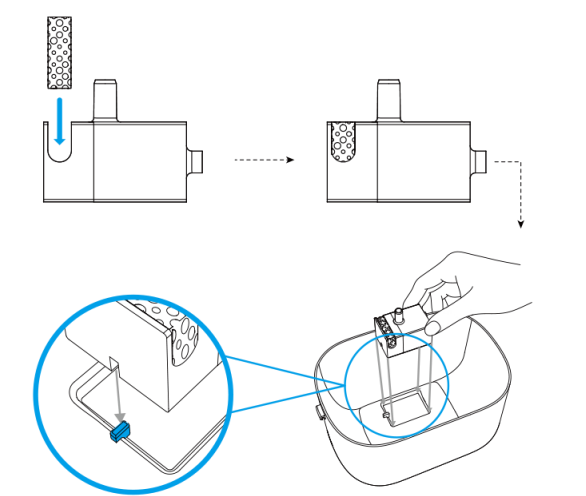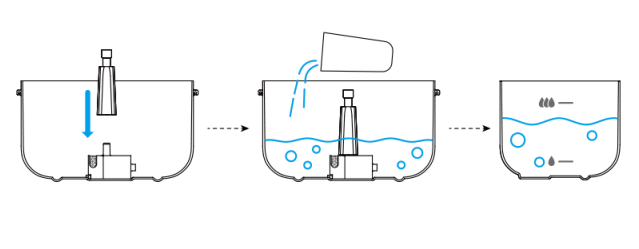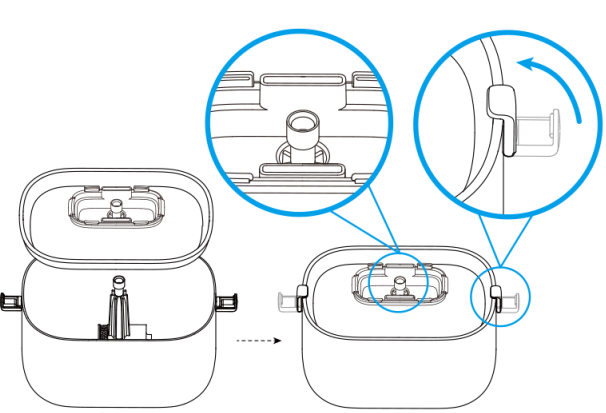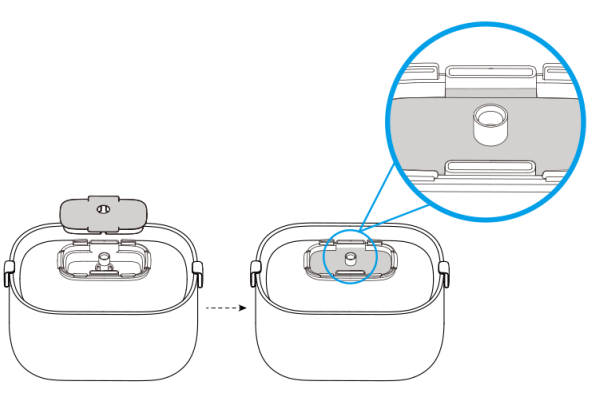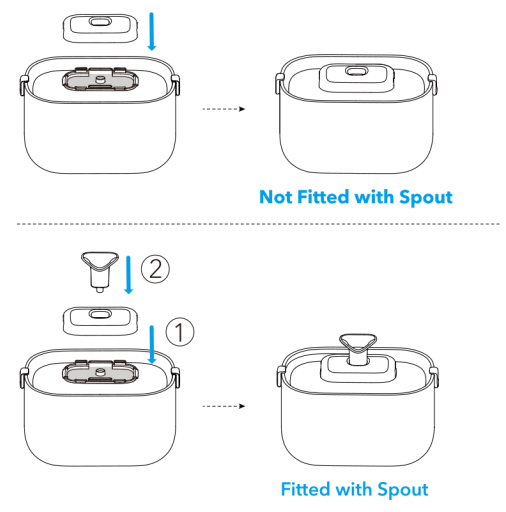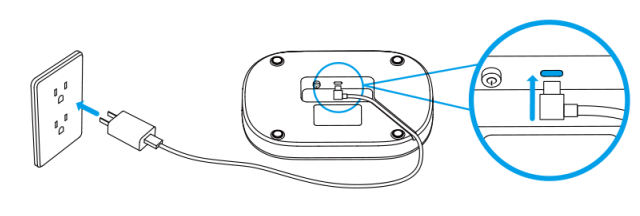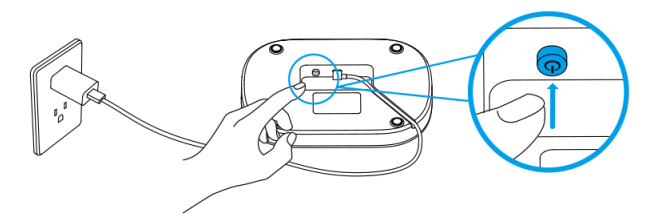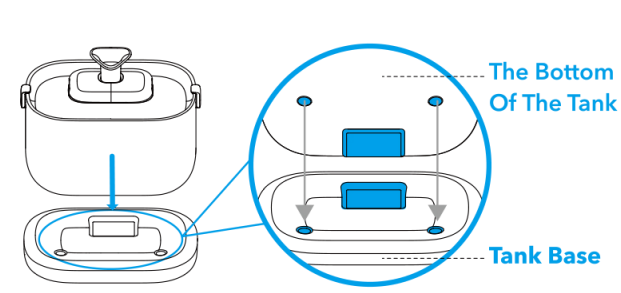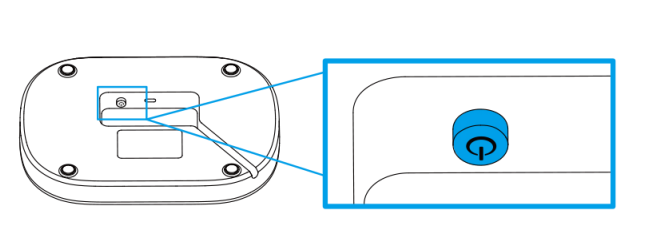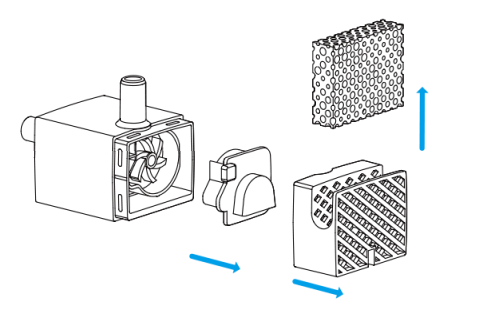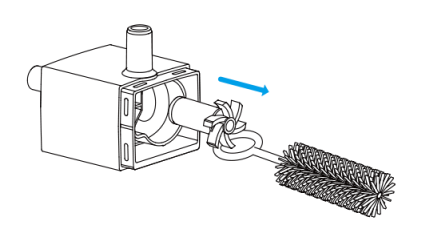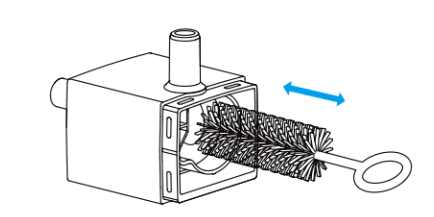Petlibro PLWF115 Cordless Dockstream Battery-Operated Water Fountain
SAFETY PRECAUTIONS
Warning
- Dispose of all packaging materials properly. Keep the polybags away from children and pets, as these bags could cause suffocation.
- Do NOT allow children to play with, in, or around the pet water fountain.
- To avoid injury, please keep close supervision when the appliance is used near children.
- Do NOT use the water fountain with pets not able to reach the water tray or with any physical disability.
- Do NOT place any foreign object in the water tank.
- Do NOT disassemble the pet fountain other than the components as instructed in this User Manual.
- Do NOT use the pet fountain for anything other than its intended use.
- Only use attachments recommended or sold by the manufacturer. The use of attachments not recommended or sold by the manufacturer may cause an unsafe condition. Do NOT modify the pet fountain.
- Do NOT operate any appliance if the unit is malfunctioning or has been damaged. Do not attempt repairs on the device yourself. Contact our customer service immediately for further instructions.
- Be sure to disconnect the power supply for safety when the appliance is not in use.
- Please disconnect the power supply before maintaining and cleaning the machine.
- Always unplug the appliance when not in use, before putting on or taking off parts, and before cleaning.
- The power adapter and wire plug must not be flooded during cleaning.
This product is for indoor use only. - This product is not allowed to run without water.
- Never pull the electrical power cord to remove the plug from the wall outlet.
If the plug of this device gets wet, turn off the electricity at that wall outlet. Do NOT attempt to unplug. - Check the device after installation. Do NOT plug in if there is water on the contact points or plug.
- To avoid tripping, always position the power cord out of the way of foot traffic.
- Do not use the appliance in the bathroom.
- Replace the filter at least once every 2 weeks or when the flow rate has noticeably reduced. For two or more cats, you may need to replace the filters more regularly if they become blocked.
- In the whole machine, only the stainless steel part and the non-detachable part connected with it can be put into the dishwasher for cleaning. DO NOT put other parts into the dishwasher; otherwise, there is a risk of deformation.
CAUTION
- Do NOT allow pets to chew on or swallow any parts. If you are concerned about the power cord, purchase a cord conduit (a hard-plastic protector) at any hardware store to protect the power cord.
- If an extension cord is necessary, one unit with a proper rating should be used.
- Do NOT install or store the pet water fountain where it will be exposed to weather or temperatures below 0°C / 40°F.
- Read and observe all important notices listed on the pet water fountain and in the packaging.
This device complies with Part 15 of the FCC Rules. Operation is subject to the following two conditions:
- This device may not cause harmful interference, and
- This device must accept any interference received, including interference that may cause undesired operation.
Changes or modifications to this unit not expressly approved by the party responsible for compliance could void the user’s authority to operate the equipment.
NOTE:
This equipment has been tested and found to comply with the limits for a Class B digital device, pursuant to Part 15 of the FCC Rules. These limits are designed to provide reasonable protection against harmful interference in a residential installation. This equipment generates, uses, and can radiate radio frequency energy and, if not installed and used in accordance with the instructions, may cause harmful interference to radio communications.
However, there is no guarantee that interference will not occur in a particular installation. If this equipment does cause harmful interference to radio or television reception, which can be determined by turning the equipment off and on, the user is encouraged to try to correct the interference by one or more of the following measures:
- Reorient or relocate the receiving antenna.
- Increase the separation between the equipment and receiver.
- Connect the equipment into an outlet on a circuit different from that to which the receiver is connected.
- Consult the dealer or an experienced radio/TV technician for help.
This device and its antenna(s) must not be co-located or operated in conjunction with any other antenna or transmitter.
WARRANTY
- 12-month warranty
- For guidance on product use, please contact our customer service team via email: [email protected].
PRODUCT OVERVIEW
- Spout
- Filter Lid
- Filter
- Stainless Steel Water Tray
- Filter Tray
- Water Pipe
- Foam Filter
- Wireless Water Pump
- Snap Lids
- Water Tank
- Power Cord
- Power Adapter
- Tank Base

WORKING MODE INTRODUCTION
Power supply mode:
- Use of external power supply: the external power cord is required during use, which is suitable for use in areas with power sockets.
- Battery-operated use: there is a built-in rechargeable battery, which can be used without plugging in. It is suitable for indoor areas without power sockets.
Note: when used for the first time, it needs to be fully charged before use. If you need to use it immediately, you can connect the external power cord, charge the water fountain while working, and then unplug it when it is fully charged.
Water outlet mode:
- Regular Mode (This mode is only supported when external power is connected): 24 hours continuous water outlet.
- Induction Mode (This mode is only supported when battery powered):

- The water fountain has a built-in sensor that automatically dispenses water for 42 seconds when it detects pet activity within its sensing range.
- Induction Angle: 180° (including three sides, front, left, and right sides).
- Sensing range (for pets): up to 80 cm on three sides (100% induction within 30 cm).

Note: The back of the water fountain cannot sense pets, so it is necessary to use the back of the product against the wall to avoid affecting the pets’ drinking water.
HOW TO USE
- Soak the filter in a clean bowl for 5 minutes, then rinse the filter thoroughly with tap water.
Notes:
- The filter must be fully soaked before the fountain is turned on; otherwise, the water may not flow through the filter smoothly and cause spillage.
- Do not soak the filter in the water tank of the fountain in case of any surface dust.

- Insert the foam filter into the groove of the water pump. Position the pump according to the bottom slot shape. Note: Please pay attention to aligning the recessed part of the pump with the protruding part of the water tank; otherwise, the pump cannot be installed firmly.

- Install the silicone pipe on the pump. Add water to the tank.

- Install the water tray and fasten the snap lids. Note: Pass the water pipe through the hole of the water tray, and the snap lids of the water tray need to be fastened; otherwise, they will loosen.

- Note: Please make sure the hole of the water pipe passes through the hole of the filter.

- Install the filter lid. Whether to install the spout depends on your pet’s drinking preference.

- Power the water fountain.
- During external power supply: connect the power supply to the base.

- Turn on the power switch of the base.

- During battery-operated use: turn on the power switch of the base directly.

- Install the water tank with the tank base by aligning the protruding hole of the water tank with the tank base.

INDICATORS AND BUTTONS OVERVIEW
Lighting Part: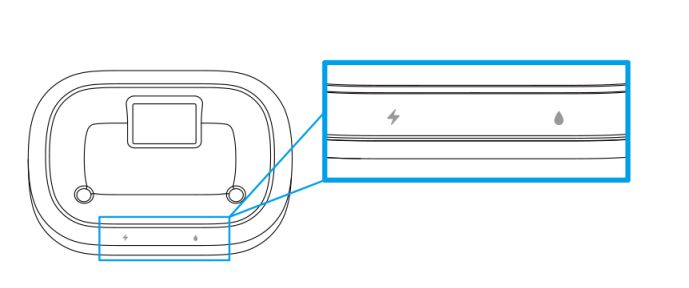
![]() Battery Indicator
Battery Indicator
- Breathing white: when the external power supply is connected, the fountain is being charged.
When the external power supply is not connected and the power button is switched on, this indicator (lasting for 20s) reminds you that the fountain is powered on. - Steady white: the battery is fully charged.
- Flashing red (on for 1s and off for 4s): the battery is low and needs to be charged.
- Off state: battery power is sufficient. The current battery power exceeds the low power warning.
![]() Water Tank Capacity Indicator
Water Tank Capacity Indicator
- Off state: the water tank capacity is sufficient, and the water is located above the lowest water level.
- Flashing red (on for 1s and off for 4s): water in the tank is insufficient, need to add water.
Button Part:
Power Button
- Power on: press the button, the button is locked, and the product is powered on.
- Shut down: press the button again, the button is unlocked, and the product is powered off.
BATTERY PACK
The water dispenser has a built-in rechargeable battery. Please pay attention to the following items in daily use:
- The built-in battery cannot be disassembled. Please do not disassemble it by yourself to avoid a decline in battery performance or damage to the battery. In serious cases, electrical safety hazards, overheating, fire, or injury may occur.
- If the product has not been used for a long time, please charge the product at least once every six months to avoid affecting the service life of the battery.
- When low power is prompted, please charge the battery as soon as possible to avoid affecting the service life of the battery.
- Avoid using it at low temperatures; otherwise, the battery power will decrease, which is a normal phenomenon.
- Please use the power adapter in the package to charge the water fountain.
- DO NOT expose the battery to any direct heat source, including fire or direct sunlight.
- The battery must be removed from the water fountain before it is scrapped.
- DO NOT dispose of the water fountain or the Battery Pack in fire, water, or other liquids. This is to avoid any explosion hazards.
- DO NOT dispose of the Li-ion battery in your household waste. Dispose of it by following your local environmental laws and regulations.
- Do not heat above 140°F [60°C] or incinerate the battery pack. Keep the battery pack away from children.
CARE INSTRUCTIONS
- Replace the filter and the foam filter at least once every 2 weeks.
- Clean the pump and fountain at least once every 2 weeks.
How to clean the pump:
- Remove the foam filter, pump cover, and impeller cover in sequence. Note: The foam filter affects the water yield very much, so please clean it frequently and replace it in time when cleaning the pump.

- Remove the impeller with the brush hook.

- Use the brush to clean the parts with water.

Tip: The brush can also be used to clean the spout. Recommended to clean the spout every 2 weeks.
TROUBLESHOOTING
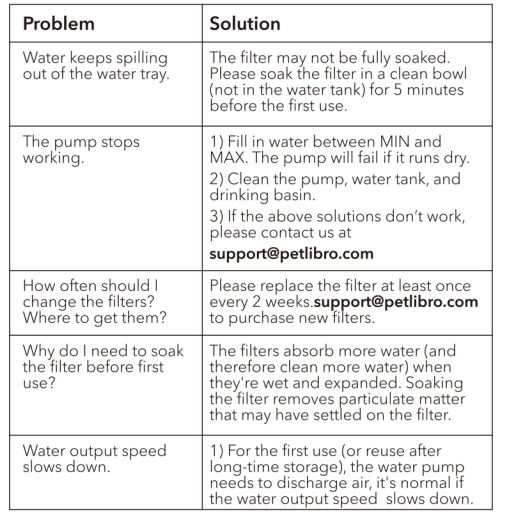
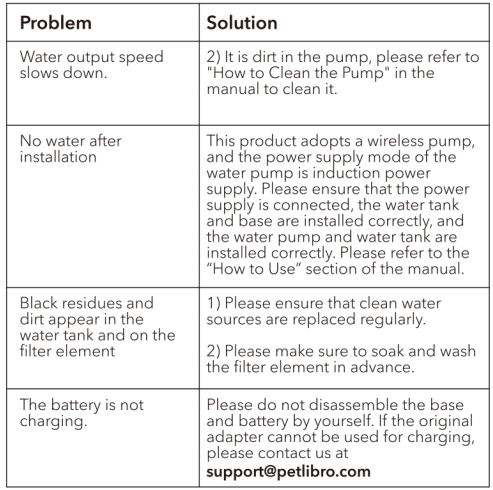
SPECIFICATIONS
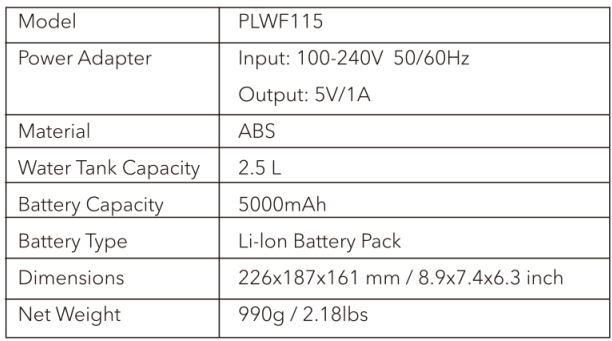
For More Manuals By Petlibro, Visit ManualsLibraryy.
Petlibro PLWF115 Cordless Dockstream Battery-Operated Water Fountain-FAQs
How do I set up the Petlibro Dockstream water fountain?
Assemble the parts, insert the filter, fill the tank with clean water, and connect the pump. Place the fountain on a flat surface before turning it on.
How do I know when the fountain is fully charged?
When fully charged, the battery indicator light will stay solid white.
How long does it take to fully charge the Dockstream Cordless Fountain?
A full charge usually takes around 4–5 hours.
Why isn’t my Petlibro water fountain working?
If there’s hard water build-up, soak the pump and impeller in white vinegar for 15–30 minutes, then wash with mild soap and water before reassembling.
How long does the battery last on one charge?
The Dockstream’s rechargeable battery can last up to 30 days, depending on usage and settings.
How often should I change the water fountain filter?
Replace the filters and clean the pump every 2 weeks for best performance and fresh water.
How do I make the fountain run continuously?
In the Petlibro App, go to the connected fountain settings, tap Flow Type, and select Continuous Flow to keep water running all day.
Can I wash the fountain in a dishwasher?
Yes, the stainless-steel parts are dishwasher-safe. Plastic and pump components should be cleaned by hand.
Does the fountain use a lot of electricity?
No, the fountain is energy-efficient, typically using only 1–5 watts of power.