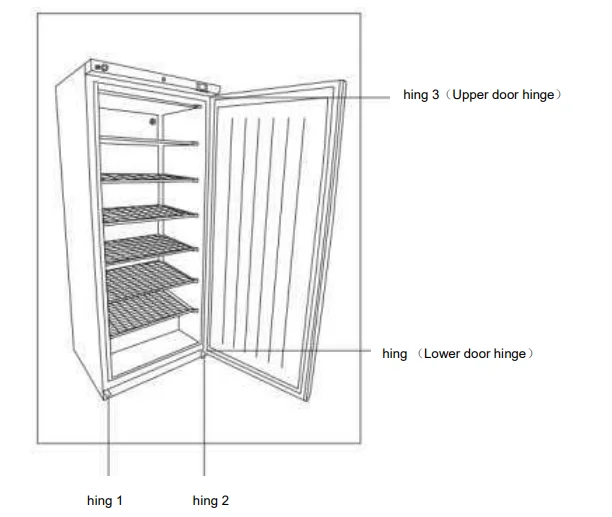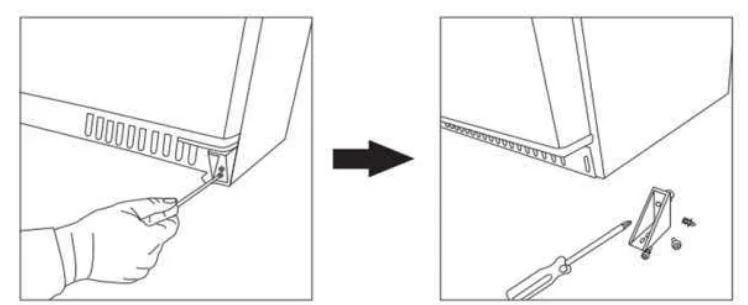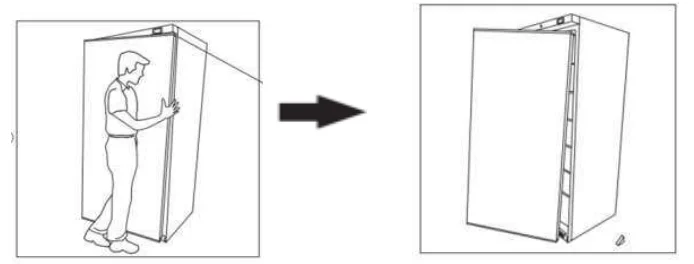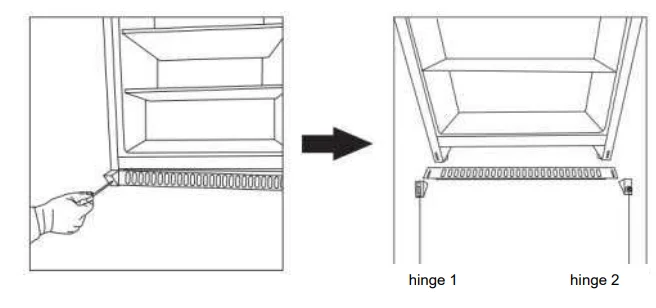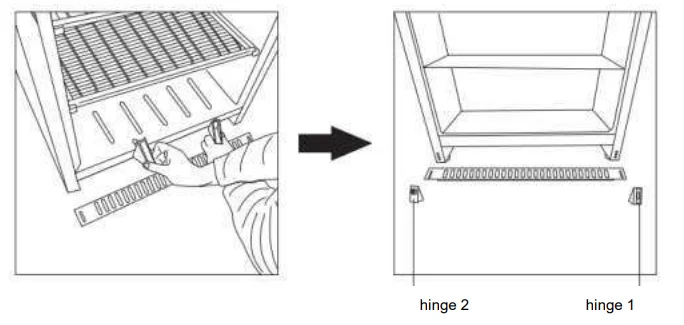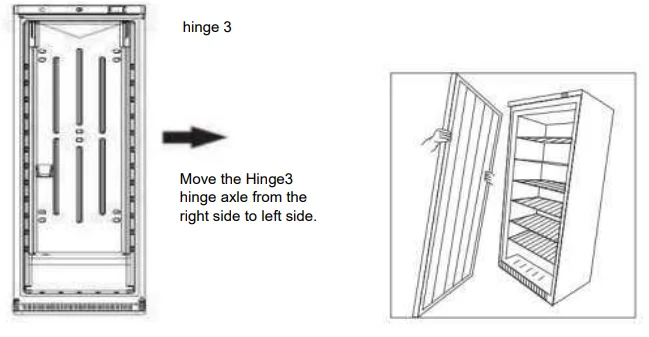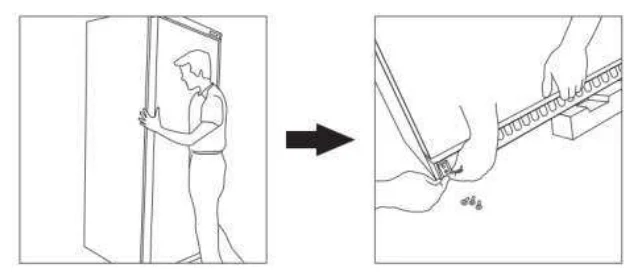Adexa DWR200W Commercial Refrigerator

Safety Tips
- The appliance is intended for commercial use or similar use (etc., to be used by a layman in shops).
- DO NOT use the appliance outside.
- DO NOT attempt to service the item yourself.
- DO NOT use damaged appliances. If you are in any doubt, consult a service agent.
- WARNING: Do not use electrical appliances inside the food/ice storage compartments unless they are of the type recommended by the manufacturer.
- WARNING: Keep clear of obstruction of all ventilation openings in the appliance enclosure or in the structure for building-in.
- WARNING: Do not use mechanical devices or other means to accelerate the defrosting process other than those recommended by the manufacturer.
- WARNING: Do not damage the refrigerating circuit.
- DO NOT stand or support yourself on the base, drawers, or the door.
- DO NOT allow oil or fat to come into contact with the plastic components or door seal. Clean immediately if contact occurs.
- DO NOT place combustible, explosive, or volatile articles, corrosive acids or alkalis, or liquids in the appliance.
- DO NOT use this appliance to store medical supplies.
- DO NOT use jet/pressure washers to clean the appliance.
- DO NOT allow children to play with the packaging, and destroy plastic bags safely.
- Bottles that contain a high percentage of alcohol must be sealed and placed vertically in the refrigerator.
- Always carry, store, and handle the appliance in a vertical orientation and move by holding the base of the appliance.
- Always switch off and disconnect the power supply to the unit before cleaning.
- If the supply cord is damaged, it must be replaced by the manufacturer, its service agent, or similarly qualified persons to avoid a hazard.
- This appliance is not intended for use by persons (including children) with reduced physical, sensory, or mental capabilities, or a lack of experience and knowledge, unless they have been given supervision or instruction concerning use of the appliance by a person responsible for their safety.
- Children should be supervised to ensure that they do not play with the appliance. This appliance can be used by children aged 8 years and above and persons with reduced physical, sensory, or mental capabilities or lack of experience and knowledge if they have been given supervision or instruction concerning the use of the appliance in a safe way and understand the hazards involved. Children shall not play with the appliance. Cleaning and user maintenance shall not be made by children without supervision.
- For indoor use only. Not suitable for installation in an area where a water jet could be used. Must not be cleaned by a water jet.
- To guarantee safe operation, ensure that the appliance is set up and connected as described in the instruction manual.
- Any repairs and work on the appliance should only be carried out by the customer service department.
- The maximum loading of each shelf is 25 kg.
- The key to the fridge/freezer should be kept out of the reach of children and users. Do not store explosive substances such as aerosol cans with a flammable propellant in this appliance.
- Please, according to local regulations regarding disposal of the appliance for its flammable insulation, blow gas. Before you scrap the appliance, please take off the doors to prevent children from being trapped.
Location and Installation
Caution: The cabinet should be placed in a room that is dry and sufficiently ventilated. To operate efficiently, it should not be positioned in direct sunlight or near warm appliances. Please note that optimal cabinet performance is obtained at an ambient temperature between +16℃ and +35℃.
Refrigerator: By placing the cabinet in an environment with high air humidity, it may be necessary to acquire extra equipment for evaporation of the drip water in the pan near the compressor. The cabinet can be installed freestanding against a wall.
Important
The cabinet must have sufficient ventilation and free air circulation beneath, above, and behind the cabinet. The legs under the cabinet will help ensure sufficient air space.
- Remove the appliance from the packaging. Make sure that all protective plastic film and coatings are thoroughly removed from all surfaces. To prevent injury or damage to the unit, we recommend that the appliance be unpacked and set up by two people.
- The appliance should be placed on a solid level floor to reduce noise and vibration. Level the appliance by adjusting the screw feet.
- Check that the power supply and voltage used comply with the details on the rating plate. The plug must be accessible after installation.
- Correctly connect and disconnect the plug. When inserting, ensure the plug is fully engaged. When unplugging, do so by holding the body of the plug. Never pull the supply cord directly.
- If the appliance is to be shut down for a long period, switch it off and disconnect the plug from the socket outlet. Clean the appliance and leave the door open to prevent odour.
- Important! For your personal safety, this appliance must be properly grounded (earthed). This appliance is equipped with a cord having a grounding wire with a grounding plug. The plug must be inserted into an outlet that is properly grounded and installed. Consult a qualified electrician or service center if you do not completely understand the grounding instructions. If doubt exists whether the appliance is properly grounded, have a qualified electrician check the circuit to make sure the outlet is properly grounded.
- If the cable does not reach the nearest socket, either rearrange your store layout or ask a qualified electrician to fix a new socket.
- If power is cut off, wait for at least 3 minutes before restarting the appliance to avoid damaging the compressor.
Note: If the unit has not been stored or moved in an upright position, let it stand upright for approximately 12 hours before operation.
Note: Before using the appliance for the first time, clean the shelves and interior with water.
Power Requirements
The cabinet is intended for connection to an alternating current. The connection voltage (220–240 V) and frequency (50 Hz) are shown on the nameplate in the cabinet. The power connection is made using a three-pin plug to a wall socket. Any requirement for earthing from the local power supply must be met. The cabinet plug and wall socket should then give a correct earthing. If you are in doubt, contact your local supplier or authorized electrician.
Warning – This appliance must be earthed
The flexible cord fitted to this appliance has three cores for use with a 3-pin 13 Amp plug. If a B.B. 1363 (13 Amp) fused plug is used, it should be fitted with a 13 Amp fuse or a moulded right-angled Schuko plug. Note the plate with a hole in it between and above the two pins – this connects to French and Belgian sockets, which have an earth pin that sticks out. Running in a slot coming from that plate is a continuation strip from the plate. Other European countries use a socket with a scrolled metal connector emerging from the side, which mates with that strip. This ensures that the Schuko can be used in most mainland European countries.
Important
The wires in this mains lead are coloured in accordance with the following code:
- Green-and-yellow: earth
- Blue: neutral
- Brown: live
The colours of the wires in the mains lead of this appliance might not correspond with the coloured markings identifying the terminals in your plug. Proceed as follows:
The wire which is coloured green-and-yellow must be connected to the terminal in the plug which is marked “E”, marked by the earth symbol or coloured green-and-yellow. The wire which is coloured blue must be connected to the terminal which is marked with the letter “N”, or coloured black. The wire, which is coloured brown, must be connected to the terminal that is marked with the letter “L” or coloured red.
Starting Up
Plug in the cabinet. The display shows the actual cabinet temperature.
Servicing: Make sure the appliance is switched off at the mains before service is performed on electrical parts.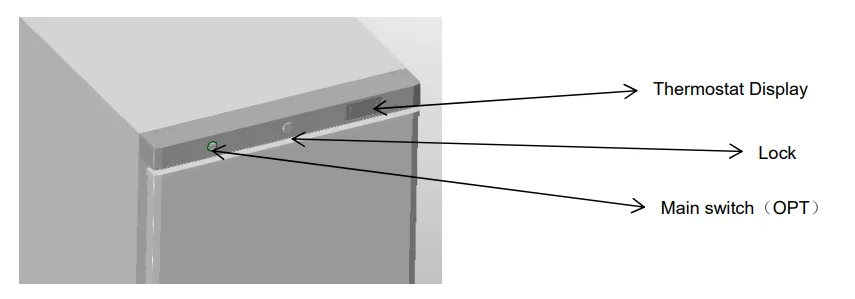
Operation
Storing food
To get the best results from your appliance, follow these instructions:
- Only store foodstuffs in the appliance when it has reached the correct operating temperature.
- Always close the door when not in use and the appliance is switched on.
- Do not place uncovered hot food or liquid inside the appliance.
- Wrap or cover food where possible.
- Do not obstruct the fans inside the appliance (Refrigerator).
- Avoid opening the door for prolonged periods of time.
- The maximum load for a shelf is 25 kg.
- The food must be put into a container before being placed into the cabinet or on the shelf. Food must not be placed into the food cabinet directly.
Turn on
- Close the door of the appliance.
Temperature setting and control
Please check the attached interleaf for the thermostat parameter adjustment operating instruction.
Defrosting Procedure
Refrigerator:
- Automatic defrosting using automatic water evaporation.
- Automatic defrost: The appliance will automatically run defrost cycles.
Note: The cycle starts from the time the appliance is initially powered up.
To manually defrost the appliance:
- Press and hold the DEFROST button for 5 seconds.
- The defrost cycle will start immediately, and the Defrost LED will illuminate.
Note: Starting a manual defrost also resets the automatic defrost timer. The next automatic defrost will start according to the set parameter after the manual defrost has finished.
Changing the Door Hinge
The door can be changed from right-hand hinged to left-hand hinged, or vice versa. To do so, proceed as follows:
- Switch off the power and disconnect from the main socket.

- Remove hinge 2.

- Take off the door.

- Remove hinge 1.

- Change the two hinge positions.

- Fix hinge 1.

- Turn the door upside down and connect to the upper hinge.

- Fix hinge 2.

Cleaning, Care & Maintenance
Before cleaning, switch off the cabinet and disconnect it from the mains. The cabinet should be kept clean using a mild soap solution. Do not use abrasive cleansers. The plastic parts cannot withstand boiling water (max. temperature +85 °C). When regular cleaning is performed, be sure to wipe clean the rubber door gasket to ensure any sticky substances are removed that would otherwise damage the gasket. The condenser fan air outlet above the compressor must be free of leaves, paper, etc., to ensure normal operation of the cabinet. The condenser on the back of the cabinet must be regularly cleaned as well. This is best done with a vacuum cleaner and a brush.
Routine maintenance
Switch off and disconnect from the power supply before cleaning.
- Clean the enclosure and interior of the appliance as often as possible.
- Clean the unit with a moist cloth. Never allow the switch, control panel, cable, or plug to get wet.
- Do not use abrasive cleaning agents. These can leave harmful residues. Use only mild soapy water.
- Clean the door seal with water only.
- Ensure that no cleaning water penetrates the electrical components.
- Must not be cleaned by a water jet.
- Always wipe dry after cleaning with a soft cloth.
- Take care when cleaning the rear of the appliance.
- An agent or qualified technician must carry out repairs if required.
- If the appliance is to be left inactive for long periods, unplug the appliance after having turned the switch to the OFF position, empty the refrigerating compartment, and clean thoroughly. Please leave the door open to avoid the development of odour and mildew.
Special maintenance
The instructions given in the following paragraph are for a SKILLED PERSON.
Periodic Operations:
- Periodically clean the condenser using suitable tools (vacuum cleaner or soft brushes).
- Check that the electrical connections are not loose.
- Check that the thermostat and the sensor are in proper working order.
- Periodically cleaning the condenser can extend the life of the appliance.
- Recommend that an agent or qualified technician clean the condenser.
- The key to the electrical cabinet should be kept out of the reach of children.
- Only use the key to open the lock.
Trouble shooting
If your refrigerator develops a fault, please check the following table.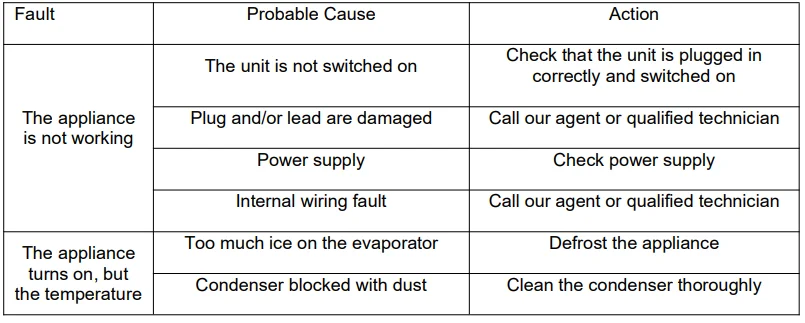
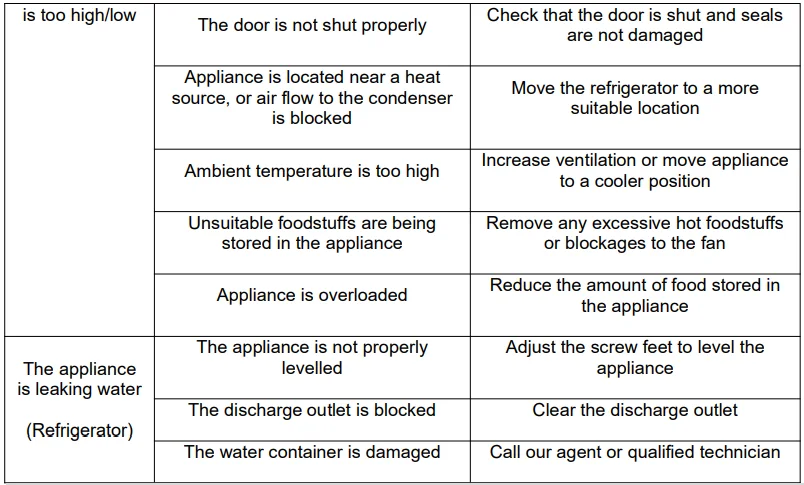
Disposal
If the cabinet is no longer of use and you wish to dispose of it, please do so in an environmentally correct way. There may be special requirements or conditions. You can obtain information on the disposal of refrigeration appliances from:
- Your supplier
- Government authorities (the local council, Ministry of the Environment, etc.)
Technical data
Please refer to the information indicated on the product. You will find the information on the rating label on the back of the unit as well as inside the cooling compartment. The circuit diagram is displayed on the back of the unit as well as inside the cooling compartment.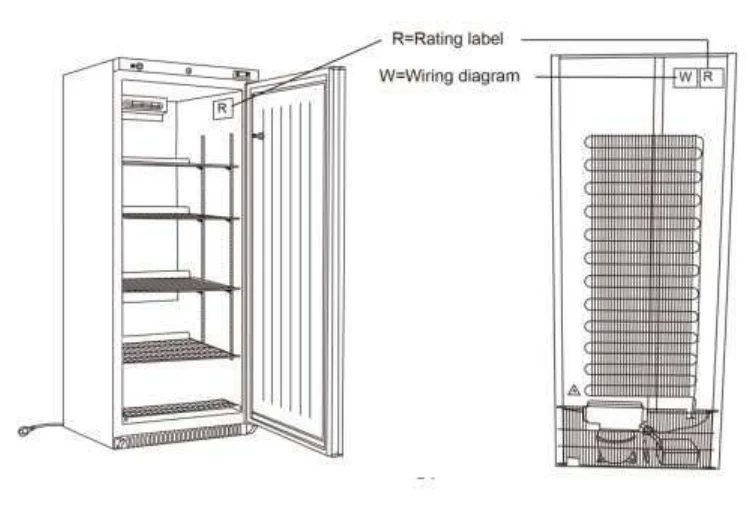
WARRANTY
A statutory warranty applies to this product. Damages caused by wrong treatment or operation, by false placement or storage, improper connection or installation, as well as force or other external influences, are not covered by this warranty. We recommend careful reading of the operating instructions, as they contain important information.
Note:
- In case this product does not function correctly, please first check if there are other reasons, e.g., for electrical appliances, interruption of the power supply, or generally incorrect handling is the cause.
- Please note that, where possible, the following documents, or rather information, should be provided together with your faulty product:
- Purchase receipt
- Model description/Type/Brand
- Describe the fault and problem as detailed as possible
In the case of a claim for guarantee or defects, please contact the seller.
Adexa Direct Limited
Swift House, Cosford Lane, Swift Valley Industrial Estate, Rugby, England, CV21 1QN United Kingdom
Telephone: 01788 222 410 Email: [email protected] URL: https://adexa.co.uk
For More Manuals By Adexa, Visit ManualsLibraryy.
Adexa DWR200W Commercial Refrigerator-FAQs
How do I change the temperature on the Adexa DWR200W?
Use the control panel on the front of the unit. Press SET (or the temperature button), then use the ▲ / ▼ arrows to select your desired temperature and press SET again to confirm.
What is the recommended temperature for a commercial refrigerator?
Keep the fridge between 1°C and 4°C (34°F–40°F) for safe food storage. Adjust toward the colder end for highly perishable items.
How long does it take a commercial fridge to reach the new temperature?
Expect several hours (often 4–12 hours) depending on load, ambient temperature, and how full the cabinet is.
How do I reset the control panel?
Turn the unit off at the mains or unplug it for about 1 minute, then plug it back in and turn it on. This will clear minor electronic glitches.
Why is my refrigerator not cooling enough?
Common causes: blocked air vents, dirty condenser coils, improper thermostat setting, overloaded shelves, or a faulty fan/compressor. Check vents and coils first.
How often should I clean the condenser coils?
Clean condenser coils every 3–6 months (more often in dusty/greasy environments) to maintain cooling efficiency.
How do I defrost the fridge?
If the model is manual-defrost: turn the unit off, remove food, leave doors open with drip tray placed underneath, and allow ice to melt. Wipe dry, then restart. (If model has auto-defrost, follow the manual’s instructions.)
Where is the thermostat or temperature control located?
On most Adexa commercial models the thermostat is on the front control panel inside or outside the door—check the panel and the user manual for exact location.
What should I do if the fridge is leaking water?
Check that the drain channel and drain tube are clear, the door gasket seals properly, and the unit is level. Clean the drip tray and clear any blockages.
Why is the compressor running all the time?
Possible reasons: high ambient temperature, frequent door openings, insufficient airflow around the unit, dirty coils, or a leak in the refrigerant system. Inspect ventilation and cleanliness first.