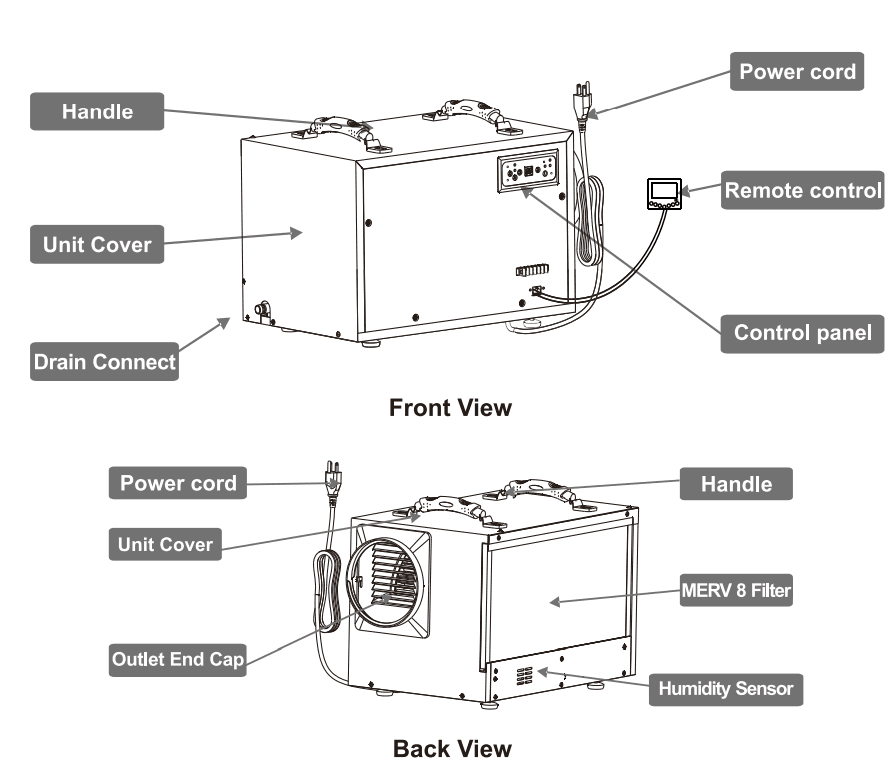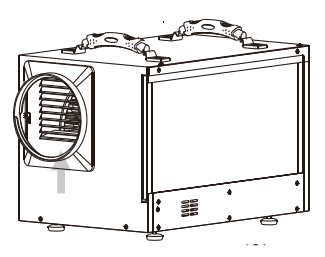BaseAire AirWerx 65X 120 Pints Crawlspace Dehumidifier
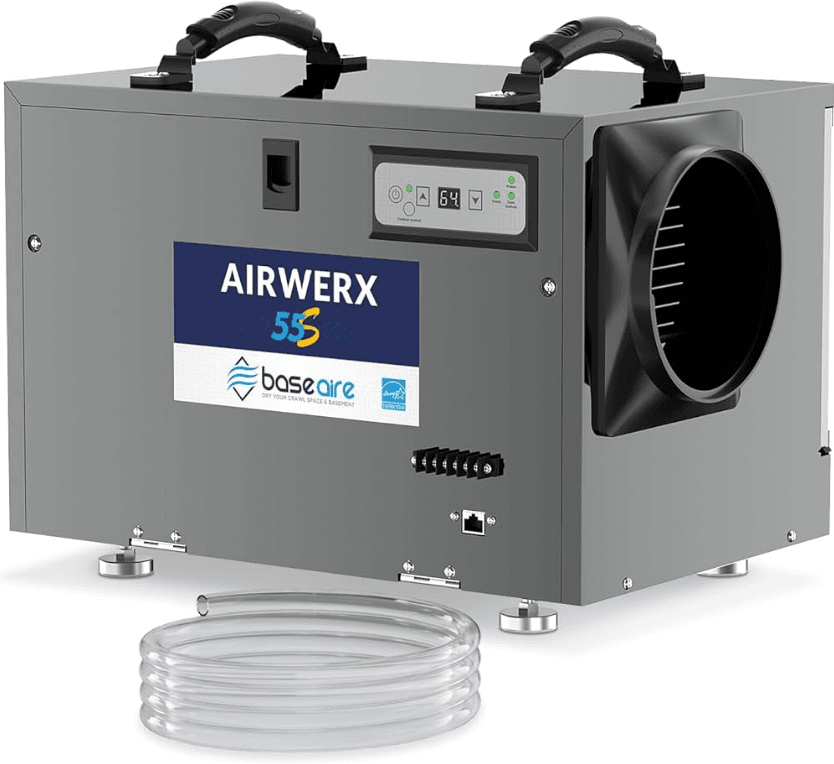
Safety Notes
- The AirWenx Series Dehumidifier must always be connected using a grounded electrical connection (as required for all electrical appliances ). If non-grounded wiring is used, all liability reverts to the owner, and the warranty is voided.
- AifWerx Dehumidifiers should only be maintained and repaired by a qualified technician.
- AifWerx Dehumidifiers are only intended for operation when oriented with the unit sitting on its feet and level. Operating the unit in any other orientation could allow water to flood electrical components. Always unplug the dehumidifier before moving it to another location.
- If there is a chance that water flooded the dehumidifier, it should be opened and allowed to dry thoroughly before reconnecting to electrical power and restarting.
- To ensure proper operation, neither the inlet nor the discharge should be positioned against a wall. The inlet requires a minimum of 6″ clearance, and the discharge requires a minimum of 6′ clearance.
- For better use of the dehumidifier, both the air inlet and the air outlet should face the open area of the space.
- Do not insert your fingers or any object into the inlet or discharge.
- All work on the dehumidifier should be done with the unit “off” and unplugged.
- Do not use water to clean the exterior. To clean the unit, unplug it from the power, then use a damp cloth to wipe the exterior.
- Do not stand on the machine or use it as a device to hang clothes.
Identification
- For future reference, write down the model, serial number, and date of purchase for your dehumidifier. This is extremely helpful if you need to seek assistance in the future. The data label on the side of your unit has the key characteristics of your specific unit.
Principle of Operation
- The AirWerx Series Dehumidifier utilizes its integral humidistat to monitor the conditioned space. When the relative humidity goes above the selected set point, the dehumidifier will energize. Air is drawn across an evaporator coil, which is cooler than the dew point of the air. This means moisture will condense out of the air. The air is then reheated through the condenser coil and distributed back into the room.
Installation
- The area to be controlled should be sealed with a vapor barrier. If the unit is installed in a crawl space, all vents should be sealed.
- WARNING: Do not install your dehumidifier in a corrosive environment. Some liquid vapor barriers dry via “solvent evaporation”. Always make sure that the barrier is completely dry and the area is thoroughly ventilated before installing the dehumidifier.
Step #1: Place the dehumidifier on a level surface.
- Do not place the unit directly on the vapor barrier. For example, use blocks or pavers to create a level surface.
- If the unit is handled in such a manner that the compressor does not remain in the upright position, you will need to place it on a level surface and wait a minimum of 2 hours before turning the unit “on”.
Step #2: Set Up Drain Line
- The included drain line attaches to the unit via a compression-type fitting on the discharge end of the unit. To attach the drain line, remove the compression nut and slide it over the end of the house to be attached to the unit. Side compression nut side of the house over the insert on the compression fitting completely. Tighten the compression nut.
Key Functions
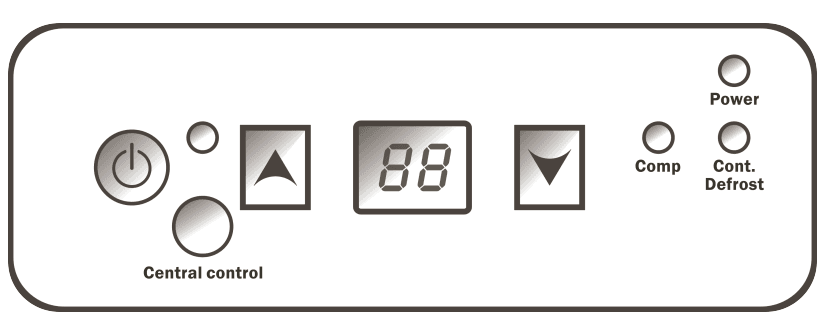
1. Power Key 
- Use this button to turn the dehumidifier on and off. Press once to turn the machine on. You will hear one beep, and the
 light will illuminate green. Press the power button a second time, and you will hear one beep as the machine shuts down. Note that there is a one-minute fan delay on shutdown.
light will illuminate green. Press the power button a second time, and you will hear one beep as the machine shuts down. Note that there is a one-minute fan delay on shutdown.
2. Arrow Buttons
- Use the up and down arrow buttons to set the desired humidity setpoint on the display screen
 . The setpoint can be any number between 36% and 90%. Creating a setpoint means that when the indoor humidity is lower than the set point, the machine will stop automatically. Conversely, when the indoor humidity is higher than the set level, the unit will operate.
. The setpoint can be any number between 36% and 90%. Creating a setpoint means that when the indoor humidity is lower than the set point, the machine will stop automatically. Conversely, when the indoor humidity is higher than the set level, the unit will operate. - NOTE: The humidity levels displayed are approximate only (+/-5%).
3. Continuous Mode
- To switch into continuous mode, set the humidity below 36%. At this point, the Cont. Light should illuminate green on the display board to indicate you have successfully switched to continuous mode. The display screen will show “CO”.
- When set to continuous, the dehumidifier will run constantly, regardless of the humidity level. To stop the dehumidifier from running, turn the unit off or switch back to normal humidistat operation. To switch back to normal humidistat operation, simply move the setpoint above 36%.
4. Central Control
- This mode is not applicable to the AirWerx 90X
- Central Control light should be off at all times when not connected to the AC.
5. Auxiliary Terminals A5/A6
- The AS/A6 on the terminal strip can be used as a safety switch for external condensate pumps. It should be set to N/O (normally open) at the dehumidifier. If an E4 error code, switch the wiring to the NIC (normally closed)
Indicator Lights
1. Humidity Display Screen
The display screen has two functions:
- When the unit is powered on, it shows the humidity of the space.
- While setting the desired humidity level, the screen will show the set humidity. After a brief delay, the display will revert 1 the current humidity level
2. Power Indicator Light
- “Tris light indicates that the unit’s property power is on and ready to operate. Always make sure the is “Off prior to performing any service. When the power lights are blinking, it means that he unit has reached the humidity setpoint.
Continuous Mode / Auto Defrost Light
- When this light illuminates green, it indicates that the dehumidifier is set to continuous operation mode. When the light glows red, it means the unit is in auto defrost mode and clearing the evaporator coil of any ice. We build up
Compressor Light
- When the compressor light glows red, it indicates the compressor has been initiated but is currently warming up.
- Once the compressor light switches to green, it indicates the compressor is in working status.
Remote Control Instructions
- Air Werx Dehumidifiers can be controlled using an optional remote accessory. The AirWerx Remote Control connects to your AirWerx Series Dehumidifier via a 25 CAT 5 cable. The remote control contains. An integrated sensor that gives you multiple options for remotely controlling your unit, in addition to monitoring the conditions surrounding the dehumidifier.
- One application for the remote control i to install the dehumidifier in one room with the conditioned air ducted into a second room that contains the remote. For example, the dehumidifier could be installed in a laundry room and ducted into a living room. The remote would then be mounted in the living room so the remote sensor can control the humidity and provide easy controls for the user.
- Another useful application for the remote control is if the dehumidifier is in an area that’s difficult to access on | regular basis. For instance, if your dehumidifier is installed in your crawl space, the remote could be mounted in your living space or garage. This provides you with an easy way to monitor the dehumidifier.
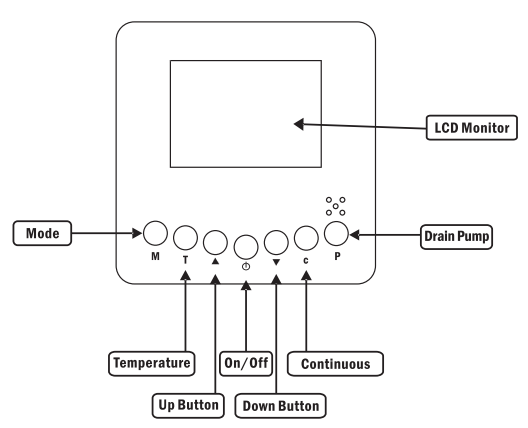
- On/Off( Power) Button

- Press the on/off button, and the machine will start running (two beeps). Press the button again to turn the machine off.
- Up Button
 /Down Button
/Down Button
- Use the Up and Down arrow buttons to adjust the humidity level.
- Mode M
- Use the mode button to switch between dehumidification and a ducted application.
- The symbol
 on the display board indicates that the sensor on the remote control is being utilized.
on the display board indicates that the sensor on the remote control is being utilized. - The symbol
 on the display board indicates the sensor on the dehumidifier is being utilized.
on the display board indicates the sensor on the dehumidifier is being utilized.
- Temperature
- Press the temperature button to display the current temperature on the screen. Press the button again to turn off the display.
- Continuous c
- Press this button to switch the unit into continuous mode. cons.. will appear on the display to indicate continuous mode
- Drain Pump p
- Use this button if the unit will not be in use for an extended period of time. Pressing the drain pump button will remove water from the pump reservoir, so the unit can be safely moved or stored.
- NOTE: The symbols mentioned above will only appear when the dehumidifier is powered on.
Operating Instructions
- Start the machine
- Press the power key to turn the machine on.
- Adjust Settings
- Use the up and down arrow keys to adjust your desired setpoint ( typically 50-55%).
- Stop the Machine
- Press the power key again, and the machine will stop. Note that the fan will continue to operate for 1 minute after the unit has shut off.
- NOTE: Do not disconnect the power cord to force the unit to stop. Always use the power button.
- Water Drainage
- The AirWerx 90X has both automatic and manual draining. During normal operation, the AirWerx 90X will automatically drain as required. If you would like to move or store the machine, you may press the drain button to drain the water from the pump reservoir. The drain will operate for 28 seconds each time the button is pushed. It may be necessary to push the drain button more than once to completely

- The AirWerx 90X has both automatic and manual draining. During normal operation, the AirWerx 90X will automatically drain as required. If you would like to move or store the machine, you may press the drain button to drain the water from the pump reservoir. The drain will operate for 28 seconds each time the button is pushed. It may be necessary to push the drain button more than once to completely
Maintenance
Cleaning the machine body
- Use a soft, damp cloth to clean the exterior of the unit. Do not use any soap or solvents
Dehumidifier Storage
If the unit will be stored for an extended period of time, complete the following steps:
- Turn off the unit and allow to dry.
- Wrap and secure the power cord.
- Cover the filter mesh.
- Store in a clean, dry space
Installing Supply Duct Adapter
- To install the adapter, line up with holes on the side of the unit and push up from the base of the adapter

Ducting Installation
- “Maximum length for ducting 6″
- Note: The supply duct adapter is standard on all units
Troubleshooting
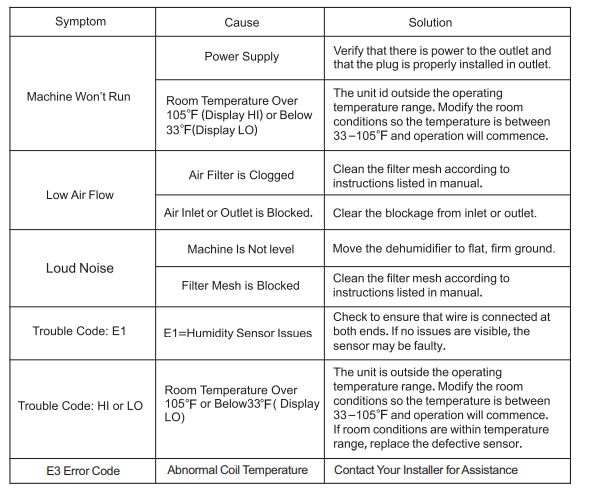
For more manuals by BaseAire, visit ManualsLibraryy
BaseAire AirWerx 65X 120 Pints Crawlspace Dehumidifier-FAQs
How does a crawl space dehumidifier work?
The dehumidifier pulls in warm, moist air using a quiet fan. It then passes the air over cold coils filled with refrigerant. This process cools the air, causing moisture to condense and collect, which helps reduce humidity levels.
How often should I run my dehumidifier?
To maintain optimal indoor humidity (35%–50%), it’s recommended to run the dehumidifier for about 12 hours a day. You may need to adjust based on seasonal humidity levels.
Does placement of the dehumidifier matter?
Yes. Place the unit in a central, open space to allow proper airflow. Avoid corners or spots close to walls or furniture to ensure maximum efficiency.
How much power does the dehumidifier use?
Crawl space dehumidifiers typically use between 580 and 850 watts, depending on the model and operating conditions.
When should I turn on the dehumidifier?
Turn it on whenever the space feels damp or musty—usually during humid months like summer. It’s also good practice to run it after heavy rain or during water leaks.
Is it safe to leave the dehumidifier on overnight?
Yes. The dehumidifier automatically turns off when it reaches the desired humidity level or if the water tank is full, making it safe to run overnight or while you’re away.
Can I use a dehumidifier to dry clothes?
Yes. A dehumidifier can help dry clothes indoors in about 3 to 6 hours, depending on room size, airflow, and laundry volume.
Where is the best place to position it?
For crawlspaces, place it in the center of the space, away from walls. In homes, put it where moisture is most common—like basements, bathrooms, or laundry areas.
Will it cool or heat the space?
No. A dehumidifier doesn’t cool the air like an air conditioner. It just reduces humidity, which can make the space feel more comfortable.
What humidity level should I set it to?
Set your dehumidifier between 30% and 50%. This range helps prevent mold and mildew without making the air uncomfortably dry.