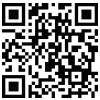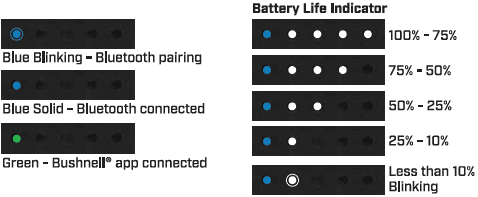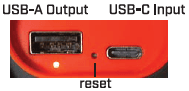Bushnell Golf Wingman 2 Golf Speaker

What’s in the box
- 1- Wingman 2
- 1- Wingman 2 Remote
- 1- USB Cable
Connect to the app
Scan this code to download the Bushnell Golf App.
Speaker button functions
- On/off
- Press & Hold to power on
- 2 clicks: toggles TWS mode
- Volume Up/Down
Press the volume buttons together to toggle between Indoor/Outdoor Mode.
- Play
- 1 click: pause/play answer/end phone call
- 2 clicks: next track/song
- 3 clicks: previous track/song
- Bushnell button
Press & Hold for 3 seconds to enter Bluetooth pairing mode.
PLAY GOLF MODE button functions
- On/off
2 clicks to toggle TWS mode
- Bushnell button
- 1 click: audible GPS yardage
- 2 clicks: 1st custom Sound Bite
- 3 clicks: 2nd custom Sound Bite
Press & Hold: Bluetooth pairing mode
Remote functions
MUSIC MODE
- 1 click: pause/play
- 2 clicks: next track/song
- 3 clicks: previous track/song
- Hold: Bluetooth pairing mode
IN PLAY GOLF MODE
- 1 click: GPS yardage
- 2 clicks: 1st custom message
- 3 clicks: 2nd custom message
- Hold: Bluetooth pairing mode
Bushnell Golf App needs to be running in the foreground or background of your phone for the remote to control music.
Light Indications
Charging Port
A complete instruction manual is available at www.bushnellgolf.com. The manual includes the warranty coverage terms and repair contact information. Be sure to register your product at www.bushnellgolf.com.
WARNING
INGESTION HAZARD: This product contains a button cell or coin battery.
DEATH or serious injury can occur if ingested.
A swallowed button cell or coin battery can cause Internal Chemical Burns in as little as 2 hours. KEEP new and used batteries OUT OF REACH OF CHILDREN.
Seek immediate medical attention if a battery is suspected to be swallowed or inserted inside any part of the body.
For more Manuals by Bushnell Golf, visit ManualsLibraryy
Bushnell Golf Wingman 2 Golf Speaker-FAQs
What’s the difference between the original Wingman and Wingman 2?
The Wingman 2 is an upgraded version featuring USB-C charging, two EQ modes (indoor and outdoor), and the ability to pair with another Wingman speaker for true stereo sound.
Does the Bushnell Wingman have GPS functionality?
Yes, using the Wingman View remote, you can access GPS distances, adjust volume, switch tracks, and play sound bites or custom tee introductions.
How do I check the battery level on my Wingman speaker?
On Android devices, go to Settings > Connections > Bluetooth. Once your Wingman is powered on and paired, the battery level will be visible next to the device name.
Which Wingman speaker is the best?
The Wingman View is considered better than the original, offering a built-in LCD screen for easier navigation and improved sound quality in the mid-bass range.
What does a flashing orange light on the Wingman mean?
A flashing orange ring indicates low battery. When power drops below 3%, the speaker will automatically shut off.
Can I connect two Wingman speakers together?
Yes, using True Wireless Sound (TWS) technology, you can pair two Wingman speakers for dual-channel stereo playback.
Which app do I need for the Bushnell Wingman?
Use the Bushnell Golf App to access GPS distances, course data, and other smart features. It’s compatible with all Bushnell Golf products.
Is the Bushnell Golf App free to use?
Yes, the app is free to download for all Bushnell Golf product users on both iOS and Android platforms.