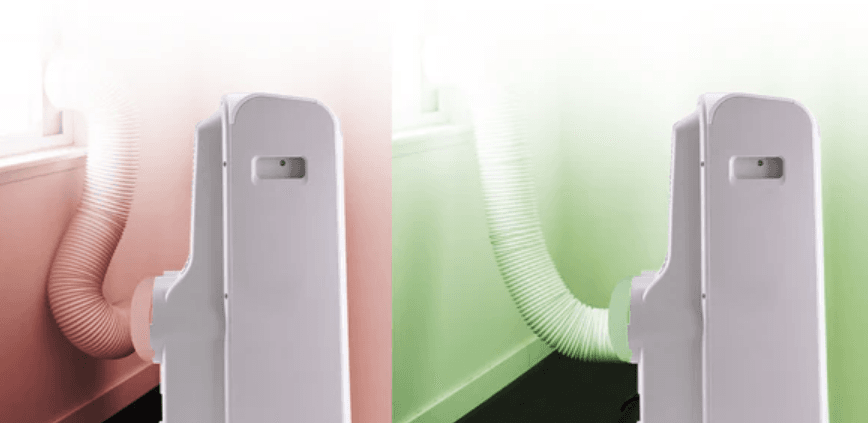Insignia
Insignia is a private label brand owned by Best Buy, known for offering a broad range of affordable and reliable consumer electronics and home appliances. Launched to provide budget-friendly alternatives to premium brands, Insignia has become a popular choice among customers seeking value without compromising on quality.
The brand’s product portfolio includes a variety of televisions, such as smart TVs and LED models, offering consumers a wide selection of sizes and features. Insignia TVs are designed to deliver good picture quality and smart functionalities, including access to popular streaming apps like Netflix and Hulu.
In addition to televisions, Insignia manufactures a range of home appliances, including microwaves, refrigerators, coffee makers, and dishwashers, all crafted to meet the needs of everyday households. The brand also offers various audio products, such as soundbars, headphones, and Bluetooth speakers, known for their excellent sound quality at a reasonable price.
Insignia also features a selection of mobile and computer accessories, including chargers, cables, and headsets, as well as smart home devices like smart plugs and security cameras, which help users create a more connected home environment.
Contact Details
- Website: www.insigniaproducts.com
- Support: Insignia Customer Support
- Phone: +1 877-467-4289
- Email: [email protected]
For product manuals or additional support, visit the ManualsLibraryy’s contact page, where a submission form is available to directly connect with our customer service team