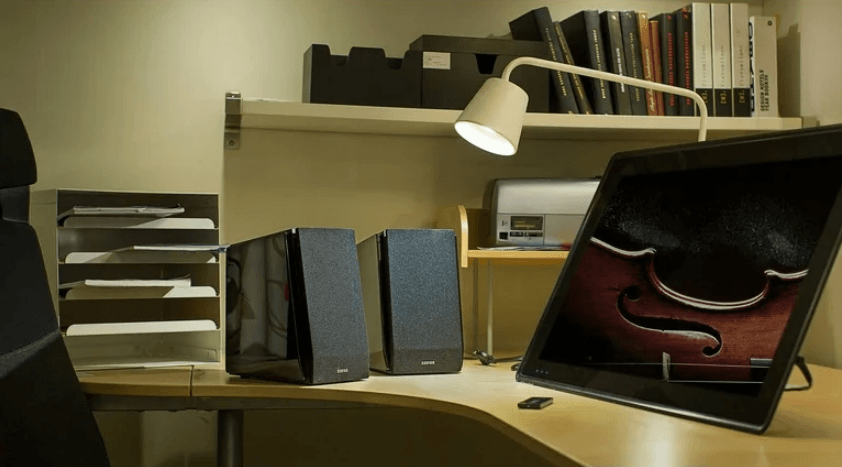Edifier
Edifier is a leading global brand recognized for its premium audio solutions, offering a wide range of speakers, headphones, and sound systems designed to deliver exceptional sound quality. Established with a passion for audio innovation, Edifier blends cutting-edge technology with stylish design, making its products suitable for both personal and professional use. From powerful Bluetooth speakers to high-fidelity studio monitors, Edifier caters to music lovers, gamers, and professionals who demand outstanding performance.
At ManualsLibraryy.com, users can easily find and access Edifier product manuals to help them set up, operate, and maintain their devices effectively. These manuals provide step-by-step instructions, troubleshooting tips, and technical specifications, ensuring users get the best out of their Edifier products. Whether it’s configuring bookshelf speakers, pairing wireless headphones, or optimizing audio settings, the manuals make the process straightforward.
Edifier remains committed to delivering exceptional customer service and maintaining high product standards.
Official Contact Details
- Website: https://www.edifier.com/us
- Contact form: https://www.edifier.com/us/send-email?type=customer-support
For product manuals or additional support, visit the ManualsLibraryy’s contact page, where a submission form is available to directly connect with our customer service team