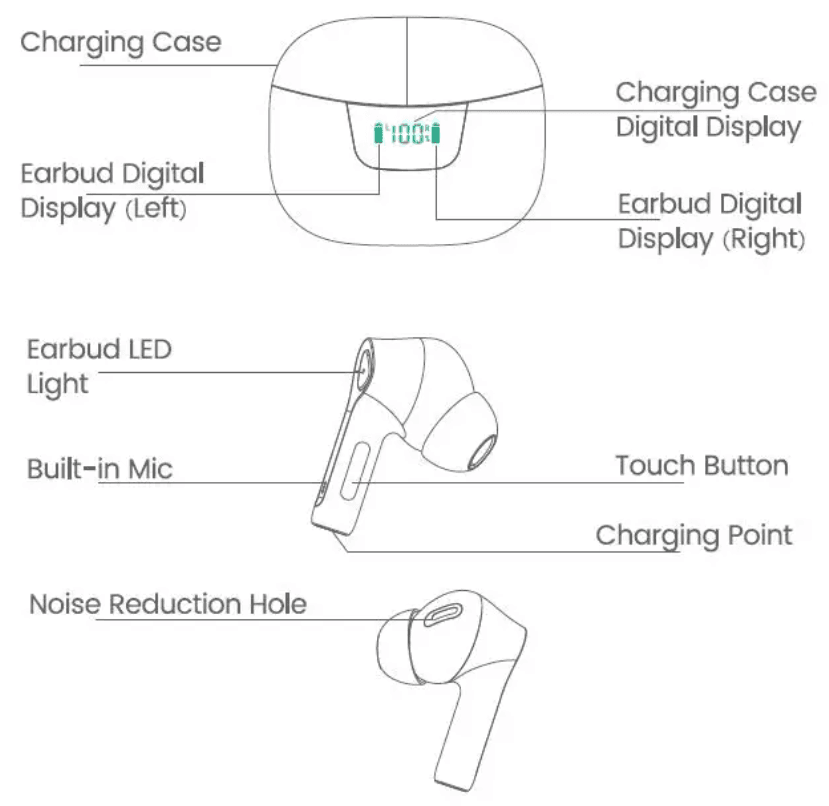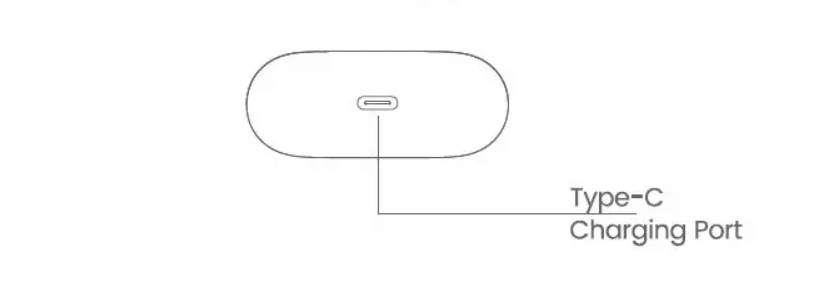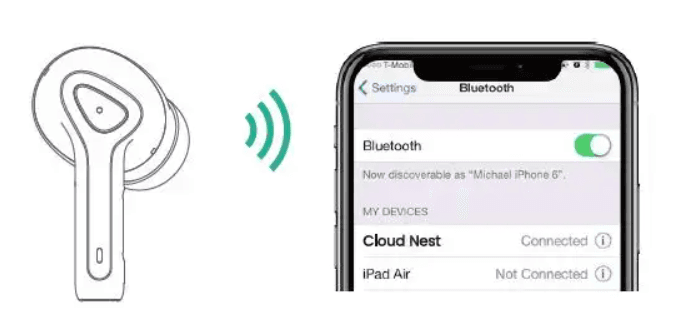Cloud Nest T730D True Wireless Earbuds

Packing List
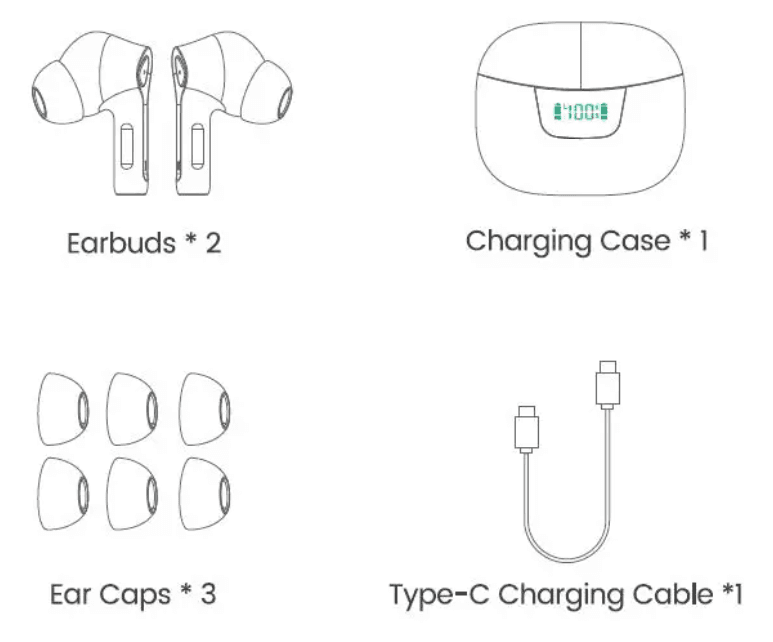
Product Overview

 Pairing
Pairing
- Take out the earbuds from the charging case, and they will be powered on automatically.
- Turn on the Bluetooth of your smart device. Choose the Bluetooth named “Cloud Nest”. The earbuds will pair your smartphone successfully When you hear the prompt sound “connected”.
Note: If there is a pairing record. You need to disconnect from the record device. Otherwise, the earbuds will automatically connect to the device you connected before.
Power ON / OFF
Power ON
- Take out the earbuds from the charging case, and they will be powered on automatically.
- Press the “Touch Button” for 3 seconds.
Power OFF
- Put the earbuds in the charging case, the earbuds automatically shut off.
- Press the “Touch Button” for 10 seconds to shut off the earbuds.
Calling
- When you are receiving the call. How to control with the “Touch Button”:
Reject Call
- Press the “Touch Button” for 2 seconds when a call is coming.
Receiving / End Call
- Double-click the left or right “Touch Button” when the call is coming. Double-click the left or right “Touch Button” again when a call is over.
Play Music

- In standby mode, double-click the left or right “Touch Button” to play music.
- Double-click the left or right “Touch Button” again when the music is playing to pause the music.

- In the music playing state, three-click the left Touch Button”.

- In the music playing state, three-click the right “Touch Button”.
Voice Assistant
- Press the left ear or the right earbud’s “Touch Button” for 2 seconds to hear the prompt sound “dong” and then loosen and open to activate the Siri voice assistant.
- Press the left ear or the right earbud’s “Touch Button” for 2 seconds again to exit the Siri voice assistant.
Specifications
- Model Name: Cloud Nest
- Bluetooth Version: V5.3
- Support: HSP/HFP/A2DP/AVRCP
- Transmission Range: 100 feet (without obstacle)
- Case Battery Capacity: 300mAh
- Music Time (Earbuds): About 5H
- Earphone Charging Time: 1-1.5H
- Charging Case Time: 1-2H
- Input: 5V/0.5A
- Frequency Range: 2.40 GHZ-2.48 GHZ
- RF Sensitivity: -94 ~ -90dBm
- Note: When the charging case is fully charged. It can provide a total of four charging times for the earbuds.
Warnings
- Support only IOS system equipment and part of Android equipment.
- When the Battery is low, there will be an alarm sound of “Battery Low”.
- Has been connected to the device, the earbuds will be automatically connected again when it is powered on.
- Low Battery Warning:
- When the earbud is in low battery. The earbud’s red light flashes once every 5 seconds until power off.
- Earbuds will automatically shut down when the low battery and the connection time (10 minutes) are exceeded.
- Charging Indicator:
- Earbud Charging: The earbud’s blue light pulses 2 seconds at once and the charging case’s blue light is solid, the indicators turn off after full charge.
- Charging Case Charging: The charging case red light flashes for Is once, solid when fully charged, and turns off after pulling out the cable.
Customer Service
- After-Sales Service Tel: 1(402) 413-1968
- After Sales Email: [email protected].
- 12-month limited warranty, Lifetime technical support.
For more manuals by Cloud Nest, visit ManualsLiraryy
Cloud Nest T730D True Wireless Earbuds-FAQs
How do I turn on Cloud Nest earbuds?
Take the earbuds out of the charging case, and they will power on automatically. Enable Bluetooth on your device, select “Cloud Nest” from the available Bluetooth devices, and you’ll hear a prompt sound once paired.
How do I know when my true wireless earbuds are fully charged?
The LED indicator will turn off once the earbuds are fully charged. This typically takes about 1 hour from a fully depleted battery.
How do I pair wireless earbuds?
Ensure Bluetooth is on, then go to “Pair a New Device” in your device’s settings. Select your earbuds from the list and wait for the “Connected” message.
How do I enable my earbuds?
Turn on Bluetooth on your device, set your earbuds to pairing mode, select them in the Bluetooth menu, and start playing music.
How do I turn off my true wireless earbuds?
To turn off the earbuds, place them in the charging case. Alternatively, press and hold the multi-function button on the right earbud or the volume down button on the left until the LED flashes red.
Why are my earbuds showing up as two devices?
This can happen if the earbuds are desynchronized. Resetting the earbuds usually resolves this issue.
How do I restart my wireless earbuds?
Place the earbuds in the charging case, close the lid, and wait for at least seven seconds. Remove the earbuds to restart them, and they will automatically reconnect.
How do I know when my earbuds are fully charged?
A solid white light indicates a full charge, while a pulsing red light means the battery needs charging
How should I care for true wireless earbuds?
Keep them away from moisture. Store them in a dry place, and ensure they’re dry before putting them back in the case.
How do I turn off my earbuds?
Put the earbuds back in the charging case, or press and hold the buttons on both earbuds for more than two seconds.
Is it safe to charge my earbuds overnight?
Yes, lithium batteries have a built-in feature to stop charging once full, so overnight charging won’t damage the battery.
How do I clean earbuds?
Create a cleaning solution with ¼ teaspoon dishwashing liquid and ½ cup warm water. Remove any silicone tips, clean the mesh covers, and thoroughly dry them before placing them back in the case.
How do I wear earbuds properly?
Gently pull on the top of your ear to open the ear canal and insert the earbuds. Try different eartip sizes to ensure a snug fit