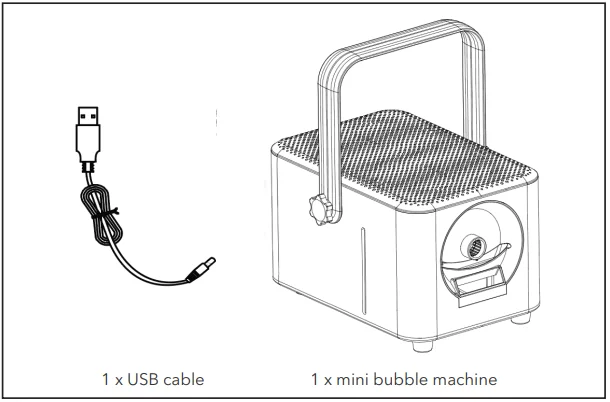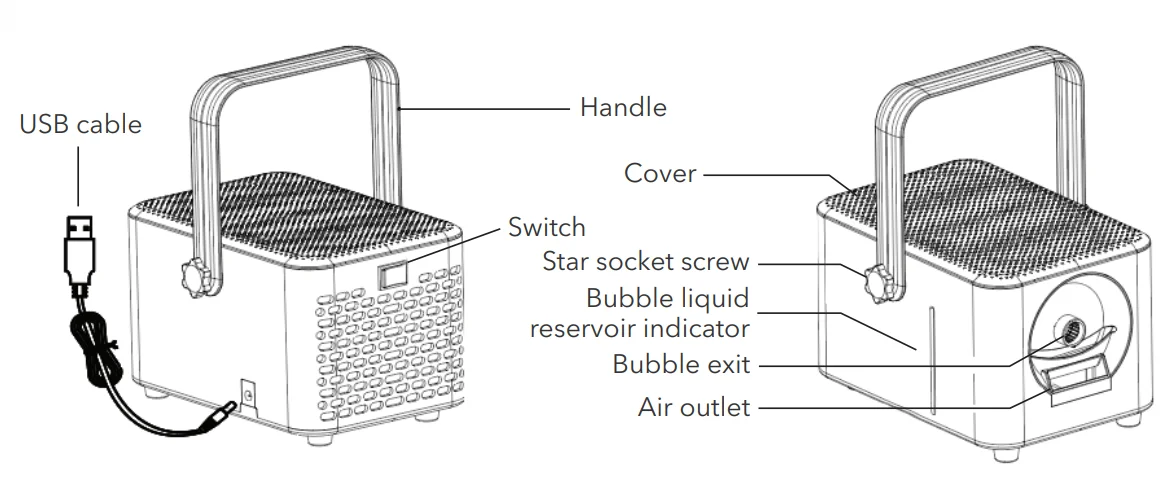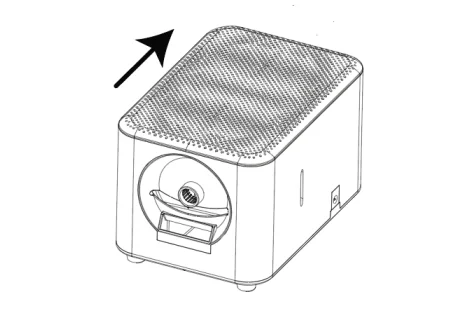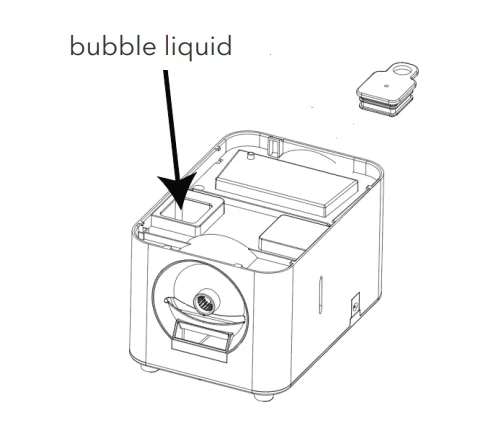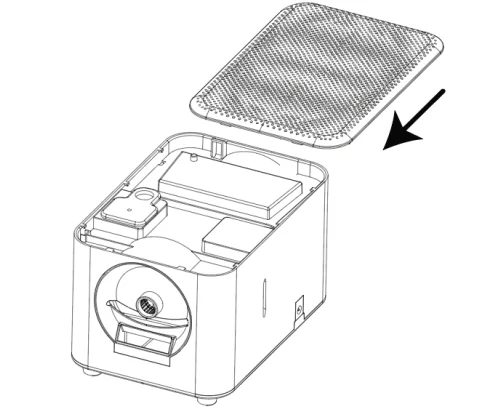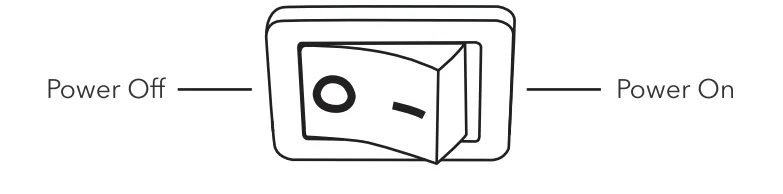Dartwood Mini Bubble Machine In the Box
In the Box
Introduction to Parts
Note:
- INDOOR: A 5V/2A USB Power Adapter is required (not included)
- OUTDOOR: Recommended to use a regular portable power bank (not included).
How to Add Bubble Liquid
- Remove the top cover by sliding it back and lifting it up.

- Pull out the plug and add the bubble liquid into the compartment.

- Reinsert the plug and slide the cover back on top.

Power On/Off
- Plug the USB cable into the machine and an adapter/outlet or power bank before use.

Guidelines
- Do not overfill the bubble liquid.
- Do not move, tilt, or turn over the bubble machine while it is on.
- Do not use if the machine has been broken or damaged in any way.
Specifications
- Power input: 5V/2A
- Power consumption: 10W
- Control method: Rocker switch
- Environmental temperature: Room temperature
- Product net weight: 2.11b
- Noise: 75dB
- Product size: 7.8x53x45in
- Bubble liquid maximum capacity: 47fl0z
- Working hours: 2.5 hours Bubbling time (When it is filled ) With bubble liquid (4.7 fl oz): About 15 minutes
Get More Support
www.wasserstein-home.com. Made in China.
For More Manuals By Dartwood, Visit ManualsLibraryy.
Dartwood Mini Bubble Machine-FAQs
How do I use the Dartwood Mini Bubble Machine?
Fill the machine with bubble solution, plug it in or insert batteries, turn it on, and watch it automatically create bubbles. Place it on a flat, stable surface for best results.
What liquid should I use in a bubble machine?
Use a bubble solution made from water, dish soap, and glycerin or corn syrup. Soap reduces surface tension to form bubbles, while glycerin or corn syrup helps them last longer.
Can I use dish soap or Fairy Liquid?
Yes, mild dish soaps like Dawn or Fairy Liquid work well. Avoid harsh chemicals that can damage the machine. For longer-lasting bubbles, add a small amount of glycerin or corn syrup.
Can I make my own bubble solution at home?
Absolutely. Mix water, dish soap, and a little glycerin or corn syrup. Some recipes also use sugar to increase bubble strength and lifespan.
How long does bubble solution last?
An unopened or clean, homemade solution can last up to two weeks if stored in a sealed container. Avoid contamination for best results.
What is the best soap-to-water ratio for bubble solution?
A good standard mix is 3 cups of water, 1 cup of dish soap, and ½ cup glycerin or corn syrup. This creates strong, long-lasting bubbles.
Can I use the bubble machine indoors or outdoors?
Bubble machines work both indoors and outdoors. For outdoor use, ensure the machine is on a stable surface and protected from strong wind to prevent bubbles from popping quickly.
At what age is it suitable to use a bubble machine?
Dartwood Mini Bubble Machines are safe for children aged 3 years and above. Always supervise young children during use.
How long does a mini bubble machine run?
Runtime depends on the solution tank size. Most mini machines last from 30 minutes to a few hours of continuous use.
Do bubble machines make the floor wet?
Yes, some liquid may drip, especially after extended use. Place the machine on a waterproof surface or use a mat if indoors.


 In the Box
In the Box