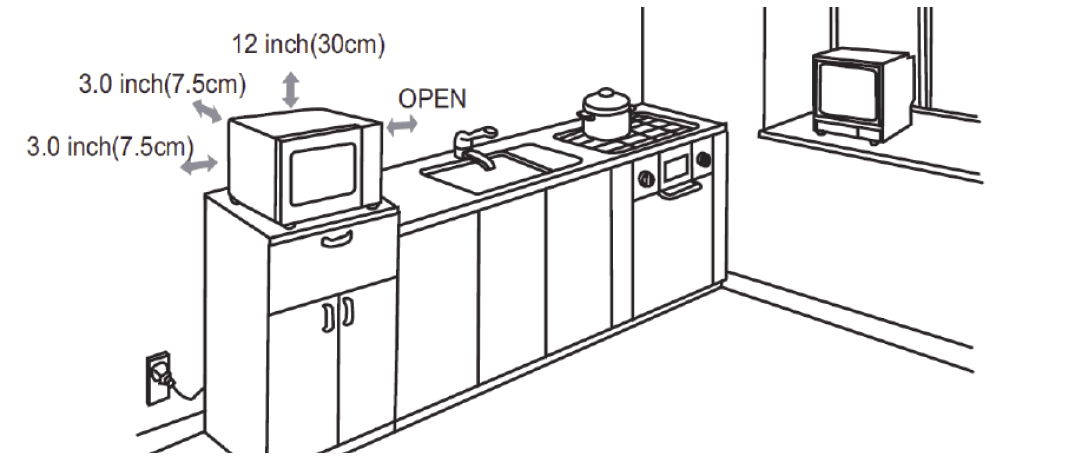Farberware FMG11SS Microwave Oven

INTRODUCTION
Thank you for purchasing the FARBERWARE 1.1 CU. FT. MICROWAVE OVEN This compact size microwave oven has 6 quick set menu buttons, 30 seconds or
1-6 minutes of express cooking, time / weight defrost and more for an easy and convenient cooking experience!
Features include:
- Powerful 1000 watt oven with 1.1 cu. ft. capacity
- 6 one-touch menus and selectable portions
- Time or weight defrost options
- LED interior oven lamp
- 10 adjustable microwave power levels
- 1-6 minutes express cooking
- 30 second express cooking
- Memory function
- Child safety lock
GROUNDING THE UNIT
- This appliance must be grounded. This microwave oven is equipped with a cord having a grounding wire with a grounding plug. It must be plugged into a wall receptacle that is properly installed and grounded in accordance with the National Electrical Code and local codes and ordinances. In the event of an electrical short circuit, grounding reduces risk of electric shock by providing an escape wire for the electric current.
- WARNING: Improper use of the grounding plug can result in a risk of electric shock.
ELECTRICAL REQUIREMENTS
- The electrical requirements are a 120 volt 60 Hz, AC only, 15 amp. or more protected electrical supply. It is recommended that a separate circuit serving only this appliance be provided. The oven is equipped with a 3-prong grounding plug. It must be plugged into a wall receptacle that is properly installed and grounded.
EXTENSION CORD
- If it is necessary to use an extension cord, use only a 3-wire extension cord that has a 3-blade grounding plug and a 3-slot receptacle that will accept the plug on
the microwave oven. The marked rating of the extension cord should be AC 115- 120 volt, 15 amp. or more. Be careful not to drape the cord over the countertop
or table where it can be pulled on by children or tripped over accidentally. - NOTE: If you have any questions about the grounding or electrical instructions,
RADIO OR TV INTERFERENCE
- Should there be any interference caused by the microwave oven to your radio or TV,check that microwave oven is on a different electrical circuit, relocate the radio or TV as far away from the oven as feasible or check position and signal of receiving antenna
PARTS & ASSEMBLY
- Your MICROWAVE OVEN is fully assembled. Before using, remove all packing materials from inside the oven. Check the oven for any damage, such as misaligned or bent door, damaged door seals and sealing surfaces, broken or loose door hinges and latches and dents inside the oven or on the door. If there is any damage, DO NO operate the oven. Return damaged items to the store where it was purchased.
PARTS
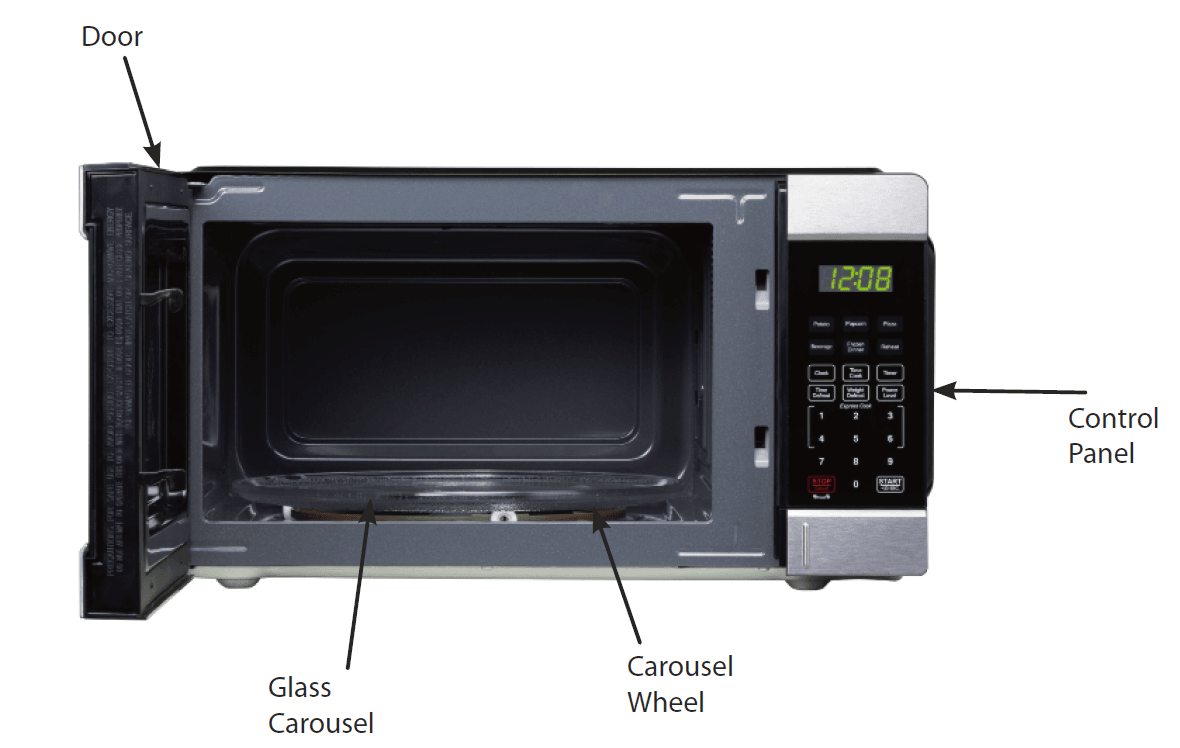
CONTROL PANEL & PROGRAM SETTINGS
CONTROL PANEL
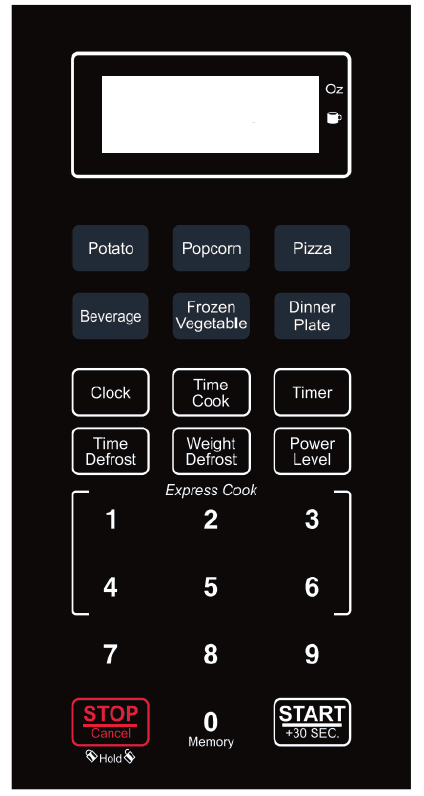
- FUNCTIONS: Popcorn, Potato,
- Pizza, Beverage, Frozen Vegetable, Dinner Plate, Weight/Time Defrost, Kitchen Timer/Clock
- Start/+30 Seconds
- Memory
- Lock/unlock
- Stop/cancel
HOW TO OPERATE
CHOOSING A LOCATION
Select a level surface that provides enough open space for intake/outlet vents. A minimum of 3 inches (7.5 cm) is required between the oven and any adjacent walls. One side must be open.
- Leave a minimum clearance of 12 inches (30cm) above the oven.
- Do not remove the legs from the bottom of the oven.
- Blocking the intake and/or outlet openings can damage the oven.
- Place the oven as far away from radios and TV as possible. Operation of microwave oven may cause interference to your radio or TV reception. Plug your oven into a standard household outlet. Be sure the voltage and the frequency is the same as the voltage and the frequency on the rating label. WARNING – Do not install oven over a range cook-top or other heat-producing appliance. If installed near or over a heat source, the oven could be damaged and the warranty would be void.

- AFTER PLUGGING IN
- As soon as the microwave is plugged into the outlet, the screen will display “00:00” and the buzzer will ring once.
- SETTING THE CLOCK
- While the LED Display reads “00:00”, press “CLOCK” once to set clock. This unit has a 12-hour clock.
- When the number blinks, press the number pads to enter clock time. (01:00-12:59)
- Touch “CLOCK” or “START/+30Sec.” to finish the clock setting
- The clock will display current time and “:” will blink.
- NOTE: If the clock is not set, the current time will not display when powered.
KITCHEN TIMER
- Touch “TIMER” once and the screen will display “00:00”.
- Press the number pads to enter time.(0:01-99:99).
- When the timer is done, the buzzer will ring 5 times and the display will show the current time.
MICROWAVE COOKING
- In standby mode, press “TIME COOK” button once.
- Use number buttons to set cooking time. The longest time is 99 minutes and 99 seconds.
- Press “POWER LEVEL” button once, PL10 will display.
- Press the number buttons to insert power level.
- Touch “START/+30 SEC.” to start cooking.
EXPRESS COOKING
- In standby mode, touch “START/+30 SEC.” to cook with 100% power for 30 seconds. Each touch will add 30 seconds.
- During cooking, if you press “START/+30 SEC.” it will add an additional 30 seconds to cooking timer. The longest cooking time is 99 seconds and 99 minutes.
- Touch 1-6 number pads to cook with 100% power for 1-6 minutes.
- NOTE: This function will not work under DEFROST and AUTO MENU cooking.
DEFROST BY TIME
- Touch “TIME DEFROST” button once.
- Use number buttons to set defrosting time. The longest time is 99 minutes and 99 seconds.
- Touch “START/+30 SEC.” to start defrosting.
DEFROST BY WEIGHT
- Touch “WEIGHT DEFROST” once.
- Use number buttons to set food weight (4-100 oz.).
- Touch “START/+30 SEC.” to start defrosting.
- NOTE: When the defrosting time passes 2/3, the oven will beep as a reminder to turn food over.
MULTI-STAGE COOKING
- You can program up to two separate cooking sequences for each cooking program.
- NOTE: AUTO MENU and EXPRESS COOKING cannot be set as one of the multi-stage.
Example: if you want to cook food for 5 minutes under PL8 power, then cook in PL5 power for 7 minutes you would follow these steps:
- In standby mode, press “TIME COOK” button once, 00:00 will display.
- Press “5” to insert 5 minutes.
- Press “POWER LEVEL” once, PL10 will display.
- Press “8” to select PL8 power level.
- Press “TIME COOK” again, press “7” to insert 7 minutes.
- Press “5” to select PL8 power level. Touch “START/+30 SEC.” to start cooking
AUTO MENU
POTATO
- Touch “POTATO” to choose potato menu.
- Touch “POTATO” repeatedly to choose 1-3 potatoes (8 oz. each).
- Touch “START/+30 SEC.” to start cooking.
POPCORN
- Touch “POPCORN” to choose popcorn menu.
- Touch “POPCORN” repeatedly to choose the weight (1.75, 3 or 3.5 oz.).
- Touch “START/+30 SEC.” to start cooking.
PIZZA REHEAT
- Touch “PIZZA” to choose pizza reheat menu.
- Touch “PIZZA” repeatedly to choose the weight (4, 8, 14 oz.).
- Touch “START/+30 SEC.” to start cooking.
MEMORY FUNCTION
To store the program:
- In standby mode, press “0/MEMORY” button once, twice or 3 times. The display shows code “1”, “2” or “3”.
- Input the microwave cooking program following steps in MICROWAVE COOKING on page 10.
- Press “START/+30 SEC.” button to confirm. Code “1”, “2” or “3” will display on the screen.
To start the program:
You can start the program immediately after step 3. Press “START/+30 Sec.” when code “1”, “2” or “3” displays. Cooking starts.Or you can start the program in standby mode:
- In standby mode, press “0/MEMORY” button repeatedly to select program code “1”, “2” or “3” .
- Press “START/+30 SEC.” button to start cooking.
CHILD SAFETY LOCK
- The safety lock prevents unsupervised operation by children.
- To set: In standby mode, press and hold “STOP/CANCEL” button for 3 seconds, the oven will auto-enter child lock mode and the lock indicator light will turn on.
- To cancel: In child lock mode, press and hold “STOP/CANCEL” button for 3 seconds to cancel the program.
HELPFUL TIPS
CAROUSEL ROTATION
- If the Glass Carousel inside of your microwave oven makes noise during cooking or does not seem to be rotating properly, stop the cooking process immediately by pressing the STOP/CLEAR button and make sure that:
- A) The Glass Carousel is properly aligned on the Carousel Wheel and Hub.
- B) There is no excess food or debris lodged underneath the Glass Carousel.
SPLATTERING
- Some foods when cooked in the microwave oven may splatter inside of the microwave oven causing messes. It is recommended that you use a paper towel, wax paper or microwave safe lid to loosely cover open dishes that may splatter. It is not recommended that you use plastic wrap to cover foods while cooking in the microwave oven.
FOODS
- Eggs: Cooking eggs with yolk intact can cause eggs to explode. It’s best to puncture yolks before cooking. Never cook eggs inside of shell, or reheat whole, hardboiled eggs.
- Nuts: Do not cook dry nuts or seeds inside of the shell.
- Potatoes, apples, squash, hot dogs and sausages: Puncture the skin to allow steam to escape, or these foods could explode during cooking
- Popcorn: Only microwave popcorn that is especially packaged for microwave oven cooking. Follow the directions on the packaging exactly. Never exceed the maximum cooking time on packaging.
- Baby Food: Never heat baby food in its container. Transfer the baby food to a microwave safe container before cooking. Check temperature before serving.
- General: NEVER use the microwave oven for deep fat frying or for drying wood, gourds, herbs or wet paper.
MICROWAVE SAFE COOKWARE
The following cookware is safe for microwave oven cooking:
- Microwave browning dish — Use to brown the exterior of small items such as steaks, chops, or pancakes. Follow the directions provided with your browning dish.
- Microwaveable plastic wrap — Use to retain steam. Leave a small opening for some steam to escape and avoid placing it directly on the food.
- Paper towels and napkins — Use for short-term heating and covering; these absorb excess moisture and prevent spattering. Do not use recycled paper towels, which may contain metal and could ignite.
- Glass and glass-ceramic bowls and dishes — Use for heating or cooking.
- Paper plates and cups — Use for short-term heating at low temperatures. Do not use recycled paper, which may contain metal and could ignite.
- Wax paper — Use as a cover to prevent spattering.
- Thermometers — Use only those labeled “Microwave Safe” and follow all directions. Check the food in several places. Conventional thermometers may be used on microwave food once the food has been removed from the oven.
Limited Use
- Aluminum foil — Use narrow strips of foil to prevent overcooking of exposed areas. Using too much foil can damage your oven, so be careful. You should keep distance of 1 inch (2.54cm) between aluminum foil and cavity.
- Ceramic, porcelain, and stoneware— Use these if they are labeled “Microwave Safe”. If they are not labeled, test them to make sure they can be used safely.
- Plastic — Use only if labeled “Microwave Safe”. Other plastics can melt.
NEVER use the following in your microwave oven
- Glass jars and bottles — Regular glass is too thin to be used in a microwave. It can shatter and cause damage and injury.
- Paper bags — These are are hazard, except for popcorn bags that are designed for microwave use.
- Styrofoam plates and cups — These can melt and leave an unhealthy residue on food.
- Plastic storage and food containers — Containers such as margarine tubs can melt in the microwave.
- Metal utensils — These can damage your oven. Remove all metal before cooking.
- Note:
- Should you wish to check if a dish is safe for microwaving, place the empty dish in the oven and microwave on HIGH for 30 seconds. A dish that becomes very hot should not be used.
CLEANING & MAINTENANCE
- Turn on the oven and unplug the power cord from the wall when cleaning.
- Keep the inside of the oven clean. When food splatters or spilled liquids adhere to oven walls, wipe with a damp cloth. Mild detergents may be used if the oven gets very dirty. Avoid using spray or other harsh cleaners. They may stain, streak or dull the door surface.
- The outside of the oven should be cleaned with a damp cloth. To prevent damage to the operating parts inside the oven, water should not be allowed to seep into the ventilation openings.
- Wipe the door and window on both sides, the door seals and adjacent parts frequently with a damp cloth to remove any spills or spatters. Do not use abrasive cleaner.
- Do not allow the control panel to become wet. Clean with a soft, damp cloth. When cleaning the control panel, leave oven door open to prevent oven from accidentally turning on.
- If steam accumulates inside or around the outside of the oven door, wipe with a soft cloth. This may occur when the microwave oven is operated under high humidity conditions. And it is normal.
- It is occasionally necessary to remove the glass tray for cleaning. Wash the tray in warm sudsy water or in a dishwasher.
- The roller ring and oven door should be cleaned regularly to avoid excessive noise. Simply wipe the bottom surface of the oven with mild detergent. The roller ring may be washed in mild, soapy water or in a dishwasher. When removing the roller ring, be sure to replace it in the proper position.
- Remove odors from your oven by combining a cup of water with the juice and skin of one lemon in a microwaveable bowl. Microwave for 5 minutes. Wipe thoroughly and dry with a soft cloth.
- If the light bulb burns out, please contact customer service to have it replaced.
- The oven should be cleaned regularly and any food deposits should be removed. Failure to maintain the oven in a clean condition could lead to deterioration of surface that could adversely affect the life of the unit and could possibly result in a hazardous situation.
- Please do not dispose of this appliance into the domestic rubbish bin it should be disposed to the particular disposal center provided by the municipalities.
For more manuals by Farberware, visit ManualsLibraryy
Farberware FMG11SS Microwave Oven-FAQs
How do I reset a Farberware microwave?
Unplug the microwave or turn off the circuit breaker for 30 seconds. Plug it back in and reprogram your settings.
How do I change my microwave settings?
1. Press Time Cook or Cook Time.
2. Enter the cooking time.
3. Press Power Level and select a level (1-10).
4. Press Start/Pause.
How long does it take to preheat a microwave to 180°C?
If your microwave has no preheat feature, wait about 10 minutes for it to heat thoroughly.
How do I reset my microwave control board?
Unplug the microwave for 5-10 minutes to allow the components to reset. Check the plug and outlet before reconnecting.
Will a microwave work without the light?
Yes, the microwave will still cook without the light, but the light helps you monitor food during cooking.
How do I fix my microwave if it stops working?
1. Ensure the microwave is plugged into a working outlet.
2. Check that the door closes properly.
3. Inspect the control panel for errors.
How do I reduce the power level on my microwave?
Press Cook Time, set the time, then press Power Level and choose a lower level (1-10).
What does “PL” mean on a microwave?
“PL” stands for Power Level and indicates the cooking intensity, from 10% (low) to 100% (high).
How many minutes should I preheat my microwave?
Typically, preheat for 20 minutes, especially for baking or using heavy cookware.
What is convection mode?
Convection mode allows you to bake and roast like a traditional oven, with temperatures ranging from 40°C to 200°C.