
Fosmon C-10725US Mechanical Outdoor

Thank you for purchasing this Fosmon product. For optimum performance and safety, please read this user manual carefully before operating and keep it for future reference.
Disclaimer Statement
We are not liable for any damage or destruction to personal properties that are contained inside or outside of the Fosmon product.
Product Diagram
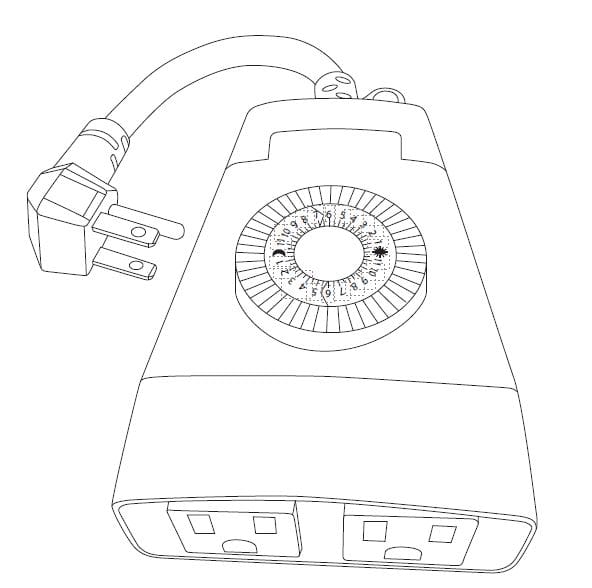
Specifications
- 110-125V AC outlet
- 15A MAX
- 125VAC 60Hz, 15A, Resistive
- 125VAC 60Hz, 15A, General purpose
- 125VAC 60Hz, 10A/1250W, Tungsten
- 125VAC 60Hz, TV-5, 3/4HP
- ETL Listed
- 3-prong female outlet x 2
- 24-hour, 30-minute interval programming
- Weather resistant lid
- Built-in 7-inch 3-prong cord
Package Includes
- 1x Two Outlet Timer
- 1x User Manual
Instructions
To Program
- There are 48 push buttons around the dial. Each is for a period of 30 minutes.
- When a push button is pressed down, the appliance connected to the timer will be on during that period of time.
- When a push button is lifted up, the appliance plugged into the timer will be off during that period of time.
Set Time of Day
- Turn dial clockwise one full revolution then advance until arrow points to the current time.
- The dark area denotes PM and the white area denotes AM.
To Activate/Deactivate The Timer
- Turn the dial following the arrow’s direction till the mark points to the current time.
- Press down the pins according to the working duration of home appliances as expected. In contrast, lift up the pins, and the home appliance will be off during that period of time (total 48 pins setting dial/30-minute interval, adjustable for 24hr).
- Plug the timer into a wall outlet and then plug the home appliance into the timer.
- Turn on the home appliance and start to work as expected timer settings.
Follow Us On Social Media
www.fosmon.com
[email protected]
© 2018 Fosmon Technology. All rights reserved.
Limited Lifetime Warranty
This Fosmon product includes a limited lifetime warranty. Please visit our Fosmon website for more details.
Recycling the Product
To dispose this product properly, please follow the recycling process regulated in your area.
FCC Information
This device complies with Part 15 of the FCC Rules. Operation is subject to the following two conditions:
- this device may not cause harmful interference, and
- this device must accept any interference received, including interference that may cause undesired operation.
DO NOT RETURN THE PRODUCT
There are good days and there are bad days. It is our BAD if the product is not working, or if you are not happy with it. PLEASE GIVE US A CHANCE and WE WILL MAKE IT RIGHT.
1-833-3-Fosmon (833-336-7666)
(612) 435-7508
[email protected]
For more manuals about Fosmon, visit ManualsLibraryy
Fosmon C-10725US Mechanical Outdoor-FAQs
How does a digital timer work?
A digital timer uses a built-in real-time clock (RTC) to keep track of the current time, allowing it to activate or deactivate connected devices at preset intervals.
How do I pair my Fosmon remote?
Plug the receiver into a 3-prong AC outlet. When the LED indicator flashes slowly, press the ON/OFF button on the remote to pair it with the receiver.
What does “RND” mean on a timer?
“RND” stands for Random mode. When activated, the timer will turn devices on and off at random intervals for added security.
Do mechanical timers need batteries?
No, mechanical timers do not require batteries and can operate without electrical power, making them reliable for long-term use.
How do you adjust a digital timer?
Press the MODE or PROG button to access the timer settings. Select the ON function and use the adjustment buttons to set the desired day and time for operation.
Why is my Fosmon wireless remote not working?
Common issues include low battery power, pairing problems, or interference. Ensure the batteries are fresh, and try re-pairing the remote with the receiver.
Do mechanical timers work without power?
Mechanical timers require manual resetting of the real-time clock after a power outage to maintain accurate timing.
Can the outdoor timer be used indoors?
Yes, outdoor timers can also be used indoors to control lighting and other devices conveniently.
What is the main function of a timer?
Timers are used to control the activation of devices, measure time intervals, or maintain system operations in sync with a clock.

