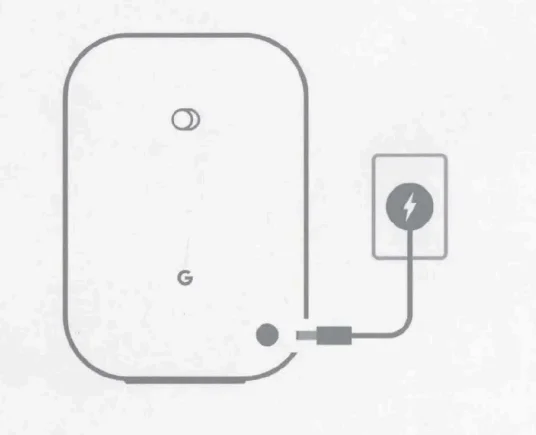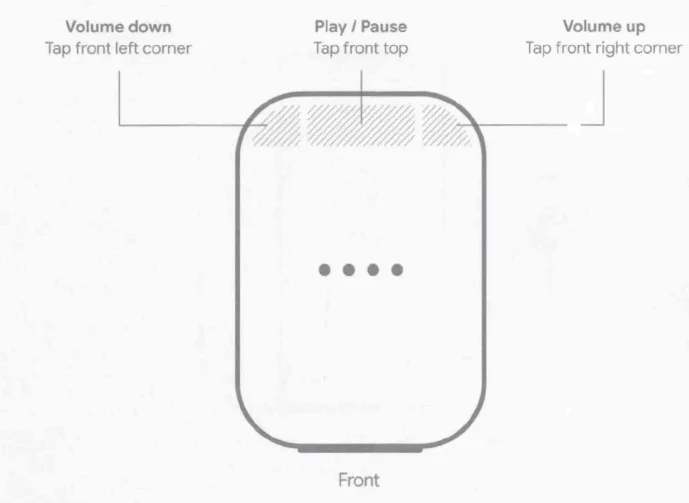Google Nest Audio Smart Speaker
Let’s get started
- Connect the power adapter to your Google Nest Audio.

- Download the Google Home app from Google Play or the App Store. Then follow the on-screen steps to finish the setup.

Google Nest Audio, Google Play, and Google Home are trademarks of Google LLC. App Store is a trademark of Apple Inc.
Touch controls

After setup is complete in the Google Home app, just start with “Hey Google.”
Play and control music
- “Play some music.”
- “Next song.”
- “Turn up the volume.”
- “Play party playlist on my speakers group.”
- “Play relaxing sounds.”
Plan your day
- “What’s the latest news?”
- “What’s the weather this weekend?”
- “Do I need an umbrella today?”
- “What’s on my calendar today?”
- “When’s my flight tonight?”
Control your home
- “Turn on the lights.”
- “Turn on the coffee.”
- “Set the thermostat to 70 degrees.”
- “Turn on the TV.”
- “Is the light on in the kitchen?”
For more suggestions, say “Hey Google, what can you do?”
To discover more about your Google Nest Audio, visit g.co/nestaudio/explore.
Get things done
- “Good morning.”
- “Set a timer for 15 minutes.”
- “Set an alarm for 7 a.m. tomorrow.”
- “Remind me to call Mom.”
- “Broadcast ‘it’s dinnertime.'”
Get answers
- “How do you say ‘thank you’ in German?”
- “What is 25 times 83?”
- “How many calories are in an apple?”
- “How far away is the moon?”
Try fun things
- “Tell me a joke.”
- “Make me laugh.”
- “What can you do?”
- “Find my phone.”
- “What sound does a hippo make?”
Controlling certain devices and features in your home requires a compatible smart device and/or Chromecast device. Subscriptions are required to access some content.
Support
For online help and support, visit g.co/nest/help.
To reach an expert, visit g.co/nest/contact.
For help with accessibility, visit g.co/disabilitysupport.
FCC & ISED Canada Regulatory Compliance
This device complies with Part 15 of the FCC Rules and ISED license-exempt RSS standard(s). Operation is subject to the following two conditions:
- This device may not cause harmful interference.
- This device must accept any interference received, including interference that may cause undesired operation.
U.S. contact information:
- Google LLC, 1600 Amphitheater Parkway, Mountain View, CA 94043
- Contact: g.co/nest/contact
- Model number: GXCA6
- Product name: Google Nest Audio
Google Consumer Hardware Limited Warranty – USA/Canada
This Limited Warranty applies only if you are a consumer and purchased your Google product (“Google Product”) in the United States or Canada.
What does this warranty cover, and how long does it last?
Google warrants that a new Google Product (including any ancillary parts that may be packaged with it) will be free from defects in materials and workmanship under normal use in accordance with Google’s published user documentation for one year from the date of original retail purchase in its original packaging by you.
If a Google Product has been refurbished, Google warrants that the Google Product (including any ancillary parts that may be packaged with it) will be free from defects in materials and workmanship under normal use in accordance with Google’s published user documentation for ninety days from the original date of retail purchase by you (these warranties are collectively referred to as our “Limited Warranty”).
What will Google do? (THIS IS YOUR EXCLUSIVE REMEDY)
If a defect covered by this Limited Warranty arises and you return your Google Product during the Limited Warranty period (which is one year for new Google Products and ninety days for refurbished Google products), Google will, in its sole discretion and to the extent permitted by law, repair your Google Product using new or refurbished parts, replace your Google Product with a new or refurbished Google Product functionally at least equivalent to yours, or accept the return of your Google Product in exchange for a refund of the purchase price you paid for your Google Product.
If Google repairs or replaces your Google Product, the repaired or replaced Google Product will continue to be warranted for the remaining time of the original warranty period. All returned parts for which you have received a replacement will become the property of Google. Repair or replacement may result in loss of data. Nothing in this Limited Warranty will reduce or otherwise affect your statutory rights in relation to your Google Product.
How do you make a claim?
To make a claim under the Limited Warranty, please contact Google Product Support at g.co/nest/contact. You must provide your name, contact information, and the serial number of your Google Product to receive support. You may also be required to provide a purchase receipt.
Other limitations:
No vendor, seller, authorized reseller, employee, or representative of Google or its affiliates or any third party is authorized to make any modification, extension, or addition to this Limited Warranty. If any term of this Limited Warranty is held to be illegal or unenforceable, the remaining terms of this Limited Warranty will remain in full force and effect.
How state, province, territory, and other laws apply to you:
This warranty gives you specific legal rights, and you may also have other rights that vary from jurisdiction to jurisdiction. This Limited Warranty is given by Google LLC, organized in the state of Delaware, whose principal place of business is at 1600 Amphitheater Parkway, Mountain View, CA 94043, United States.
Notice of Arbitration
In accordance with the Google Arbitration Agreement – Devices, Related Accessories, and Related Subscription Services (“Arbitration Terms”) set forth at g.co/devicearbitration, you acknowledge and agree that disputes relating to your Google device, related accessories, and related subscription services for your Google device (“Google Device”) will be resolved through BINDING ARBITRATION on an individual, non-class basis, unless you have opted out or another exception applies as described in the Arbitration Terms.
For disputes subject to arbitration, you agree to first send a written notice of the dispute by certified U.S. Mail or by Federal Express (or international equivalent) to Google’s address for notice: Google LLC, Legal Department – Hardware Arbitration, c/o Corporation Service Company, 2710 Gateway Oaks Drive, Suite 150N, Sacramento, CA 95833. The notice has to include, if available:
- the name of the person making the claim,
- the type of Google Device, as applicable,
- the serial number of the Google Device,
- the email address used to register the Google Device, as applicable,
- a description of the nature and basis of the claim,
- the result that is desired (e.g., an amount of money), and
- the case number(s) assigned by Google to track previous attempts to resolve the dispute, if there is one.
We each agree to try to resolve the claim, but if we can’t do that within 60 days after the notice is received, you or Google may initiate an arbitration proceeding by following the American Arbitration Association (“AAA”) Rules. Unless the parties agree otherwise, your demand for arbitration must be sent to Google’s address for notice and entitled “Demand for Arbitration.” Google will send demands for arbitration to you at the email address provided in the notice of the dispute.
Microphones are built into Nest Audio so you can use your voice to ask the Google Assistant for help, make calls, and more. Audio is only sent to Google when Nest Audio detects you’re interacting with the Assistant, such as when you say “Hey Google,” or when you’re using a feature that relies on audio (for example, sound detection or audio calling). Whenever Nest Audio sends your audio to Google, you’ll see lights pulsing on the front of the device. You can review and delete your query data at any time at myactivity.google.com.
How to turn off the microphones
To physically turn off the microphones, slide the mic switch on the back of Nest Audio. This switch, which can’t be accessed remotely, makes the microphones completely inoperable. When the mics are turned off, you’ll see four orange lights on the front of your Nest Audio. To turn the microphones back on, you’ll need to slide the switch back. For more on how Google respects the privacy of your home, visit g.co/nestaudio/privacy.
For More Manuals By Google Nest, Visit ManualsLibraryy.
Google Nest Audio Smart Speaker-FAQs
What is Google Nest Audio and what does it do?
Google Nest Audio is a smart speaker with Google Assistant built-in. It can play music, answer questions, control smart home devices, set reminders, make calls, and more using voice commands.
How do I set up Google Nest Audio?
Plug in the speaker, open the Google Home app on your Android or iOS device, tap “Add Device,” select your home, and follow the on-screen instructions to complete setup.
Can Google Nest Audio make phone calls?
Yes. You can call friends, family, or businesses using voice commands. Set up your calling preferences in the Google Home app. Legacy Duo calls are now upgraded to Google Meet calls.
Does Google Nest Audio have a battery?
No. Nest Audio must always be plugged into a power outlet to work.
Is Google Nest Audio a Bluetooth speaker?
Yes. You can connect your phone or tablet via Bluetooth to play music, audiobooks, podcasts, or other audio directly on the speaker.
Can I use Google Nest Audio as a TV speaker?
Yes. If your TV has Chromecast or built-in Chromecast, you can group Nest Audio with your TV for enhanced audio output.
Does Google Nest Audio work with iPhone or iPad?
Yes. Devices running iOS or iPadOS 16.0 or later can connect and control Nest Audio via the Google Home app, using compatible Wi-Fi networks.
Can Google Nest Audio work with Alexa?
Partially. Using the Google Nest skill for Alexa, you can control certain Nest devices, like adjusting thermostat temperature or viewing Nest cameras on Alexa-enabled displays.
Is Google Nest Audio good for music?
Yes. It delivers high-quality sound, responds quickly to voice commands, and supports streaming from platforms like Spotify, YouTube Music, Apple Music, and Pandora.