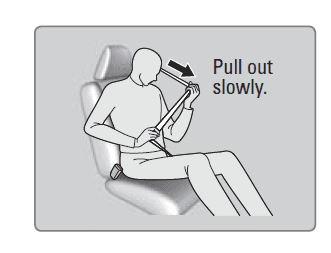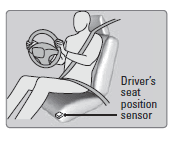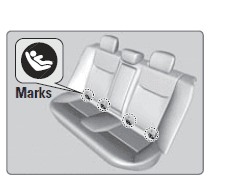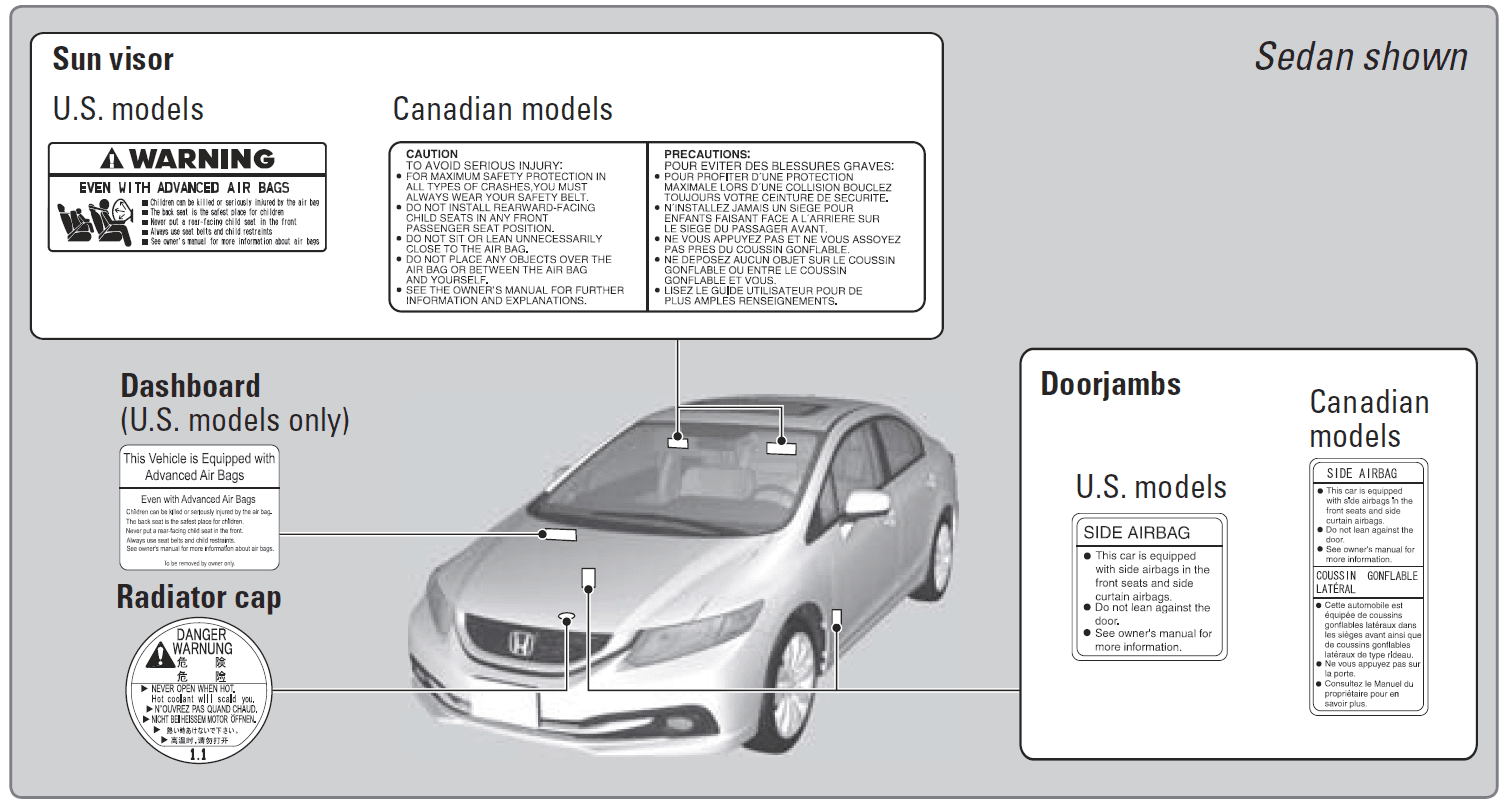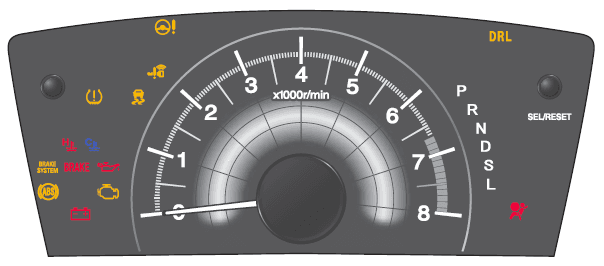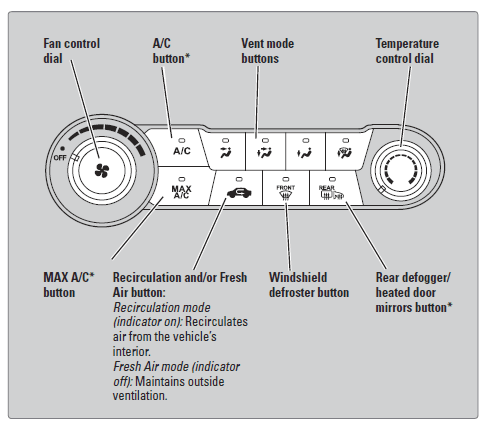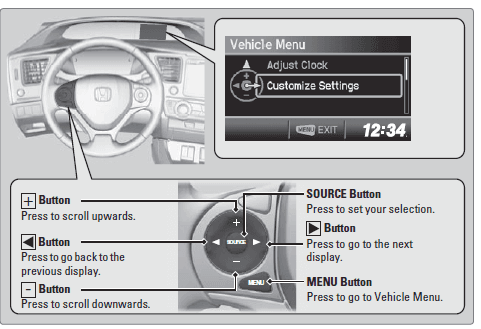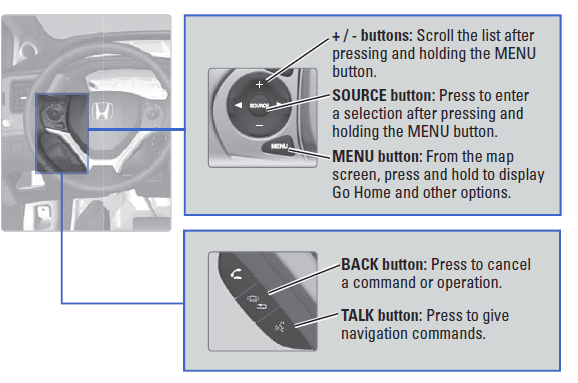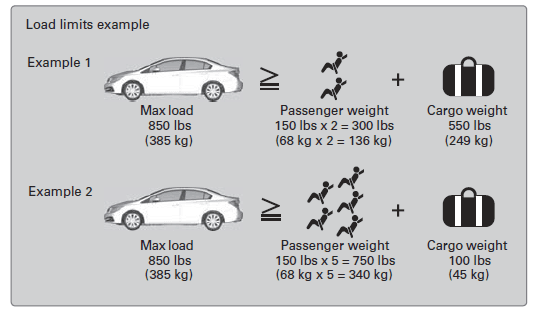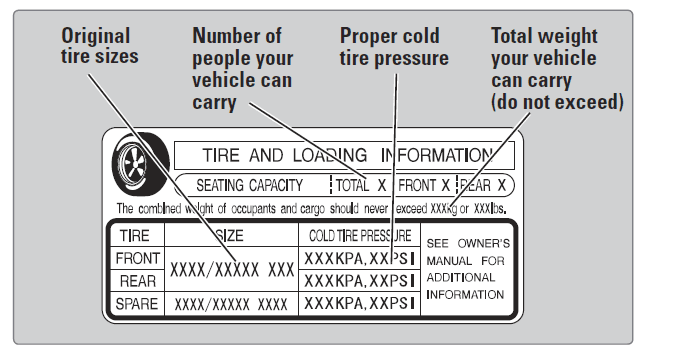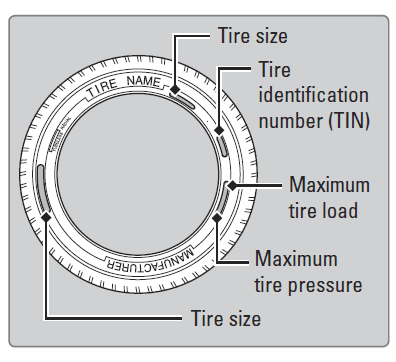Honda Civic 2015

VISUAL INDEX
- Quickly locate items in the vehicle’s interior.
Steering Wheel and Nearby Controls
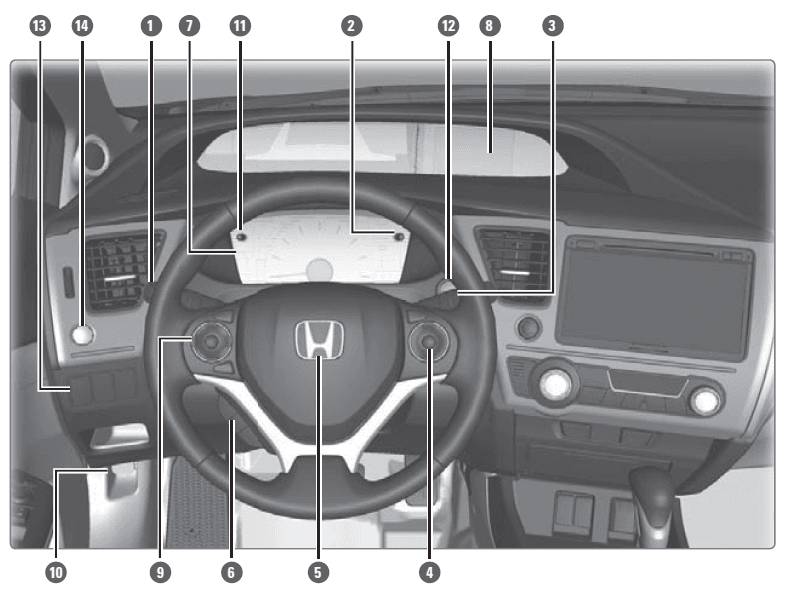
- Lights/turn signals/LaneWatch button p. 34, p. 35, p. 96
- SEL/RESET knob p. 28 Brightness control p. 34
- Wipers/washers p. 35
- Cruise control buttons p. 95
- Horn
- Voice recognition buttons p. 67, p. 71, p. 78
- Instrument panel p. 23
- Information display* p. 27 Intelligent Multi-Information Display (i-MID)* p. 28
- MENU button*/SOURCE button* p. 43, p. 46, p. 71, p. 78 Audio controls p. 46 i-MID button* p. 28
- Hood release handle p. 120
- km/mile change knob CLOCK knob* p. 44
- ENGINE START/STOP button* p. 91
- Vehicle Stability Assist (VSA®) OFF button p. 94
- ECON button* p. 94
Dashboard, Ceiling, and Other Controls
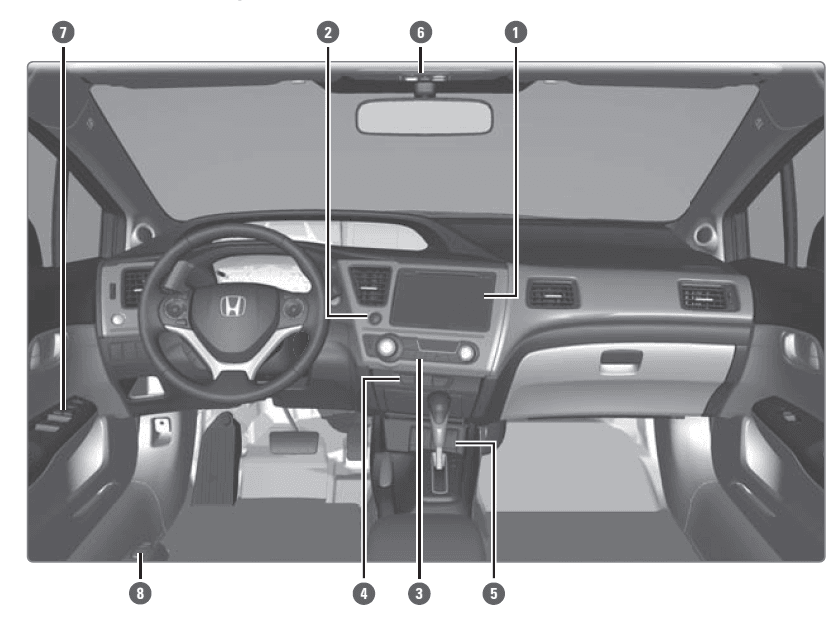
- Touchscreen* (audio/phone/navigation* controls) p. 57, p. 71, p. 79
- Hazard warning button
- Climate control system p. 41, p. 42
- Seat heater switches* p. 42
- USB/HDMI* port p. 45 Auxiliary input jack* p. 45 Accessory power socket p. 45
Important Safety Information
- This guide explains many of your vehicle’s safety features and how to use them. Please read this information carefully. Following the instructions below will also help to keep you and your passengers safe.
Seat Belts
- A seat belt is your best protection in all types of collisions. Airbags are designed to supplement seat belts, not replace them. So even though your vehicle is equipped with airbags, make sure you and your passengers always wear your seat belts and wear them properly.
Lap/Shoulder Seat Belts
- All five seating positions are equipped with lap/shoulder seat belts with emergency locking retractors. In normal driving, the retractor lets you move freely while keeping some tension on the belt. During a collision or sudden stop, the retractor locks to restrain your body. The rear seat belts also have a lockable
retractor for use with child seats. The front seats are equipped with automatic seat belt tensioners to enhance safety. The tensioners automatically tighten the front seat belts during a moderate to severe frontal collision, sometimes even if the collision is not severe enough to inflate the front airbags.
Proper Use of Seat Belts
Follow these guidelines for proper use:
- All occupants should sit upright, well back in the seat, and remain in that position for the duration of the trip. Slouching and leaning reduces the effectiveness of the belt and can increase the chance of serious injury in a crash.
- Never place the shoulder part of a lap/shoulder seat belt under your arm or behind your back. This could cause very serious injuries in a crash.
- Two people should never use the same seat belt. If they do, they could be very seriously injured in a crash.
- Do not put any accessories on the seat belts. Devices intended to improve comfort or reposition the shoulder part of a seat belt can reduce the protective capability and increase the chance of serious injury in a crash.
- No one should sit in a seat with an inoperative seat belt or one that does not appear to be working correctly. Using a seat belt that is not working properly may not protect the occupant in a crash. Have a dealer check the belt as soon as possible.
Fastening a Seat Belt
Adjust your seat to the proper position (see page 36), and then follow the below steps.
- Pull the seat belt out slowly.

- Insert the latch plate into the buckle, then tug on the belt to make sure the buckle is secure. Make sure that the belt is not twisted or caught on anything.
- Position the lap part of the belt as low as possible across your hips, then pull up on the shoulder part of the belt so the lap part fits snugly. This lets your strong pelvic bones take the force of a crash and reduces the chance of internal injuries.
Airbags
- Your vehicle is equipped with three types of airbags: front airbags, side airbags, and side curtain airbags.
Front Airbags (SRS)
- The front SRS airbags inflate in a moderate-to-severe frontal collision to help protect the head and chest of the driver and/or front passenger. They are housed in the center of the steering wheel for the driver, and in the dashboard for the front passenger. Both airbags are marked SRS AIRBAG. SRS (Supplemental Restraint System) indicates that the airbags are designed to supplement seat belts, not replace them. Seat belts are the occupant’s primary restraint system.
- Advanced Airbags
- Your front airbags have advanced features to help reduce the likelihood of airbag-related injuries to smaller occupants. The driver’s advanced front airbag system includes a seat position sensor. If the seat is too far forward, the airbag inflates with less force, regardless of the severity of the impact. If there is a problem with the driver’s seat position sensor, the SRS indicator will come on, and the airbag will inflate with full (normal) force, regardless of the driver’s seating position.

Airbag System Components
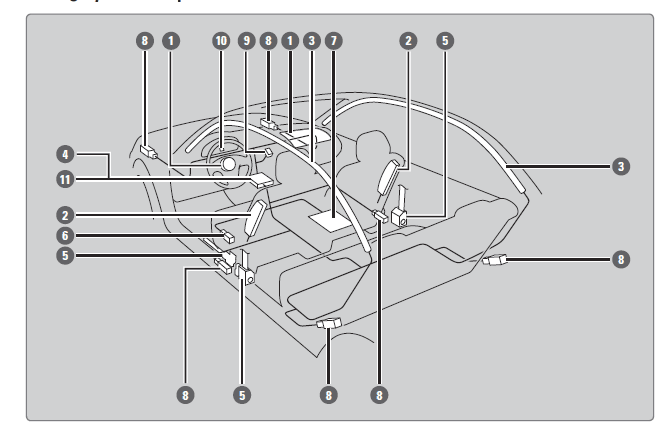
- Two SRS (Supplemental Restraint System) front airbags. The driver’s airbag is stored in the center of the steering wheel; the front passenger’s airbag is stored in the dashboard. Both are marked SRS AIRBAG.
- Two side airbags, one for the driver and one for the front passenger. The airbags are stored in the outer edges of the seat-backs. Both are marked SIDE AIRBAG.
- Two side curtain airbags, one for each side of the vehicle. The airbags are stored in the ceiling, above the side windows. The front and rear pillars are marked SIDE CURTAIN AIRBAG.
- An electronic control unit that continually monitors and can record information about the sensors, the airbag activators, the seat belt tensioners, and driver and front passenger seat belt use when the vehicle is o
- Automatic front seat belt tensioners. The driver’s and front passenger’s seat belts incorporate sensors that detect whether or not they are fastened.
- A driver’s seat position sensor. If the seat is too far forward, the airbag will inflate with less force.
- Weight sensors are in the front passenger seat. The front passenger’s airbag will be turned off if the weight on the seat is 65 lbs (29 kg) or less (the weight of an infant or small child).
- Impact sensors that can detect a moderate-to-severe front or side impact.
- An indicator on the dashboard will alert you that the front passenger’s front airbag has been turned off.
- An indicator on the instrument panel that alerts you to a possible problem with the airbag system or seat belt tensioners.
- A rollover sensor that detects whether the vehicle is about to roll over.
Selecting a Child Seat
Important considerations when selecting a child seat
Make sure the child seat meets the following three requirements:
- The child seat is the correct type and size for the child.
- The child seat is the correct type for the seating position.
- The child seat is compliant with Federal Motor Vehicle Safety Standard 213 or Canadian Motor Vehicle Safety Standard 213
Installing a LATCH-Compatible Child Seat
A LATCH-compatible child seat can be installed in either of the two outer rear seats. A child seat is attached to the lower anchors with either the rigid or flexible
type of connectors.
- Locate the lower anchors under the marks.
- Place the child’s seat on the vehicle seat, then attach the child’s seat to the lower anchors according to the instructions that came with the child’s seat. Make sure that the lower anchors are not obstructed by the seat belt or any other object.

Safety Label Locations
- Safety labels are in the locations shown. They warn you of potential hazards that can cause serious injury or death. Read these labels carefully.
- Sedan, Coupe, and Si models

INSTRUMENT PANEL
- Learn about the indicators, gauges, and displays related to driving the vehicle

- Indicators briefly appear with each engine start and then go out. Red and amber indicators are the most critical. Blue and green indicators are used for general information.
Information Display
Consists of several displays that provide you with useful information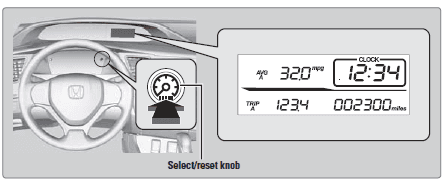
Air Conditioning System
- Manually control the front and rear heating and cooling in your vehicle’s interior using the buttons on the dashboard.

Customized Features
- Use the Vehicle Menu in the i-MID to customize certain features, such as the display, the trip computer, and door locking/unlocking. Use the steering wheel controls to make and enter selections when the vehicle is stopped.

Changing Settings Using the Touchscreen
Select items on the touchscreen to make and enter selections.
- Select SETTINGS.
- Select an option (Clock/Info, Audio, Bluetooth, Phone, Camera, System, or Navi).
- Select a setting option, and make your preferred changes.
- Press BACK to exit the menus.
Compact Disc (CD)
- The audio system supports audio CDs, CD-Rs, and CD-RWs in MP3, WMA, or AAC formats.
Models with information display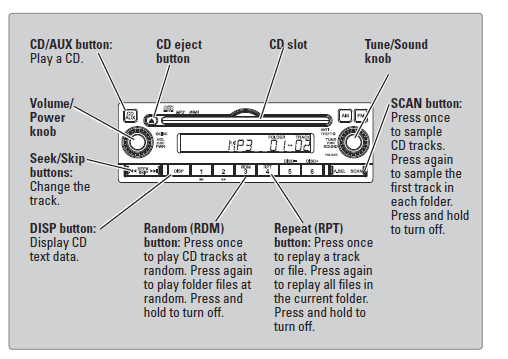
FM/AM Radio
- Play FM or AM radio stations.
Models with one display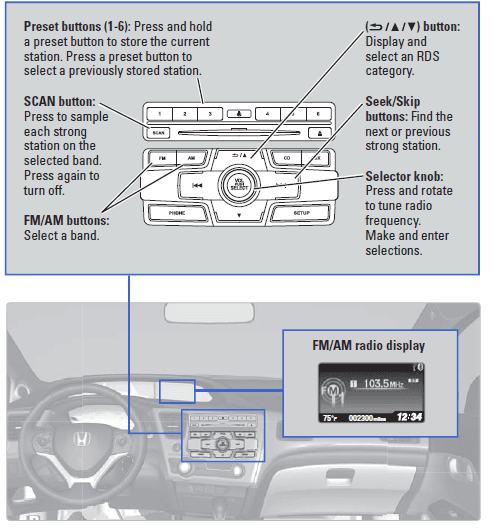
NAVIGATION
- Learn how to enter a destination and operate the navigation system.
Basic Navigation Operation
- A real-time navigation system uses GPS and a map database to show your current location and help guide you to a desired destination. You can operate the system using voice commands or the touchscreen.
- To reduce the potential for driver distraction, certain manual functions may be inoperable or grayed out while the vehicle is moving. Voice commands are always available.
Steering Wheel Controls
- Use the steering wheel controls to control the system.

Maximum Load Limit
This figure includes the total weight of all occupants, cargo, and accessories, and the tongue load if you are towing a trailer. Below are the steps for determining the correct load limit:
- Locate the statement “The combined weight of occupants and cargo should never exceed XXX kg or XXX lbs.” on your vehicle’s placard.
- Determine the combined weight of the driver and passengers that will be riding in your vehicle.
- Subtract the combined weight of the driver and passengers from XXX kg or XXX lbs.
- The resulting figure equals the available amount of cargo and luggage load capacity. For example, if the “XXX” amount equals 1,400 lbs. and there will be fi ve 150 lb. passengers in your vehicle, the amount of available cargo and luggage load capacity is 650 lbs. (1,400 – 750 (5 x 150) = 650 lbs.)
- Determine the combined weight of luggage and cargo being loaded on the vehicle. That weight may not safely exceed the available cargo and luggage load capacity calculated in Step 4.
- If your vehicle will be towing a trailer, the load from your trailer will be transferred to your vehicle. Consult the Owner’s Manual on the Owner Information CD or at owners.honda.com (U.S.) or myhonda.ca (Canada) to determine how this reduces the available cargo and luggage load capacity of your vehicle In addition, the total weight of the vehicle, all occupants, accessories, cargo, and trailer tongue load must not exceed the Gross Vehicle Weight Rating (GVWR) or the Gross Axle Weight Rating (GAWR). Both are on a label on the driver’s doorjamb.

Under the Hood
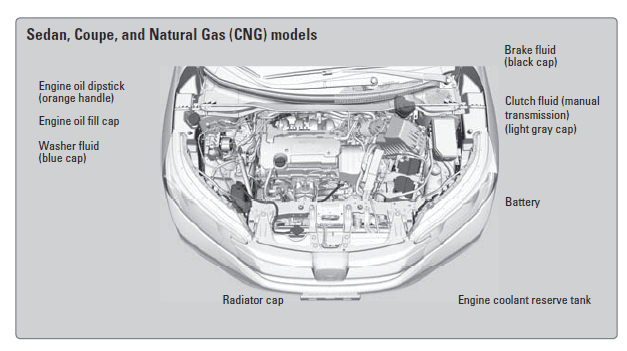
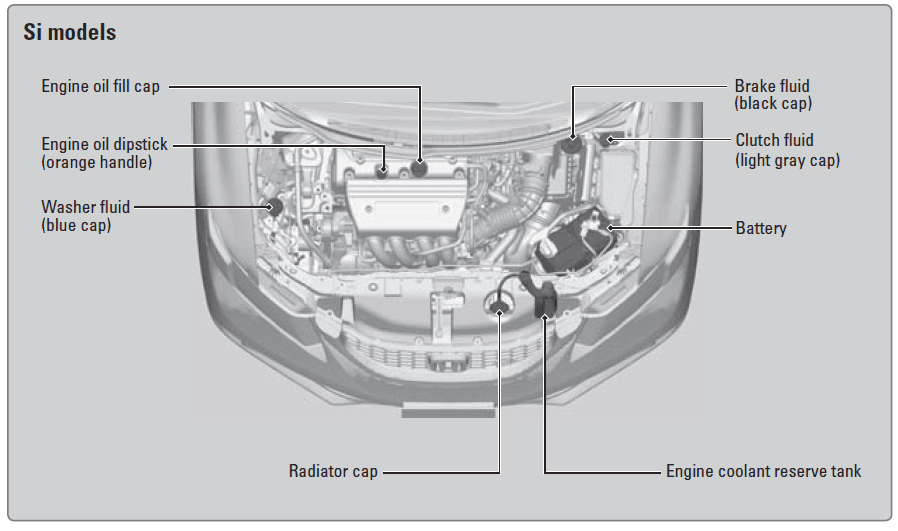
MAINTENANCE
Tire and Loading Information Label
- The label attached to the driver’s doorjamb provides the necessary tire and loading information.

- Tire and Wheel Replacement
- Replace your tires with radials of the same size, load range, speed rating, and maximum cold tire pressure rating (as shown on the tire’s sidewall). Using tires
of a different size or construction can cause certain vehicle systems to work incorrectly. It is best to replace all four tires at the same time. If that isn’t possible, replace the front or rear tires in pairs. - If you change or replace a wheel, make sure that the wheel’s specifications match those of the original wheels. Only use TPMS-specified wheels approved for your vehicle.
Tire Labeling
- The tires that came on your vehicle have a number of markings. Those you should be aware of are described below.

DOT Tire Quality Grading
- The tires on your vehicle meet all U.S. Federal Safety Requirements. All tires are also graded for treadwear, traction, and temperature performance according
to Department of Transportation (DOT) standards. The following explains these gradings. - Treadwear
- The treadwear grade is a comparative rating based on the wear rate of the tire when tested under controlled conditions on a specified government test course.
- For example, a tire graded 150 would wear one and one-half (1 1/2) times as well on the government course as a tire graded 100. The relative performance of tires depends upon the actual conditions of their use, however, and may depart significantly from the norm due to variations in driving habits, service practices, and differences in road characteristics and climate
For more manuals by Honda, visit ManualsLibraryy
How can I get my Honda Civic Owners Manual?
If you’re the original owner, you can order a printed Owner’s Manual and/or Navigation Manual free of charge within the first six months of ownership. Visit owners.honda.com/manualrequest, enter your first and last name, and your vehicle’s year and model.
What are common problems with the 2015 Honda Civic?
Some common issues with the 2015 Honda Civic include:
1. Airbag warning light turning on.
2. Failing engine mounts.
3. Rumbling sounds while reversing.
How long does a 2015 Honda Civic last?
With proper maintenance, a 2015 Honda Civic can last 200,000 to 300,000 miles. In some cases, Civics have reached up to 500,000 miles.
Is the Owner’s Manual necessary?
Yes, the Owner’s Manual contains valuable information about your vehicle, including the recommended service schedule, dashboard layout, and important operational tips. It’s an essential guide for understanding your car.
How do I use the remote start on my Honda Civic?
To auto-start your Honda Civic, press the Lock button on your remote, then press and hold the Engine button within 5 seconds. The engine will start and run for up to 10 minutes. To extend it another 10 minutes, repeat the procedure during the initial run time.
When should I use Sport Mode in my Honda Civic?
Sport Mode is ideal when you want to experience your car’s full performance potential. It sharpens throttle response, increases steering weight, and stiffens suspension. Avoid using it during daily commutes or for comfort-focused driving.
When is it best to use the D3 gear in an automatic Honda Civic?
Use D3 gear when driving uphill, downhill, in stop-and-go traffic, or on slippery roads. It provides better engine braking and control. Avoid using D3 on highways, for towing, or at speeds above 30 mph.
Is the Honda Civic a good car for daily use?
Yes, the Honda Civic is highly reliable for daily commutes. With proper care, it can last over 200,000 miles or more than 20 years without major repairs.
What is the CVT issue with the 2015 Honda Civic?
Some 2015 Honda Civics were recalled due to a software glitch affecting the CVT (Continuously Variable Transmission). This issue could cause the drive shaft for the input pulley to break, potentially locking the front wheels and increasing the risk of loss of control.