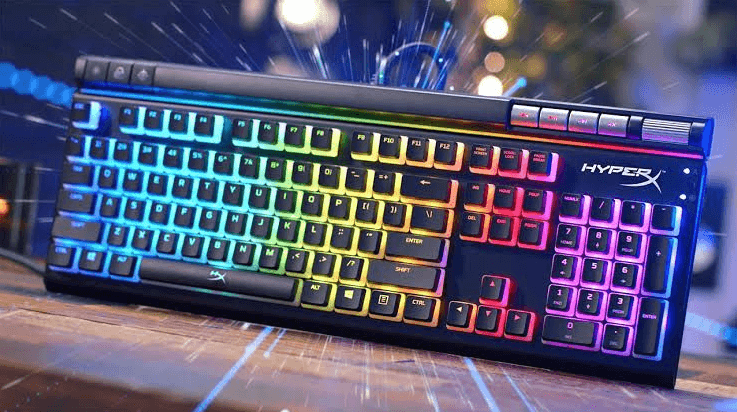HyperX Alloy Elite Mechanical Gaming Keyboard

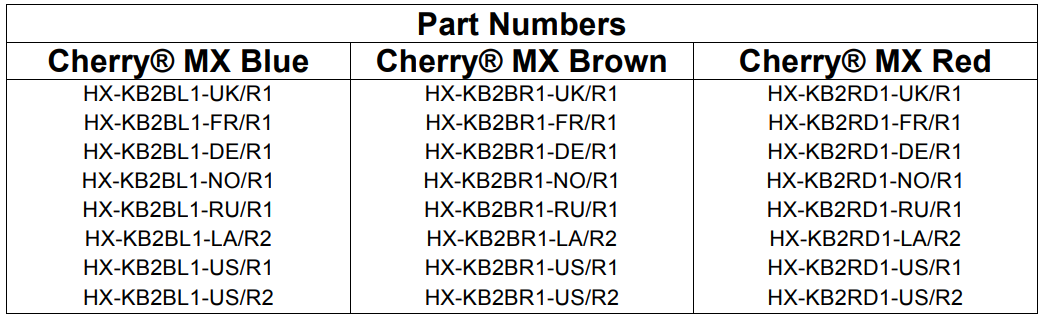
What’s included:
- HyperX Alloy Elite Mechanical Gaming Keyboard
- 8x Gaming keycaps
- Keycaps puller
- Wrist rest

Keyboard Overview:
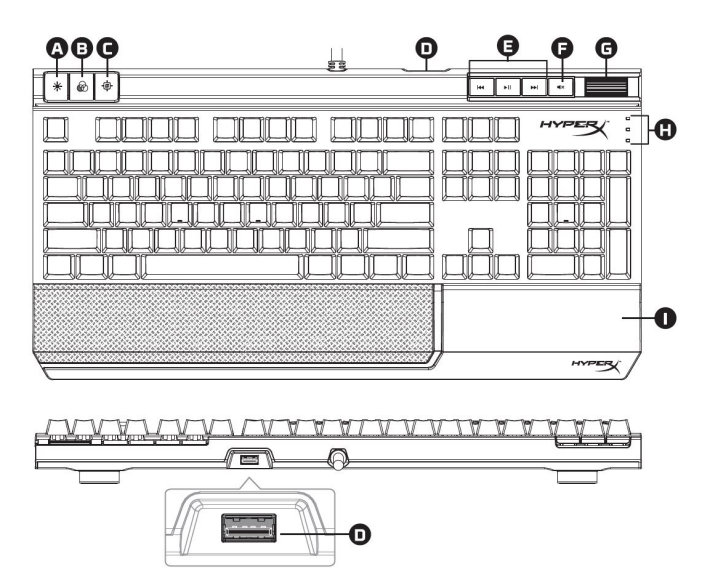
- A- Brightness control button
- B- LED mode control button
- C- Game Mode button
- D- Back USB port (USB 2.0 pass-through)
- E- Media control buttons
- F- Volume mute button
- G- Volume control wheel
- H- Game Mode / Num Lock / Caps Lock indicators
- I- Detachable wrist rest
Keyboard Installation:
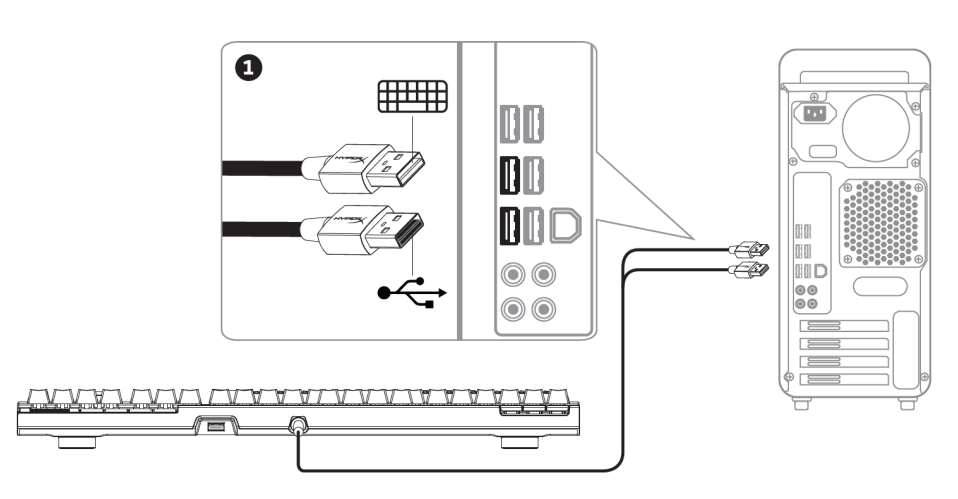
- Connect both USB connectors to the computer.
Function Keys:
LED backlight modes:
There are six LED backlight modes: ► Solid (default) ► Breathing ► Trigger ► Explosion ► Wave ► Custom.
- Solid: Constant lightning (default setting).
- Breathing: Slow, rhythmic blinking that mimics breathing.
- Trigger: individual’s keys will light up when pressed and slowly fade after one second.
- Explosion: A lighting effect will radiate from individual keys when pressed.
- Wave: Keys will light up from left to right in a wave pattern.
- Custom: You can choose which keys you want to light up.
Follow these steps to customize:
- Switch the backlight mode to Custom.
- Hold
 until the backlight turns off.
until the backlight turns off. - Press the key or keys you want to have the backlight ON.
- When finished, press
 again to save your custom backlight profile.
again to save your custom backlight profile.
Keyboard factory reset:
If you are experiencing any issue with the keyboard, you can perform a factory reset. You will lose your custom LED profile by doing this.
For more manuals by HyperX, visit ManualsLibraryy
HyperX Alloy Elite Mechanical Gaming Keyboard- FAQs
How do I turn off the LED lights on my HyperX keyboard?
To turn off the backlight, switch to custom lighting mode, then press and hold the Fn + Right Arrow key until the lights turn off.
How do I adjust the volume using the HyperX Alloy Elite keyboard?
Use the function keys in combination with the Fn key:
1. Fn + F9: Mute
2. Fn + F10: Volume Down
3. Fn + F11: Volume Up
How can I reset my HyperX Alloy Elite keyboard to factory settings?
Hold down the Left Alt, Spacebar, and Fn keys simultaneously for 5 seconds to perform a factory reset.
How do I turn off all backlights on my keyboard?
Try pressing F5, F6, F10, or the Right Arrow key—depending on your model. If none of these keys have a light icon, your keyboard may not support backlight control.
What does the F12 key do on the HyperX Alloy Elite?
F12 locks the Windows key when used with the Fn key—helpful during gaming. It may also switch between 6-key and N-key rollover modes.
How do I disable the Windows key on my HyperX keyboard?
Enable “Game Mode” by pressing Fn + F12 (look for a “G” icon in crosshairs). This will disable the Windows key to prevent interruptions during gameplay.
How can I make my mechanical keyboard sound louder?
Placing your keyboard on a hard surface, like glass or metal, can amplify the sound. The surface helps reflect keystroke noise, creating a louder typing experience.
What is currently the fastest gaming keyboard?
The Apex Pro TKL Gen 3 White is considered one of the fastest, featuring OmniPoint 3.0 HyperMagnetic switches for ultra-fast response and adjustable actuation points.