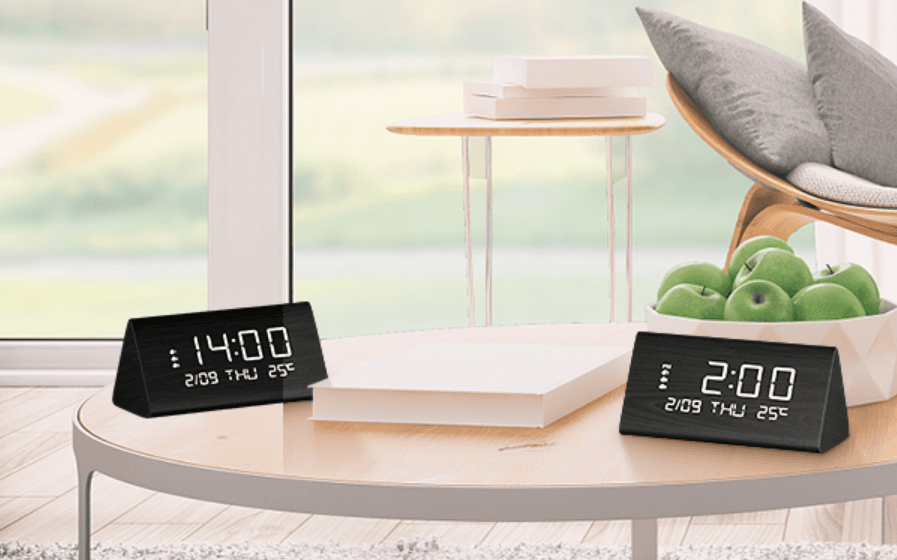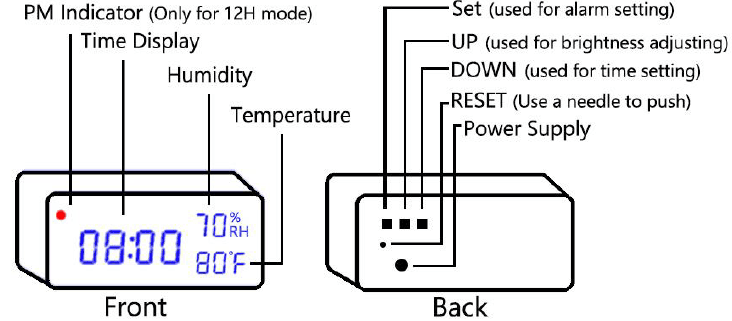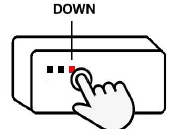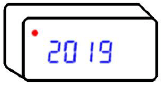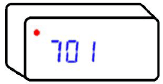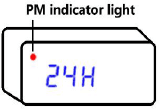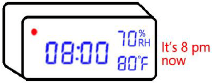JALL Wooden Digital Alarm Clock

Important: If you found the clock time only appears when you touch it. Don’t worry. It’s just because you’ve set it to sound control mode by mistake. We offer 12 12-month warranty for every customer.
Structure
Package Includes:
1 x Digital Alarm Clock (AAA Battery Not Included).
1 x User Manual.
1 x USB Cable.
Product Features:
Input Voltage: AC110 240V, 50/60HZ.
Output Voltage: DC5V / 500MA 1000MA.
Setting
Time Setting:
- HOLD for 3 secs to enter Time Setting Menu

- Press “UP” or “DOWN” to select the correct “Year” value. Press “SET” to confirm and next

- Select the correct “Month” value and “Date” value. Press “SET” to confirm and next

- Select “24-Hour” or “12-Hour”. If you choose “12-Hour” mode, pay attention to the “PM” light.

- Select the correct “Time” value. Pay attention to the small PM dot Display Time Setting Finished if you choose “12-Hour”

- Display Time Setting Finished

Alarm Setting:
- HOLD for 3 secs to enter the Alarm Setting Menu
- Press “UP” or “DOWN” to Turn ON/OFF Alarm #1 Press “SET” to confirm and next
- Press “SET” to confirm and next
- Select the correct “Alarm Time” of A1. Pay attention to the small dot if you choose “12-Hour”
- A2 is the #2 alarm clock. There’re a total of 3 alarms. The settings are the same as A1.
- Then it’s A3 – #3 alarm clock. The setting is the same as A1
- Select Alarm Mode: oN: E – Rings on working days only, — + E- Rings every day
- When the alarm rings, press any button twice to stop it. Press ONCE to get 5 mins snooze. Alarm Setting Finished
Brightness Setting:
- HOLD for 3 secs to enter Brightness Setting Menu
- Press “UP” or “DOWN” to adjust the brightness level. L3 is the brightest while L1 is the lowest.
Sound Control:
- DOUBLE Press “DOWN” Button to enter Sound Control Setting
- If sound control is ON, the display will disappear until any sounds wake it up or knocking on it.
Reset Settings:
Use a needle or little stick to push the “RESET” hole to reset all the settings.
Trouble Shooting:
- Missing a power cord or instructions, please contact us on Amazon or by email for a new replacement.
- If you found the clock time only appears when you touch it. Don’t worry. It’s just because you’ve set it to sound control mode by mistake.
- Please understand the temperature sens or is preset inside the clock. As electronic components may produce heat when working. So it’s normal that the temperature is not as accurate as other professional thermometer.
- To exit setting mode, stop pressing for 5 seconds, and it will return to the time display automatically.
- The alarm volume is fixed and CANNOT be adjusted higher or lower.
- If some numbers are getting dimmer, you might have used batteries to power on, please know this device will run out of batteries very, very quickly. It’s better to use a power cord to work.
- If the clock time only appears when you touch it, or it will appear and disappear from time to time. That means you may have chosen the sound control mode by mistake. Please double-press the “ DOWN ” button to adjust the mode.
- We don’t recommend using batteries for working because the LED light consumes power very quickly. Batteries can only last 1-2 days when working. Once the batteries are running off, the digits will appear to fade because the battery’s voltage is not enough to hold its normal working. Batteries are only used for a short time or for travel use. When using this product, it is better to use a power cord to work. If you insist on using batteries, please use high-energy AAA alkaline batteries. If the display is dimming or flashing, please replace the batteries in time.
- If you find the clock fails to remember settings. It may be the memory battery has run out of power. You have to take out the battery shelf on the back of the clock. Take out the AAA battery also, then you will find a small kit inside, which needs to be unscrewed and there’s a CR2032 memory battery inside. You can replace it to recover its memory function.
For more Manuals by JALL, visit ManualsLibraryy
JALL Wooden Digital Alarm Clock-FAQs
How do I set the time on the JALL Wooden Digital Alarm Clock?
To set the time, press and hold the SET button for 2 seconds in Time Mode. Then, use the SET button to cycle through options like 12/24-hour format, hour, and minute settings.
How do you set the time on a digital projection clock?
Press and hold the MODE/SET button to enter the time-setting mode, then use the ▲UP and ▼DOWN buttons to adjust the hour and minute values.
How do I set an alarm on a digital travel clock?
Press the MODE button to switch to Alarm Mode. Then press the SET button to adjust the alarm hour, minute, snooze time, and alarm tone using the UP and DOWN buttons.
What does “DP2” mean on the clock?
DP2 refers to the display mode where the clock shows a fixed time display. In contrast, DP1 alternates between showing the time, date, and temperature.
How do I turn off the sunrise alarm feature?
You can turn off the sunrise alarm at any time by pressing any button on the back of the device. Keep in mind, unlike sound alarms, the sunrise light won’t snooze — it gradually fades instead.
How do I set the time on a rhythm digital clock?
In time display mode, press and hold the MODE/SET button until the hour digits flash. Then adjust the time using the A (UP) or ▼ (DOWN) buttons and press MODE/SET to confirm each setting.
Will my alarm still sound if my phone is on silent or Do Not Disturb?
Yes, alarms are not affected by Silent Mode, the Ring/Silent switch, or Do Not Disturb settings — your alarm will still sound at the scheduled time.
Why does my alarm clock keep changing the time?
This could happen if the time zone setting is incorrect or if Daylight Saving Time (DST) isn’t properly enabled. Also, using low-quality or expired batteries may cause time inaccuracies.
What’s the best way to use an alarm clock effectively?
Set your alarm for the earliest time that still allows you a full night’s rest. This way, you wake up naturally with the alarm as a signal that it’s okay to get up — not because you’re rushed.