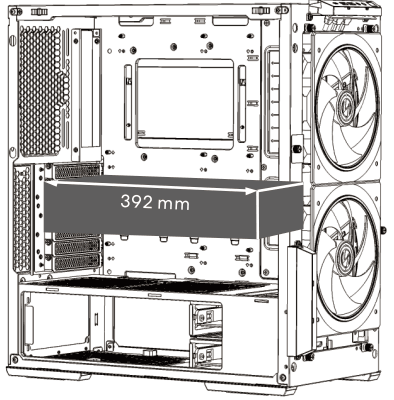Lian Li Lancool 216 RGB Mid Tower Computer

Case Components
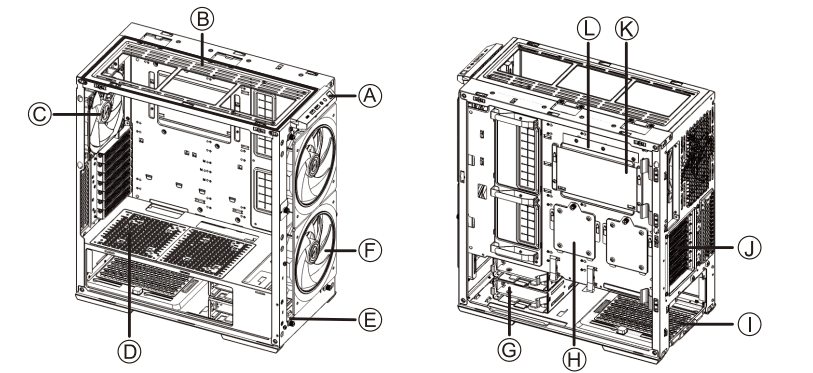
- A 10 ports: 1x Hd AUDIO / Microphone Combo Jack, 2x USB 3.0, 1x USB 31 Type C. Reset Button, Power Button
- B Removable fan bracket, Supporting 120 mm fan x 3 or 140 mm fan x 2 or 360 mm radiator x 1 or 280 mm radiator x 1
- C INCLFAN 140 mm fan x1 (200-1800 RPM / 81.30 CFM / 2.40 mm H20), Supporting 120 mm fan x1
- D Water Cooling Mode: Supporting 120 mm fan x2 or 2.6 SSD x 2
- Air Cooling Mode: Supporting 240 mm radiator x 1 or 120 mm fan x 2 or 140 mm fan x 2 or 2.5” SSD x 2
- E Removable fan bracket, Supporting 120 mm fon x 301140 mm fan x 20r 160 mm fan x2or 360 mm radiator x1 or 280 mm radiator x1
- F LANCOOL 216: INCL FAN 160 mm fan x 2 (500-1680 RPM / 118.85 CFM / 3.10 mm H20)
- LANCOOL 216 RGB: INCL FAN 160 mm ARGB fan x 2 (500~1680 RPM / 118.85 CFM / 3.10 mm H2O)
- G Removable HOD cage: Supporting 3.6” HDD x2 + 2.6” SSD x2
- H Supporting 2.5″ SSD x 2
- I Psu tray. Supporting ATX PSU x 1 (Removable dust filter in the bottom)
- J Reversible PCIE Slots
- K controller tray
- L LANCOOL 216: None
- LANCOOL 216 RGB: ARGB/FAN Hub (Sync Motherboard PWM Fan Header x6 / 5V ARGB Header x4)
Hardware List
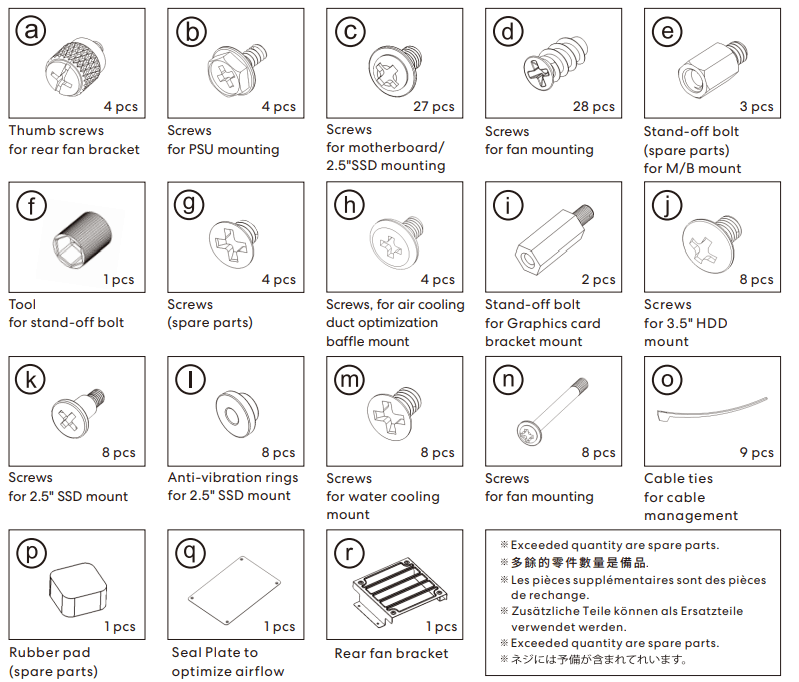
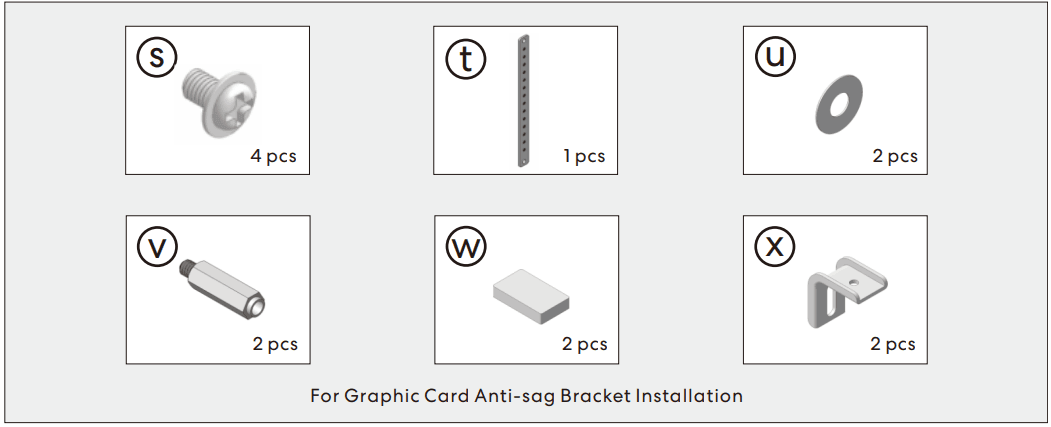
Remove the Top Cover and Front Panel
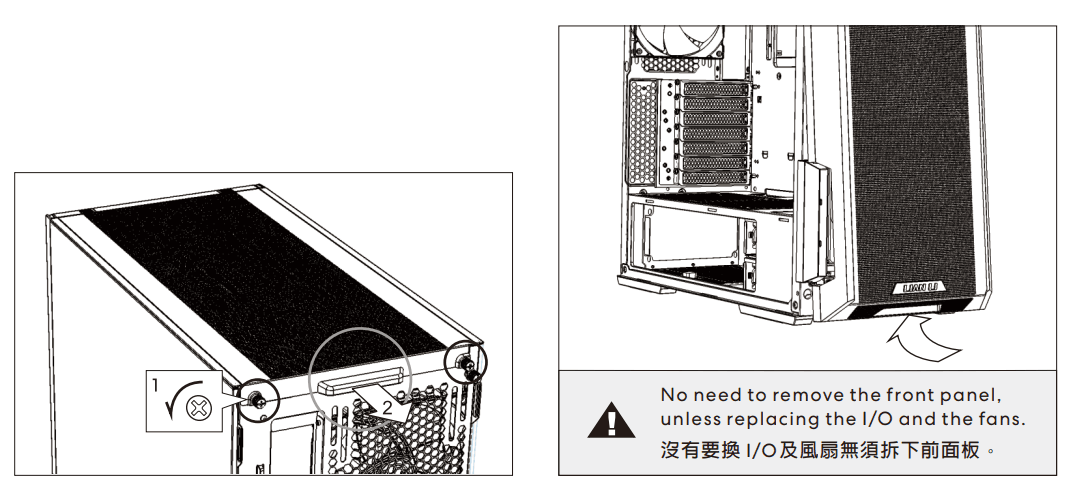
Remove the Side Panel
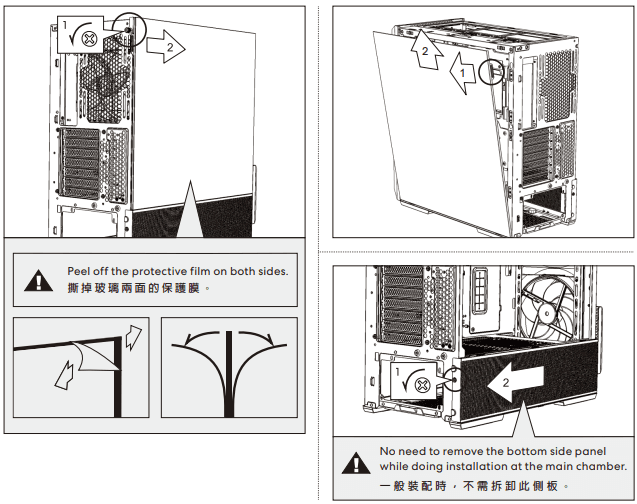
Remove the Dust Filters
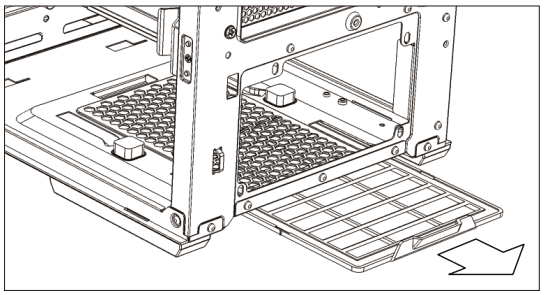
PSU Installation
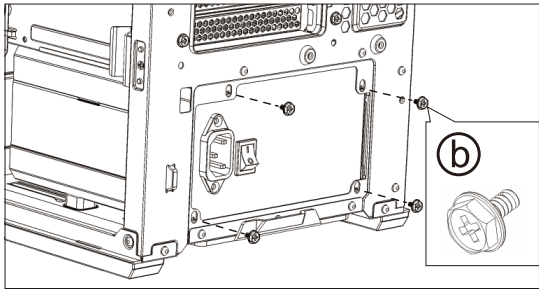
I/O Ports Function
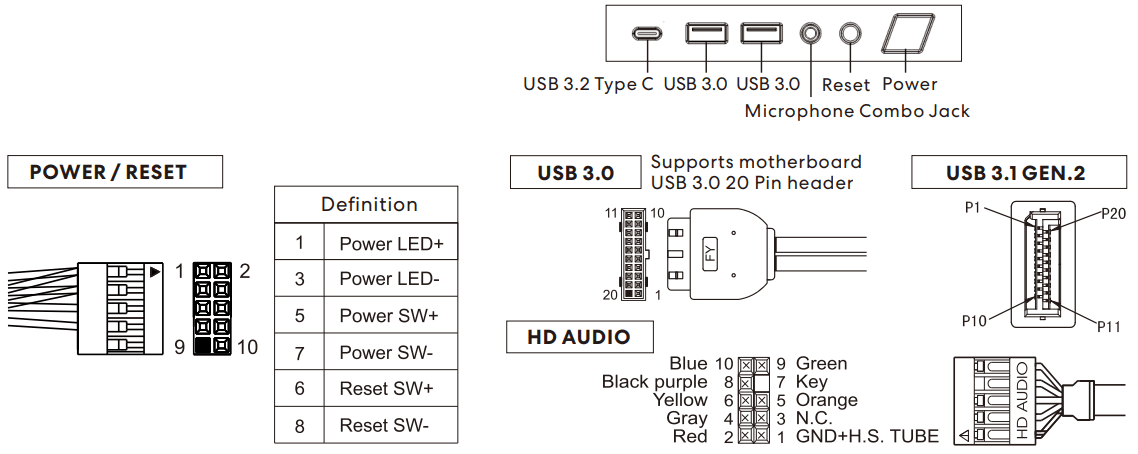
LANCOOL 216R
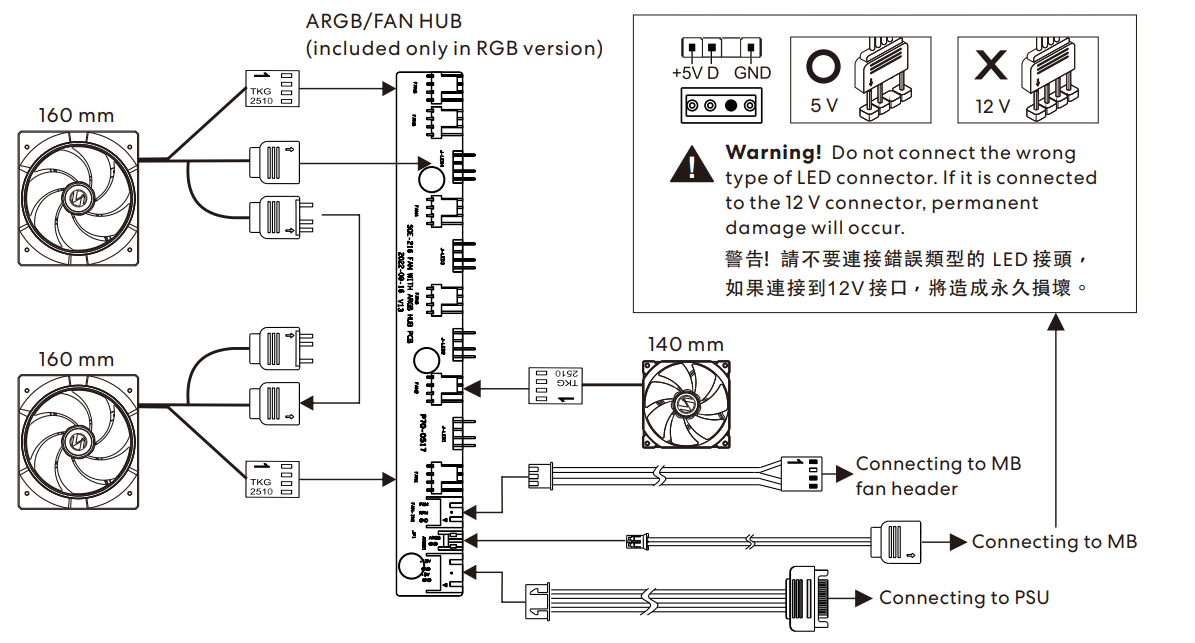
Motherboard Installation
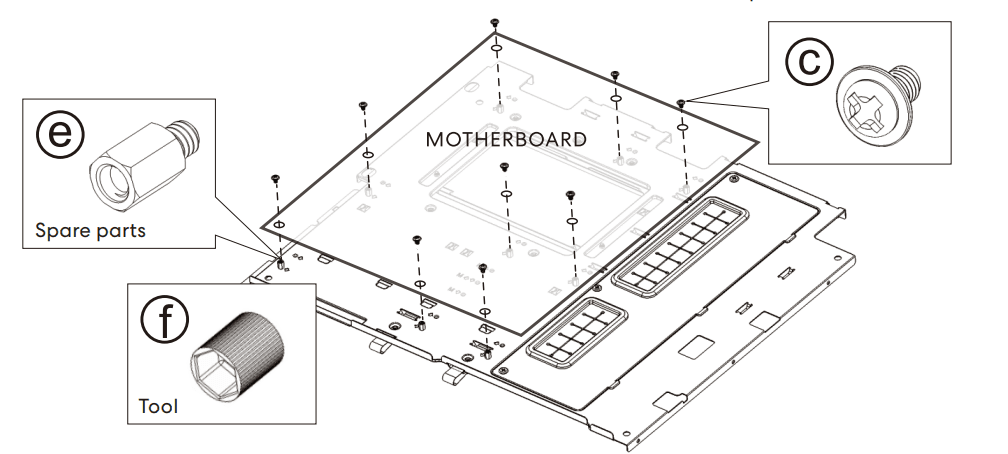
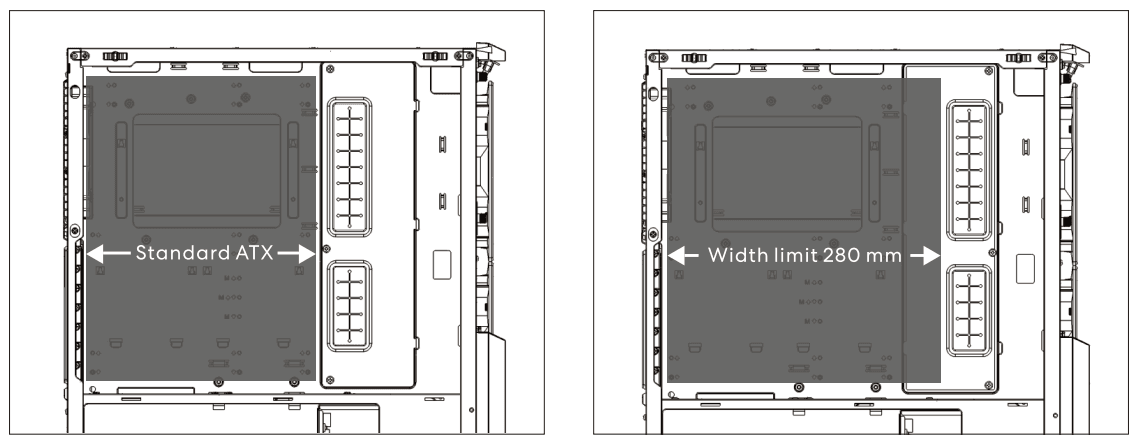
Flip the Cable Grommet Bar
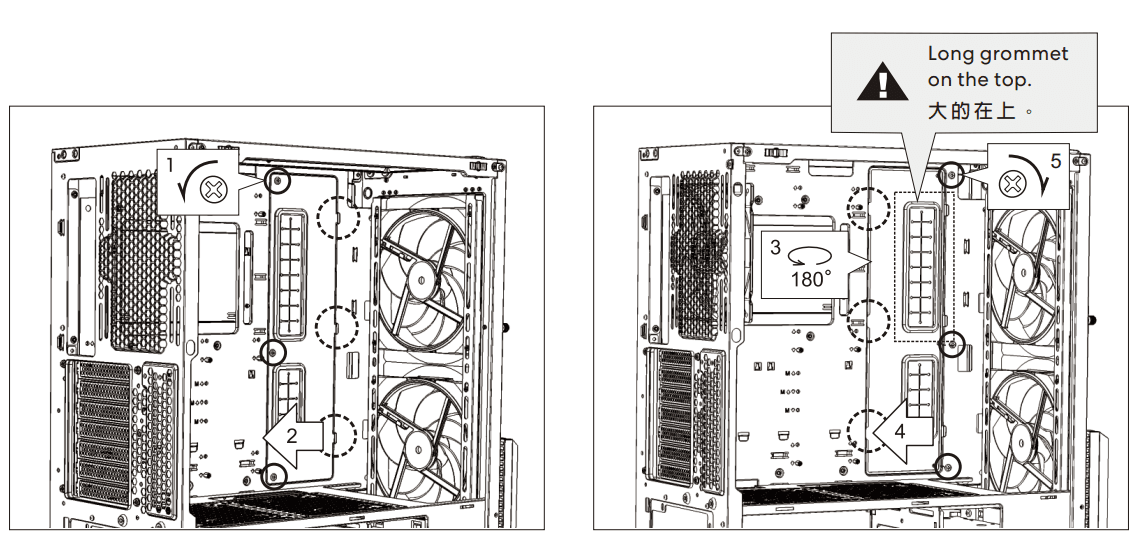
Decide Where to Install the Motherboard
- Water cooling mode (standard mode)

- Fan Supports for Water Cooling Mode

- Air cooling mode

- Fan Supports for Air Cooling Mode

Air cooling mode installation
- Remove the stand-off bolts from water cooling mode

- Rotate the I/O shield.

- Fix the stand-off bolts at air cooling mode.

Rear Fan Bracket Installation
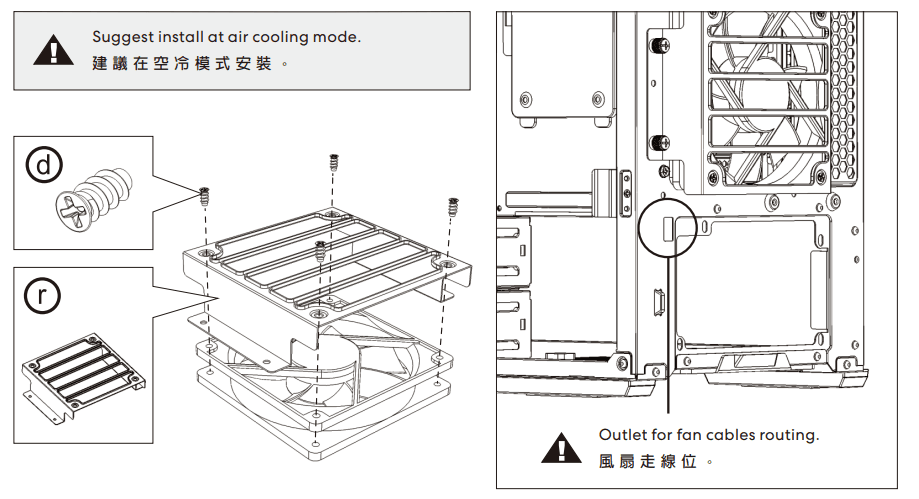
Horizontal graphics card installation
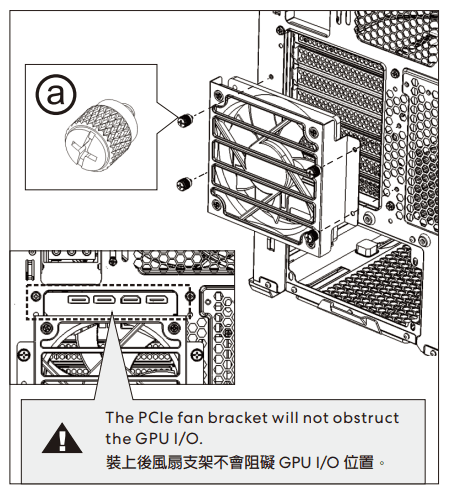
Vertical graphics card installation
 Vertical Graphics Card Installation
Vertical Graphics Card Installation
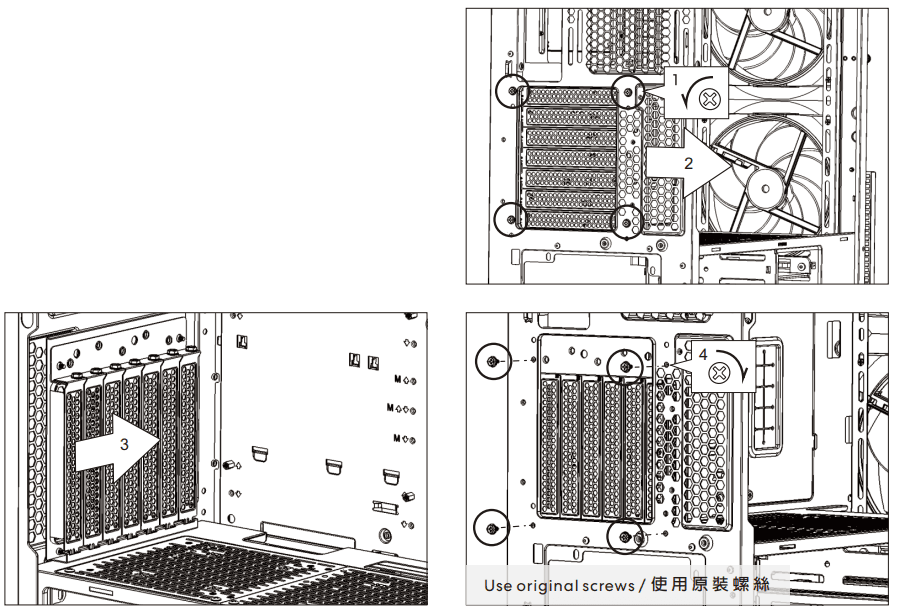
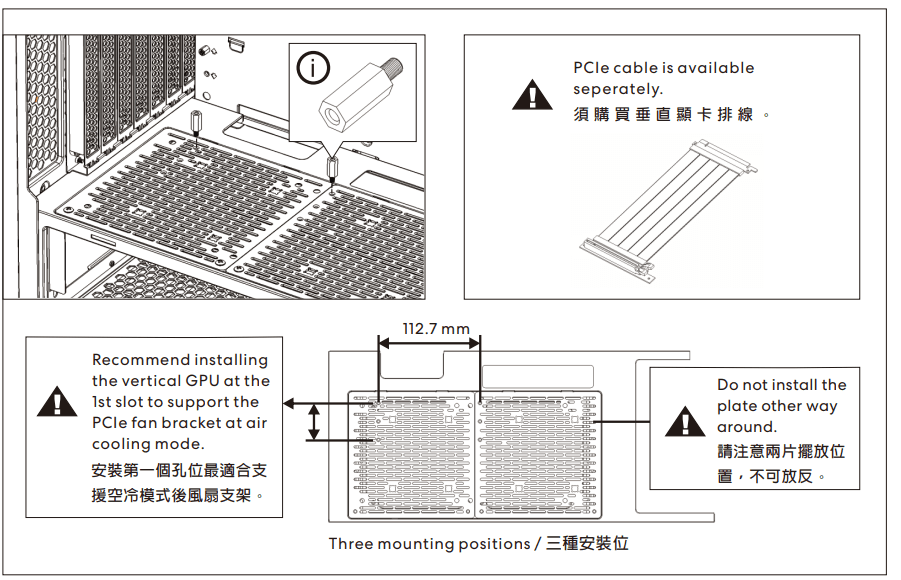
Graphic Card Anti-sag Bracket Installation
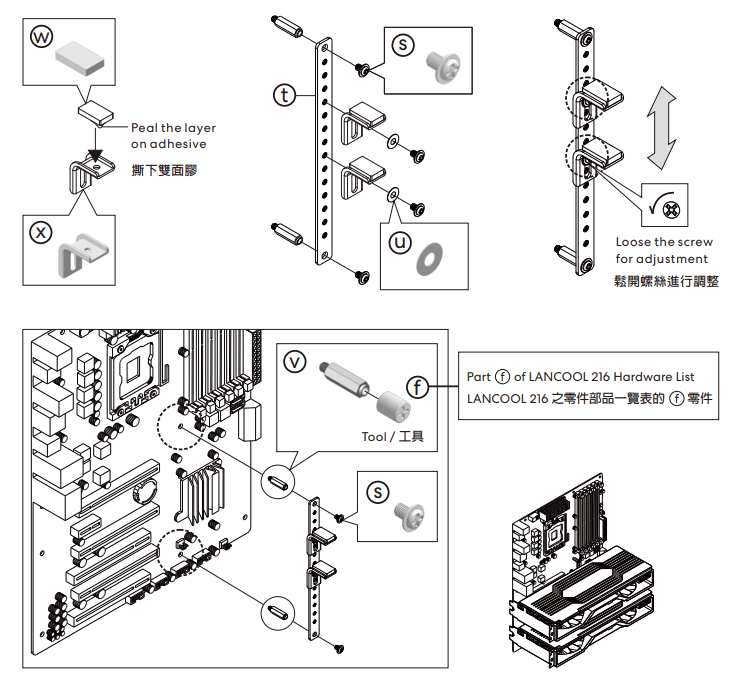
Relocate front I/O
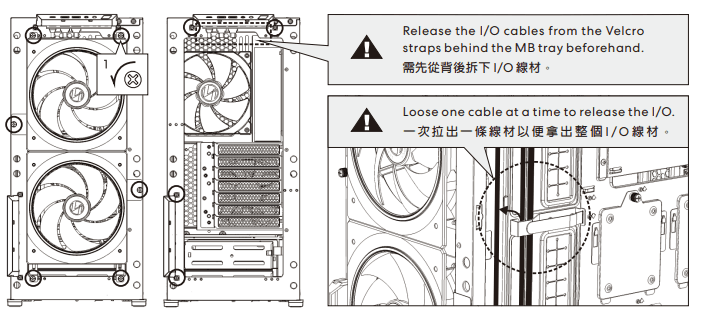
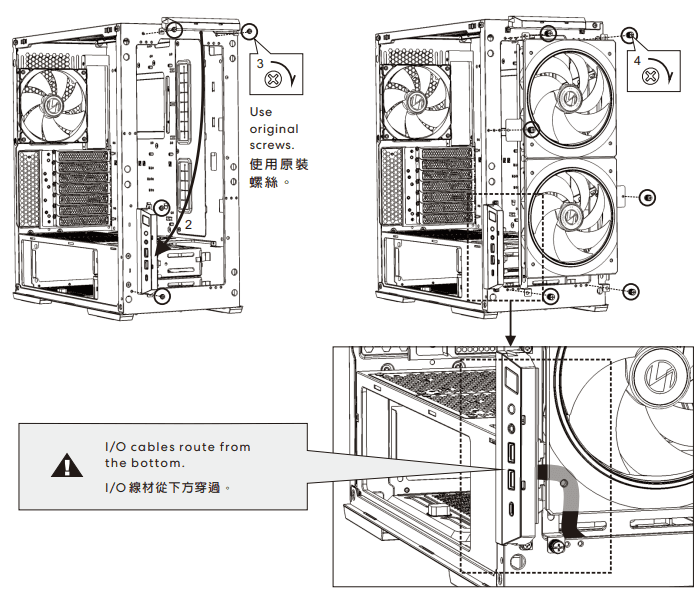
Top Fan Bracket Fan Installation
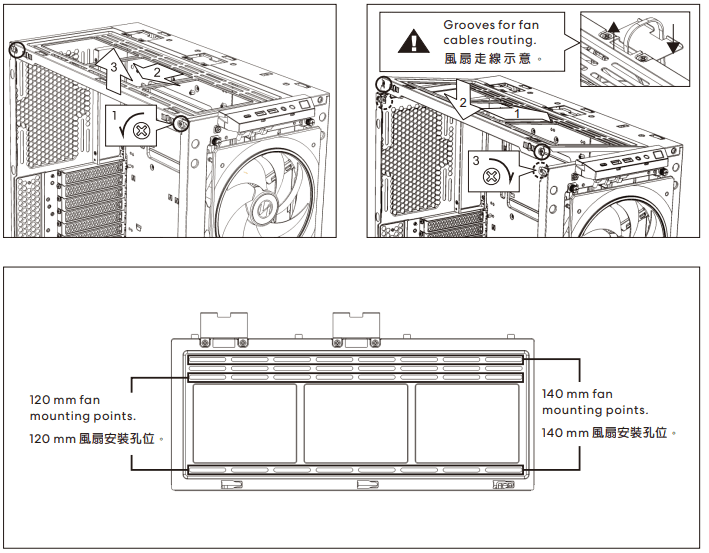
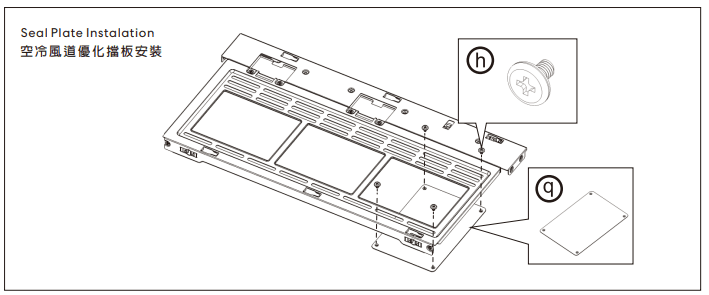
Fan Exchange Installation at Front Fan Bracket
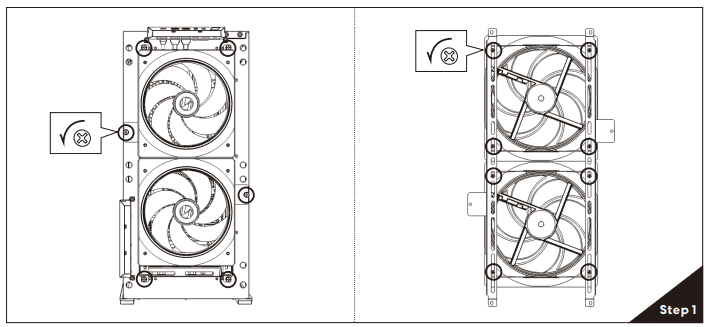
160 mm fan mounting points
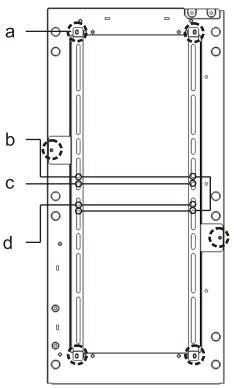
- a. Secure with thumb screws.
- b. 160mm fans center alignment mounting points.
- c. 160mm fans bottom alignment mounting points.
- d. 160mm fans top alignment mounting points.
140 mm fan mounting points
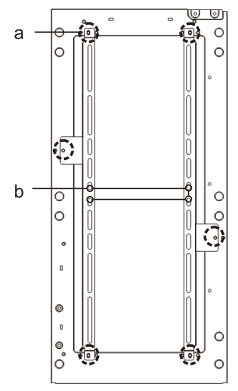
- a. Secure with thumb screws.
- b. Two 140mm fans center alignment mounting points.
120 mm fan mounting points
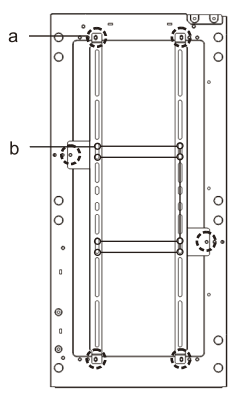
- a. Secure with thumb screws.
- b. Three 120mm fans center alignment mounting points.
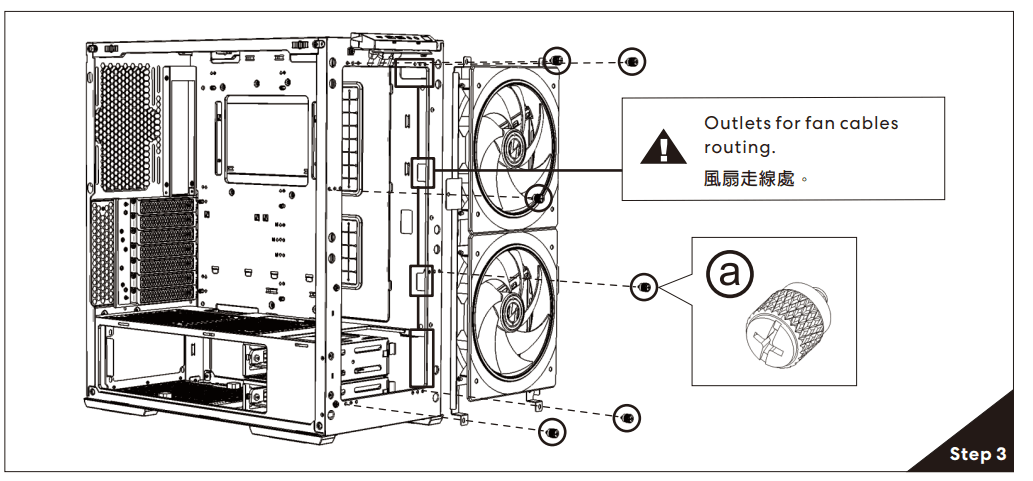
Above PSU Shroud – Fan and water-cooling Installation
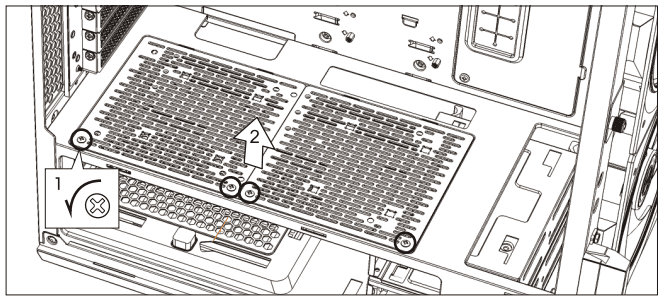
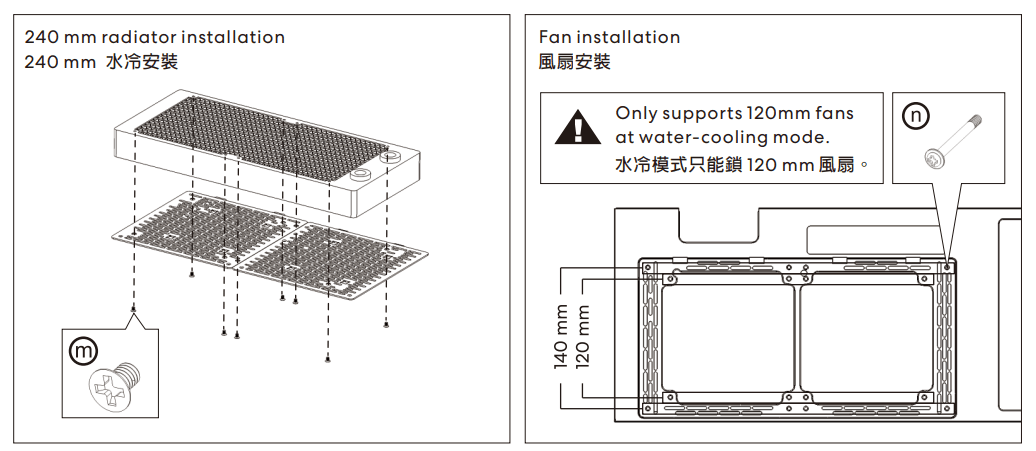
HDD Cage Installation
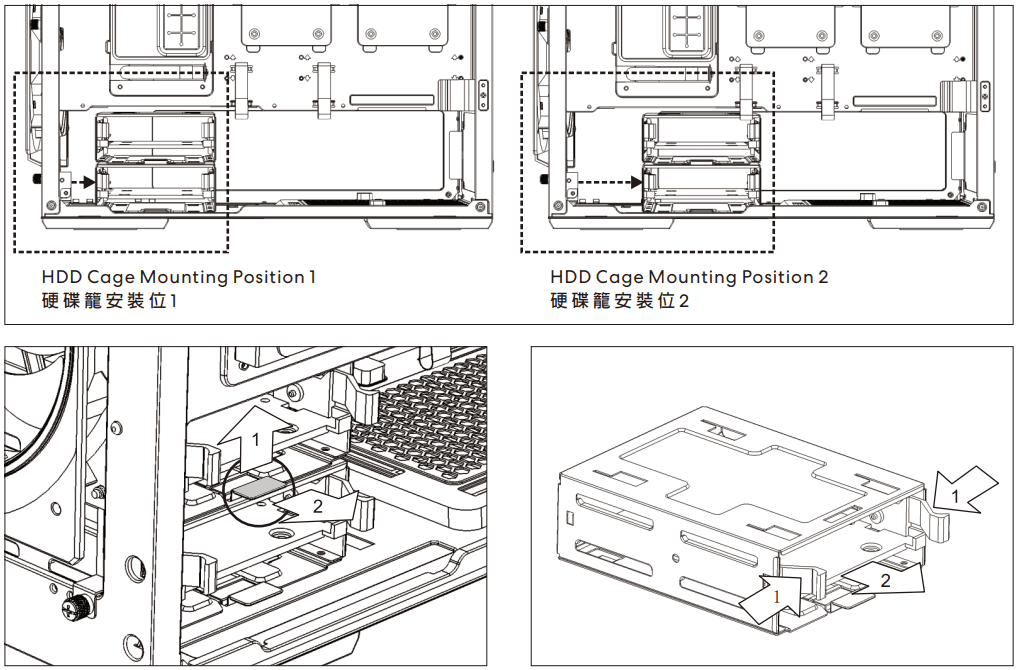
2.5″ SSD Installation
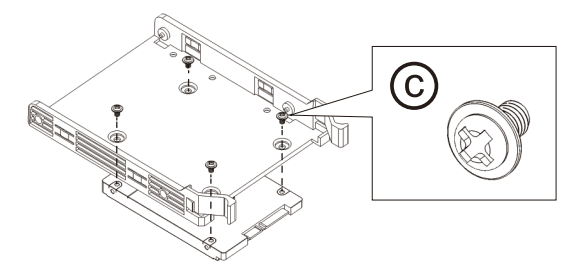
3.5″ HDD Installation
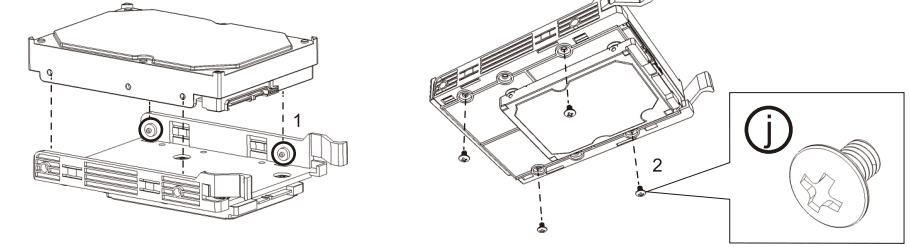
Hardware Clearance
CPU Height Clearance
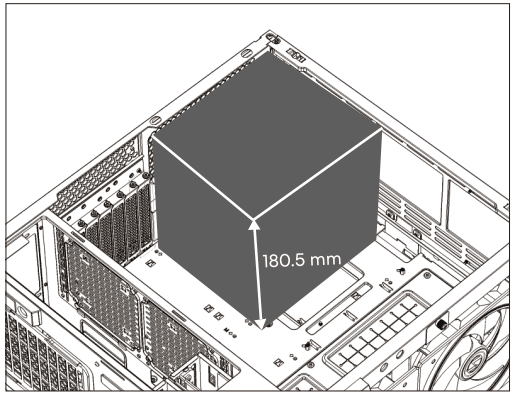
GPU Length Clearance 
Width Clearance at air cooling mode
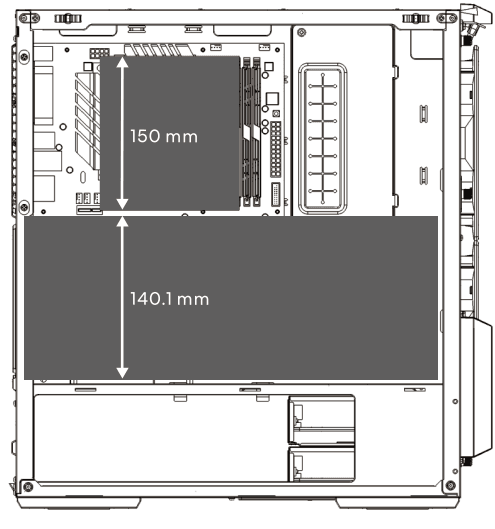
PSU Length Clearance
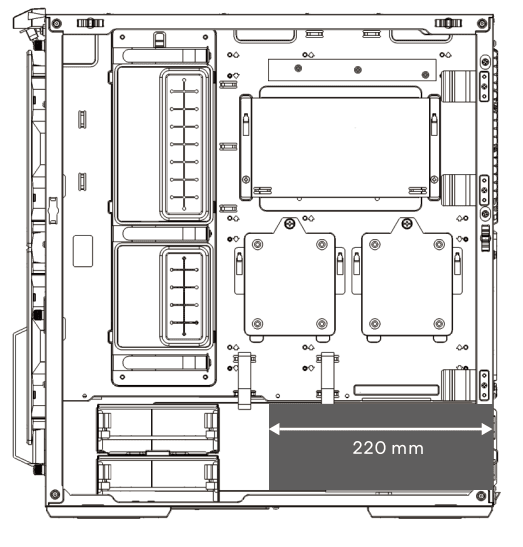
Cable Management
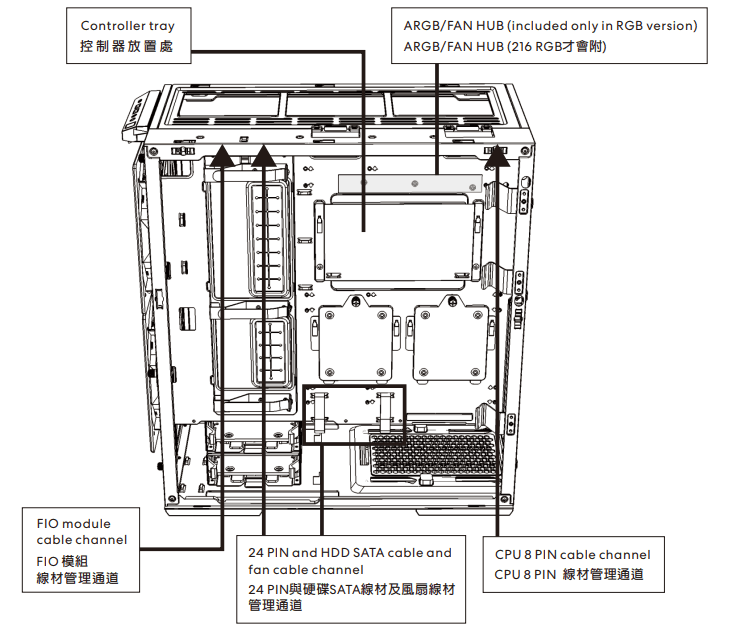
For more manuals by Lian Li, visit ManualsLibraryy
Lian Li Lancool 216 RGB Mid Tower Computer-FAQs
What motherboards are compatible with the LANCOOL 216?
The LANCOOL 216 supports ATX, Micro-ATX, Mini-ITX, and E-ATX motherboards (up to 280mm wide, when the grommet bar is flipped 180°).
Which motherboard is recommended for Ryzen processors?
The MSI B550M-A PRO motherboard is a good option, supporting AMD Ryzen 5000/3000 series processors with an AM4 socket, DDR4 memory boost, PCIe 4.0, and M.2 storage support.
What is the price of the Lian Li 216 in Pakistan?
The current price is ₨32,500.
Is the LANCOOL 216 a quiet case?
The default fans can be quite loud when controlled by the motherboard’s default settings. However, setting them to lower speeds significantly reduces noise while maintaining cooling efficiency.
When was the LANCOOL 216 released?
Orders for the LANCOOL 216 opened on November 11th.
Do I need extra fans for the LANCOOL 216?
The stock 160mm and 140mm fans provide excellent airflow. However, adding 120mm fans to the PSU shroud or a rear external fan mount (such as a Lian Li UNI Fan SL120 V2) can further improve GPU cooling.
How do I open the side panels?
To open the side panels, navigate to Settings > Appearance and select the preferred panel to open.
Does the LANCOOL 216 have ARGB lighting?
Yes, it comes with two 160mm ARGB PWM fans at the front, designed for optimal airflow while keeping noise levels low.

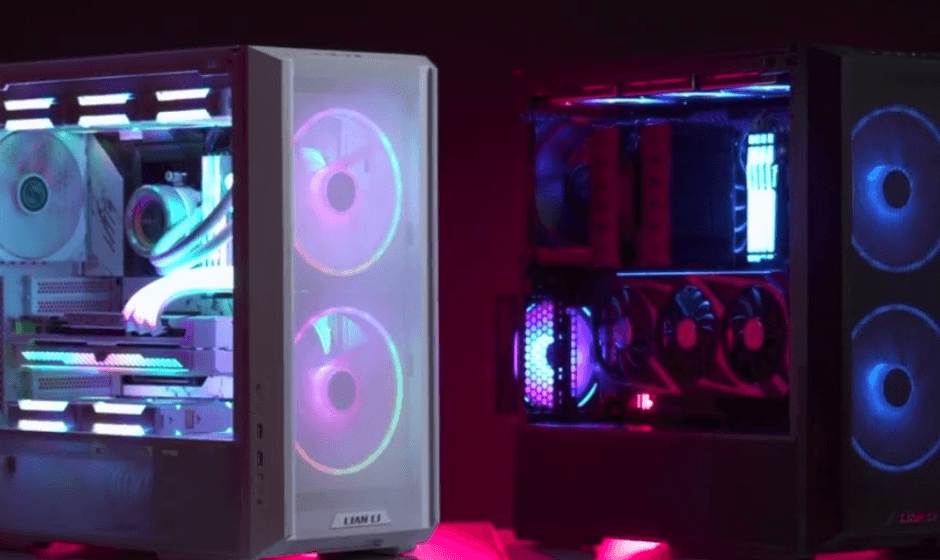
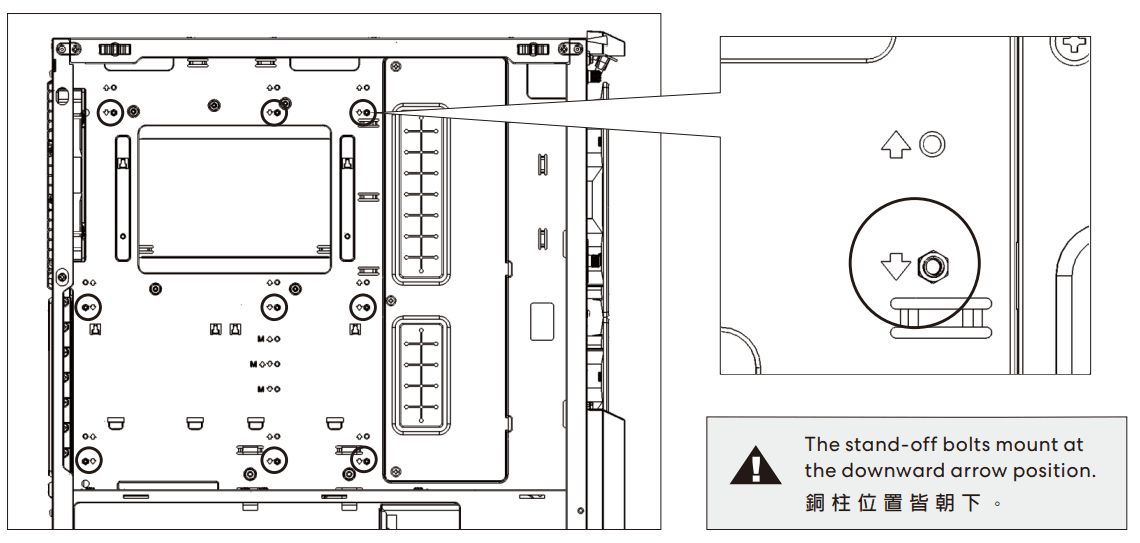
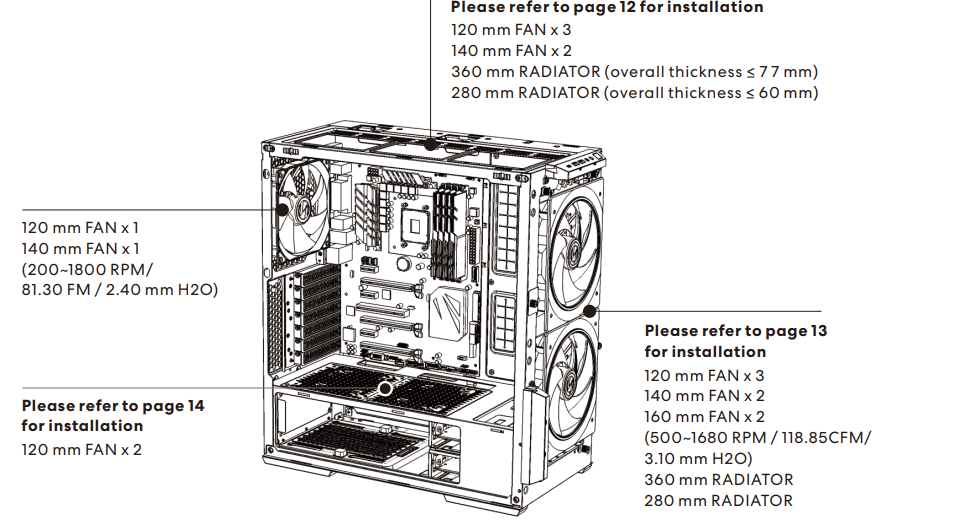
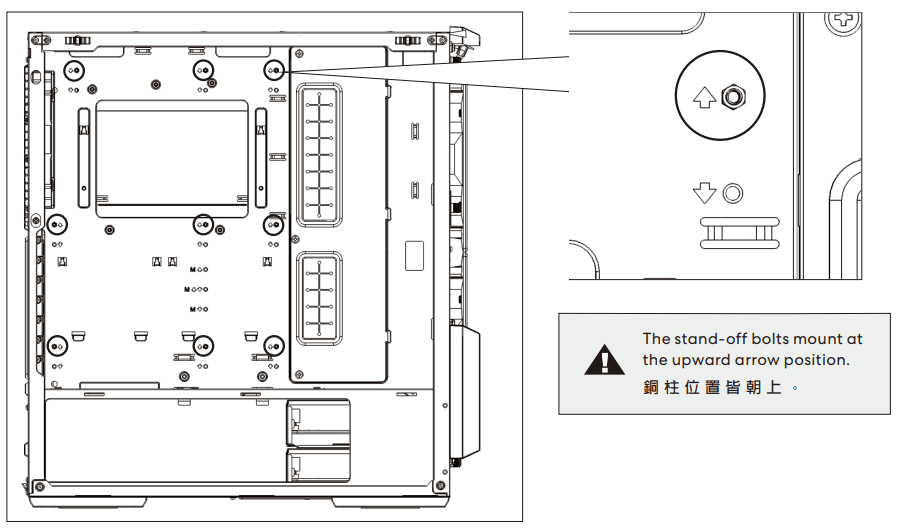
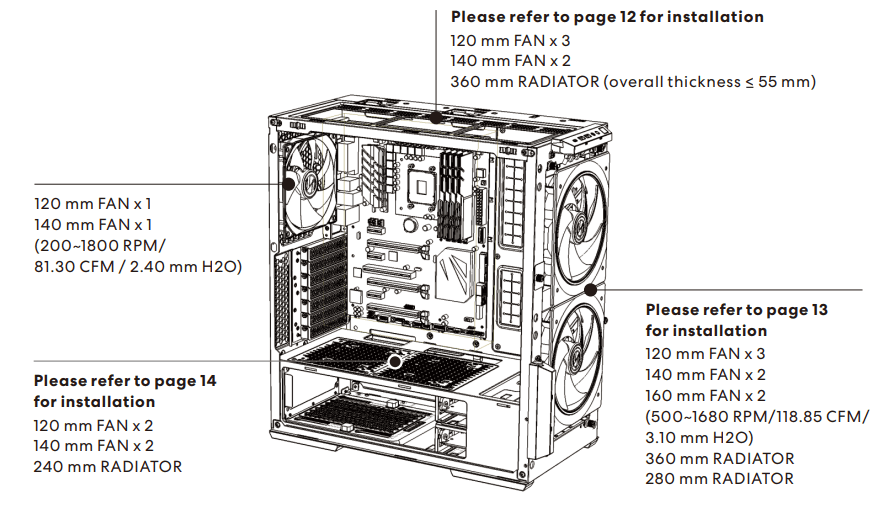
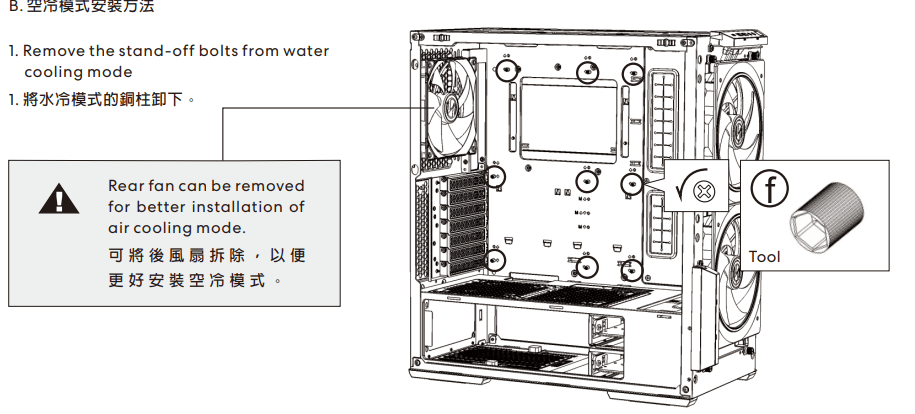
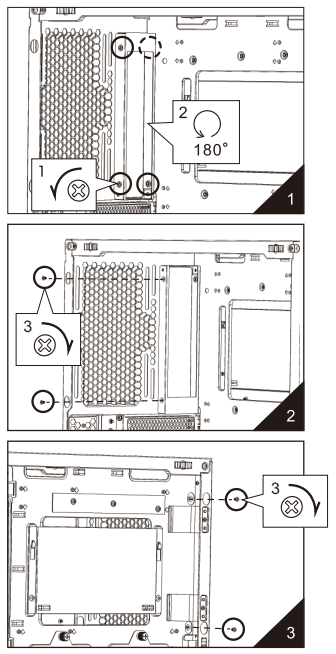
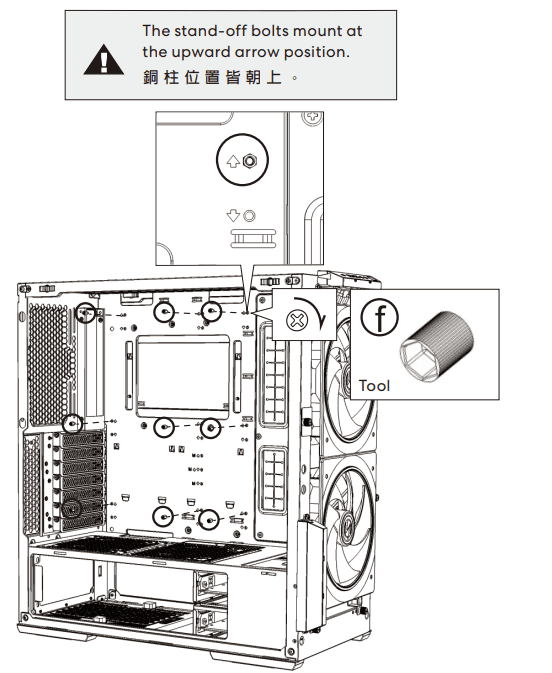
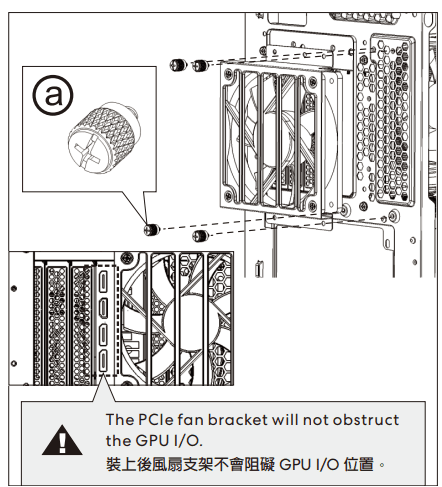 Vertical Graphics Card Installation
Vertical Graphics Card Installation