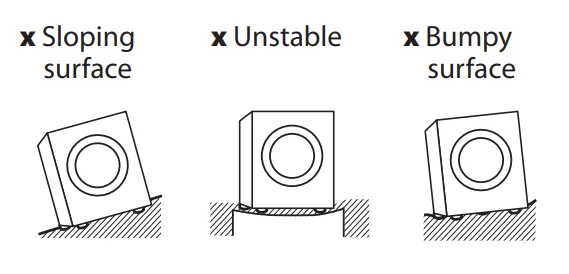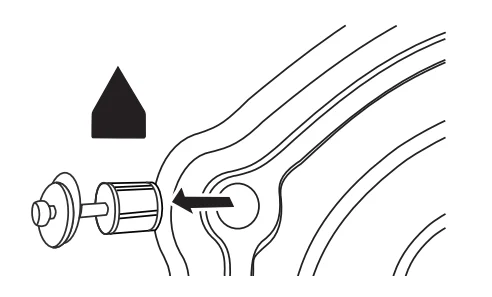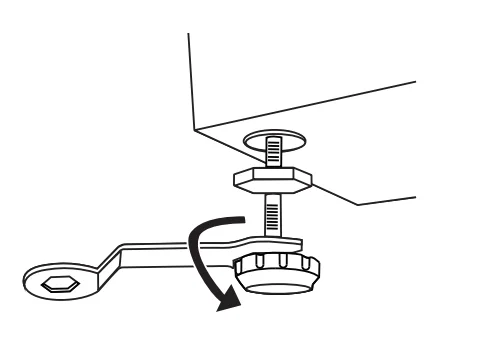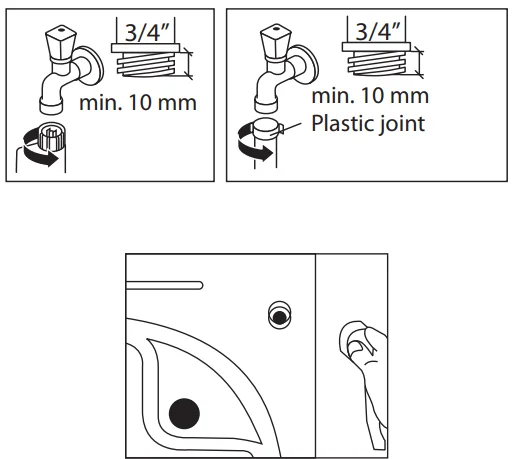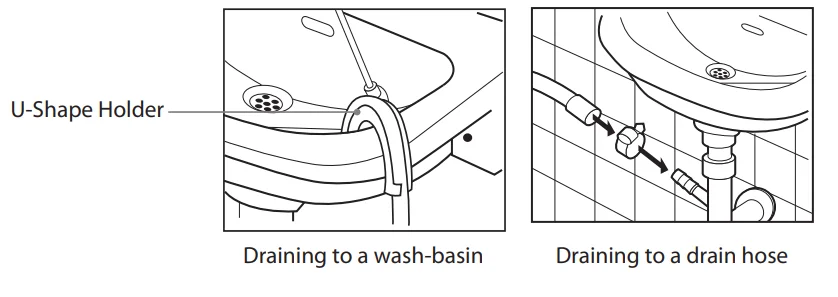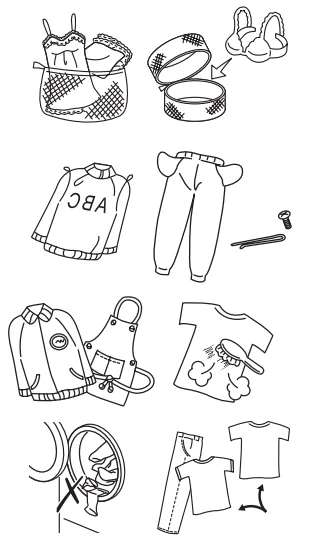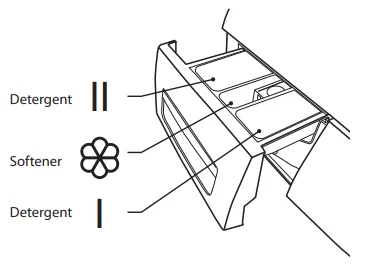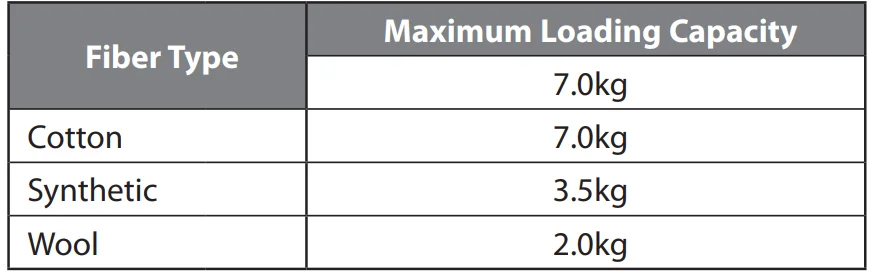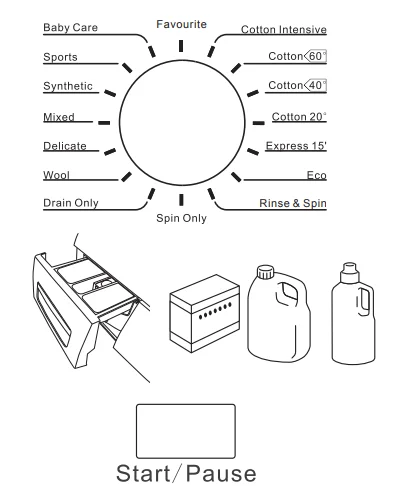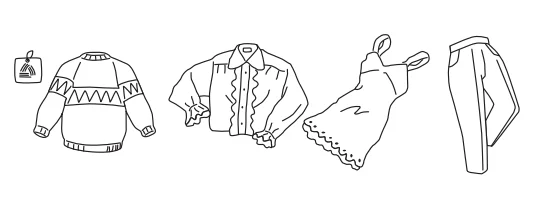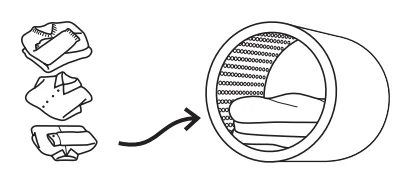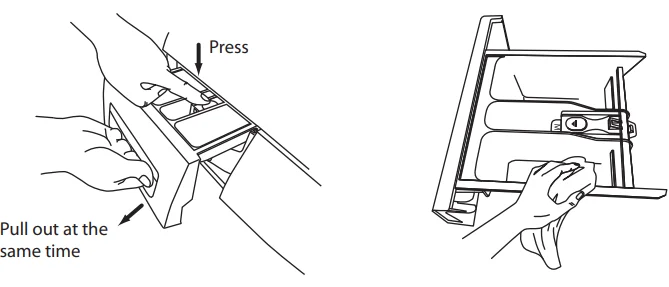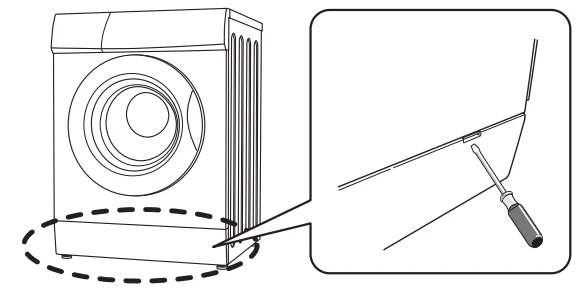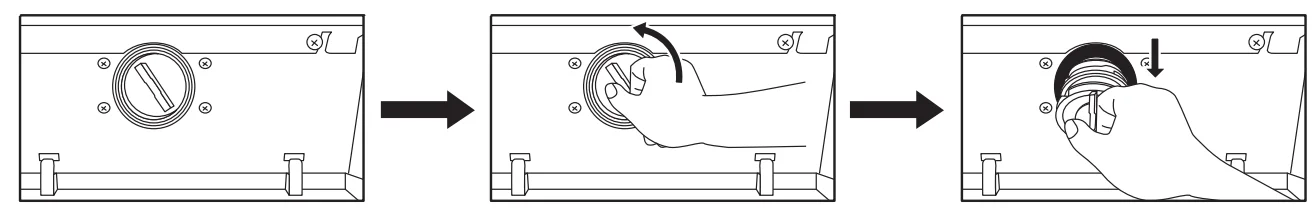Logik L712WM13 Front-Loading Washing Machine
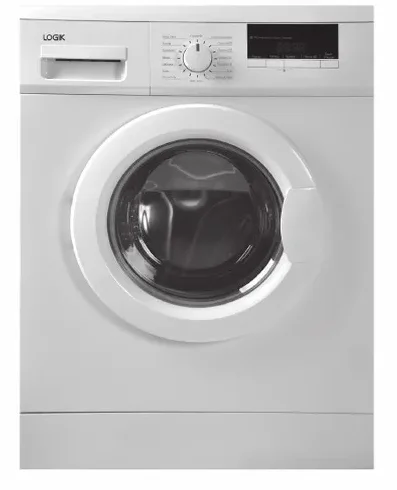
Thank you for purchasing your new Logik Washing Machine. We recommend that you spend some time reading this instruction manual so that you fully understand all the operational features it offers. Read all the safety instructions carefully before use and keep this instruction manual for future reference.
Unpacking
Remove all items from the packaging. Retain the packaging. If you dispose of it, please do so in accordance with local regulations. The following items are included: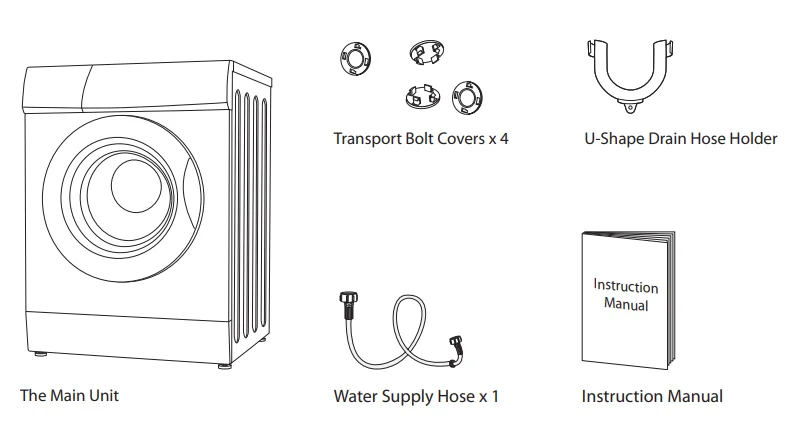
INSTALLATION
Installing Your Washing Machine
Please read and follow the instructions carefully.
- In addition to the instructions mentioned here, special regulations of the relevant water and power supply companies may apply. If in doubt, have the washing machine connected by a qualified technician.
- The washing machine is heavy – caution when lifting it. Do not lift by projecting components (e.g., washing machine door).
- Warning: Frozen hoses may tear/burst. Do not install a washing machine in outdoor areas or where there is a risk of frost.
- Lay hoses and cables in such a way that there is no risk of tripping over them.
Choosing the Right Location for Your Washing Machine
- Make sure there’s enough space for your washing machine.
- Install your washing machine on a flat, stable surface to avoid excessive vibrations and noise.
- Don’t install your washing machine in direct sunlight or in a place where temperatures can reach freezing.

- The ventilation openings in the base of the washing machine must not be obstructed by carpet.
- Start by tilting the washing machine backwards.
- One person should stand behind it, holding the rear of the top panel. The other person should grip the bottom feet at the front.
- Check that you have all the required accessories for installation.
- We recommend that you entrust the installation of the washing machine to a qualified technician.
Moving and Installing
Removing the Transit Bolts
Four transit bolts keep the interior of the washing machine in place while it’s being moved. They need to be removed before installation. Use a spanner (not supplied) and follow the instructions detailed below.
To remove the transit bolts:
- Use a spanner to loosen the four bolts. They are located at the rear of the washing machine.
- Pull the bolts out horizontally. Make sure the entire bolt is removed.
- Push the four cover caps (included with your accessories) into the respective bolt holes.

Moving the Washing Machine from One Location to Another
Before you move the washing machine:
- Shut off the tap and run the washing machine to drain the water. Drain any remaining water from the pump hose.
- Disconnect the mains cable.
- Attach the transit bolts.
Hose and Cable Lengths
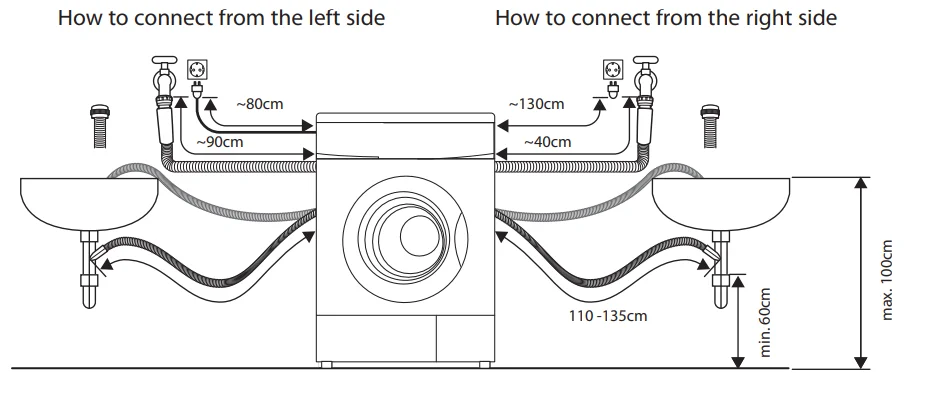
Levelling the Washing Machine
There are 4 levelling feet on the underside. They must be adjusted to make sure the washing machine is level.
- On each foot, loosen the lock ring by turning it clockwise.
- Adjust all four feet by rotating each upwards or downwards.
- Use a spirit level to ensure the washing machine is level.
- Tighten each lock ring by turning it anti-clockwise (towards the washing machine body).

Ensure all four lock rings are tightened securely. Check that the feet are still bolted to the washing machine—if they’re unbolted, the washing machine will move around.
Water Supply Hose
Points to remember
- Follow the instructions in this section to avoid water leaks.
- Don’t connect the hose to a combination tap.
- Don’t twist, squash, modify, or cut the hose.
- This machine is designed to connect to the cold water supply. Do not connect to the hot water supply.
- Use only the new water supply hose supplied. Old hose sets should not be reused.
Connecting the Water Supply Hose
- To prevent leakage from the connection joints, ensure the rubber washer seals are fitted to each end of the water supply hose. Do not use without the seals in place.
- Fit the straight end of the water supply hose to the cold water tap.
- Connect the angled end of the white headed hose to the water inlet valve on the machine. Hand-tighten the plastic parts of the connections. If you are unsure, please call a qualified plumber for safer connections.
- Open the tap slowly and check that there are no leaks around the connection joints.

Water Drain Hose
Points to remember:
- Don’t twist, pull out, or bend the drain hose.
- Your washing machine should be no more than 85 cm from the drain outlet.
- The water drain hose should be mounted at a height of a minimum of 60 cm, maximum of 100 cm from the ground.
Draining to a sink or wash-basin
- Secure the drain hose in a position so it can’t drop out of the basin.
- Don’t block the basin’s drain outlet and make sure that the drainage through it is sufficient to prevent overflowing.
- Don’t let the tip of the drain hose dip into the drained water, as this can cause the water to flow back into the washing machine.

Connecting to the Mains Supply
For your safety:
- Do not use a mains plug adapter or extension cable.
- If the mains cable or mains plug is damaged, stop using them and call a qualified technician for assistance.
- An earthed plug has been attached to the power cable of your washing machine. This plug must be inserted into an earthed socket capable of supplying 13 Amps. If you have no such sockets and fuses in your house, call a qualified electrician.
- The mains plug must remain accessible to allow disconnection, or an all-pole switch must be incorporated in the fixed wiring in accordance with the wiring rules.
Installation Check List
By now, you should have installed the washing machine. Let’s go through the checklist to ensure that the installation has been done correctly!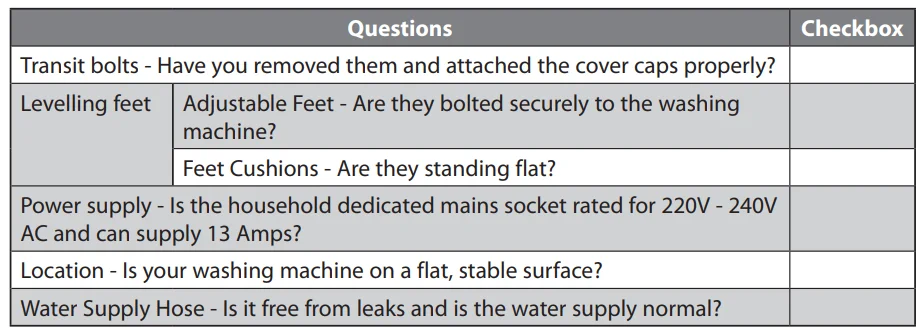
Product Overview
The unit
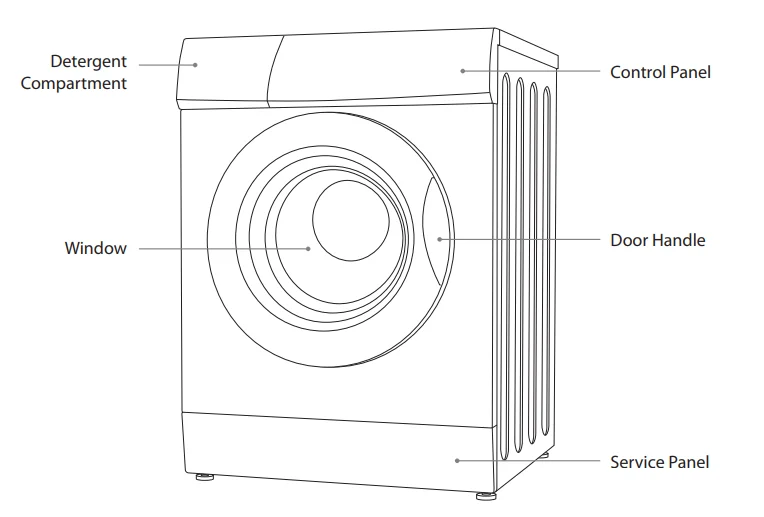
The Control Panel
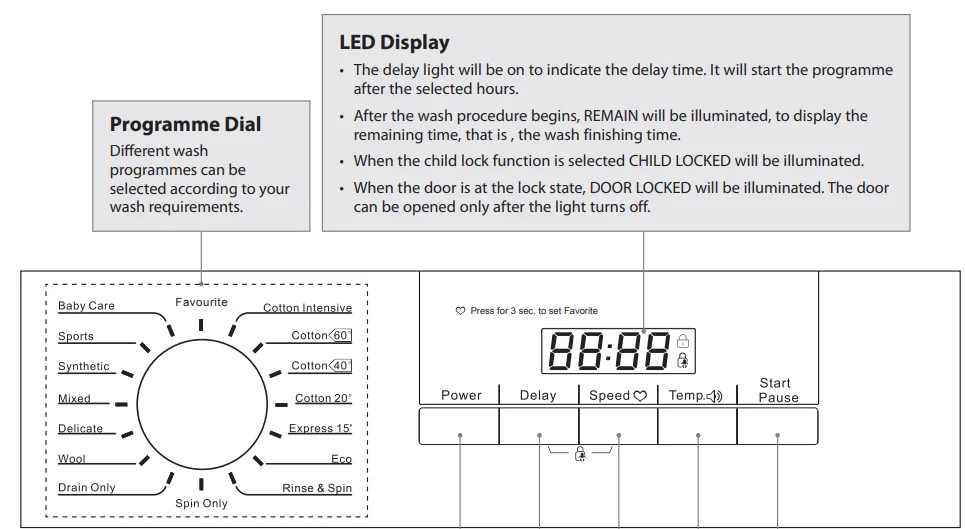
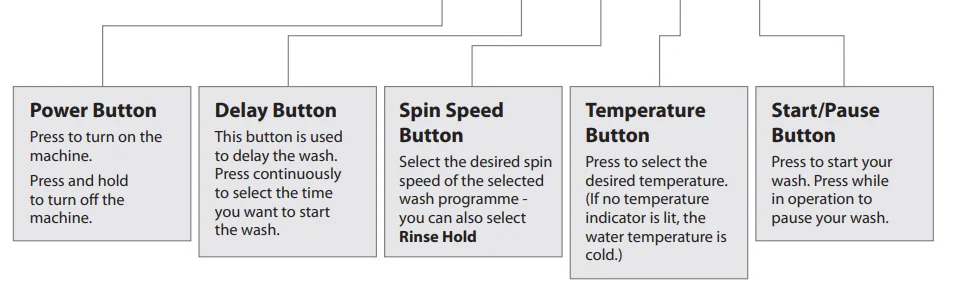
Caution
- If you need to change a setting after the wash has started, turn the power OFF, then ON again. Re-select the programme, spin speed, and optional functions, and then press the Start / Pause button. (Ensure the Child Lock is off; otherwise the original programme will continue.)
- Water is poured into the washing machine to perform an inspection at the time of shipment from the factory, so there may be drops of water or condensation in the washing machine. This is not an indication of a malfunction.
Preparation
Read the following to understand how best to prepare your laundry for washing.
Organising Laundry
- Read the washing label on each garment to help you sort your washing into different loads.
- Sort the laundry by colour, type of fabric, and how soiled it is. This will help you choose the correct programme and temperature for each wash.
- Do not exceed the maximum load! See the programme selection table for the maximum load for the programme you require.
Preparing Laundry
- Treat stains before washing.
- Some items should be put into a cleaning net before going into the washing machine, i.e., bras with metal wires, tights, and lace clothing, to prevent damage.
- Check that pockets do not contain any objects that may damage your clothes and the washing machine.
- Tie up any loose strings on laundry, close zippers, and reverse clothing with zips inside out.
- To prevent any large, heavy objects (e.g., buckles, large buttons, etc.) from hitting the glass door, turn your clothing inside out or remove the heavy objects. These could damage your laundry or the washing machine.
- Remove any surplus hair, animal fur, sand, and other materials with a brush before washing.
- If clothes have raised fabric, turn them inside out.
- Clothes that are not colour-fast should be washed separately.
- Insert your clothes into the washing machine. Close the washing machine door. Ensure that you do not trap any items of clothing between the loading door and the rubber seal.

Adding Detergent and Softener
- Add detergent into the appropriate dispenser.
- Apply the softener before you start washing.
- Apply detergent and softener according to the washing amount, the soiling level, the water hardness in your area, and the manufacturer’s instructions for these products.
- For slightly dirty clothes, put a small amount of detergent into compartment II of the detergent drawer.

- For excessively dirty clothes, put ¼ of the detergent to be used into compartment I of the detergent drawer and the remaining amount into compartment II.
- Do not use the washing machine when the detergent drawer is removed. It may cause a water leak, or it may not work normally.
- If you forget to add detergent, you can drain the washing machine by running a drain-only programme. Then you can add detergent and start the programme again. Detergent only reaches the drum when water flushes through the detergent drawer.
- To prevent powder detergent from staying in the drawer, dry the inside of the drawer with a cloth. Make sure the powder isn’t lumpy when you add it to the drawer.
- If the rinse cycle isn’t removing all the detergent from your wash, use less detergent.
- Softener should not exceed the MAX level in the compartment.
- Wash out the unused softener with a splash of water or a damp cloth after the programme has finished.
- You can use liquid detergent in all programmes. For this, pour the required amount of liquid detergent into compartment II of the detergent drawer.

Before First Use
Before washing your clothes for the first time, run a full wash programme first:
- Connect the machine to the mains power supply and the water supply.
- Put a small amount of detergent in the detergent drawer. Close the drawer.
- Select a wash programme.
- Press the POWER button.
- Press the START/PAUSE button.
Wash Setting
Standard Washing
- Pull the door handle and put the laundry in the drum. (Refer to Preparation to sort your laundry before it goes into the drum.) Make sure no washing gets caught in the door.
- Close the door and turn the Programme Selection Dial to select your wash programme.
- Select the temperature if desired.
- Add detergent to the detergent drawer. The quantity of detergent will depend on the amount of laundry, the degree of soiling, and the water hardness. Use the amount of detergent suggested on the packaging.
- Press the Power button.
- Press the Start / Pause button to start the washing.
- The washing machine will sound when the programme is complete.

Removing Washing (Once the programme is finished)
- Open the washing machine door and remove your laundry.
- Remove any foreign objects to avoid the risk of rusting.
- Leave the door and detergent drawer open so that residual water can evaporate.
Selecting the Programme
Here are the available programmes, additional functions, and option settings. Temperature can be selected separately for certain programmes.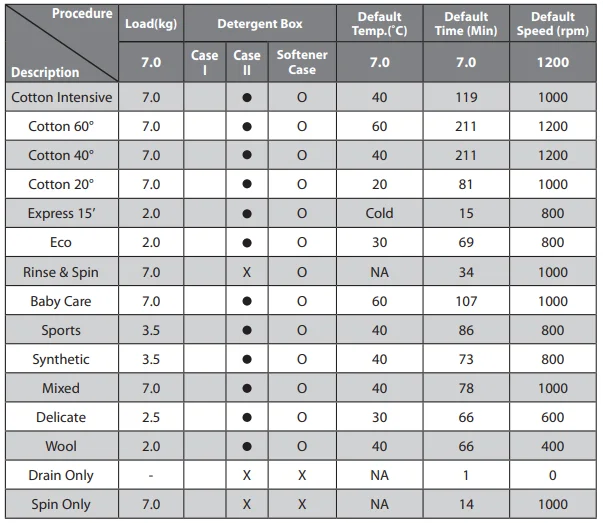
- ⬤ Means must
- O Means optional
- X means not necessary
- The energy class is A+
- Energy test program: Cotton 60˚C/40˚C (under the highest speed; others as the default)
- Half load for 7.0 kg machine: 3.5 kg. “Cotton 60˚/40˚” are the standard washing programs to which the information in the label and the fiche relates, and they are suitable for cleaning normally soiled cotton laundry. They are the most efficient programmes in terms of combined energy and water consumption for washing that type of cotton laundry, and the actual water temperature may differ from the declared cycle temperature.
Notes: The parameters in this table are only for the user’s reference. It is different from the normal time when using depending on the temperature and the load.
Muting & Turning On the Sound
- The machine will beep.
- To mute the sound, press “TEMP” for 3 seconds after starting the wash programme.
- To turn on the sound, press “TEMP” again for 3 seconds.
Important Information
Washing Delicates (Wool and Silk Programmes)
These programmes rock the drum gently for the best results on delicate laundry.
- Silk laundry loads: 2 kg or less
- Tips for the Wool Programme
- Approximate Weights:
- Wool sweater (400 g)
- Silk blouse/undergarment (200 g)
- Trousers (400 g)

Adding Delicate Laundry Items to the Drum
- Close zips and buttons.
- Add items one by one on top of each other.
- Don’t overload the drum as it may cause excessive vibrations or damage the washing machine.

Which Detergent to Use
- For woolen items, use a mild liquid detergent. Other detergents may damage your woolen clothes.
- With Wool or Silk programmes, you may need to use an extra rinse cycle to remove excess detergent from your clothes. This depends on the amount of detergent you use and the amount of foam that develops in the main wash cycle.
How to Use Laundry Starch
Synthetic laundry starch is a stiffening agent. Follow the laundry starch manufacturer’s instructions.
- To use laundry starch, simply add it to the softener compartment, next to where you add detergent. It will automatically be applied to your clothes as part of the final rinsing cycle.
- If it’s hard to pour, you can dilute the starch slightly with water before adding it to the softener compartment. Make sure you don’t fill the compartment over the MAX level.
How to Set the Child Lock
The Child Lock prevents children from accidentally changing a wash programme:
- Switch on the washing machine.
- When the washing machine is operating, press and hold the DELAY and SPEED buttons at the same time for 3 seconds to set the child lock. The Child Lock icon will light to indicate that the child lock is active.
- If a function button is pressed while the child lock is active, the machine will beep to indicate that the child lock is active.
- To deactivate the child lock, press and hold the DELAY and SPEED buttons until the Child Lock icon disappears.
Maintenance – Cleaning the Washing Machine
Cleaning the Drum
Any rust left inside the drum by metal articles must be removed immediately with chlorine-free detergent. Never use steel wool.
Cleaning the Exterior of Your Washing Machine
- Clean the outside of your washing machine with a soft cloth and mild detergent such as kitchen detergent.
- Don’t splash water over the washing machine.
- Do not use cream cleansers, thinners, or products containing alcohol or kerosene.
Cleaning the Detergent Drawer
- Remove the detergent drawer by pulling and pressing gently on the rear centre part of the softener compartment.
- Wash out the old detergent from the drawer with water. (Use a cloth to clean the washing machine.) Residue detergent soon builds up if you don’t clean the drawer regularly, and can develop mould.
- Return drawer to original position.

Siphon Plug
Pull out the detergent drawer. Remove the siphon plug and clean any residual softener thoroughly. Fit the cleaned siphon plug in its location. Check that it is fitted properly. Don’t put laundry in the washing machine during the drum cleaning.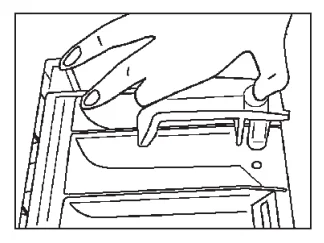
Cleaning the Door Seal and Window
- Wipe the window and seal after each wash to remove lint and stains. If lint builds up, it can cause leaks.
- Remove any coins, buttons, and other objects from the door seal after each wash.
Cleaning the Drain Filter
Before cleaning the drain filter, switch off and unplug the washing machine.
- Open the service panel by prying open with a flat-bladed screwdriver on both sides and the middle. Place a suitable container under the service panel to catch the water.

- Carefully loosen the drain filter. Water may drain out – this is normal.
- Unscrew the filter to remove it.
- Remove any lint and debris before carefully replacing the filter.

- Turn the filter clockwise to screw back into place. Close the service panel.
Preventing a Frozen Water Supply Hose
If your washing machine is delivered in freezing weather conditions, leave it at room temperature for 24 hours after you’ve set it up before using it. This ensures there’s no ice blocking the water supply hose. If your water supply hose freezes, add 2 or 3 litres of warm water to the drum. Then run a “Drain” only programme.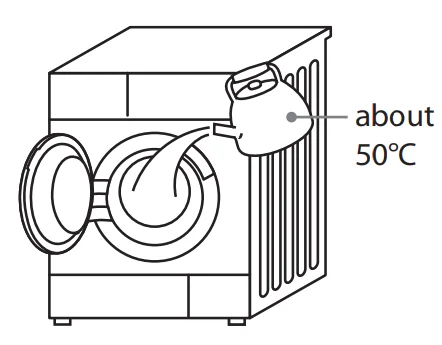
Cleaning the Filter Net of the Water Supply Hose
- Turn the water supply off at the tap.
- Close the washing machine door and select the “Drain” programme and press the Start / Pause button.
- When finished, turn the power off. Remove the water supply hose from the tap.
- Manually remove the filter net located on the tap side of the water supply hose and clean using a small brush (e.g., a toothbrush).
- Return the filter net to its original position.
- Re-connect the water supply hose to the tap and turn the tap back on, checking for leaks.
![]() Visit Partmaster.co.uk today for the easiest way to buy electrical spares and accessories. With over 1 million spares and accessories available, we can deliver direct to your door the very next day. Visit www.partmaster.co.uk or call 0344 800 3456 (UK customers only). Calls charged at National Rate.
Visit Partmaster.co.uk today for the easiest way to buy electrical spares and accessories. With over 1 million spares and accessories available, we can deliver direct to your door the very next day. Visit www.partmaster.co.uk or call 0344 800 3456 (UK customers only). Calls charged at National Rate.
For More Manuals By Logik, Visit ManualsLibraryy.
Logik L712WM13 Front-Loading Washing Machine-FAQs
Why won’t my Logik washing machine spin?
Check that the load is balanced, the filter isn’t clogged, and the drive belt is intact. Unbalanced or overloaded laundry can prevent spinning.
What does error code E12 mean?
E12 indicates too much water is detected. Check for oversudsing, inspect the air chamber, pressure switch hose, and the water level sensor for proper operation.
What is the Drum Clean function?
Drum Clean runs a high-temperature rinse to sanitize the drum without detergent. Always run it empty, monthly, to prevent odors and residue buildup.
How do I level my washing machine?
Adjust all four feet up or down and use a spirit level to ensure the machine is perfectly horizontal. Proper leveling prevents vibration and noise during cycles.
What water temperature should I use for washing?
30°C is best for delicate fabrics, while 40°C works well for everyday clothing. Hotter settings may be used for heavily soiled items or whites.
Why are my clothes still wet after the spin cycle?
Oversudsing or low spin speed can leave clothes wet. Use the correct detergent amount and ensure the spin cycle is set appropriately.
How do I perform a master reset on my Logik washing machine?
Turn off the machine at the power point for at least 60 seconds, then turn it back on. Running a short cycle may also help resolve minor issues.
How do I drain water manually?
Turn off the water supply and run the machine to drain. Remove remaining water from the pump hose and disconnect the mains cable if needed.
How do I unlock a front-loading washing machine door?
Disconnect the machine for about 5 minutes to allow the thermal lock to release. If stuck, gently tap the catch area to open the door.
Where do I put detergent?
Use compartment 2 (main wash) for detergent. The first compartment is typically for pre-wash, and fabric softener goes in the designated softener compartment.