
Lumie Sunrise Alarm Wake-up Light Alarm Clock

Getting started
The ideal place for Sunrise Alarm is on a bedside table near a mains socket.
- Connect the mains power adaptor to the socket on the back of the unit.
- Plug into a mains power supply.
- Set the current time when the display flashes. If it stops flashing, press
 on the back panel.
on the back panel. - The hours will flash.
- Use
 to set the hours.
to set the hours. - Press
 on the back panel to confirm and continue.
on the back panel to confirm and continue. - The minutes will flash.
- Use
 to set the minutes.
to set the minutes. - Press
 on the back panel to confirm and continue.
on the back panel to confirm and continue. - Use
 to choose 24H or 12H.
to choose 24H or 12H. - Press
 on the back panel to confirm and exit to the current time.
on the back panel to confirm and exit to the current time.
To change the current time
- Press
 on the back panel and set the time as above.
on the back panel and set the time as above.
Front panel
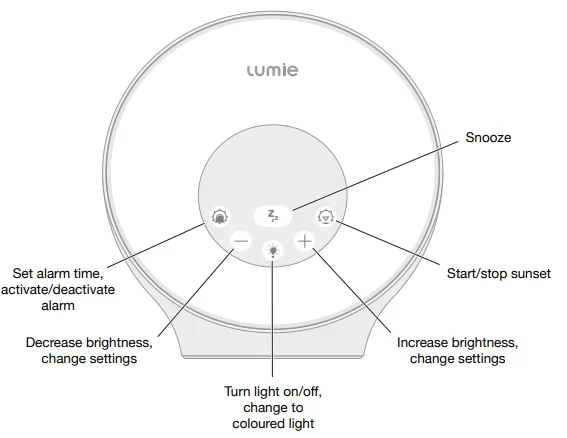
Back panel
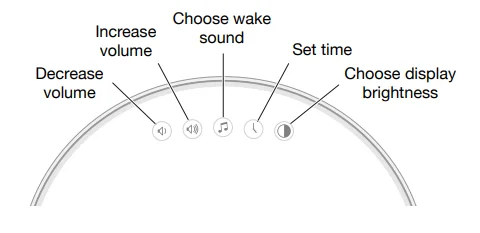
Setting the alarm time
- Press and hold
 .
. - Set the alarm time when the display flashes:
- The hours will flash.
- Use
 to set the hours.
to set the hours. - Press
 to confirm and continue.
to confirm and continue. - The minutes will flash.
- Use
 to set the minutes.
to set the minutes. - Press
 to confirm and exit to the current time.
to confirm and exit to the current time.
Changing the wake sound
Sunrise Alarm is preset to wake sound 6, Beep:
- Press
 on the back panel.
on the back panel. - The saved wake sound will play.
- Use
 to set a wake sound for the end of the sunrise: 1 Blackbird, 2 Osprey, 3 Goats, 4 Tree frogs, 5 Kitten purring, 6 Beep.
to set a wake sound for the end of the sunrise: 1 Blackbird, 2 Osprey, 3 Goats, 4 Tree frogs, 5 Kitten purring, 6 Beep. - Press
 to confirm and exit to the current time; otherwise, the wake sound is saved after 4 seconds.
to confirm and exit to the current time; otherwise, the wake sound is saved after 4 seconds.
To change the wake sound volume
Sunrise Alarm wake sound volume is preset to 5.
- Press
 on the back panel.
on the back panel. - The saved volume will show on the display.
- Use
 to set the volume: 00 for off/no wake sound or a level from 01 to 10.
to set the volume: 00 for off/no wake sound or a level from 01 to 10. - The volume is saved after 4 seconds.
Using the sunrise alarm
The sunrise starts 30 minutes before your alarm time, gradually increasing to reach full brightness at your alarm time. You need to activate the alarm before you go to sleep.
To activate the sunrise alarm
- Press
 .
.
The display confirms the alarm time and shows ![]() to confirm the alarm is activated; for example.
to confirm the alarm is activated; for example.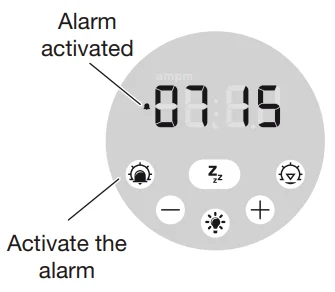
To deactivate the sunrise alarm
- Press
 .
.  disappears from the display.
disappears from the display.
To snooze
- Press
 .
. - The light stays on, and the wake sound repeats after 5 minutes.
To turn off the sunrise and wake sound
- Press
 .
.  disappears from the display.
disappears from the display.
Using the fading sunset
When you’re ready to sleep, a fading sunset can help you relax and unwind.
To start the sunset
- Press
 .
.
The display shows![]() to confirm that the sunset has started.
to confirm that the sunset has started.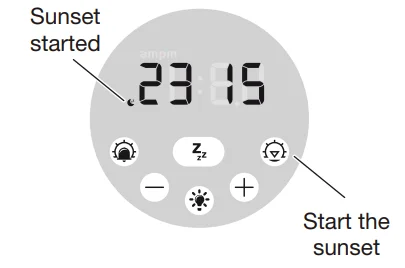
The sunset starts with white light at full brightness and gradually fades to off over 30 minutes.
To stop the sunset
- Press
 .
.  disappears from the display.
disappears from the display.
Tip: Press and hold ![]() to stop the sunset and turn off the light.
to stop the sunset and turn off the light.
Bedside light
Sunrise Alarm can be used as a dimmable or coloured bedside light.
- Press
 to turn on the white light.
to turn on the white light. - Use
 to adjust the light level.
to adjust the light level. - Press
 again to change to coloured light.
again to change to coloured light. - The colour will start to change after 4 seconds: green, red, blue, pink, orange, light blue.
- Use
 to choose a single colour light.
to choose a single colour light. - Press
 a third time to turn off the light.
a third time to turn off the light.
Display brightness
- Press
 on the back panel.
on the back panel. - Press
 again to choose display brightness: high, low, or off.
again to choose display brightness: high, low, or off.
Power failure back-up
Sunrise Alarm can be fitted with batteries to provide a backup power source if the electrical power supply fails.
- Insert 3 x AAA batteries into the compartment in the base of the unit.
All settings will be saved. To conserve power, only the essential features will be available:
- Clock.
- Alarm with wake sound only, no sunrise.
- None of the lighting features are available.
- The display turns off after 15 seconds. Press any button to turn it on.
Maintenance
Clean only with a dry or lightly moistened cloth. Always unplug the unit first and let it cool if necessary.
Replacement mains power adaptors are available from Lumie.
To restore the default factory settings
- Turn off at the mains power supply.
- Wait 5 seconds, then turn the power back on.
LED lifetime
The LEDs in this product will typically last for many years, even with several hours’ use each day. Although it’s unlikely, it’s possible for individual LEDs to fail. This will make only a negligible difference to light output, and you can continue to use the product.
Warranty
This unit is covered under warranty against any manufacturing defect for 3 years from the date of purchase. This is in addition to your statutory rights. If you need to return the product for servicing, use the original packaging (including internal packing) if possible. Make sure the mains power adaptor is prevented from moving in transit and damaging the unit. If the unit is received damaged, through misuse or accidental damage, then we may have to charge to repair it; we will contact you first. Please contact Lumie for further advice.
![]() Serial number (see base of unit)
Serial number (see base of unit)
![]() Importer
Importer
Technical description
Subject to change without notice.
Lumie Sunrise Alarm
- This product contains a light source of energy efficiency class G.
- Detachable accessory: Mains power adaptor (supplied)

- Input: 100–240 Vac, 50/60 Hz, 0.5 A max.
- Output: 5 V ⎓ 1 A (5 W)
- Operating conditions:
- Temperature: 5 °C to 35 °C
- Relative humidity: 15% to 93% (non-condensing)
- Atmospheric pressure: 70 kPa to 106 kPa
- Storage/transport conditions:
- Temperature: -25 °C to +70 °C
- Relative humidity: 15% to 93% (non-condensing)
- Atmospheric pressure: 25 kPa to 106 kPa
European Declaration of Conformity![]()
UK Conformity Assessed![]()
Class III electrical equipment![]()
AC (alternating current) power supply∼
Contact us
If you have any questions or problems regarding this product, or have suggestions that you feel could help us improve our products or service, please email [email protected].
![]() Outside In (Cambridge) Limited, 3 The Links, Trafalgar Way, Bar Hill, Cambridge, CB23 8UD, UK.
Outside In (Cambridge) Limited, 3 The Links, Trafalgar Way, Bar Hill, Cambridge, CB23 8UD, UK.
Lumie is a registered trademark of Outside In (Cambridge) Limited, incorporated in England and Wales.
Registered Number: 2647359.
VAT No:
GB 880 9837 71 (UK)
NL 826301381B01 (EU)
For further detailed information, visit: www.lumie.com.
For more Manuals by Lumie, visit ManualsLibraryy
Lumie Sunrise Alarm Wake-up Light Alarm Clock-FAQs
How does the Lumie Sunrise Alarm work?
The Lumie alarm gradually brightens over about 30 minutes, mimicking a natural sunrise. It offers multiple light levels and gentle nature sounds to help you wake up calmly.
What are the benefits of Lumie’s wake-up light?
Lumie wake-up lights stimulate cortisol release for energy and suppress melatonin, helping you wake naturally, improve mood, and regulate sleep cycles.
What is the purpose of a sunrise alarm clock?
A sunrise alarm gently wakes you by slowly increasing light intensity 30–60 minutes before your alarm time, promoting an easier and more refreshing morning wake-up.
What light and sound options does the Lumie Clock offer?
Depending on the model, Lumie offers sounds like birdsong, café ambience, crickets, beeps, kittens purring, and more.
Does the Lumie Sunrise Alarm have a radio?
Yes. Many models, such as the Lumie Bodyclock Shine 300, include a built-in FM radio alongside nature sounds.
How long does the sunrise simulation last?
The sunrise can be set for 10, 20, or 30 minutes, gradually increasing from dim to full brightness.
How effective is Lumie light therapy?
Lumie lights are highly effective for boosting alertness, improving mood, and supporting better sleep patterns—especially during dark mornings.
Does Lumie have Bluetooth?
Most sunrise alarm models do not include Bluetooth. Higher-end versions may offer extra connectivity, depending on the model.

