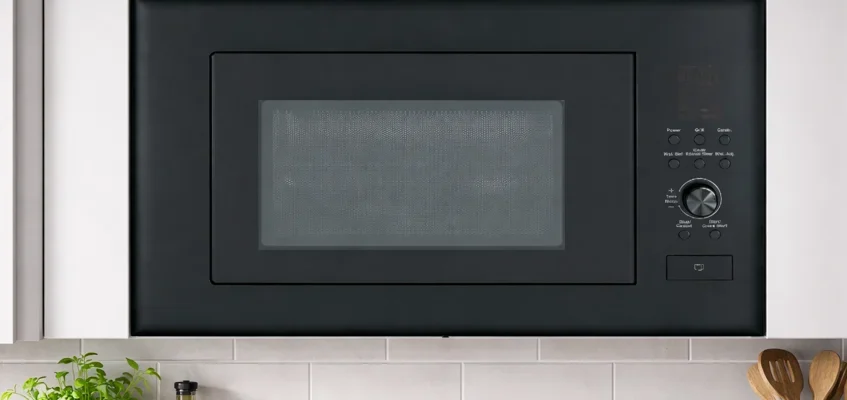Honiture P7 Pro Cordless Vacuum User Manual
Honiture P7 Pro Cordless Vacuum IMPORTANT SAFETY WARNING ATTENTION: Please read all of the instructions carefully before using this product. Please do not use the vacuum cleaner to suck up detergent, kerosene, glass slag, needles, soot, wet dust, water, sewage, matches, or other items. Please do not use the vacuum cleaner to suck up small […]