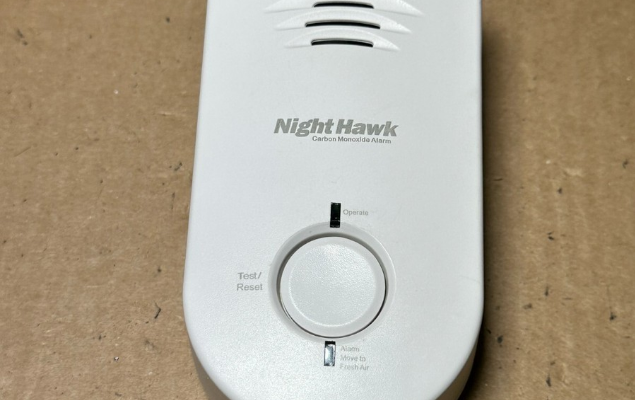Memorex MPH2089 Digital Answering Machine User Guide
Memorex MPH2089 Digital Answering Machine IMPORTANT SAFETY INSTRUCTIONS When using your telephone equipment, basic safety precautions should always be followed to reduce the risk of fire, electric shock, and injury to persons, including the following: Read and understand all instructions. Follow all warnings and instructions marked on this product. Do not use this product near […]