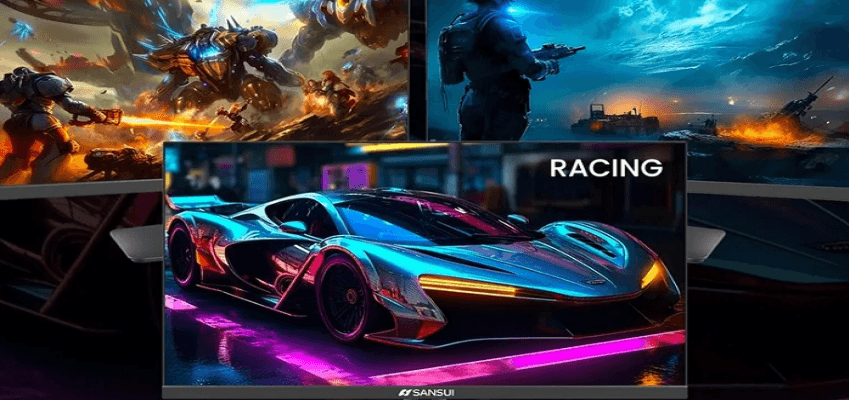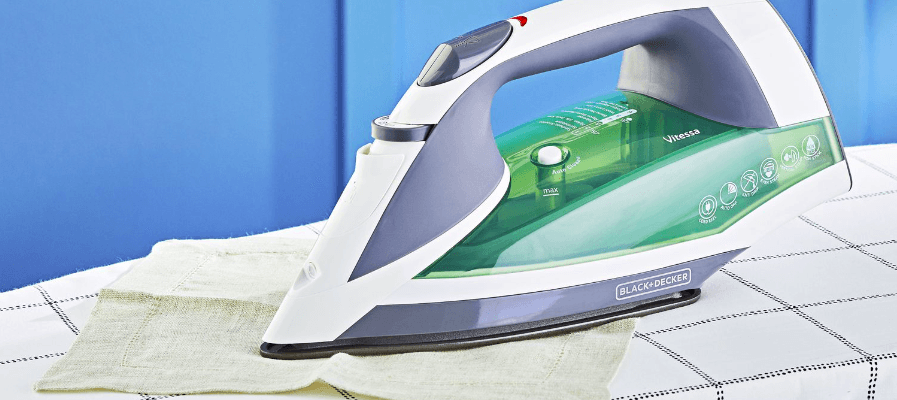Xiaomi Poco X3 Pro Smartphone User Manual
Xiaomi Poco X3 Pro Smartphone Thank you for choosing POCO X3 Pro Long press the power button to turn on the device. Follow the on-screen instructions to configure the device. For more information, visit our official website:www.mi.com/global/service/userguide MIUI (for POCO) POCO X3 Pro comes pre-installed with MIUI (for POCO), our customized Android-based OS which provides […]