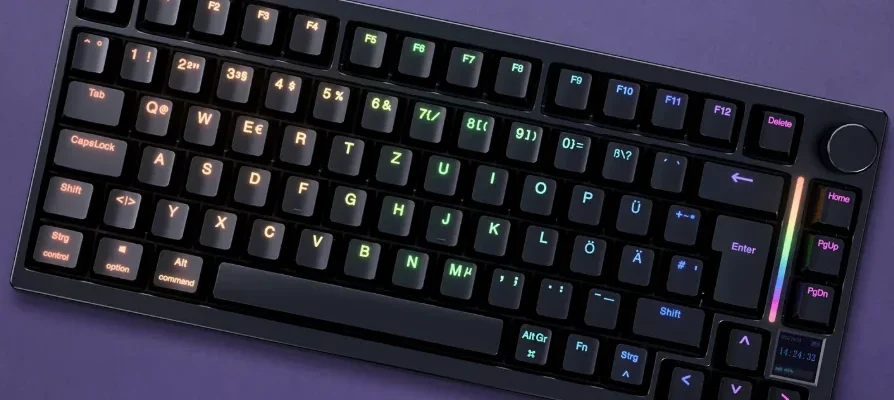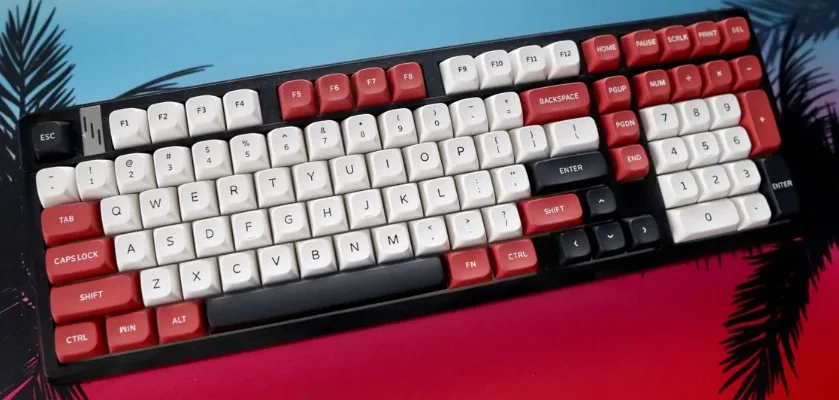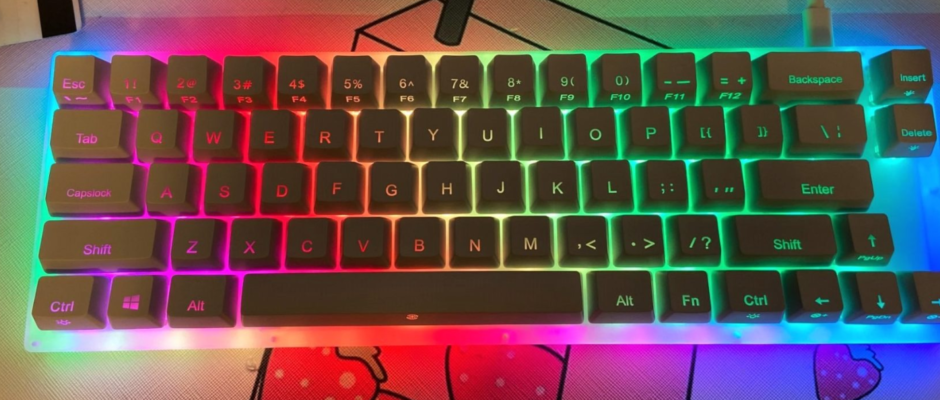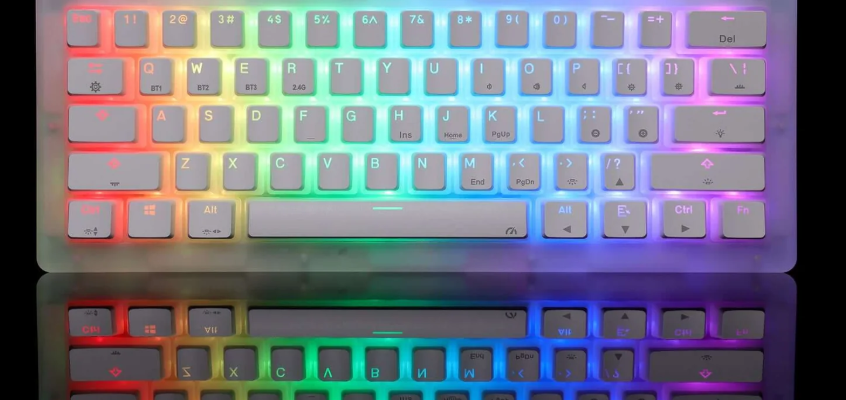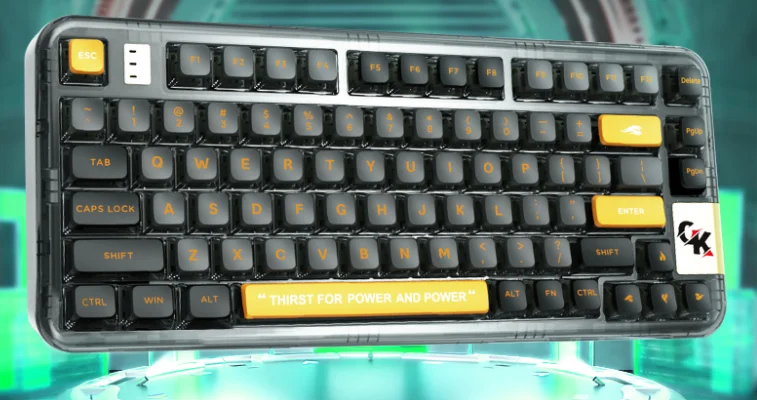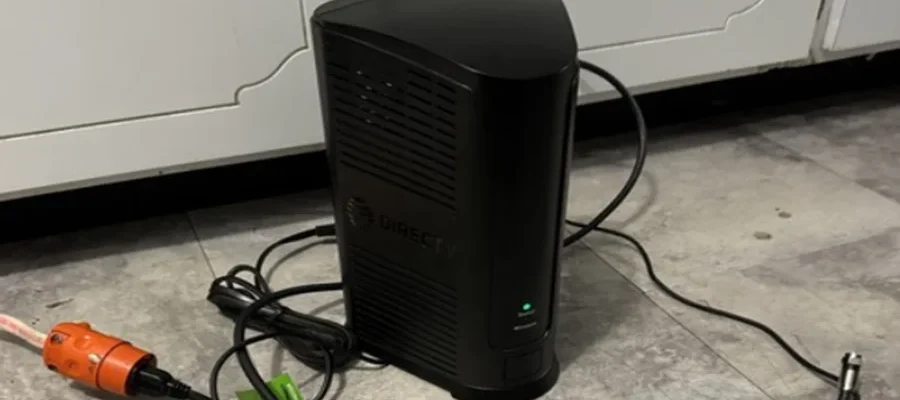GamaKay TK75 V2 Silent Mechanical Keyboard User Manual
GamaKay TK75 V2 Silent Mechanical Keyboard Key combination function Keyboard lighting setting Dual light control: The keyboard’s main backlight/side light bar can be controlled separately Default key lighting control Press FN+HOME to switch main backlight/light bar control Same key combination as the above table after switching How to use the display: Turn the knob left: […]