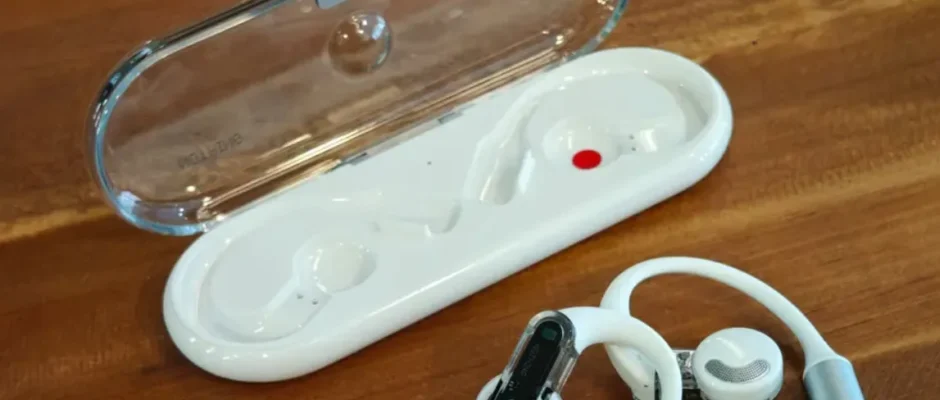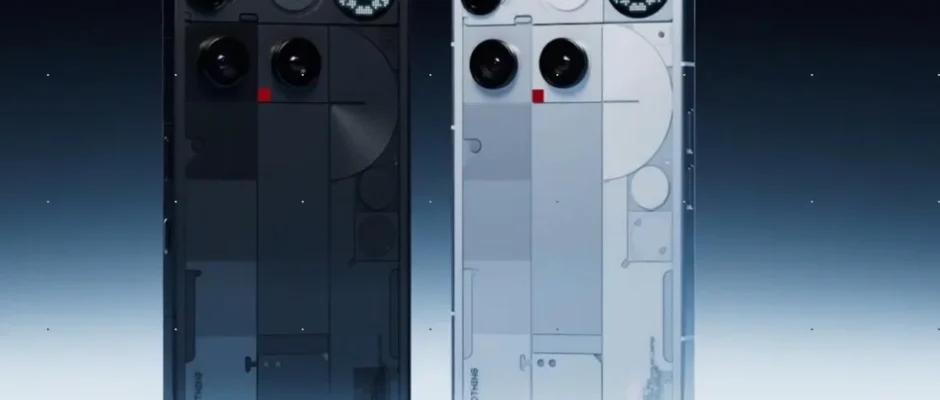Nothing Ear B171 Earbuds User Manual
Nothing Ear B171 Earbuds WELCOME Bluetooth: Please make sure Bluetooth is turned on. App Get the most out of your Nothing products with the Nothing X app. Customize EQ and gesture control Settings, update firmware, and more. Replacing ear tips Choose ear tips in an appropriate size for optimal comfort and sound quality. Check the […]