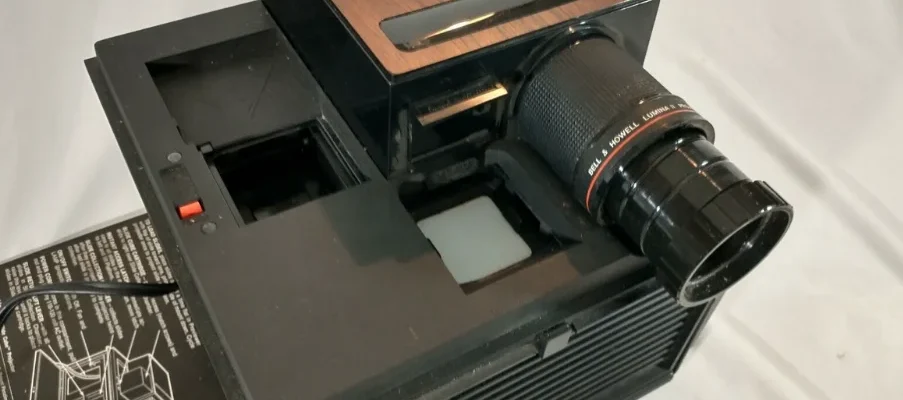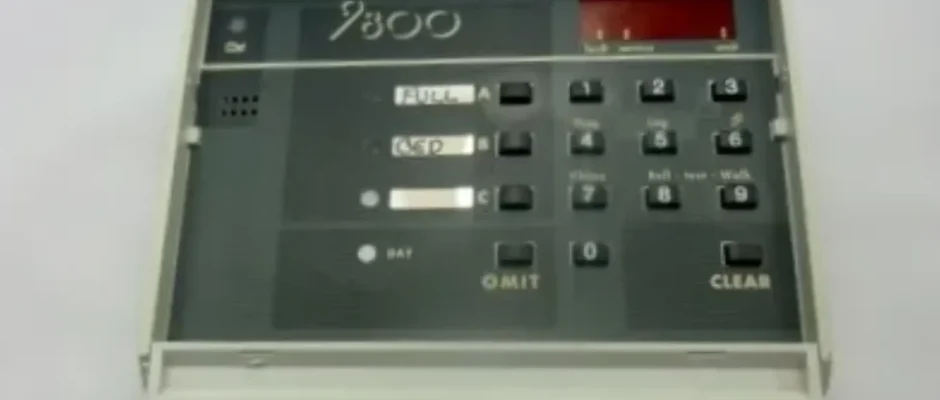Wren Kitchens 500-1000 RVS Composite Sink User Guide
Wren Kitchens 500-1000 RVS Composite Sink Contents: Step 1. Position Mounting Brackets onto both end panels of the carcase as shown, so that the Sink Support rail provides support at the front and back of the underside of the sink. Allow clearance for sink & tap plumbing. Secure using 2 x screws per Mounting Bracket; […]