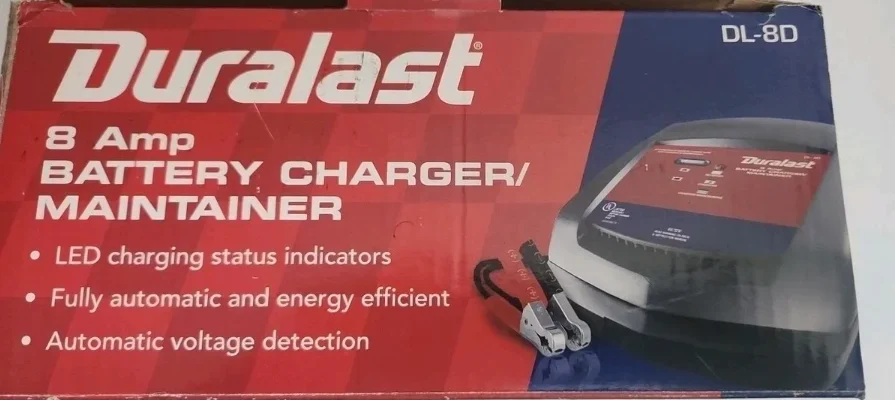Schumacher DL-800L 800-Amp Jump Starter User Guide
Schumacher DL-800L 800-Amp Jump Starter IMPORTANT SAFETY INSTRUCTIONS Read the entire manual before using this product. Failure to do so could result in serious injury or death. Keep out of reach of children. Do not put fingers or hands into any of the unit’s outlets. Do not expose the unit to rain or snow. Use […]