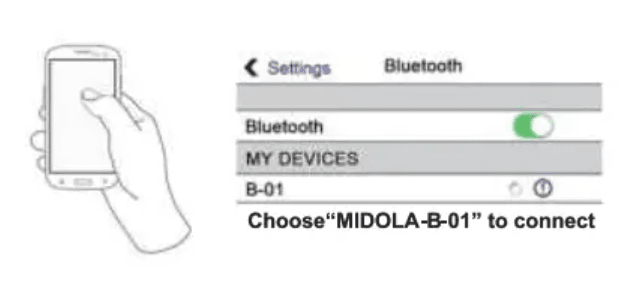Midola B01 Wireless Bluetooth Headphones

USER GUIDE
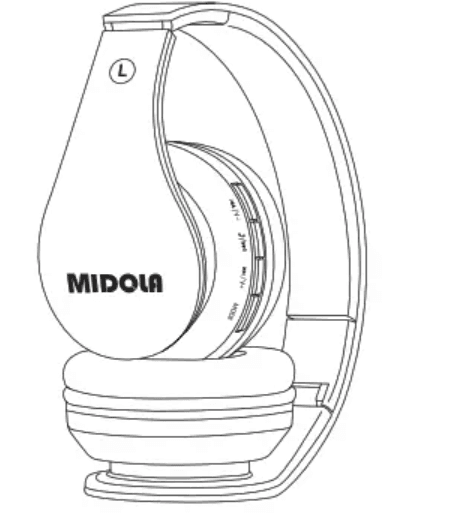
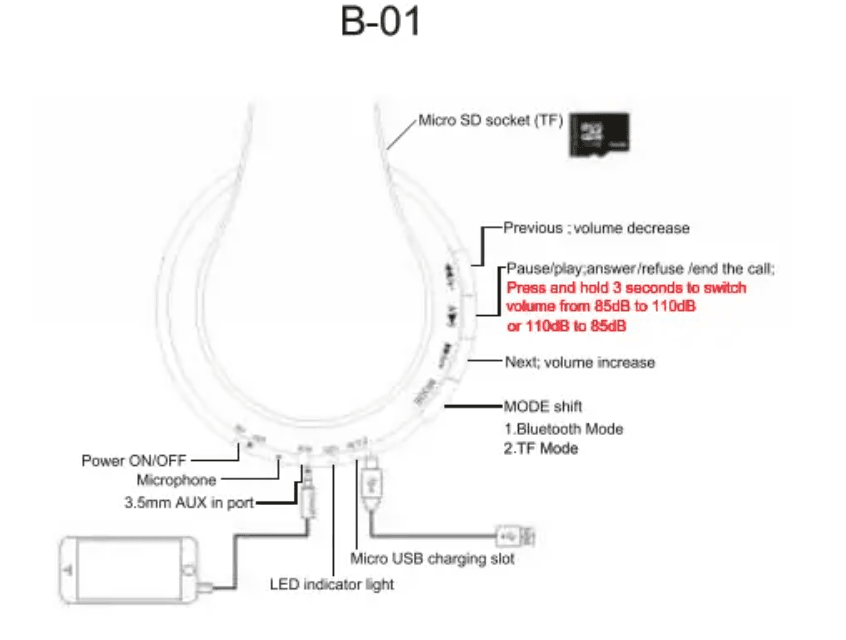
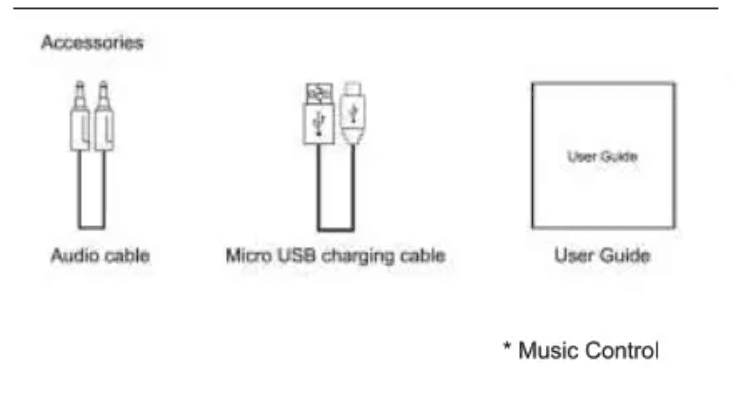
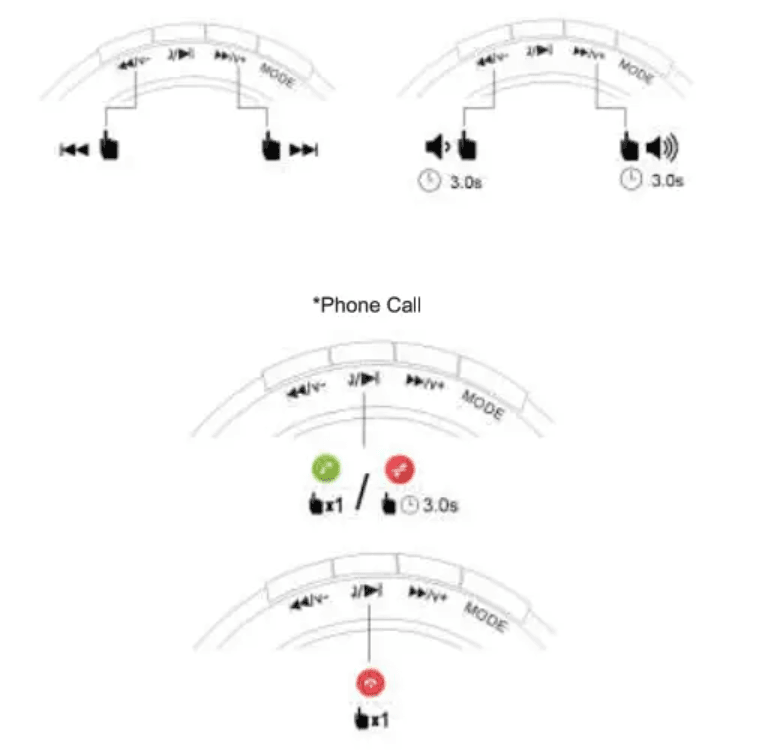
Bluetooth
- Pair your device before the first use. To pair the headset with your mobile device, power on the headset, and its Bluetooth mode is activated.
- Connect to the mobile device.

Micro SD(TF)
Power on the headset and insert a Micro SD(TF) card into the TF socket.
AUX Input
Insert the audio cable into the AUX-in port, and insert the other end of the cable into the output of the player i.e. phone /computer, etc.
Attention: Do not insert the audio cable while powering on. Or, the unit will be turned off.
Specifications
- Bluetooth range: 10 meters
- The battery capacity: 400 mAh
- Input voltage: DC 5 V
- Working voltage: 3.7 V 5. The standby time: 200 hours
Notice
- When playing music intermittently or shutting down automatically, charge the device in time.
- If you are not using it for a long time, make sure to charge the device once a month to protect the battery and extend the battery life.
- Please do not use the device while charging.
- This guide is subject to change without prior notice.
Thank you.
FCC Statement
This equipment has been tested and found to comply with the limits for a Class B digital device, pursuant to part 15 of the FCC Rules. These limits are designed to provide reasonable protection against harmful interference in a residential installation. This equipment generates, uses, and can radiate radio frequency energy and, if not installed and used in accordance with the instructions, may cause harmful interference to radio communications. However, there is no guarantee that interference will not occur in a particular installation. If this equipment does cause harmful interference to radio or television reception, which can be determined by turning the equipment off and on, the user is encouraged to try to correct the interference by one or more of the following measures:
- Reorient or relocate the receiving antenna.
- Increase the separation between the equipment and the receiver.
- Connect the equipment into an outlet on a circuit different from that to which the receiver is connected.
- Consult the dealer or an experienced radio/TV technician for help.
Caution: Any changes or modifications to this device not explicitly approved by the manufacturer could void your authority to operate this equipment. This device complies with part 15 of the FCC Rules. Operation is subject to the following two conditions:
- This device may not cause harmful interference, and
- this device must accept any interference received, including interference that may cause undesired operation.
RF Exposure Information
The device has been evaluated to meet general RF exposure requirements. The device can be used in portable exposure conditions without restriction.
For more manuals by Midola, visit ManualsLibraryy
Midola B01 Wireless Bluetooth Headphones-FAQs
How do I put my headphones in pairing mode?
Press and hold the Power button for at least 7 seconds until you hear a notification sound and a voice prompt saying “Bluetooth pairing.”
Why is my Bluetooth speaker flashing red and blue?
1. Solid Blue Light: Power is on and connected to a Bluetooth device.
2. Flashing Red & Blue: The speaker is in pairing mode and ready to connect.
How do I reset my Bluetooth headphones?
With the headphones turned on and not connected to a device, press and hold the Power and Volume (+/-) buttons for about 6 seconds until the red indicator light appears. The headphones will restart, completing the reset.
Why do Bluetooth headphones have two modes?
Bluetooth headphones have two audio modes:
1. High-Quality Mode: For better sound when listening to music.
2. Call Mode: Activates the microphone but may reduce audio quality while in use.
How does Bluetooth pairing work?
Pairing is the process of wirelessly registering and connecting two Bluetooth devices. Both devices need to be in pairing mode to establish a connection.
How do wireless earbuds work?
Earbuds use Bluetooth radio waves to communicate wirelessly with a connected device. They have built-in antennas that allow data transmission, similar to how radios and walkie-talkies work.
Can Bluetooth work without Wi-Fi?
Yes, Bluetooth does not require Wi-Fi. It creates a direct connection between two devices, making it functional anywhere, even without an internet connection.
What does ‘BT’ mean in headphones?
BT stands for Bluetooth, indicating that the headphones use Bluetooth technology for wireless connectivity.
Why do my wireless headphones keep blinking?
Flashing lights usually indicate a connection issue. The headset may be too far from the device, experiencing interference, or require Bluetooth settings adjustments.