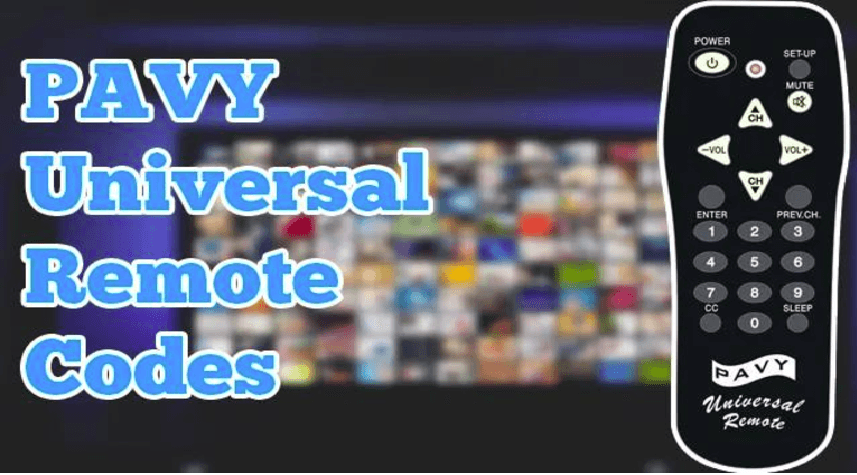Pavy PV-11 Universal Remote Programming

Programming your Remote
- Manually turn on the TV.
- Press and hold the SET-UP key until the LED blinks and remains on, then release the button.
- Find your 3-digit code from the code table and enter it. After the code is entered the indicator light will turn off and you are done.
- NOTE: If the LED blinked rapidly when you entered the code you may have entered an invalid code; recheck the code list and try again. Also if volume and channel functions do not work then you do not have an exact code match and please try another code.
To return to the Factory Setting (Pre-programmed for a specific brand)
- Press SETUP and hold until the LED stays on.
- Press CC.
Programming your Remote using code search
If the code for your TV is not listed or you cannot get the TV to respond try the following:
- Turn on the TV.
- Press and hold the SET-UP key until the LED blinks and remains on, then release the button.
- Press the channel [CH+] up button slowly over and over again (60 or more times) until the channel changes. The LED will blink and then stay lit. If you bypass the code just press the CH- key to go backward through the library until the TV changes channels. Pressing CH+ changes direction to forward again.
- Now press ENTER to lock in the code.
Setup Codes for TV Code list
Code list
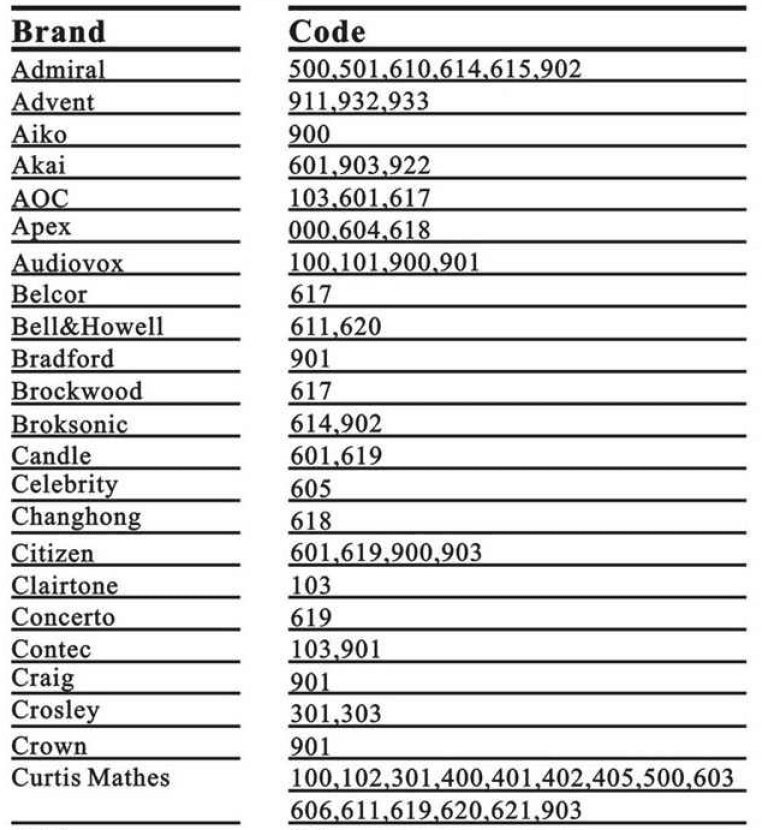
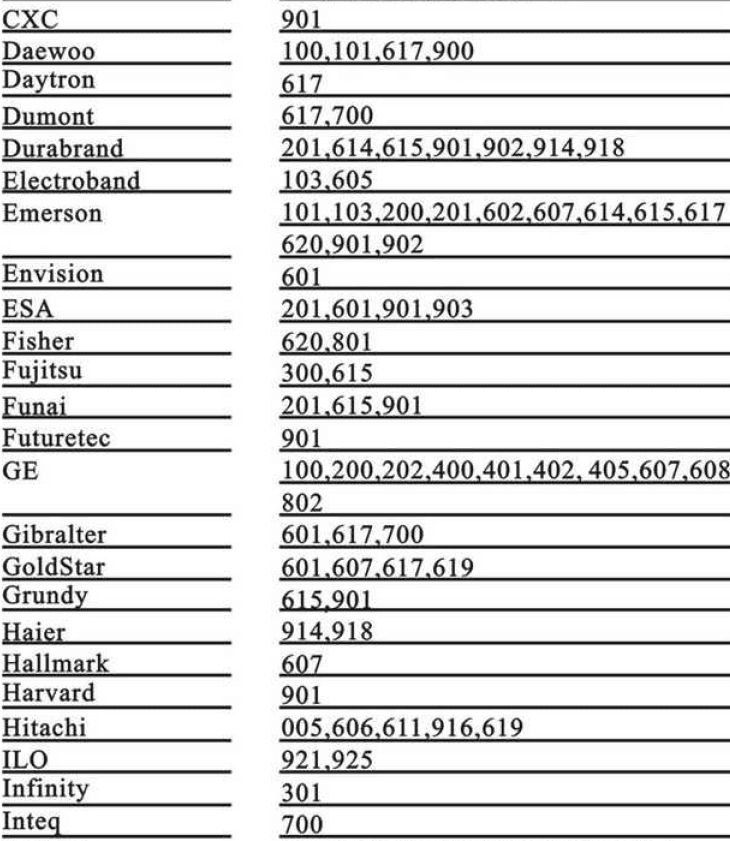
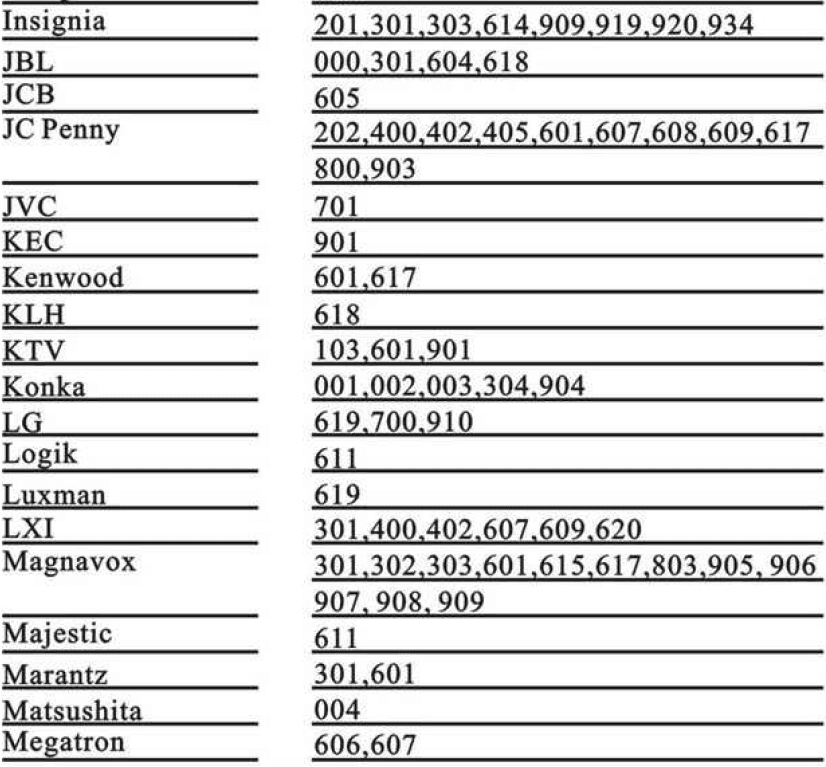
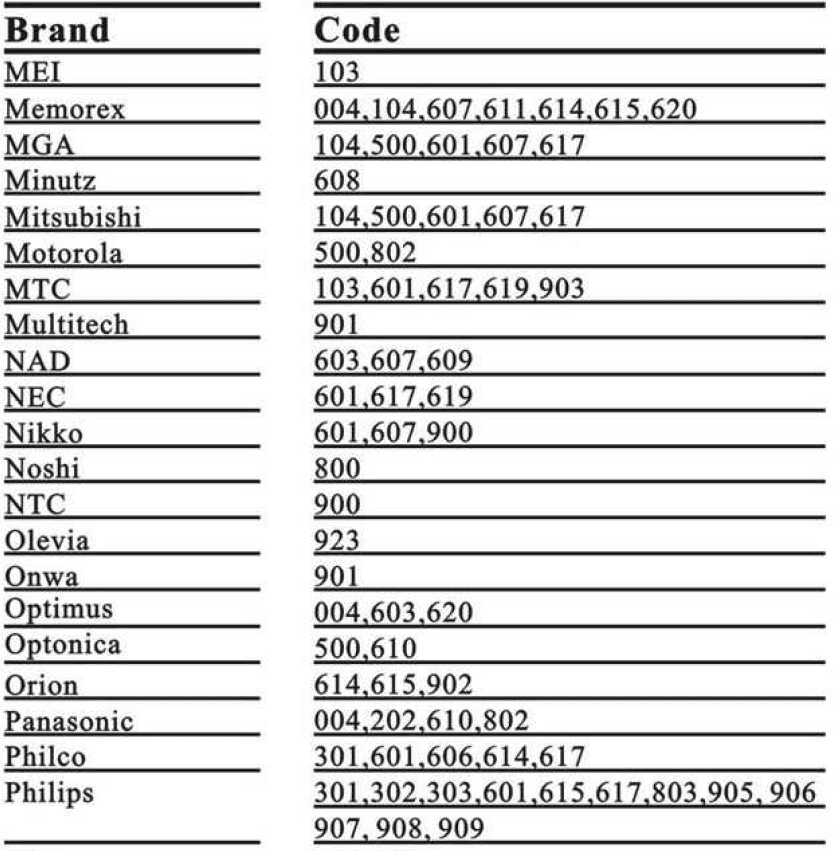
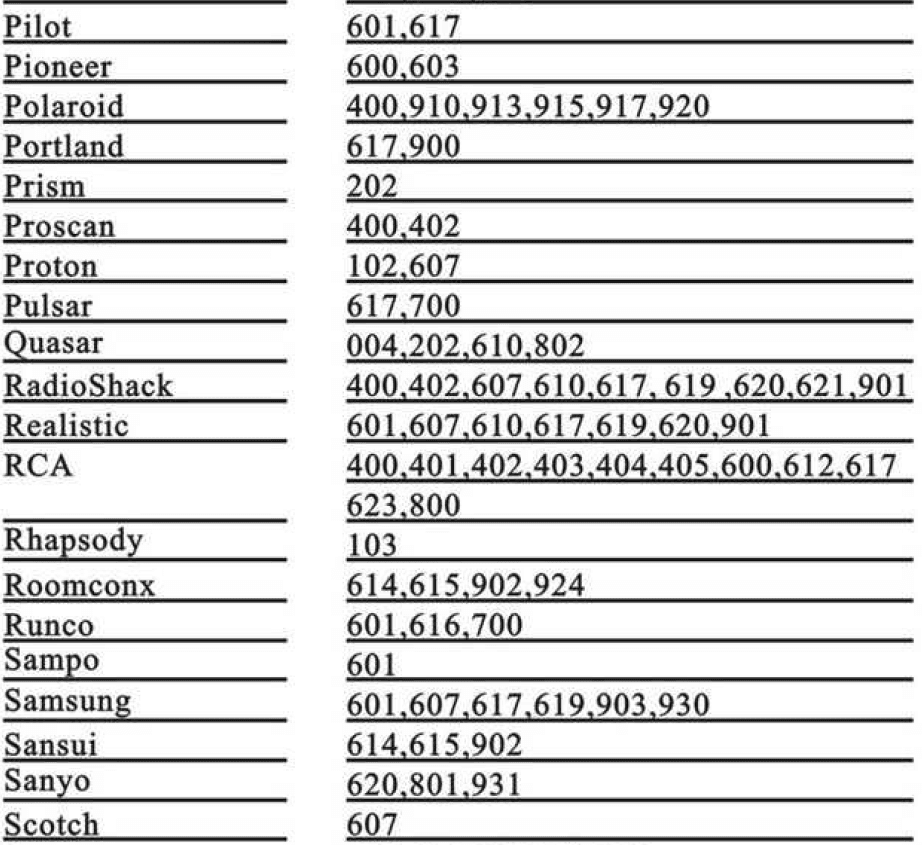
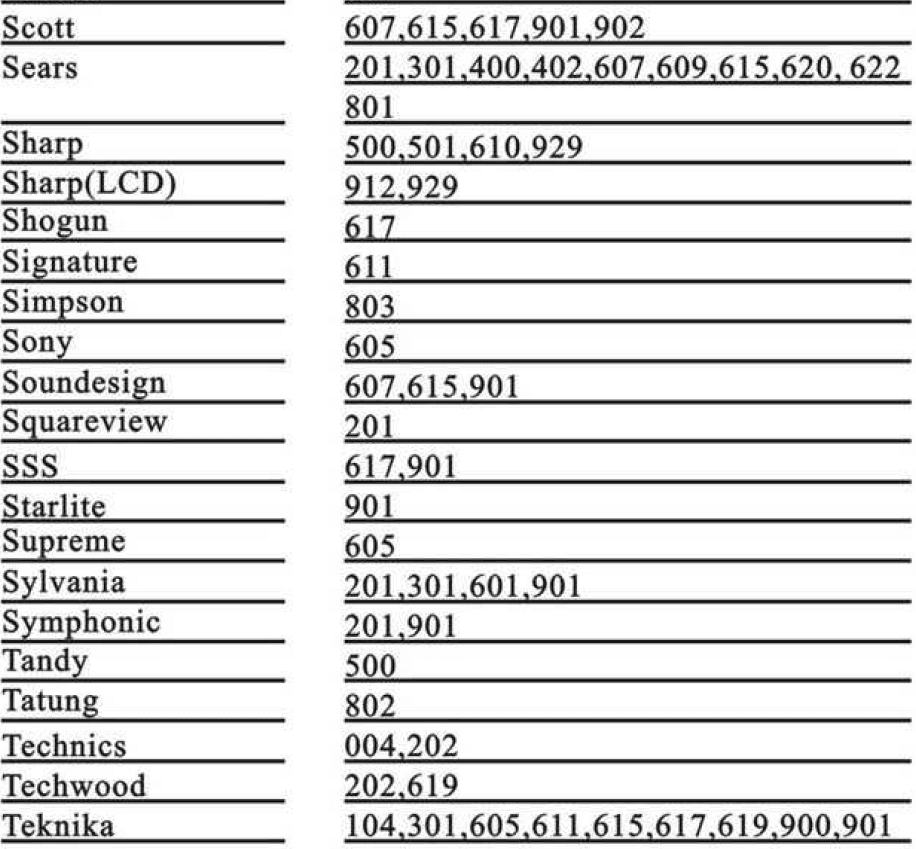
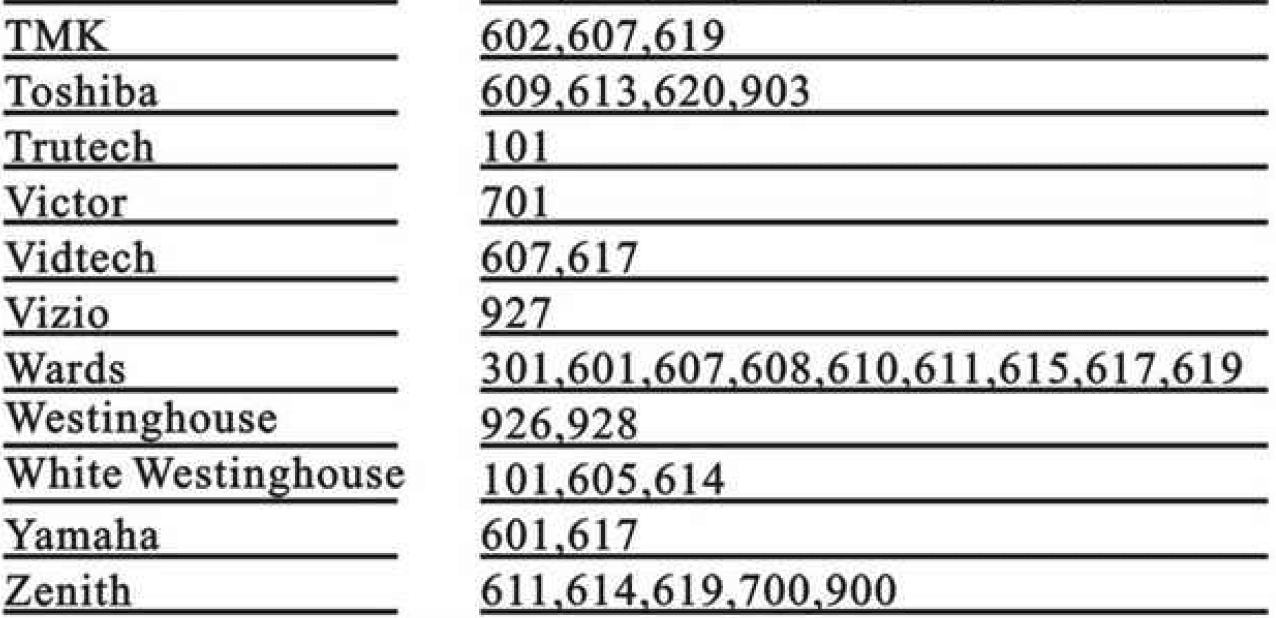
For more manuals by Pavy, visit ManualsLibraryy
Pavy PV-11 Universal Remote Programming-FAQs
How do I program the Pavy universal remote?
1. Turn on the device (e.g., TV) you want to control.
2. Hold the device button (TV, DVD, etc.) and the OK/SEL button for 3 seconds until the LED lights up.
3. Point the remote at the device and press “CH+” and “CH-” until the device turns off.
How do you manually program a universal remote?
1. Hold the appropriate device button (e.g., TV).
2. While holding the button, press and hold the power button until the LED lights up.
3. Release both buttons and enter the brand code using the number pad.
How do universal remotes work?
Universal remotes send infrared (IR) signals to control devices like TVs, Blu-ray players, and audio systems. They can be programmed to work with multiple devices.
How do I program my universal remote to my TV without a code?
1. Insert fresh batteries in the remote.
2. Activate learning mode on the remote and align it with your original remote.
3. Press the corresponding button on the original remote to transmit the signal to the universal remote.
How can I program a “One For All” remote without codes?
Download the One For All Setup App on your smartphone. Use the app to access the device database and find the appropriate codes for your device.
How do I map my universal remote to my TV?
1. Turn on your TV.
2. Hold the TV button on the remote until the LED stays on.
3. Press and hold the Power button until the LED turns off, then back on.
How do I reset my remote control?
Locate the reset button on the back of the remote or inside the battery compartment. Press and hold it for a few seconds using a paperclip. Re-pair the remote with your device.
How do I get my TV to recognize my remote?
1. Replace the batteries and check their placement.
2. Ensure the connection between the remote and the TV is clear of obstructions.
3. Check the infrared sensor on the remote.
4. Reset the remote by removing the batteries and pressing the power button for three seconds.
How does remote connection work?
Remote connections use infrared signals or a protocol like Bluetooth to communicate between the remote and the device. Both must be compatible for the connection to work.
How do you manually set up a universal remote?
1. Turn on the device you want to control.
2. Hold the device button (or press the Setup button first, depending on the model).
3. While holding the button, enter the code for your device brand.