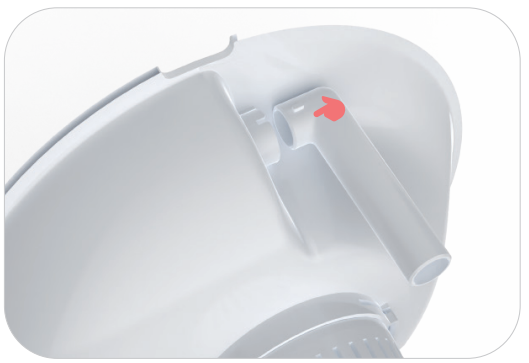Petwant W2 Smart Pet Water Fountain

Attention
- Please cut off the power as soon as you are not using the device.
- The base is forbidden to soak into water. Please cut off the power while wiping the base and keep it dry before using.
- Please ensure the water level is over the “Min” Line and below the “Max” Line.
- Please ensure the water is below the Max water line.
- The transparent cover is detachable. Please do not lift the waterer separately.
- Filters are suggested to be replaced every two months to ensure the filtration effect.
- Please do not watch the UV lamp in direct sight when the Normal indicator is flashing.
- The device will stop working, and normal/smart indicators will flash when the water level is below the minimum line. It will alarm you 10 times to remind you to fill the water, and the water fountain will return to normal when the water is over the Min line.
- It’s recommended to take out the filter for cleaning while cleaning the water fountain. The impurities on the PP cotton of the filter will affect the water quality and the permeation of the water fountain.
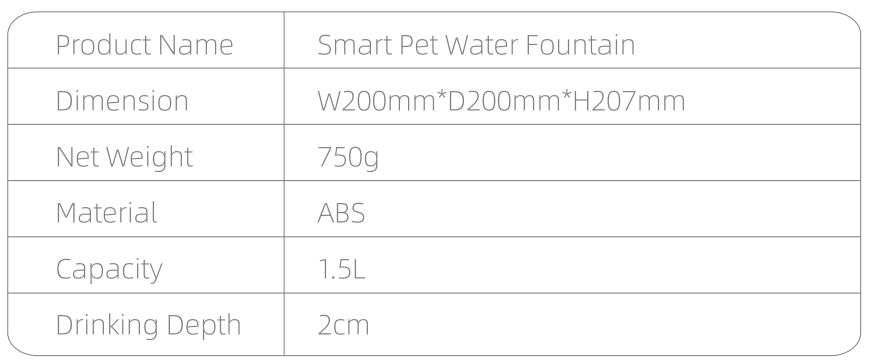
Parts Diagram
Main Body
Transparent Cover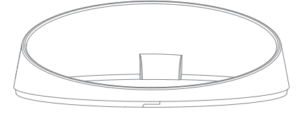
Drinking Tray
USB Cable
Anti-bacterial Pack (Optional)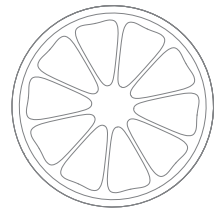
Filter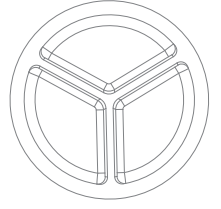
Filter Cover
Water Pipe
Product Introduction

Assemble Instructions
- Please fix the filter to the filter cover and assemble it under the drinking tray. (Install the Chitosan into the bottom of the filter cover)

- Please insert the head of the water pipe into the side outlet of the drinking tray.

- Please align the drinking tray with the related position of the main body, and insert the other side of the water pipe into the soft rubber of the water pump.

- Tighten the transparent cover according to the buckle position of the main body.

Function Instructions
W2 Basic Version

The device will keep dispensing water after being powered on. Dry burning protection: The pump will stop working when
the water level is lower than the MIN line. But it will return to work automatically after adding the water.
W2 WiFi Version

Please download the E-Manual from our website. Please take the E-manual for your operation reference.
The W2 Heating Version

The device will keep dispensing water after being powered on. “Normal” will be the default mode. Double-click “Function key” To switch mode: Normal-dispense water continuously, Smart-dispense water intermittently. Long-press the Function key for 3 Seconds to turn on the heating function. When the water temperature is detected to be lower than 2 °C °(, the device will heat automatically until it reaches 30 30°C. After heating, the device will switch to an insulation state.
- Indicator Status:
- Working: white light will be solid for both “Normal” &” Smart” working modes
- Low water alarm: White indicator for Normal & Smart will flash in the meantime.
- Heating: Blue light flash.
- Insulation: Blue light will be solid.
W2 UV Version

The device will keep dispensing water after being powered on. “Normal” will be the default mode, double-click “Function key”
To switch mode: Normal-dispense water continuously, Smart-dispense water intermittently Long Long-press the Function key for 3 seconds to turn on/off the device. The UV sterilization lamp will automatically turn on/off according to the internal logic of the program. When it is turned on, the device’s white light flashes for the corresponding mode. Note: To ensure your safety, the UV lamp will stop working as soon as users take out the water tray, which is controlled by a magnetic switch. And it will return to normal after the water tray is well assembled.
FOR MORE MANUALS BY PETWANT, VISIT MANUALSLIBRARYY
Petwant W2 Smart Pet Water Fountain-FAQs
Q1. How do I set up the Petwant W2 Smart Pet Water Fountain?
Place the fountain on a flat surface, assemble all parts as instructed, fill it with clean water, connect the pump, and plug it into a power source.
Q2. How do I assemble the fountain?
Insert the filter into its holder, attach the pump, connect tubing if provided, place the top cover, and ensure all parts are properly aligned before filling with water.
Q3. How do I reset the Petwant W2?
Press and hold the reset/feed button for about 5 seconds until you hear a sound. This will restore the fountain to its original factory settings.
Q4. Why is my water fountain not working?
It is best to change the water daily to keep it fresh and hygienic. Even though the fountain circulates water, it can still collect dust, food particles, or bacteria.
Q5. How often should I change the water in the fountain?
It is best to change the water daily to keep it fresh and hygienic. Even though the fountain circulates water, it can still collect dust, food particles, or bacteria.
Q6. Should I keep the fountain running all the time?
It is not recommended to keep it on 24/7, as continuous operation can cause evaporation, splashing, and strain on the pump. Turn it off when not in use.
Q7. How much electricity does the Petwant W2 consume?
The fountain uses a small pump that consumes about 1 to 5 watts, making it energy-efficient compared to most household appliances.
Q8. How do I clean the filter and pump?
Rinse the filter under running water before use and clean it weekly to remove trapped debris. Disassemble the pump every 2–3 weeks, wash it gently, and reassemble.