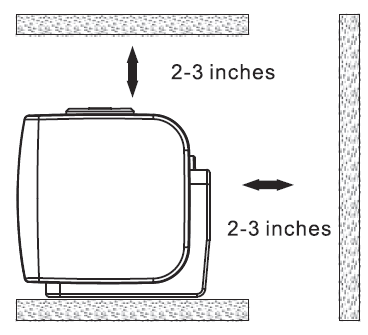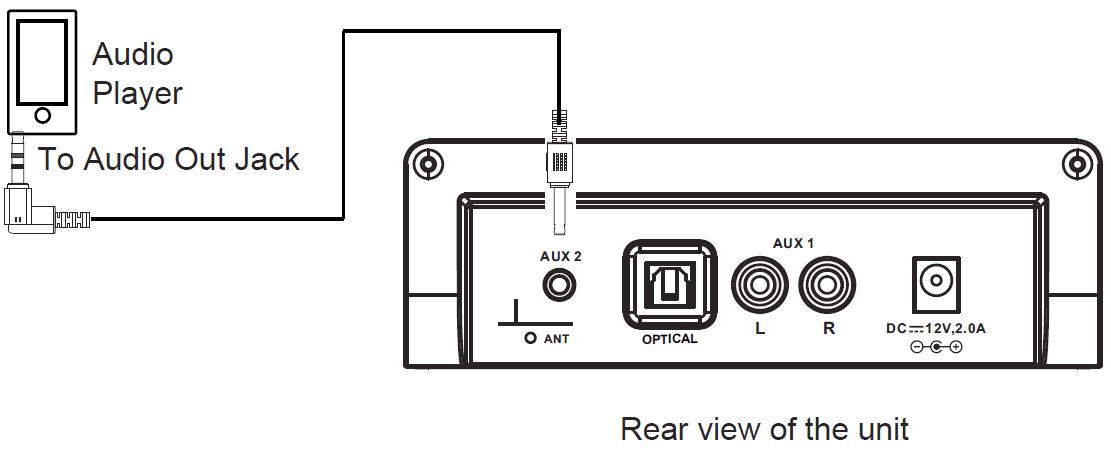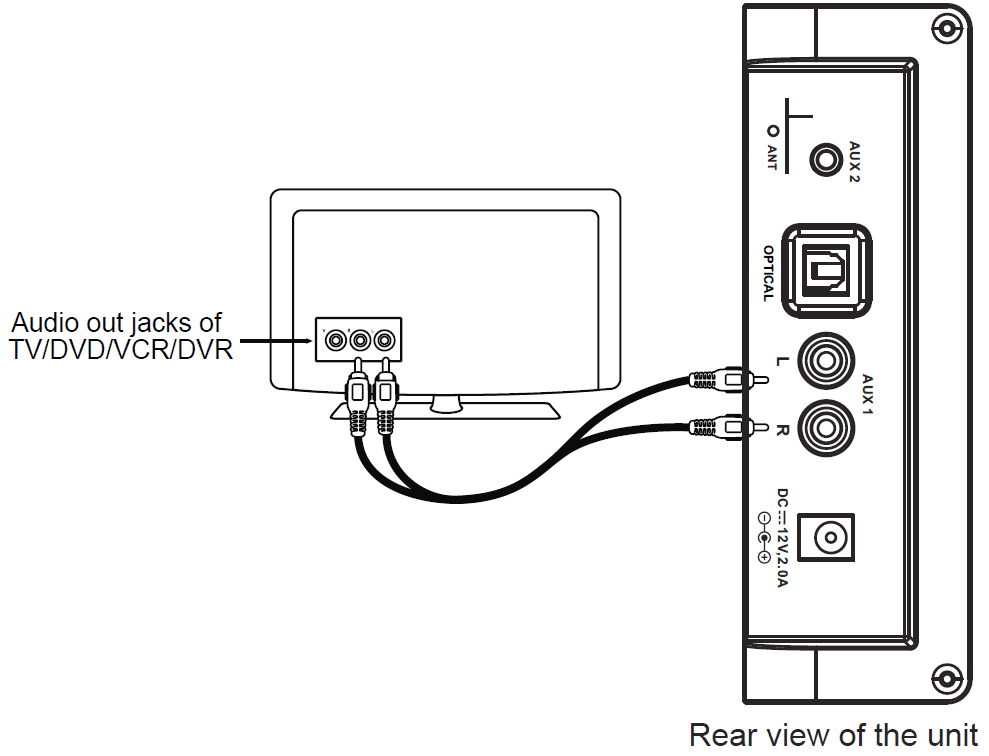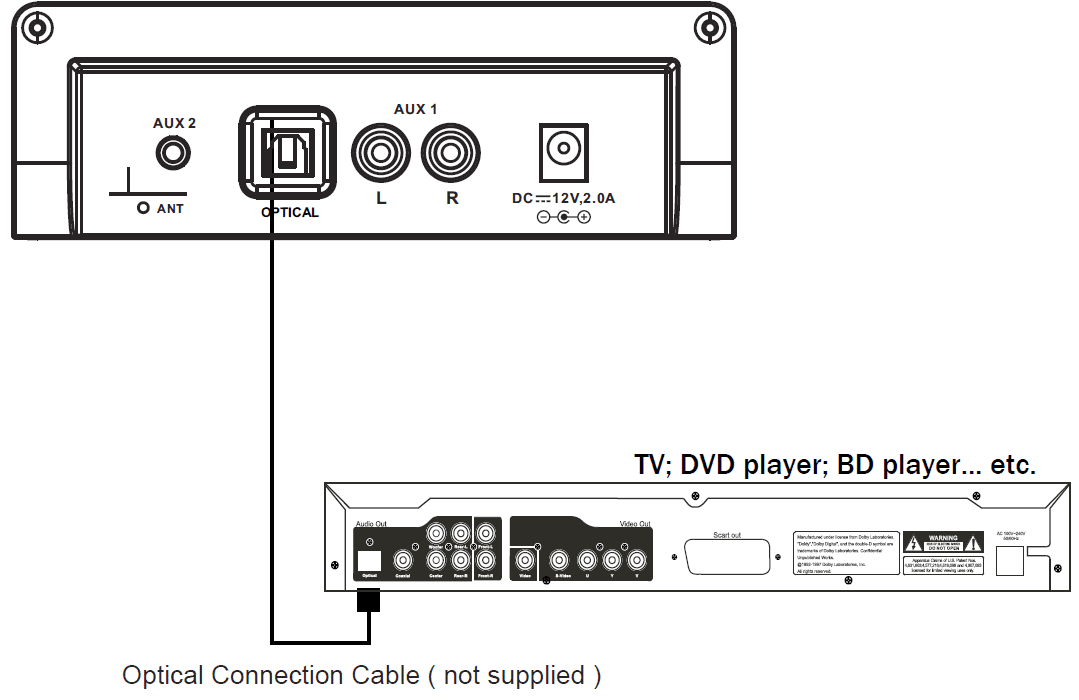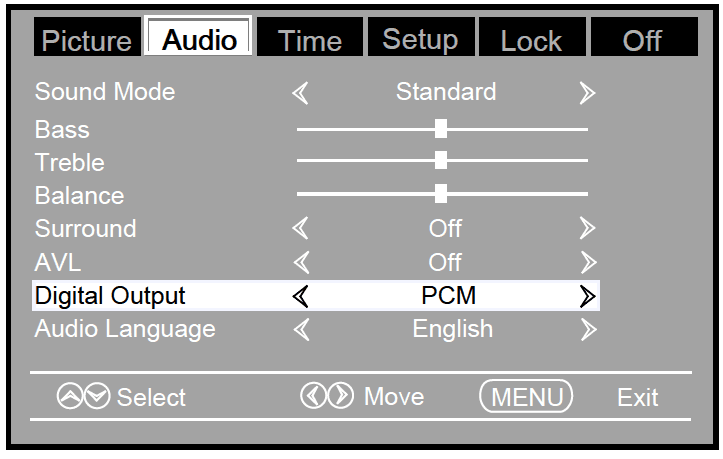ProScan PSB3713-OP Bluetooth Ultra-Slim Sound Bar

IMPORTANT SAFETY INSTRUCTIONS
Before using the unit, be sure to read all operating instructions carefully. Please note that these are general precautions and may not pertain to your unit. For example, this unit may not have the capability to be connected to an outdoor antenna.
- Read these instructions – All the safety and operating instructions should be read before the appliance is operated.
- Keep these instructions – The safety and operating instructions should be kept for future reference.
- Heed all warnings – All warnings on the appliance and in the operating instructions should be adhered to.
- Follow all instructions – All operation and use instructions should be followed.
- Do not use this apparatus near water – The appliance should not be used near water; for example, near a bathtub, washbowl, kitchen sink, laundry tub, in a wet basement, or near a swimming pool.
- Clean only with a dry cloth – The appliance should be cleaned only as recommended by the manufacturer.
- Do not block any ventilation openings. Install in accordance with the manufacturer’s instructions. The appliance should be situated so that its location or position does not interfere with its proper ventilation. For example, the appliance should not be situated on a bed, sofa, rug, or similar surface that may block the ventilation openings; or placed in a built-in installation, such as a bookcase or cabinet that may impede the flow of air through the ventilation openings.
PLACEMENT AND MOUNTING
- Placing the device on table – Ventilation
When placing the Sound Bar on an entertainment center, bookshelf, or any type of enclosed space, be sure to allow at least 2-3 inches of space around the Sound Bar for ventilation. If the Sound Bar is enclosed in a tight space, without ventilation, heat generated from the Sound Bar could produce a potential heat hazard.
Mounting to a wall
Mounting to a wooden wall
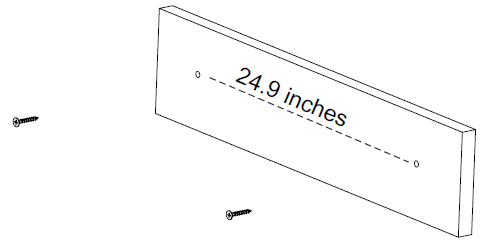
- A. Mark the position of the mounting screws on the wall using a pencil.
- B. Drill the supplied screws directly into the marks that you have made on the wall and leave approx. 0.3-inch length to hook the soundbar.
- C. Put the sound bar onto the mounting screws. Make sure they are firm and stable
LOCATION OF CONTROLS:
Front View
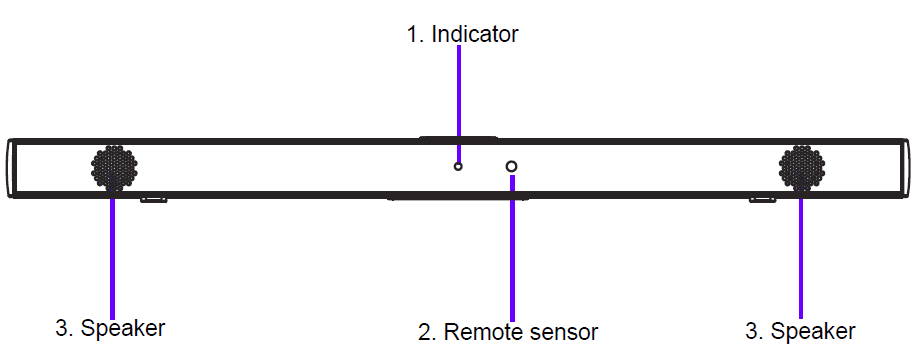
RearView
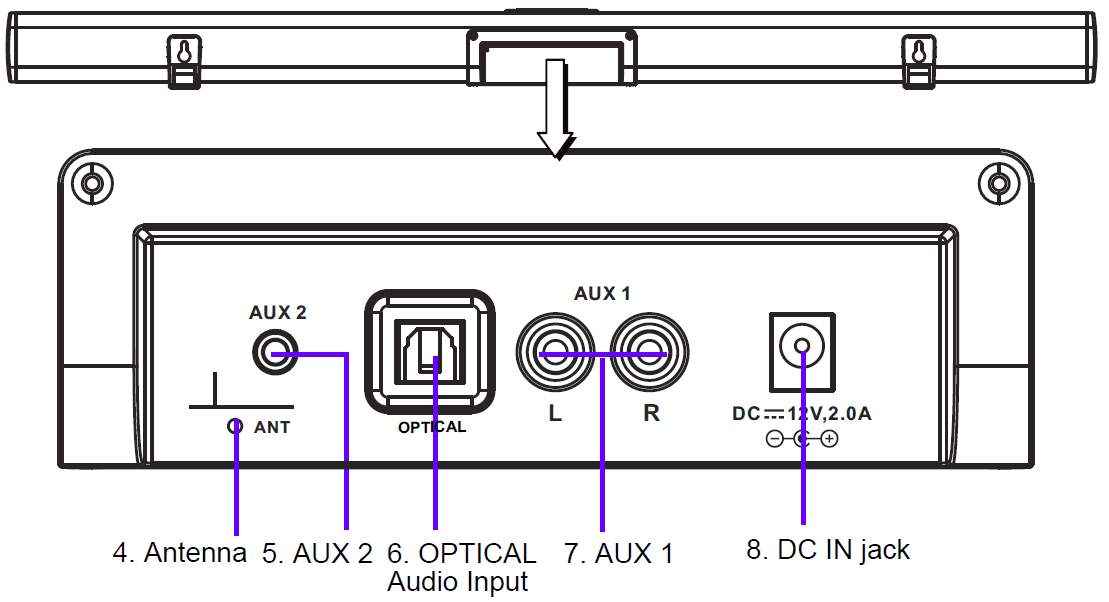
Top View
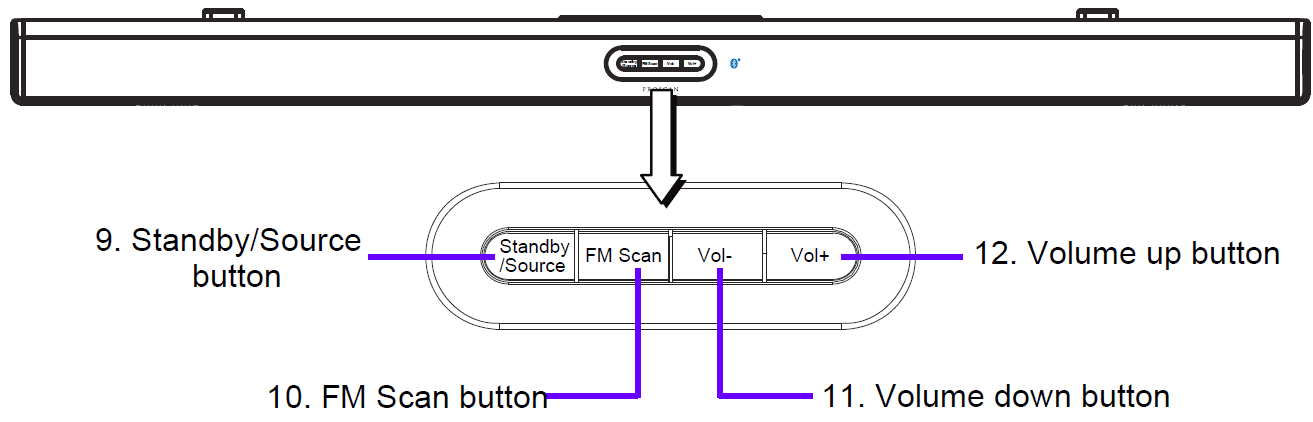
REMOTE CONTROL
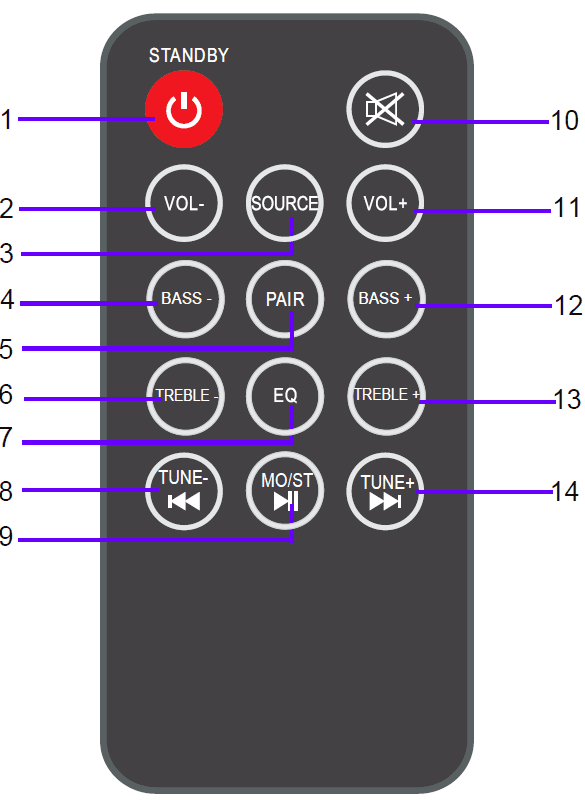
- STANDBY button
- VOL(Volume) – button
- SOURCE button
- BASS down button
- PAIR button
- TREBLE down button
- EQ (Equalizer) button
 (Previous)/ TUNE- button
(Previous)/ TUNE- button / MO/ST(mono/stereo) button
/ MO/ST(mono/stereo) button- (Mute) button
- VOL (Volume) + button
- BASS up button
- TREBLE up button
 (Next) / TUNE+ button
(Next) / TUNE+ button
BATTERY (included)
- Before Using the Remote Control:
- Remove the plastic tab as the picture on the right.>>>
- To Replace battery

Battery precautions
Follow these precautions when using a battery in this device:
- Use only the size and type of battery specified.
- Be sure to follow the correct polarity when installing the battery as indicated in the battery compartment. A reversed battery may cause damage to the device.
- Do not mix different types of batteries together (e.g. Alkaline and Carbon-zinc ) or old batteries with fresh ones.
GENERAL OPERATION
- Connect the AC/DC adapter to the unit and wall outlet. The red indicator will light but unit is OFF and in standby mode
- Press the Standby/Source button on the unit or press the SOURCE button on the remote control repeatedly to switch to desired mode. The color of the Indicator will turn to
- Green……………………………………………………………….FM Radio
- Violet…………………………………………………………………….AUX 1
- Orange………………………………………………………………….AUX 2
- Blue………………………………………………………………….Bluetooth
- Indigo…………………………………………………………………..Optical
- During Playback:
- Press the VOL ( Volume ) + or – buttons on the unit or Remote Control to adjust volume level as desired.
- Press the EQ button on the Remote Control repeatedly to select and set equalizer mode as desired.
- Press the ( Mute ) button on the Remote Control to turn off the sound. Press again to resume.
- Press the BASS +/- buttons on the Remote Control to adjust the sound level of the bass.
- Press the TREBLE +/- buttons on the Remote Control to adjust the sound level of the treble
BLUETOOTH PAIRING AND CONNECTION
For first-time use or re-pairing, pair the unit to an external Bluetooth (BT) device as follows:
- Power ON the unit as previously explained
- Press the Standby/Source button on the unit or press the SOURCE button on the Remote Control repeatedly until the color of the Indicator turns to Blue.
- Power ON the external BT Device and select Bluetooth to enter into search mode. When PROSCAN appears, click it to start pairing. If PROSCAN doesn’t appear touch the scan button on the BT device or see instructions on the external BT Device. After paired, the Blue Indicator will stop blinking
- If you want to connect another BT device while playing, press “PAIR” Button on remote control to disconnect pairing, then try to connect the other BT device following above steps.
Normal operation after paired:
- Power on the unit and select the playback source to BT as previously explained.
- Turn on the BT function of the external BT Device
AUX 2: LISTEN TO EXTERNAL AUDIO DEVICE
An external (Auxiliary) audio source (ie., personal CD player or MP3 player) can be connected to this unit and heard through the speakers
- Plug one side of the Aux In cable into the AUX 2 jack on the rear of the unit.
- Plug the other end of the Aux In cable intothe headphone or line-out socket of the external audio source

- Power on the unit as previously explained
- Press the Standby/Source button on the unit or press the SOURCE button on the Remote Control repeatedly until the color of Indicator turns to ORANGES.
AUX 1: LISTEN TO TV/DVD/VCR/DVR
An external Video/Audio player (such as a TV, DVD player, VCR, etc.) can be connected to this unit and heard through the speakers.
- Plug one side of RCA White and Red cable into the AUX 1 jacks on the rear of the unit.
- Plug the other side of the cable into the Audio Out R & L jacks of the TV or external device as in the illustration below.
- NOTE: Make sure to connect to AUDIO OUT. If you connect it to the AUDIO IN of an external device, you will not hear the sound.

- NOTE: Make sure to connect to AUDIO OUT. If you connect it to the AUDIO IN of an external device, you will not hear the sound.
- Power ON the unit as previously explained
OPTICAL DIGITAL AUDIO IN
- Connect the Optical out jack from the external audio Player (such as TV, DVD Player BD Player …etc.) to the OPTICAL IN jack on the top of the unit by the Optical Connection Optical Connection Cable ( not supplied ) Cable (not supplied) as the figure below: ( F or PCM format only )

- Power on the unit as in previous procedures.
- Press the Standby/Source button on the unit or press the SOURCE button on the Remote Control repeatedly until the Indicator turns to Indigo.
- Power on the connected external player and start playback of the Music as usual. Turn on the digital audio output and set it to PCM (Plus Code Modulation) type similar to the following figure

TROUBLESHOOTING GUIDE
| PROBLEM | POSSIBLE CAUSE | POSSIBLE SOLUTION |
| No power | Power AC/DC Adapter not connected | Connect the power AC/DC adapter to the unit or wall outlet. |
| The unit is in standby mode | Press the Standby/Source button
on the unit or button on the Remote Control to turn on the unit from Standby mode. | |
| No sound | Volume in minimum position | Raise the volume level by pressing the VOL (Volume) + button. |
| The paired/connected device is not in playback mode | Play music/movie in the paired/ connected device as usual and make sure the volume level of it is in high level. | |
| Input source incorrect | Press the Standby/Source button on the unit or SOURCE button on the Remote Control repeatedly to set the input source to the desired mode. | |
| Sound distortion/rattle | Volume level is too high | Reduce the volume level by pressing the VOL (Volume ) – button.
Reduce the volume level of the paired/connected device. |
| Remote Control not working | The battery is weak | Replace with new battery. |
| Bluetooth reception failure | The external device is too far from the unit | Put the external BT device close to the unit. |
| Have not paired | Pair the unit with the BT Device as per the procedures stated in this manual. |
For more manuals by ProScan visit, ManualsLibraryy
ProScan PSB3713-OP Bluetooth Ultra-Slim Sound Bar-FAQs
How do I reset my ProScan Bluetooth speaker?
Unplug the speaker, press and hold the reset button for about five seconds, then plug it back in. Wait until the flashing light turns green.
How do I perform a factory reset on my speaker?
Check if your speaker has a dedicated reset button or requires a button combination to reset. Press and hold the reset button for a few seconds until the reset process begins.
Why won’t my speaker connect to Bluetooth?
Ensure both devices are in pairing mode and within range. If the issue persists, try resetting the speaker and reconnecting. If the problem continues, contact customer support.
How do I charge my ProScan speaker?
Use the included Type-C to USB cable to connect the speaker to a powered USB port on a computer or a USB adapter (not included).
How do I put my speaker in pairing mode?
Press and release the Bluetooth button quickly. Some models may require you to hold the button for a few seconds. A blinking LED or sound will confirm pairing mode.
Why is my Bluetooth connected but no sound is playing?
Ensure the speaker is properly paired with your device. Also, check that the volume is turned up on both the speaker and the connected device.
How do I reset my sound settings?
Go to Settings > System > Sound > Volume Mixer and select Reset to restore default audio settings.
What is Bluetooth pairing mode?
Pairing mode allows two Bluetooth devices to register and connect wirelessly. It is necessary for establishing a new Bluetooth connection.
How do I know when my speaker is fully charged?
Most Bluetooth speakers have an LED indicator that changes color when fully charged—usually green for full battery and red for low battery.
Why is my ProScan speaker not charging?
Check if the charger is working. If the speaker still won’t charge, the charging port may be damaged, requiring motherboard replacement.
Can I charge my speaker with my phone?
Yes, you can use a USB cable to connect your speaker to a smartphone and charge it if the phone supports reverse charging.
What is the reset button for?
The reset button restores factory settings, which can help fix connectivity or performance issues. It’s often located on the back or bottom of the device.