
Richmat HJH129 Ble Smart Home Remote Control
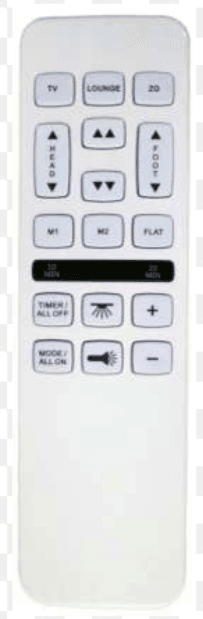
Remote control button silicone diagram
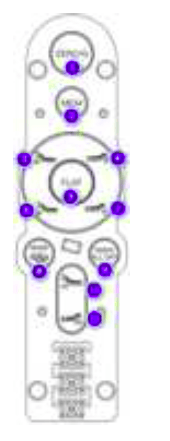
Remote control function description
| Button label | Function |
1 | Press the button, the motor runs to the memory position ZG with one button Multiplexing function: long press FLAT+ZG for about 3s, the buzzer will sound, and the current motor position will be recorded to ZG. |
2 | Press the button, the motor will run to the memory position M1 with one button Multiplexing function: long press FLAT+ M1 for about 3s, the buzzer will sound, and the current motor position will be recorded to M1. |
| 3 | The head motor extends. |
| 4 | The foot motor extends. |
| 5 | One key reset, all motors retract to the minimum stroke position. |
| 6 | Head motor retracts. |
| 7 | Foot motor retracts. |
| 8 | MODE (C/P/W three mode switching) |
| 9 | TIMER/ALL OFF (10,20,30 switch, default 30 minutes) |
10 | The head massager is enhanced, the massager can be turned on (automatically turn off after 30 minutes) (1→2→3→Off cycle switching) |
11 | The foot massager is enhanced, the massager can be turned on (automatically turn off after 30 minutes) (1→2→3→Off cycle switching) |
| Coding method: Remote head up + foot up (3,4) + control box pairing key] The buzzer sounds, indicating that the pairing is successful | |
Precautions
- To protect the reliability and safety of the motor and control box, do not switch the buttons frequently
Caution
This device complies with Part 15 of the FCC Rules. Operation is subject to the following two conditions:
- (1) this device may not cause harmful interference, and
- (2) this device must accept any interference received, including interference that may cause undesired operation.
- Changes or modifications not expressly approved by the party responsible for compliance could void the user’s authority to operate the equipment.
- This equipment has been tested and found to comply with the limits for a Class B digital device, pursuant to part 15 of the FCC Rules. These limits are designed to provide reasonable protection against harmful interference in a residential installation. This equipment generates uses and can radiate radio frequency
energy and, if not installed and used in accordance with the instructions, may cause harmful interference to radio communications. However, there is no guarantee that interference will not occur in a particular installation. If this equipment does cause harmful interference to radio or television reception, which can be determined by turning the equipment off and on, the user is encouraged to try to correct the interference by one or more of the following measures:- Reorient or relocate the receiving antenna.
- Increase the separation between the equipment and the receiver.
- Connect the equipment into an outlet on a circuit different from that to which the receiver is connected.
- Consult the dealer or an experienced radio/TV technician for help
For more manuals by Richmat, visit ManualsLibraryy
Richmat HJH129 Ble Smart Home Remote Control-FAQs
How do I pair the Richmat HJH129 Ble remote with the bed?
To pair the remote:
Unplug the bed from the power source for 1 minute and then plug it back in.
Hold the “head up” and “foot up” buttons on the remote simultaneously while pressing the pairing button on the control box under the bed.
Release all buttons once a beep is heard. The remote is now synced.
What should I do if the remote stops responding?
Check the batteries and replace them if necessary. Ensure the sensors are clean and free from obstructions. Perform a reset by holding the “head down” and “foot up” buttons while pressing the reset button on the control box.
How do I unlock the child lock on the Richmat HJH129 Ble remote?
Locate the lock button on the remote. Hold it for 5 seconds until the backlight blinks twice, indicating the remote is unlocked.
What are the primary features of the Richmat HJH129 Ble remote?
It offers Bluetooth connectivity, customizable bed positions, massage control, and precise adjustment for head and foot elevation.
How can I troubleshoot connectivity issues?
Ensure there is no obstruction between the remote and the bed’s control box. Clean the sensors with a soft cloth and check for interference from other devices.
Can I use the remote with other adjustable beds?
The Richmat HJH129 Ble is specifically designed for compatible beds with the same control box system. Consult the user manual for compatibility details.
What does the blinking red light on the remote indicate?
A blinking red light often signals low battery, a connectivity issue, or activation of the child lock. Address these issues accordingly.
How can I clean the remote control?
Use a cotton swab with rubbing alcohol to clean the buttons and surface. Avoid submerging the remote in water or exposing it to moisture.
Is the remote programmable for additional features?
Yes, the remote supports programming for customized preset positions. Refer to the user manual for programming steps.
Where can I find a replacement for the remote?
Contact the manufacturer or authorized retailers for a replacement. Ensure you provide the correct model number (HJH129 Ble) for compatibility.

