
Royal Kludge RK84 Swappable Mechanical Wireless Keyboard

PRODUCT BASIC
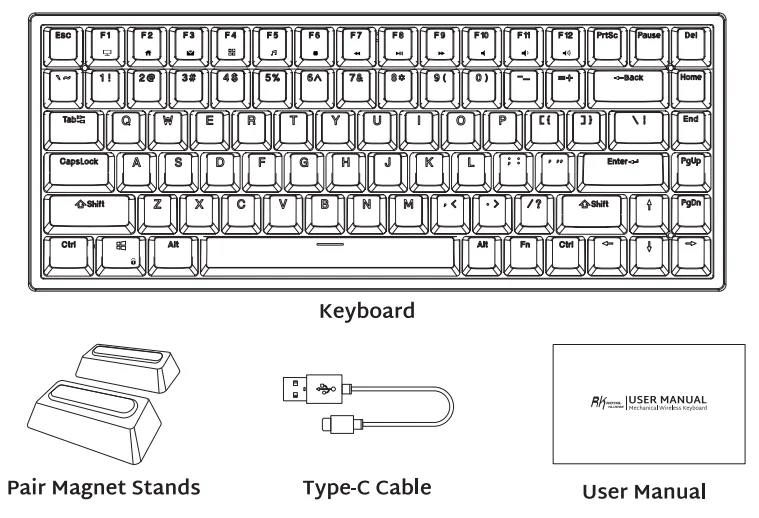
WIRED MODE & CHARGING
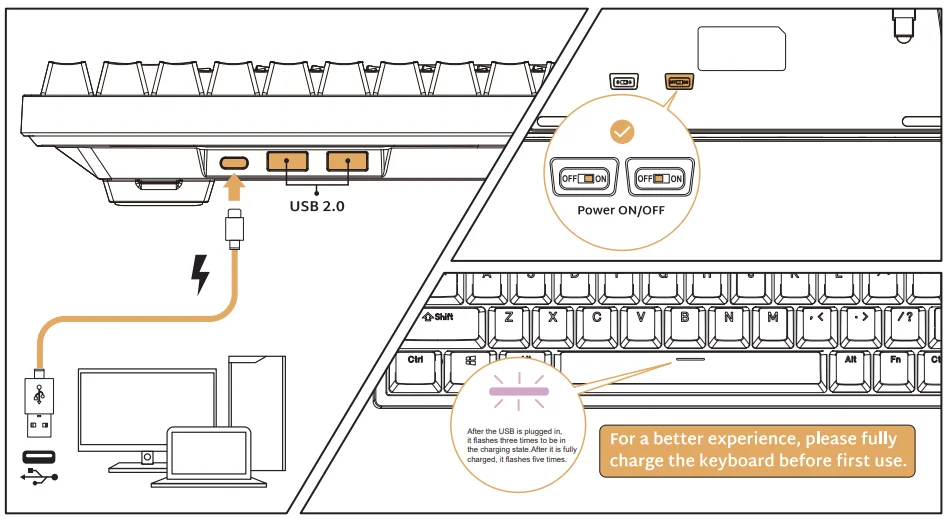
HOW TO USE
BT Connection
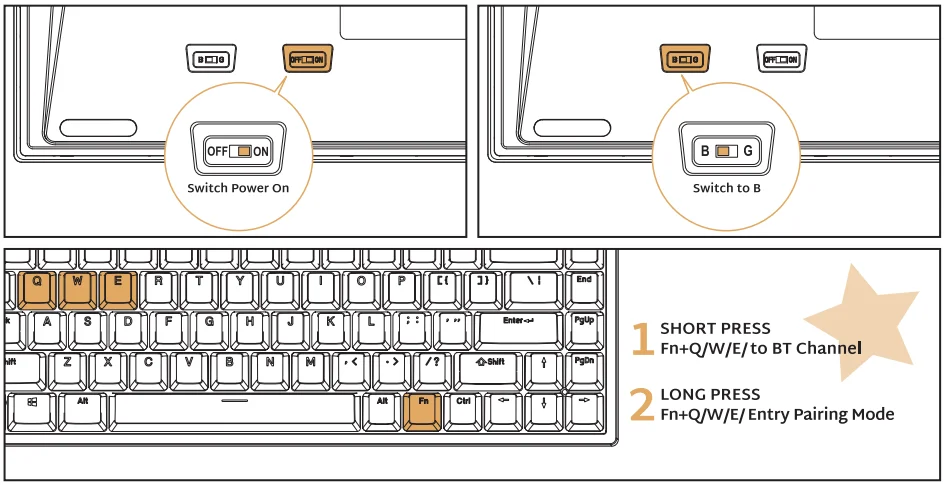
2.4Ghz
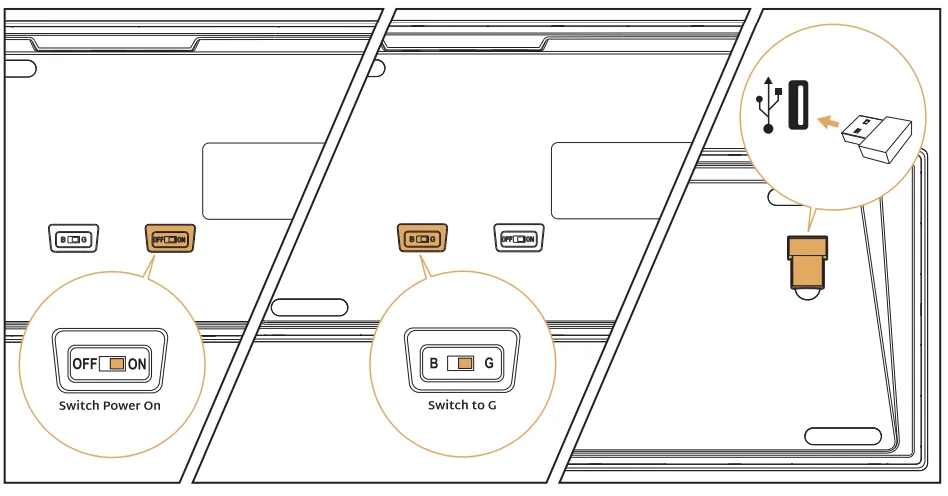
BACKLIGHT CONTROL


MULTIMEDIA KEY FOR WINDOWS
Windows System FN + A: switch to Windows system

MULTIMEDIA KEY FOR MAC
MAC System FN + S: switch to MAC system
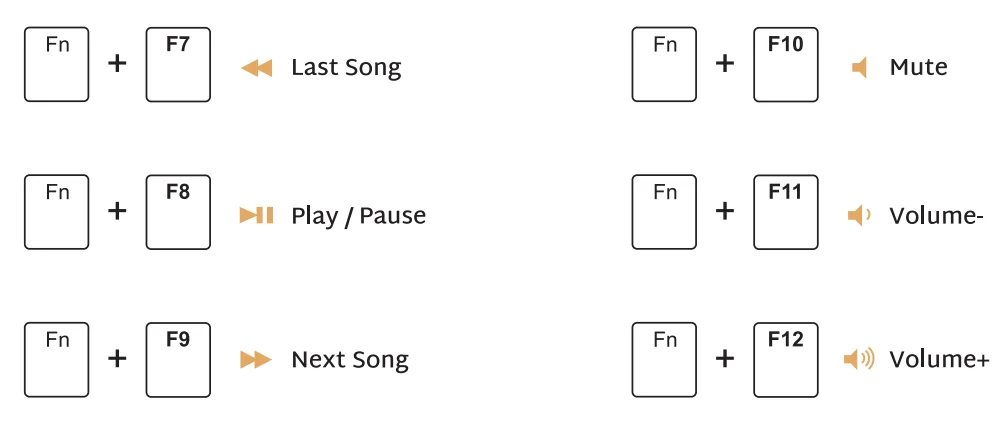
SYSTEM REQUIREMENTS
BT Mode
- Device with Bluetooth 3.0 or later
- PC: Windows 7 or Later
- Mac: macOS x 10.6 Snow Leopard or later
- iOS: All iPads/iPhone 5 or Later
- Android: 5.0 Lollipop or Later
Wired/2.4Ghz Mode
- Computer with an Available USB port
- PC: Windows 7 or Later
- Mac: macOS X 10.6 Snow Leopard or Later
In wireless state, the backlight will not be operated for 5 minutes to sleep. In wired mode, the backlight goes into sleep after 5 minutes without operation
Have an issue with one of our RK products?
Feel free to contact us with any product issues or questions.
We will reply as quickly as possible to ensure all your needs are handled. Please contact the seller.
For more manuals by Royal Kludge, visit ManualsLibraryy
Royal Kludge RK84 Swappable Mechanical Wireless Keyboard- FAQs
Is the Royal Kludge RK84 hot-swappable?
Yes. The RK84 supports hot-swappable switches, allowing you to replace them without soldering.
What type of keyboard is the RK84?
It is a 75% wireless mechanical keyboard with 84 keys, offering both compact design and full functionality.
Does the RK84 have RGB lighting?
Yes. The keyboard features customizable RGB backlighting with multiple lighting modes to suit your style.
How long does the RK84 battery last?
With its 3750 mAh battery, the RK84 can last up to 200 hours with the backlight off. Charging takes about 5–7 hours.
Is the RK84 good for gaming?
Yes. It is responsive, supports wired, 2.4GHz, and Bluetooth modes, and is well-suited for gaming performance.
How do I change the RGB color on the RK84?
Use keyboard shortcuts such as Fn + Space or Fn + C to cycle through lighting colors and modes.
Does Royal Kludge provide software support?
Yes. RK offers configuration software to customize lighting and macros. If your model isn’t recognized, contact RK support with your keyboard’s PID.

