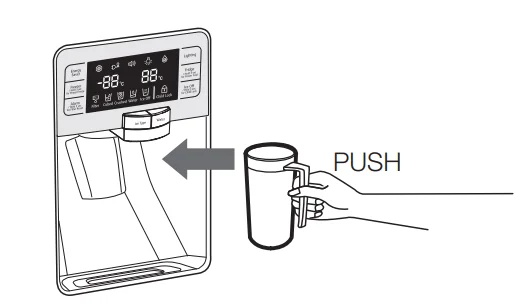Samsung RFG23UERS French Door Fridge

SAFETY INFORMATION
- Before operating the appliance, please read this manual thoroughly and retain it in a safe place near the appliance for your future reference.
- Use this appliance only for its intended purpose as described in this instruction manual. This appliance is not intended for use by persons (including children) with reduced physical, sensory or mental capabilities, or a lack of experience and knowledge, unless they have been given supervision or instruction concerning use of the appliance by a person responsible for their safety.
- Warnings and Important Safety Instructions in this manual do not cover all possible conditions and situations that may occur. It is your responsibility to use common sense, caution, and care when installing, maintaining, and operating your appliance.
- Because the following operating instructions cover various models, the characteristics of your refrigerator may differ slightly from those described in this manual, and not all warning signs may be applicable. If you have any questions or concerns, contact your nearest service centre or find help and information online at www.samsung.com.
Setting up your refrigerator
GETTING READY TO INSTALL THE REFRIGERATOR
Congratulations on your purchase of the Samsung Refrigerator. We hope you enjoy the state-of-the-art features and efficiencies that this new appliance offers.
Selecting the best location for the Refrigerator
- A location with easy access to the water supply.
- A location without direct exposure to sunlight.
- A location with level (or nearly level) flooring.
- A location with enough space for the Refrigerator doors to open easily.
- Allow sufficient space to the right, left, back and top for air circulation. If the Refrigerator does not have enough space, the internal cooling system may not work properly.
- Please ensure that the appliance can be moved freely in the event of maintenance & service.

 Note: Allow clearance to the right, left, back and top when installing.
Note: Allow clearance to the right, left, back and top when installing.
This will help reduce power consumption and keep your energy bills lower. - Do not install the Refrigerator where the temperature will go below 50ºF (10ºC).
When moving your refrigerator
To prevent floor damage, be sure the front levelling legs are in the up position(above the floor. Refer to ‘ADJUSTING THE DOORS’ in the manual (at page 9)
FLOORING
For proper installation, this refrigerator must be placed on a level surface of hard material that is the same height as the rest of the flooring. This surface should be strong enough to support a fully loaded refrigerator, or approximately 660lbs(299kg). To protect the finish of the flooring, cut a large section of the cardboard carton and place it er the refrigerator where you are working. When moving, be sure to pull the unit straight out and push it back in straight.
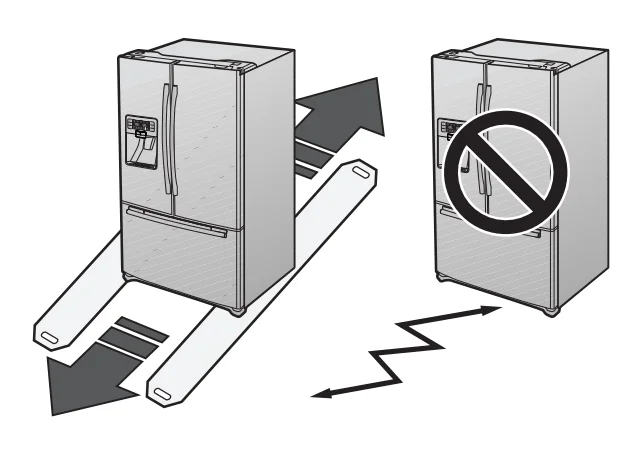
REMOVING THE REFRIGERATOR DOORS
If the Refrigerator is too large to pass through your doorway easily, you can remove the refrigerator doors.
Tools you will need(Not provided)
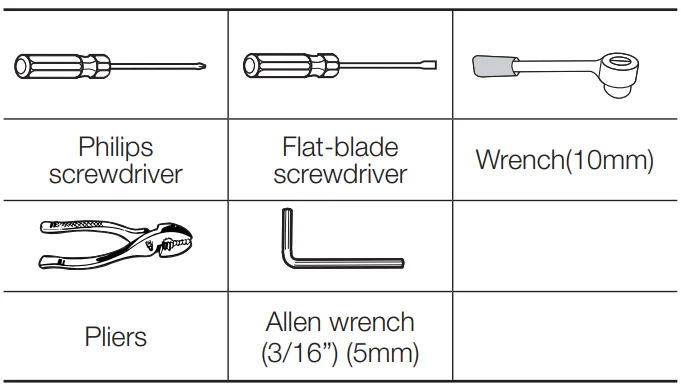
![]() Warning: Disconnect power to the refrigerator before removing the door or drawer.
Warning: Disconnect power to the refrigerator before removing the door or drawer.
- Be careful not to drop, damage or scratch the door/drawer while removing them.
- Be careful not to get injured while removing the door/drawer.
- Reattach the door/drawer properly to avoid:
- Moisture from air leakage.
- Uneven door alignment.
- Wasting energy due to an improper door seal.
Disassemble the Refrigerator doors.
- With the door open, remove the Hinge Cover cap 1 with a flat-head screwdriver, and close the door. Remove the 3 screws holding down the Hinge Cover, and remove the Hinge Cover 2.

- Disconnect two connectors 3 at each side of the top cap, the one connector 7 othe n the right side door and the other connector 4 on the left side door. Remove tube 5 by pressing the dark grey colour part 6 of the water line coupler.
Note: If a red clip is on the coupler, it must be removed before removing the tube.
- Remove the 3 hex head bolts 7 attached to the upper left and right door hinges with a wrench(10mm). With a Philips head screwdriver, remove the ground screw 8 attached to the upper left and right door hinges. Remove the upper left and right door hinges 9.

- Lift the door straight up to remove.

- With a Philips head screwdriver, remove the two screws 10 attached to the lower left and right door hinges. With a wrench(5mm), remove the two hex head bolts 11 attached to the lower left and right door hinges. Remove the lower left and right door hinges 12.

REATTACHING THE REFRIGERATOR DOORS
To reattach the fridge doors, assemble parts in reverse order.
![]() CAUTION: The Water Line must be fully inserted into the centre of the transparent coupler to prevent water leakage from the dispenser.
CAUTION: The Water Line must be fully inserted into the centre of the transparent coupler to prevent water leakage from the dispenser.
Insert the clip in the install pack and check that it holds the line firmly.
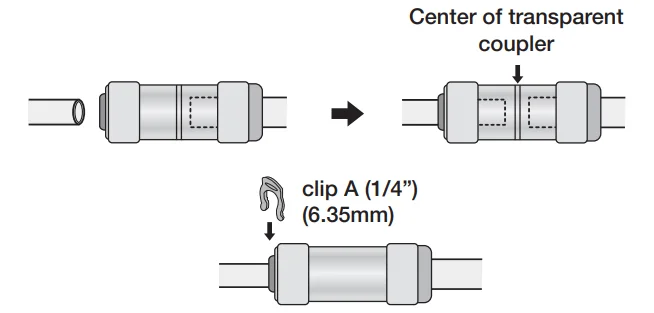
DISASSEMBLE THE FREEZER DRAWER
- Push the upper drawer in completely.

- Remove the tilting pocket 1 by pulling on both brackets 2 upward at the same time.

- Take out the lower basket 3 by lifting the basket from the rail system.

- Remove four 10mm hex-head bolts from both sides.

- Lift the freezer door from the rails.

 CAUTION: Putting too much food into the freezer drawers can prevent the freezer from closing completely and can cause frost build-up.
CAUTION: Putting too much food into the freezer drawers can prevent the freezer from closing completely and can cause frost build-up. 
ASSEMBLE THE FREEZER DRAWER
To reattach the freezer drawer, assemble parts in reverse order.
ADJUSTING THE DOORS
Now that the doors are back on the Refrigerator, you want to make sure the Refrigerator is level so that you can make final adjustments the Refrigerator is not level, it will not be possible to get the doors perfectly even.
Insert a flat-blade crew driver (-) into a notch on the left control lever, and turn it counterclockwise to level the refrigerator. (You turn the lever clockwise to lower the refrigerator and counterclockwise to raise it.)
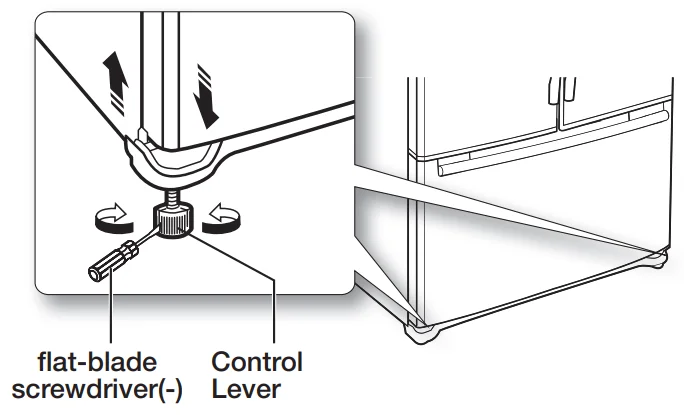
![]() CAUTION: Both control levers must be touching the floor to avoid possible personal injury or property damage because of tipping.
CAUTION: Both control levers must be touching the floor to avoid possible personal injury or property damage because of tipping.
Note: If the right side is lower, perform the same procedure, but with the right control lever.
MAKING MINOR ADJUSTMENTS BETWEEN DOORS
Remember,, level Refrigerator is necessary for getting the doors perfectly even. If you need help, review the previous section on the Refrigerator.
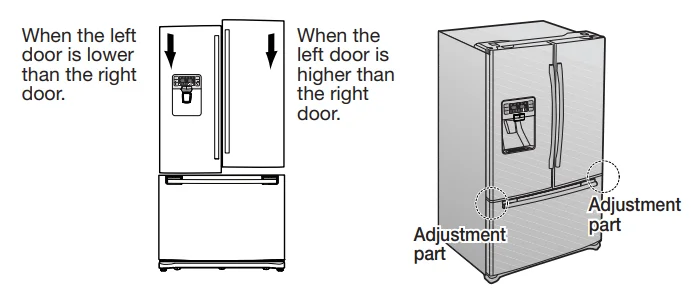
- If you open drawer 1, you can see the lower hinge 2.
- Insert the supplied hex wrench 3 into the shaft 4 of the lower hinge.
- Please adjust the height by turning the hex wrench 3 clockwise (
 ) or counterclockwise (
) or counterclockwise (  ).
).
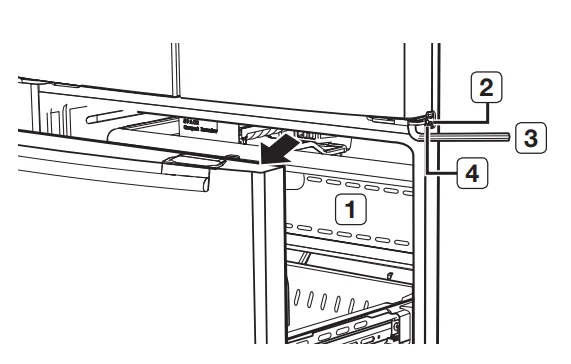
Note: When you turn the hex wrench counterclockwise ![]() , the door will move up.
, the door will move up.
- After adjusting the doors, please insert the supplied fastener-ring 5 using a pair of pliers 6 in the gap between the hinge-grommet 7 and the lower hinge 8. The number of fastener rings you’ll need to insert depends on the gap.
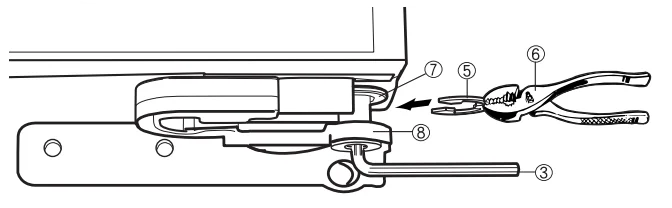
Note: Two fastener rings are enclosed with the refrigerator. The thickness of each fastener-ring is 1mm.
ADJUSTING THE FREEZER DRAWER LEVEL
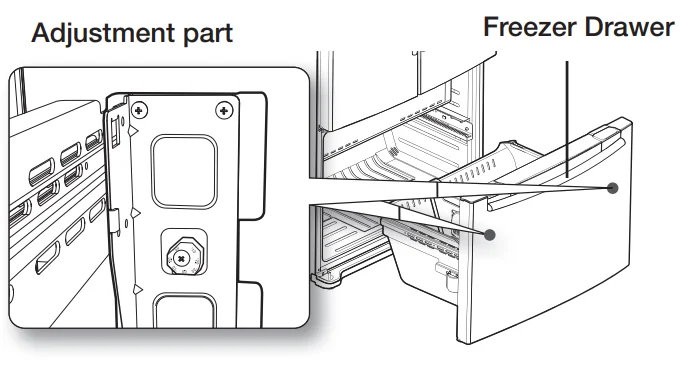
- Locate the height-adjuster 1 in the freezer drawer.
Unscrew the four Phillips screws 2 slightly to loosen the door.
- Loosen the controller screw 3 with a Phillips screwdriver.

- Find the best level to align the door slope.
 After adjustment, first tighten screw 3 and then screw 2.
After adjustment, first tighten screw 3 and then screw 2.
CHECKING THE WATER LINE
A water dispenser is one of the helpful features on your new Samsung Refrigerator. To help promote better health, the Samsung water filter removes unwanted particles from your water. However, it does not sterilise or destroy microorganisms. You may need to purchase a water purifying system to do that. In order for the ice-maker to operate properly, a water pressure of 138~862 kPa is required.
Under normal conditions, a 170 cc (5.75 oz.) cup can be filled in 10 seconds. If the Refrigerator is installed in an area with low water pressure (below 1138kPa, you can install a booster pump to compensate for the low pressure.
Make sure the water storage tank inside the Refrigerator is properly filled. To do this, press the water dispenser lever until the water runs from the water outlet.
Water line installation kits are available at extra cost from your dealer. We recommend using a water supply kit that contains copper tubing.
Check the accessory list below.
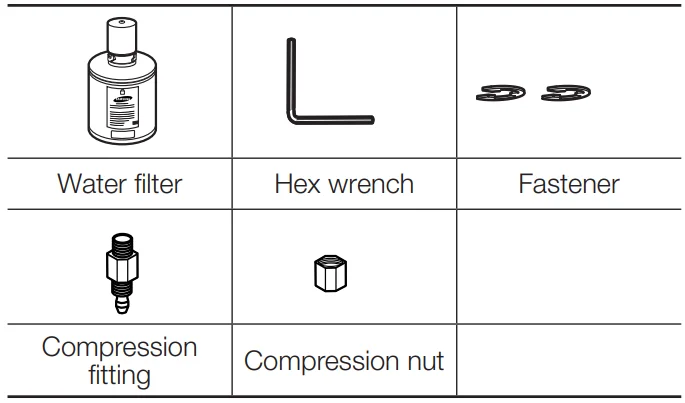
Connecting to the water supply line
- First, shut off the main water supply line and turn the ice-maker off.
- Locate the nearest cold water drinking line.
- After connecting the water supply with the water filter, turn on the water supply and Flush 3L through fi filter before use (flush approximately 6 minutes).
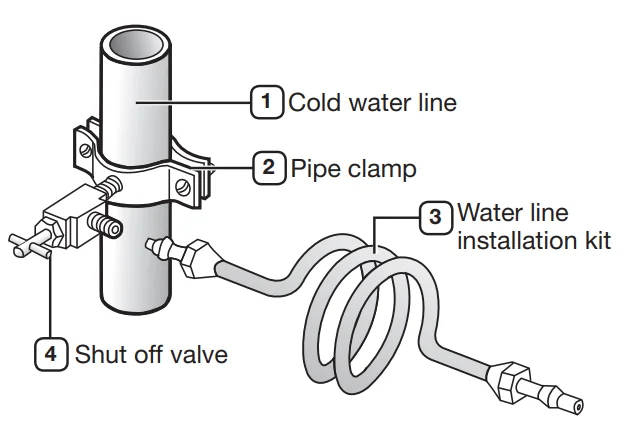
INSTALLING THE WATER LINE
Connecting the water line to the Refrigerator.
There are several items that you need to purchase to complete this connection. You may find these items sold as a kit at your local hardware store.
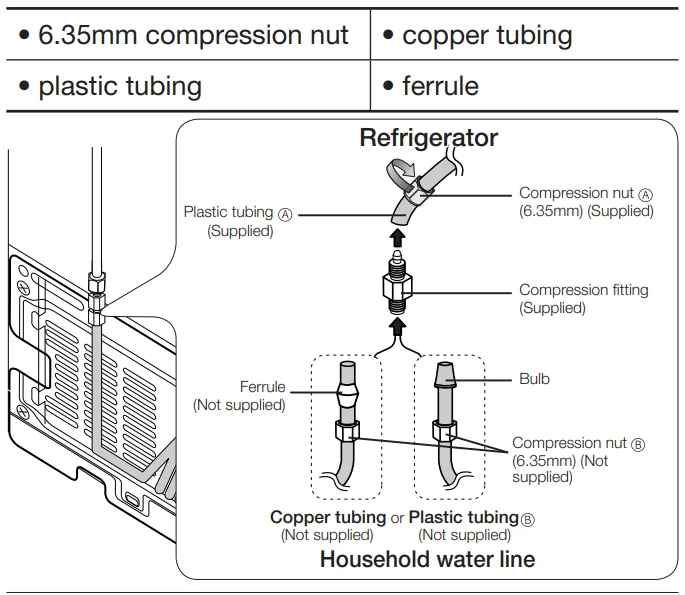
- Slip the compression nut through the supplied plastic tubing A.
- Tighten the compression nut A onto the 6.35mm compression fitting.
- If you are using copper tubing, slip the compression nut B (not included) and ferrule (not included) on copper tubing (not included) as shown.
- If you are using plastic tubing B, insert the moulded (Bulb) of the plastic tubing B into the compression fitting.
Do not use without the moulded (Bulb) of the plastic tubing B.
- Tighten the compression nut B onto the compression fitting. Do not over-tighten the compression nut B.
- Turn the water on and check for any leakage.
Note: Only connect the water line to a drinkable water source. If you have to repair or disassemble the water line, cut off 6.35mm of the plastic tubing to make sure you get a snug, leak-free connection..
Installing the water filter.
- Remove the water filter cover 1.
- Remove the fixed cap by turning it counterclockwise. Keep the cap in a safe place for later use if you don’t use the filter.
- Remove the water filter from the box and put a replacement indicator sticker on the filter shown. Place the sticker on the filter that dates six months in the future. For example, if you install the water filter in March, put the “SEP” sticker on the filter to remind you to replace it in September. That w, ay you’ll know when it is time to replace the fillet formally; a fillet’s life is about 6 months.

- Remove the filter cap and insert the filter into the filter
- Slowly turn the water filter 90º clockwise to align with the printing mark on the cover, locking the filter in position.
Make sure to align the water filter label mark with the centre of the cover filter printing as illustrated. Remember, do not overtighten. Note: You should remove the right side upper glass shelf before installing the water filter.
Note: You should remove the right side upper glass shelf before installing the water filter.
Removing any residual matter inside the water supply line after installing the water filter.
- Turn ON the main water supply & turn OFF the valve to the water supply line.
- Run water through the dispenser until the water runs clear (approx. 6-7minutes). This will clean the water supply system and remove air from the lines.
- Additional flushing may be required in some households.
- Open the Refrigerator door and make sure no water leaks are coming from the water filter.
Note: Be sure to flush the dispenser thoroughly, or water may leak from it. This is because there is still air in the line.
Operating the SAMSUNG refrigerator
USING THE CONTROL PANEL
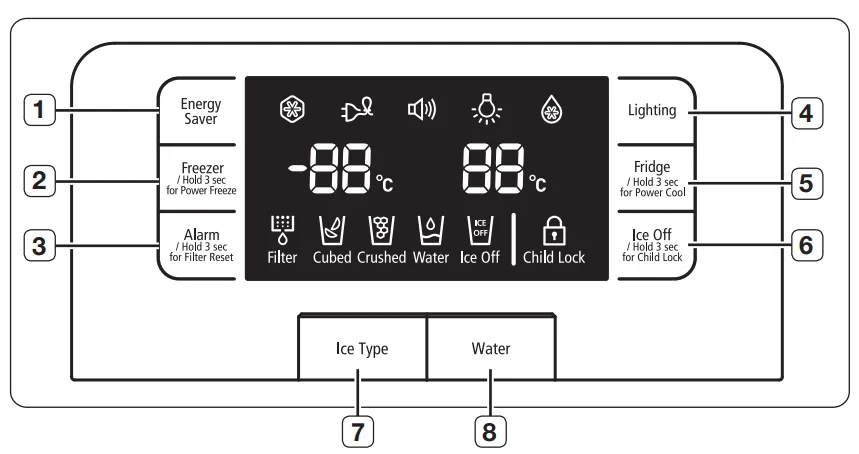
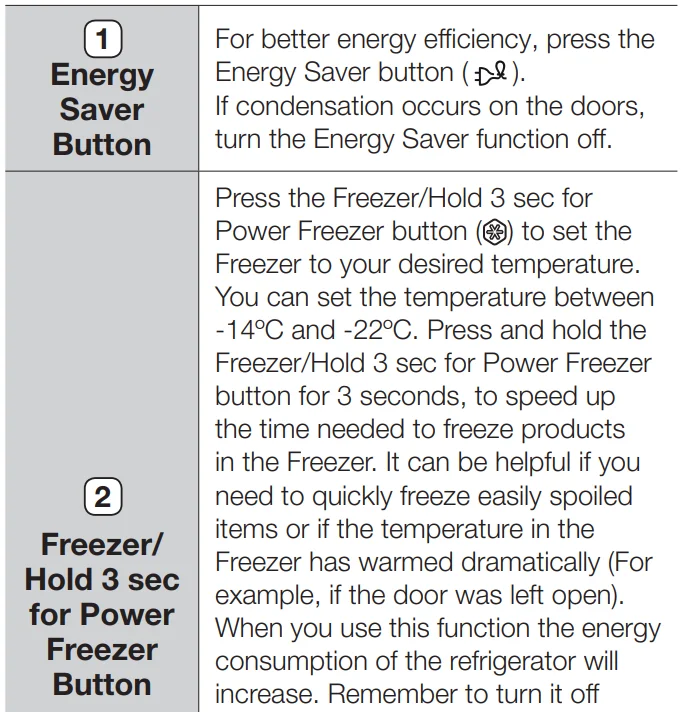
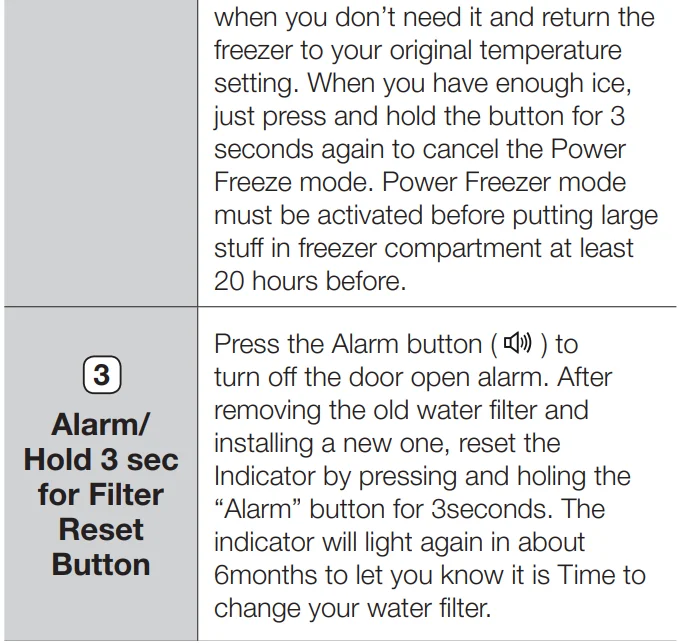
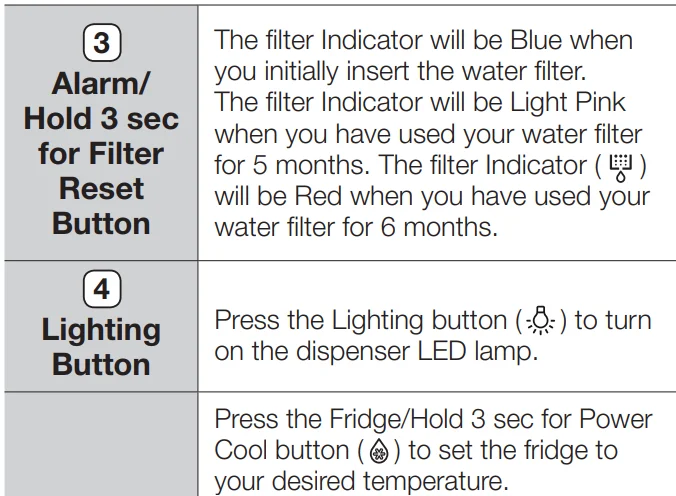
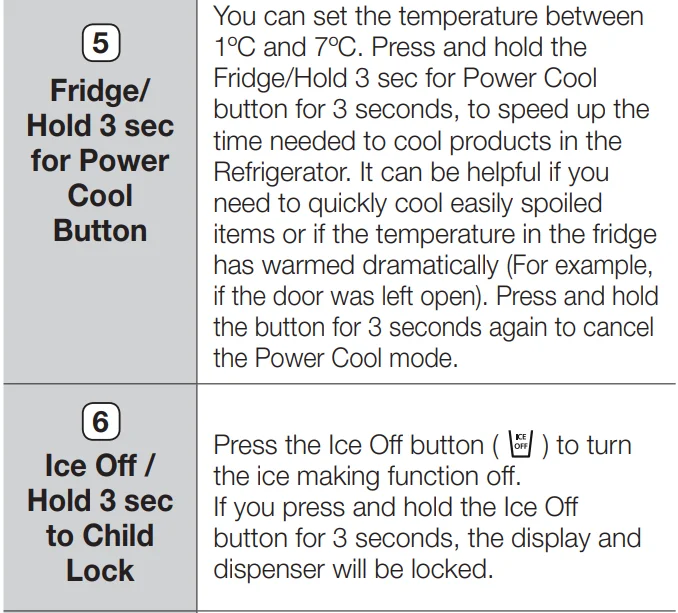
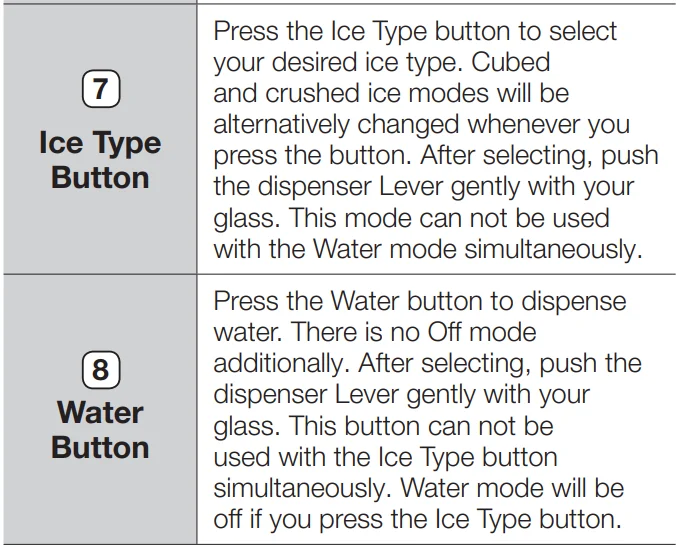
Note: Some functions are activated after a few-second delay when the buttons are pressed, while others operate immediately. This is normal operation.
Basic temperature of Freezer and Refrigerator Compartments
The basic temperature and/or recommended temperature of Freezer and Refrigerator Compartments are -19°C and 3°C, respectively. If the temperature of the Freezer and Refrigerator Compartments is too high or too low, adjust the temperature manually.
Controlling the Freezer temperature
The Freezer temperature can be set between -14ºC and -22ºC to suit your particular needs. Press the Freezer button repeatedly until the desired temperature is shown in the temperature display. Keep in mind that foods like ice cream may melt at -15ºC. The temperature display will move sequentially from -22ºC to -14ºC. When the display reaches -14ºC, it will begin again at -22ºC.
Controlling the Refrigerator temperature
The Refrigerator temperature can be set between 7ºC and 1ºC to suit your particular needs. Press the Fridge button repeatedly until the desired temperature is shown in the temperature display. The temperature control process for the Fridge works just like the Freezer process.
Press the Fridge button to set your desired temperature. After a few seconds, the Fridge will begin adjusting towards the newly set temperature. This will be reflected in the digital display.
Note:
- The temperature of the Freezer, Refrigerator or pantry room may rise when you open the doors too frequently, or if a large amount of warm or hot food is placed inside.
- This may cause the digital display to blink. Once the Freezer and Refrigerator temperatures return to their normal set temperatures, the blinking will stop.
- If the blinking continues, you may need to “reset” the Refrigerator. Try unplugging the appliance, wait for around 10 minutes and then plug the power cord back in.
- The temperature of the pantry room may be a little different depending on the location inside.
- If communication between the display and the Main Controller errors, the Pantry display light may blink. Once the pantry room returns to its normal set temperatures, the blinking will stop. If the blinking continues for a long period of time, please contact Samsung Electronics Service Centre.
USING THE COLD WATER DISPENSER
Press the Ice / Water button to select the type you want.
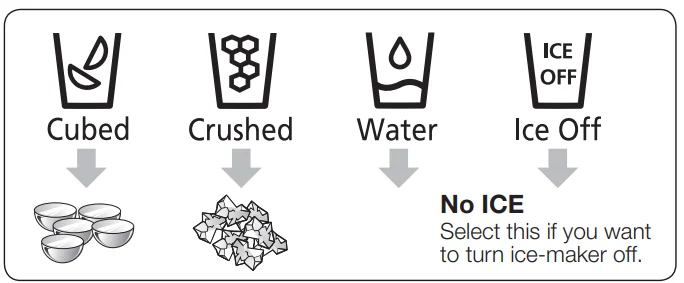
- Place a glass underneath the ice dispenser and push gently against the dispenser lever with your glass. Make sure the glass is in line with the dispenser to prevent the ice from bouncing out.
- Please wait 2 seconds before removing the glass under the dispenser to prevent spills. If the Refrigerator door opens, the dispenser does not work.
- When Cubed Ice is selected after using the Crushed Ice feature, a small amount of residual crushed ice might be produced.
- Water Dispenser Installation
After installation, press the dispenser arm for at least 2 minutes to remove trapped air from the water line and to fill the water system.
- In case ice doesn’t come out, pull out the ice bucket and press the test button located on the right side of the ice-maker.
- Do not press the test button continuously when the tray is filled with ice or water,, illustrated. Water may overflow, or ice jamming may occur.
- NormaUsese Until
The ice bucket is filled to maximum capacity after installation. Make sure to do the following steps.
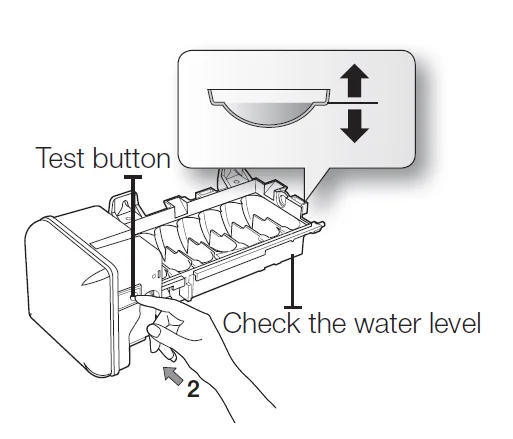
Note: Whenever all ice is used at one time, the above steps 3 and 4 must be repeated (before dispensing the first 44 to 6 ice cubes, it needs to wait hours). This will replenish the ice cubes and ensure maximum ice production.
When you dump the ice from the ice bucket, you should press the dispenser lever once with ‘ICE CUBED’ or ‘CRUSHED’ function ON to get new ice faster after replacing the ice bucket in the refrigerator.
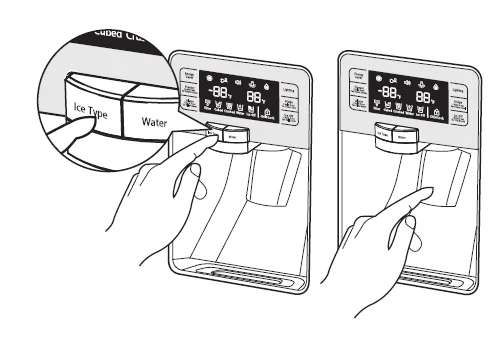
Using the water dispenser
Place a glass underneath the water outlet and push gently against the water dispenser lever with your glass. Make sure the glass is in line with the dispenser to prevent the water from splashing out. If you have just installed the refrigerator or installed a new water filter, flush 3L through fi before use (flush approximately 6 minutes). Make sure that water flows easily again before drinking.
Note: When you do not use the water dispenser for 2~3 days (especially during the summer), the dispensed water may have a funny smell or taste. If this occurs, we recommend that you discard the first 1~2 glasses of better-tasting water.
Using the ice-offunction
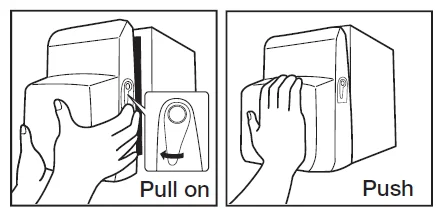
When selecting the Ice Off mode, remove all ice cubes from the bucket. If you are not using the ice dispenser, the ice cubes may clump together. Pull the lock lever forward to throw away ice cubes or remove clumped ice from the bucket. Push the bucket back until you hear a click.
Note: If you have a long vacation or business trip, close the water valve and shut off the water supply to the Refrigerator. This will help prevent accidental leakages. Do not disassemble the Ice-maker personally. It may cause disorder. Do not wash or spray the ice bucket with water. Just wipe it with a dry cloth. In order to operate the ice-maker properly, a water pressure of 138~862 kPa is required.
Water clouding phenomenon
All water provided to refrigerators flows through the core fifilterhich is an alkaline water filter. In this process, the pressure in the water that has flowed out of the filter increases, and oxygen and nitrogen become saturated. When this water flows out in the air, the pressure plummets and the oxygen and nitrogen get supersaturated so that they turn into gas bubbles. The water could look misty due to these oxygen bubbles. Thewater may look temporarily cloudy due to these oxygen bubbles. After a few seconds, the water will look clear.
Please wait 1 second before removing the cup after dispensing water to prevent spills. Do not pull out the lever dispenser after taking out ice or water. It comes back automatically. Ice is made in cubes.
When you select “Crushed”, the ice-maker grinds the ice cubes into crushed ice.
Troubleshooting
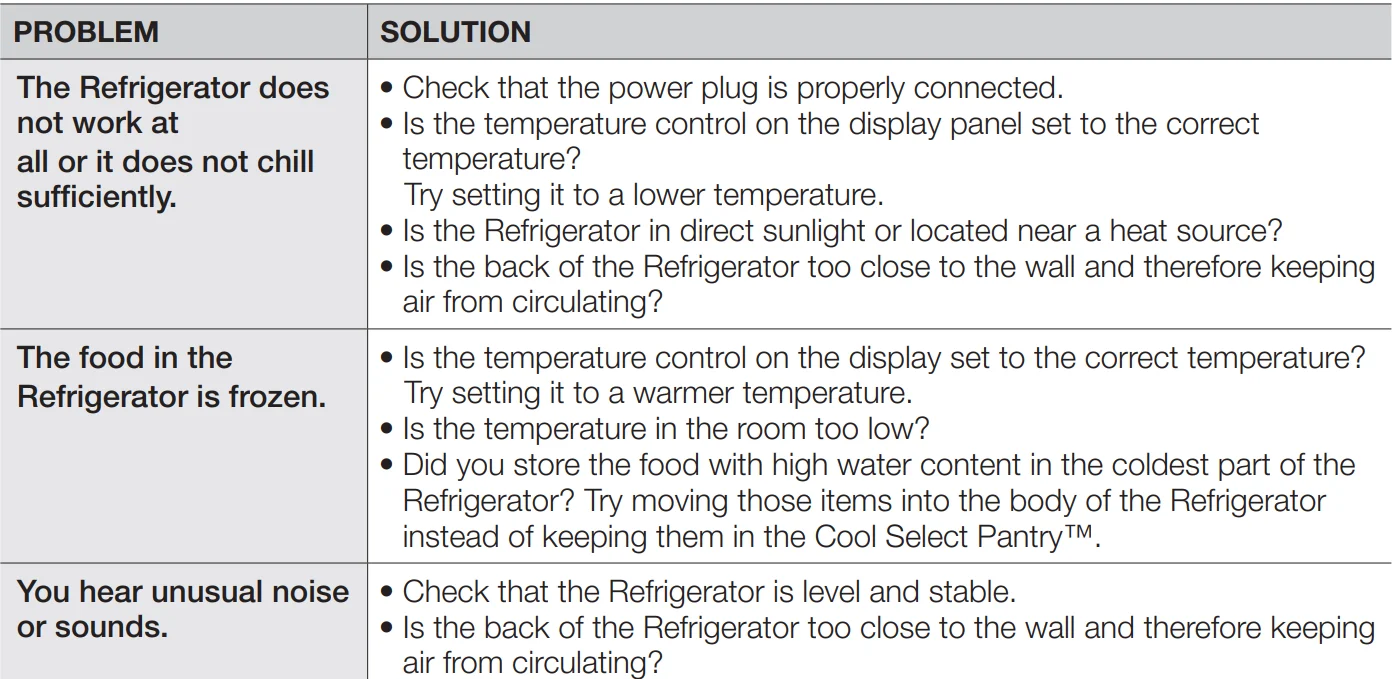
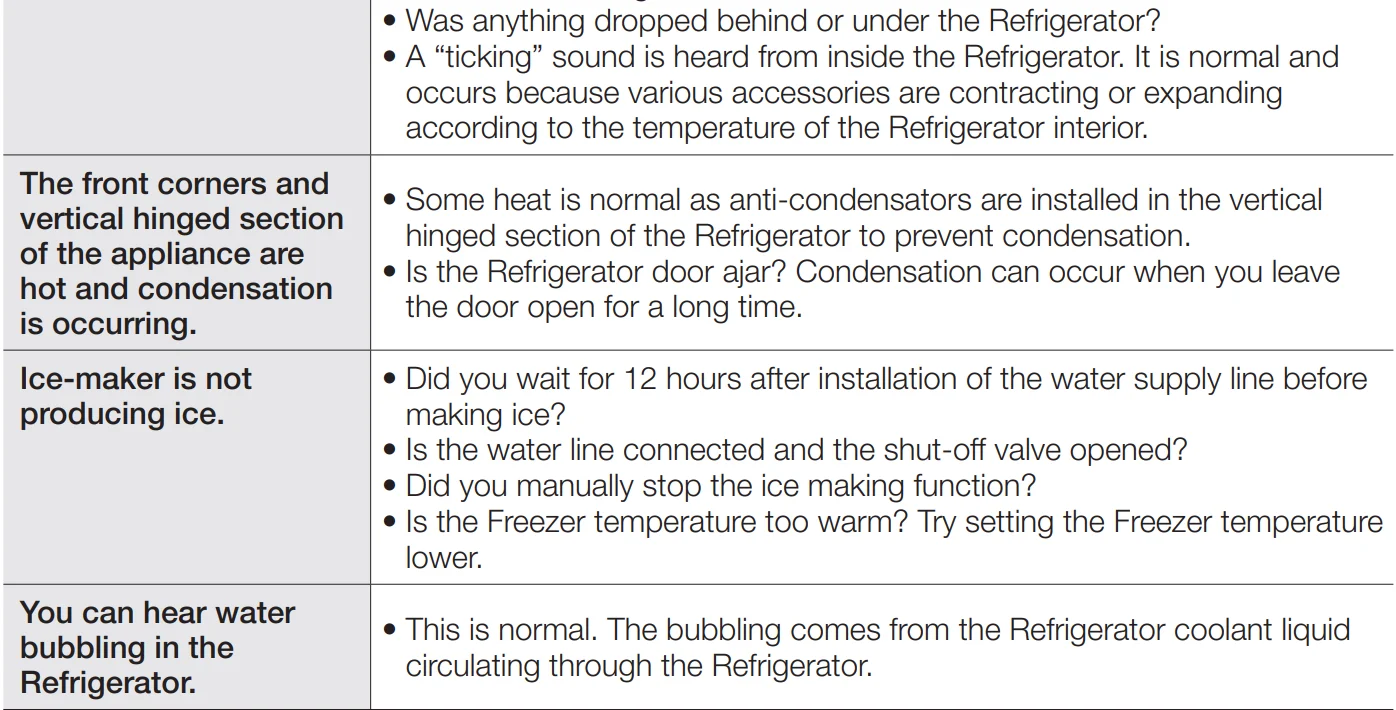
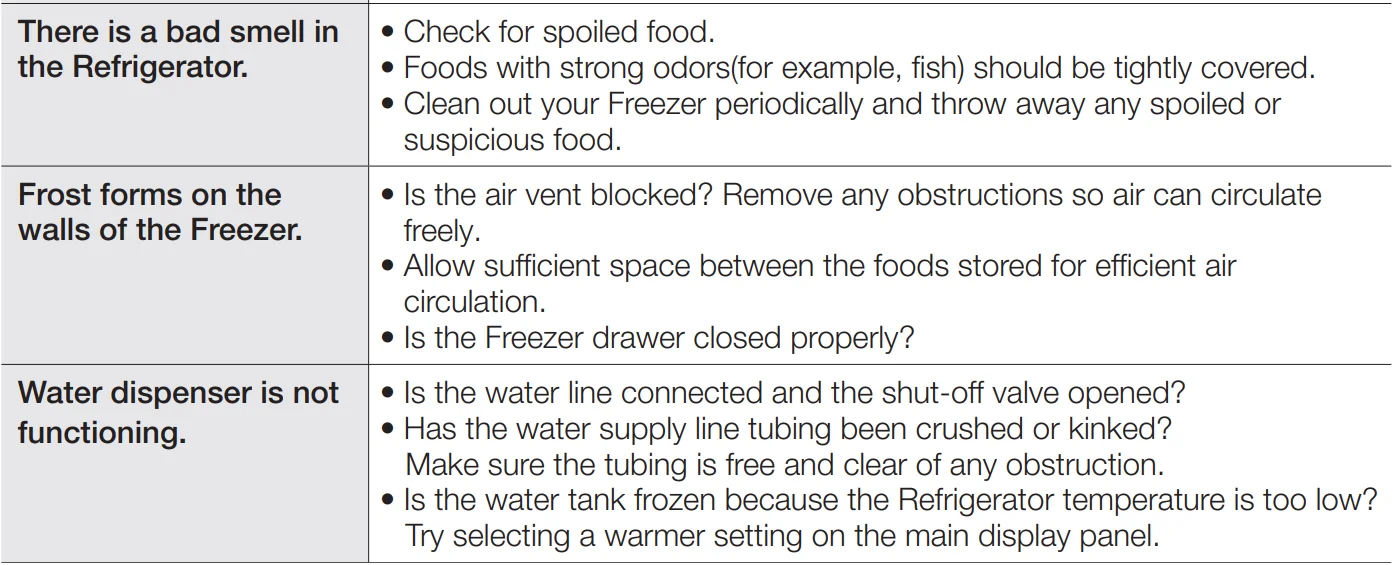
Ambient Room Temperature Limits
This refrigerator is designed to operate in ambient temperatures specified by its temperature class marked on the rating plate.
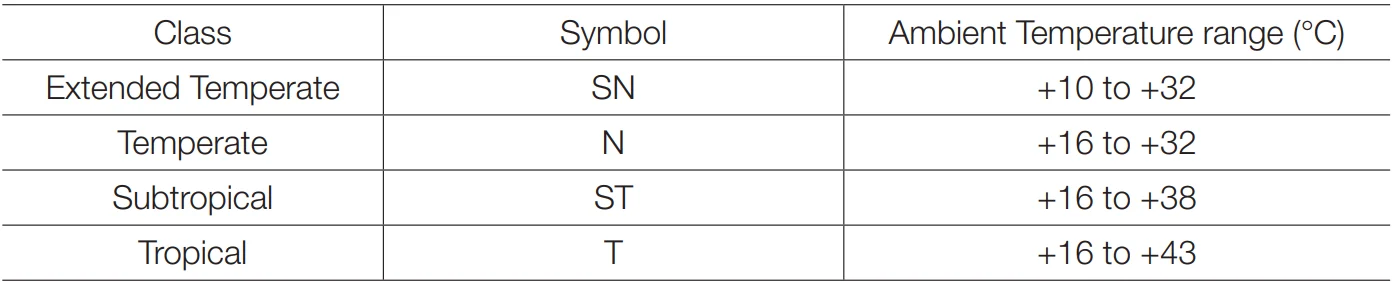
Note: Internal temperatures may be affected by such factors as the location of the refrigerator, ambient temperature and the frequency with which you open the door. Adjust the temperature as required to compensate for these factors.
Correct Disposal of This Product
(Waste Electrical & Electronic Equipment)

(Applicable in the European Union and other European countries with separate collection systems) This marking on the product, accessories or literature indicates that the product and its electronic accessories (e.g. charger, headset, uSB cable) should not be disposed of with other household waste at the end of their working life. To prevent possible harm to the environment or human health from uncontrolled waste disposal, please separate these items from other types of waste and recycle them responsibly to promote the sustainable reuse of material resources. Household users should contact either the retailer where they purchased this product, or their local government office for details of where and how they can take these items for environmentally safe recycling.
Business users should contact their supplier and check the terms and conditions of the purchase contract. This product and its electronic accessories should not be mixed with other commercial wastes for disposal.
For more manuals by Samsung, visit ManualsLibraryy
Samsung RFG23UERS French Door Fridge- FAQs
What is the ideal temperature for the Samsung RFG23UERS fridge and freezer?
The recommended temperature settings are 3°C (37°F) for the fridge and –18°C (0°F) for the freezer to ensure food stays fresh and safe.
How do I change the freezer temperature on my Samsung French Door fridge?
To adjust the freezer temperature, press the Freezer button repeatedly until the display shows the desired temperature. Each press lowers the temperature by one step.
How do I turn the freezer on or switch between fridge and freezer modes?
Press and hold the Temp button for about three seconds. The indicator will switch between Fridge and Freezer mode.
What do the symbols on my Samsung fridge mean?
The symbols indicate functions such as Power Freeze, Power Cool, Ice Off, Filter Reset, Energy Saver, and lighting modes. Your user manual provides a complete legend for all symbols.
Why is my Samsung freezer not freezing properly?
Freezer issues are often caused by incorrect temperature settings, dirty condenser coils, blocked air vents, damaged door seals, or an overloaded freezer. Checking and correcting these issues usually resolves the problem.
How do I reset the temperature controls on my Samsung fridge freezer?
Press and hold the Fridge and Freezer buttons together for five to seven seconds until the display flashes or a beep is heard, indicating the controls have been reset.
What is the coldest setting on a Samsung freezer?
Most Samsung freezers allow adjustment down to –23°C, with the default setting usually at –19°C.
How do I know if my fridge is cooling correctly?
The fridge should maintain a temperature of 3–4°C, and the freezer should be at –18°C. If temperatures are above these levels, check the door seals, vents, and settings.
How long does it take the freezer to reach proper freezing temperature?
After installation or a power outage, the freezer may take 24 to 48 hours to reach –18°C (0°F).

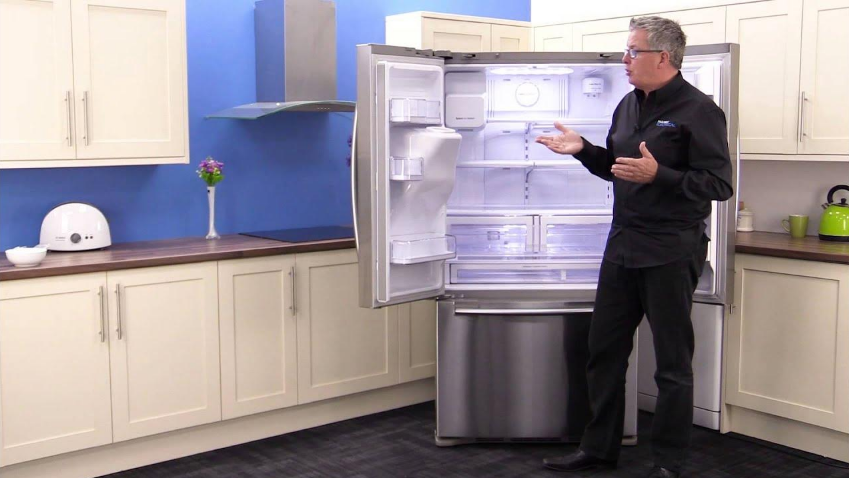
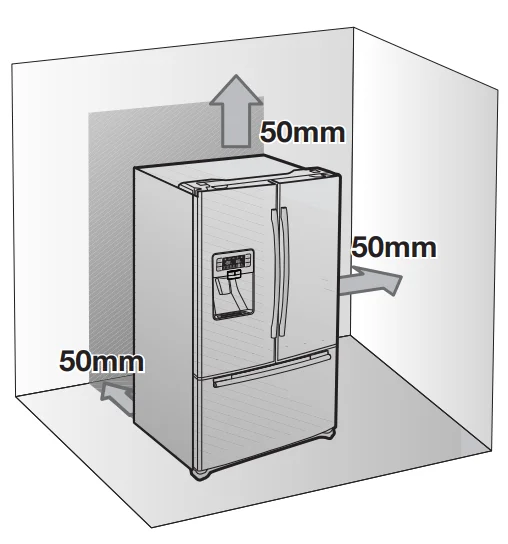
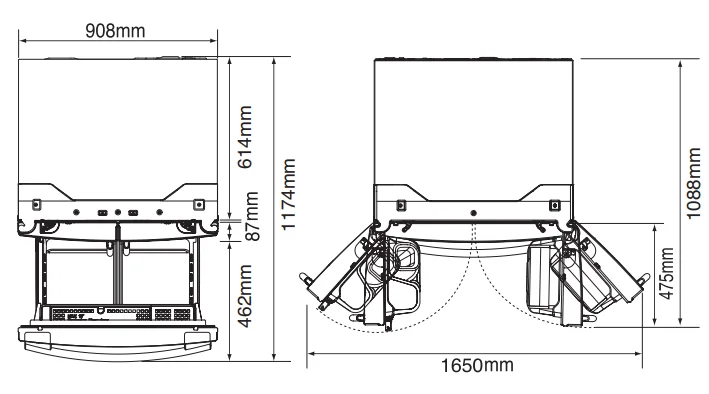 Note: Allow clearance to the right, left, back and top when installing.
Note: Allow clearance to the right, left, back and top when installing.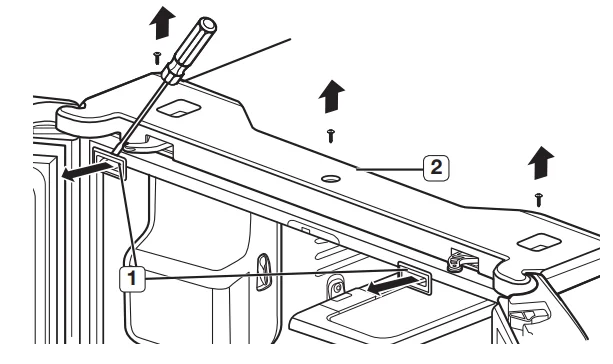
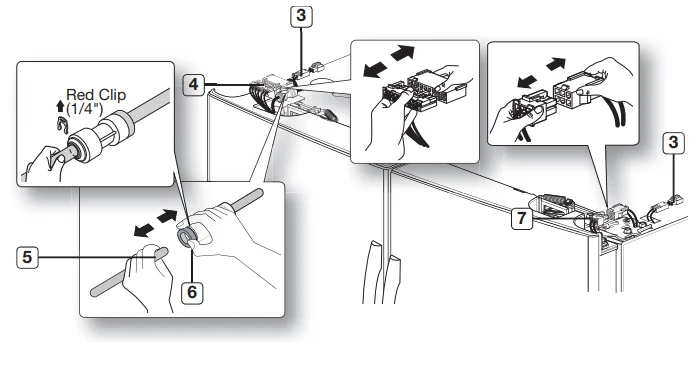
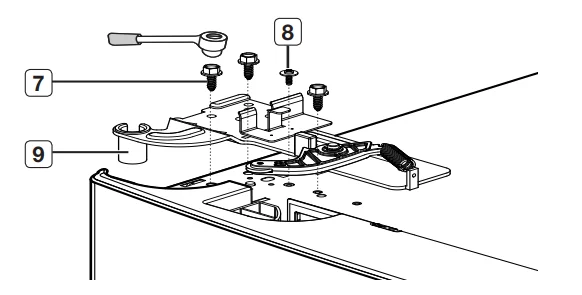
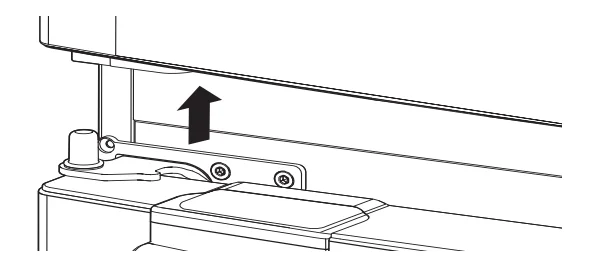
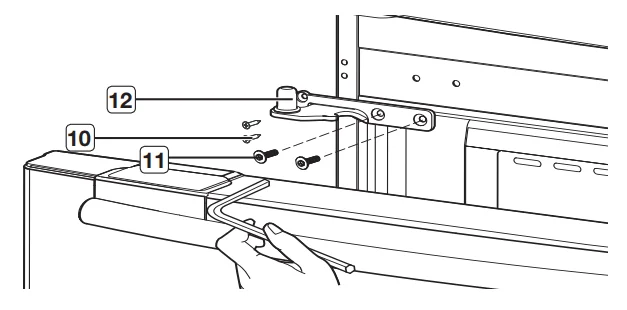
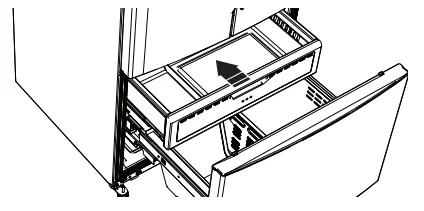
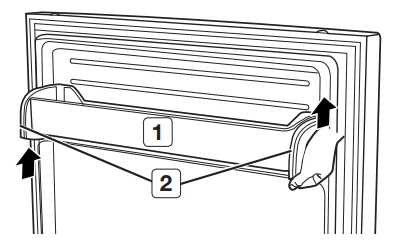
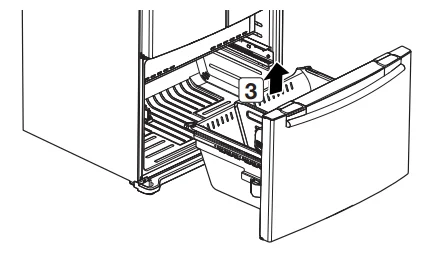
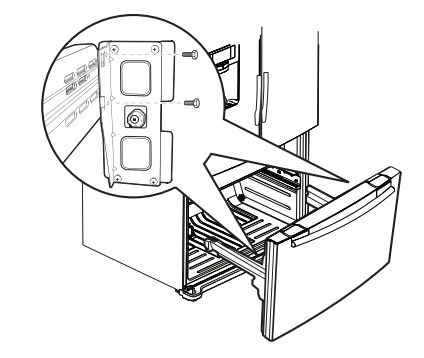
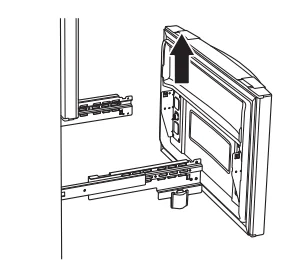
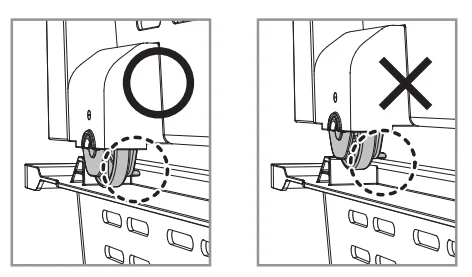
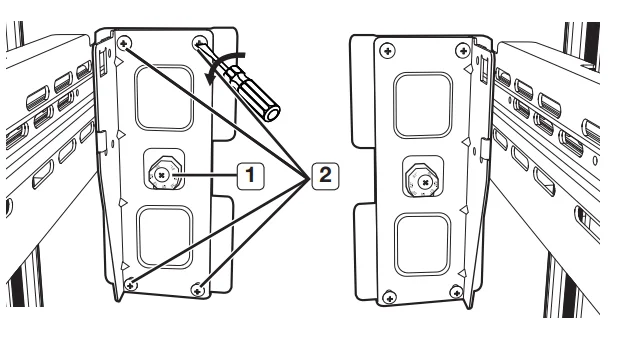
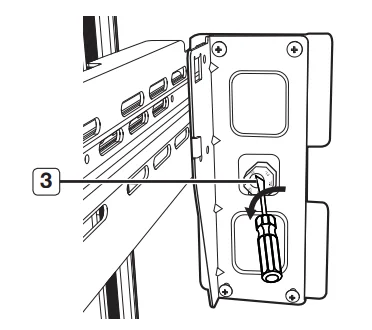
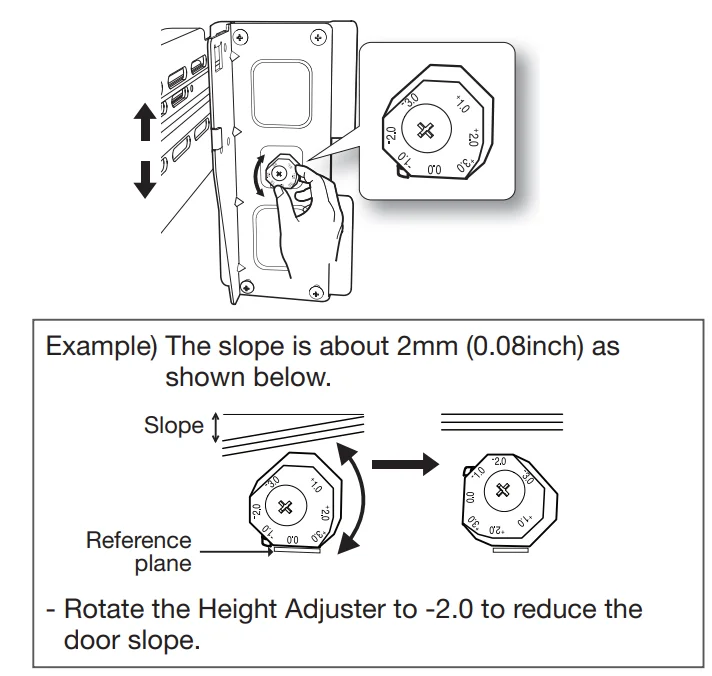 After adjustment, first tighten screw 3 and then screw 2.
After adjustment, first tighten screw 3 and then screw 2.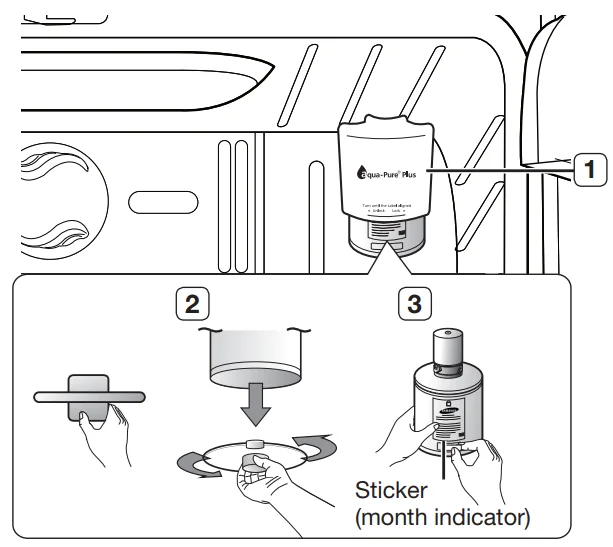
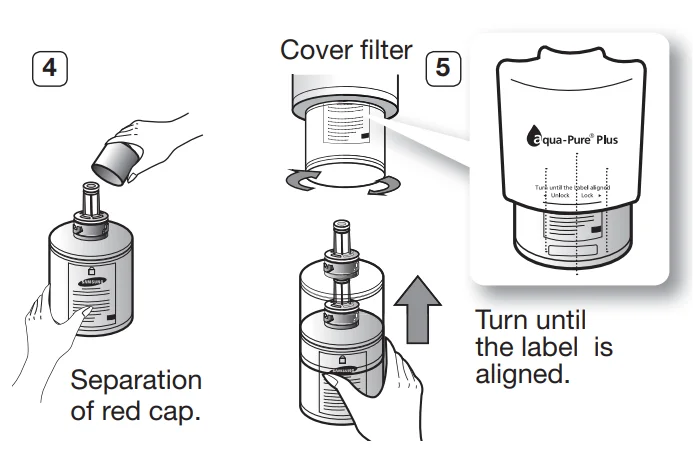 Note: You should remove the right side upper glass shelf before installing the water filter.
Note: You should remove the right side upper glass shelf before installing the water filter.