
Schumacher SJ1332 1200A Portable Jump Starter

IMPORTANT SAFETY INSTRUCTIONS
- Keep out of reach of children.
- Do not disassemble the jump starter. Take it to a qualified service professional if service or repair is required. The assembly may result in fire or electrical shock.
- Do not use the jump starter to jump a vehicle while charging the internal battery.
- Do not recharge the jump starter with a damaged extension cord.
- The jump starter gets hot during charging and must have proper ventilation.
- Do not set the jump starter on flammable materials, such as carpeting, upholstery, paper, cardboard, etc.
- Place the jump starter as far away from the battery being jumped as the cables will permit.
- Do not expose the jump starter to rain or snow.
- Never attempt to jump-start a frozen battery.
- Never place the jump starter directly above the battery being jumped.
- To prevent arcing, never allow the clamps to touch together or to contact the same piece of metal.
- Use of an attachment is not recommended or sold by Schumacher® Electric Corporation, as it may result in damage to the unit or personal injury.
- Never operate the jump starter if it is damaged.
- If someone else uses the jump starter, ensure they are well informed on how to use it safely and have read and understood the operating instructions.
- The jump starter is NOT designed to be installed as a replacement for a vehicle battery.
- Use ONLY on vehicles, boats, and garden tractors powered with a 12V DC battery system.
- If the engine fails to start after the recommended number of attempts, disconnect the unit and look for other problems that may need to be corrected.
- Use the jump starter for jump-starting lead-acid batteries only. Do not use for dry cell batteries that are commonly used with
home appliances
FEATURES

- Compressor gauge
- Compressor/inflator switch
- Inflator port
- Deflator port
- 12 Volt DC outlets
- USB port
- Jump start/USB On/Off switch
- Digital display
- Built-in work light
- Display button
- Work light On/Off switch
- Converter On/Off switch
- 120 Volt AC outlets
- Charger port
- Compressor hose
- Battery clamps
- Adapters
- Inflator hose
CHARGING THE INTERNAL BATTERY OF THE JUMP STARTER
- CHECKING THE LEVEL OF THE INTERNAL BATTERY Check the internal battery’s charge level by pressing the Display Button. The Digital Display will show the battery’s percentage of charge. Charge the internal battery if the display shows it is under 100%.
- CHARGING THE INTERNAL BATTERY Charge the internal battery of the jump starter using an extension cord (not included).
- Plug an extension cord into the charger port on the back of the jump starter.
- Plug the extension cord into a 120VAC electrical wall outlet. While the jump starter is connected to an AC outlet, the green LED on the back of the unit will be on.
- Monitor the progress of the charge by pressing the display button on the front of the unit. When the internal battery is fully charged, the display will show 100. Complete charging may take up to 72 hours. The jump starter is then ready to use.
- When fully charged, the charger will automatically go into maintenance mode and maintain the battery at full charge without damaging it.
- Charge the jump starter as soon as possible after use.
- CHARGING THE INTERNAL BATTERY WHILE DRIVING
You may also charge the internal battery while driving, using a male-to-male charger cable (part number 94500109 – not included).- Make sure the car is running.
- Insert one end of the accessory cable into the 12V DC power outlet.
- Insert the other end of the accessory cable into the vehicle’s accessory outlet (lighter socket).
- Monitor the progress of the charge by pressing the display button on the front of the unit. When the battery is fully charged, disconnect the accessory cable from the jump starter, then from the lighter socket of the vehicle.
OPERATING INSTRUCTIONS
- JUMP STARTING A VEHICLE. IMPORTANT: Using the Jump Start feature without a battery installed in the vehicle will damage the vehicle’s electrical system.
- Turn the ignition OFF.
- Lay the DC cables away from any fan blades, belts, pulleys, and other moving parts.
- For a negative-ground vehicle (as in most vehicles), connect the unit’s POSITIVE (RED) clamp to the POSITIVE (POS, P, +) battery post. Next, connect the NEGATIVE (BLACK) clamp to the vehicle chassis or engine block, away from the battery.
- For a positive-ground vehicle, connect the unit’s NEGATIVE (BLACK) clamp to the NEGATIVE (NEG, N, -) battery post. Next, connect the POSITIVE (RED) clamp to the vehicle chassis or engine block away from the battery.
- Turn the switch to the ON position.
- Crank the engine for no more than 8 seconds. If the engine does not start, wait 2 minutes before cranking again.
- After the engine starts, turn the switch to the OFF position and remove the jump starter from the battery.
- Charge the unit.
- USING THE USB PORT: The USB port provides up to 2A at 5V DC
- Ensure the battery clamps are securely clipped to the storage holders.
- Turn the unit ON.
- Plug your device into the USB port.
- When finished using the USB port, turn the switch to the OFF position.
- Charge the unit.
- USING THE WORK LIGHT: The work light is controlled by a sliding ON/OFF switch that is located on the front of the unit
- Make sure the lamp is turned OFF when the unit is being recharged or stored.
- Position the unit on a flat, stable surface near the intended work area.
- Ensure the battery clamps are securely clipped to the storage holders.
- POWERING A 12V DC DEVICE: The unit is a power source for all 12V DC accessories that are equipped with a 12V accessory plug. Use it for power outages and on fishing or camping trips.
- Make sure the device to be powered is OFF before inserting the 12V DC accessory plug into the 12V DC
accessory outlet. - Open the protective cover of the DC power outlet on the unit.
- Plug the 12V DC device into the DC power outlet and turn on the 12V DC device (if required).
- When finished, turn off the DC device (if needed) and unplug from the DC power outlet.
- Make sure the device to be powered is OFF before inserting the 12V DC accessory plug into the 12V DC
- USING THE AIR COMPRESSOR
- Remove the air compressor hose from the storage compartment.
- Connect the adapter to the valve stem by threading it onto the end. If necessary, use one of the additional adaptors.
- Turn ON the inflator power switch and inflate to the desired pressure or fullness.
- When the desired pressure is reached, put the inflator power switch to OFF, open the thumb latch, and remove the connector from the valve stem.
- Allow the unit to cool.
- Recharge the unit before storing.
- USING THE INFLATOR RISK OF EXPLOSION. Read the instructions for the product being inflated before using the inflator. Avoid overinflation; do not exceed the manufacturer’s recommended pressures. Do not leave the inflator unattended
during use- Ensure the battery clips are securely on the storage holders.
- Attach the corrugated hose to the end adapter of the high-flow inflator outlet located near the Compressor/Inflator switch on the back of the unit.
- The main accessory adapter attached to the corrugated hose accommodates up to 4 sizes. If another size is needed, an additional adapter can be attached to the end of the main accessory adapter.
- Insert the adapter into the product to be inflated.
- Push the Compressor/Inflator switch to the INFLATOR position and inflate the product.
- When the product is inflated to the desired level, push the Compressor/Inflator switch to the OFF position and
Remove the adapter
- USING THE DEFLATOR
- Ensure the battery clips are securely on the storage holders.
- Attach the corrugated hose with the end adapter to the high-flow deflator outlet, which is located on the side of
the unit. - The main accessory adapter attached to the corrugated hose accommodates up to 4 sizes. If another size is needed, an additional adapter can be attached to the end of the main accessory adapter.
- Insert the adapter into the item to be deflated.
- Push the Compressor/Inflator switch to the INFLATOR position and deflate the item.
- BEFORE USING THE CONVERTER Important Safety Instructions:
- Keep the unit well ventilated to properly disperse heat generated while it is in use. Make sure there are several
inches of clearance around the top and sides, and do not block the vents on the back of the unit. - Make sure the unit is not close to any potential source of flammable fumes or clothing.
- Keep the unit dry.
- DO NOT allow the unit to come into contact with rain or moisture.
- DO NOT operate the unit if you, the unit, the device being operated, or any other surfaces that may come in contact
with any power source are wet. Water and many other liquids can conduct electricity, which may lead to serious
injury or death. - Do not place the unit on or near heating vents, radiators, or other sources of heat.
- Do not place the unit in direct sunlight. The ideal air temperature for operation is between 50° and 80° F.
- Do not use the converter near an open engine compartment where fumes may accumulate.
- Do not modify the AC receptacles in any way.
- Keep the unit well ventilated to properly disperse heat generated while it is in use. Make sure there are several
- USING THE CONVERTER It is important to know the continuous wattage of the device you plan to use with the converter. The unit must be used with devices drawing 200 watts or less. If the wattage is not marked on the device, use only devices that draw less than 1.7 amps of AC. Devices like TVs, fans, or electric motors require additional power to start
(commonly known as the “starting” or “peak” power). The unit can supply a momentary surge in wattage; however, even devices rated less than the maximum 200 watts can exceed the
converter’s surge capability and cause an automatic overload shutdown. Do not use the converter with a product that draws a higher wattage than the converter can provide, as this may cause damage to the converter and the product. Make sure the device you are using is compatible with a modified sine wave
converter.
MAINTENANCE INSTRUCTIONS
- After use and before performing maintenance, unplug and disconnect the jump starter.
- Use a dry cloth to wipe all battery corrosion and other dirt or oil from the battery clips, cords, and the jump starter case.
- Ensure that all of the jump starter components are in place and good working condition.
- All servicing should be performed by qualified service personnel.
MOVING AND STORAGE INSTRUCTIONS
- Store inside, in a cool, dry place.
- Do not store the clips on the handle, clipped together, on or around metal, or clipped to cables. The clips on the jump
starter are live when the switch is in the ON position and will produce arcing or sparking if they come in contact with each
other. To prevent accidental arcing, always place the switch in the OFF position and keep the clips on the storage holders when not using them to jump-start a vehicle. - If the jump starter is moved around the shop or is transported to another location, take care to avoid/prevent damage to the
cords, clips, and jump starter. Failure to do so could result in personal injury or property damage. - KEEP FULLY CHARGED. Charge the jump starter’s internal battery immediately after purchase, after every use, and every 30 days. All batteries are affected by temperature. The ideal storage temperature is 70°F. The internal battery will gradually self-discharge (lose power) over time, especially in warm
environments. Leaving the battery in a discharged state may result in permanent battery damage. To ensure satisfactory
performance and avoid permanent damage, charge the internal battery every month.
TROUBLESHOOTING
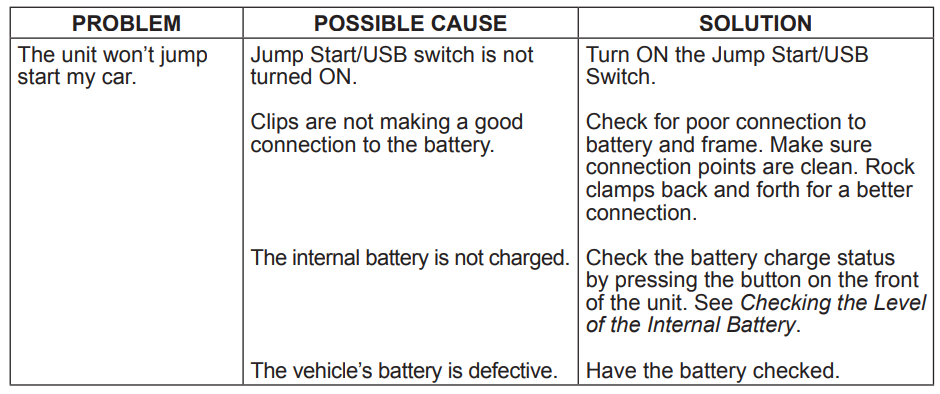
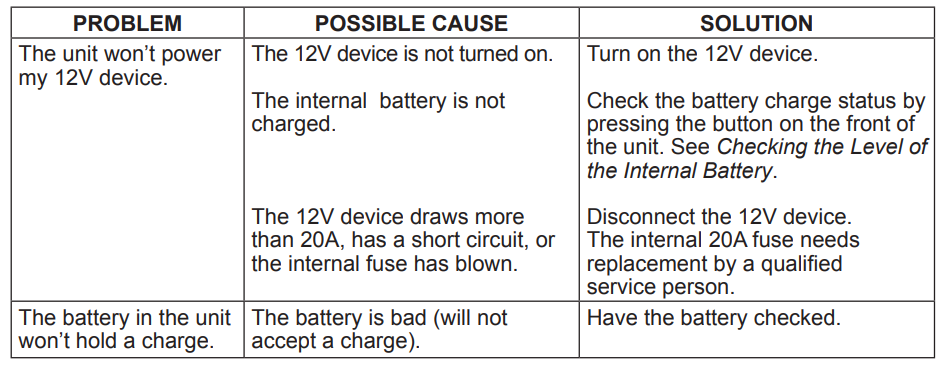
SPECIFICATIONS
- Internal Battery Type….Sealed, Maintenance Free, AGM, Lead-Acid Nominal
- Voltage…………………………………………………..12V DC
- DC Power Output (Maximum Continuous Load)……………….20A (both outlets combined)Jumper
- Cables…………………………………..4 AWG, 24˝
- Dimensions (H x W x D)………………………. 12” x 11.5” x 10.5”
- Weight………………………………………….. 23.9 lbs (10.84 kg)
AC Power Specifications
- Maximum continuous power……………………… 200 Watts
- Surge capacity (peak power)……………………………. 400 Watts
- No load current draw…………………………..<0.4 Amps
- Wave form…………………………………………Modified sine wave
- Input voltage range …………………………………10.5 – 15.5V DC
- AC outlets …………………(2) 120V AC 3-prong NEMA 5-15
REPLACEMENT PARTS
- Air compressor accessory kit (3 hose adapters)…. 2299001425Z
- Inflator accessory kit: (inflator/deflator hose, unit end, 3 hose adapters) ….. 0099000598Z
ACCESSORIES
- Male-to-male accessory cable ………………………….. 94500109
- SPUSB 2.0 Amp dual USB 12V plug ………………….. 94500750
FOR MORE MANUALS BY SCHUMACHER, VISIT MANUALSLIBRARYY
Schumacher SJ1332 1200A Portable Jump Starter-FAQs
What do the LED colors mean on the jump starter?
Red: Reverse connection/short circuit (check clamps).
Yellow: Low power (recharge needed).
Green: Ready to use.
How long does the jump starter hold a charge?
Up to 3 months (recharge every 3 months to maintain 80%+ power).
Can I leave the jump starter plugged in all the time?
No. While it has auto-shutoff, prolonged charging can reduce battery lifespan. Unplug once fully charged.
Why is my jump starter not working?
Possible reasons:
Dead jump starter battery (recharge it).
Loose clamps (ensure secure connections).
Faulty vehicle battery (test with a voltmeter).
How do I reset the jump starter?
Turn it off.
Disconnect from power.
Wait 5 minutes, then recharge.
Can I use this in the rain?
Yes, but keep cables dry to avoid short circuits.
What’s the difference between CCA and peak amps?
CCA (Cold Cranking Amps): Power at 0°F (–18°C).
Peak Amps: Maximum instant power (higher than CCA).
Can it charge phones or other devices?
Yes, via the built-in USB port (handy for emergencies).
How do I maintain the jump starter?
Recharge every 3 months.
Store in a cool, dry place.
Avoid extreme temperatures.

