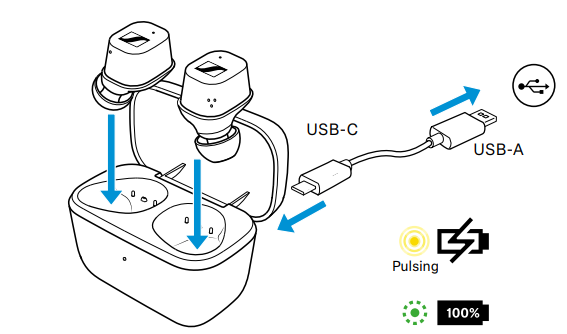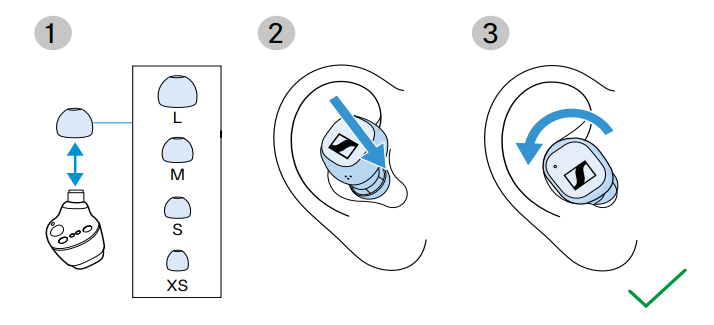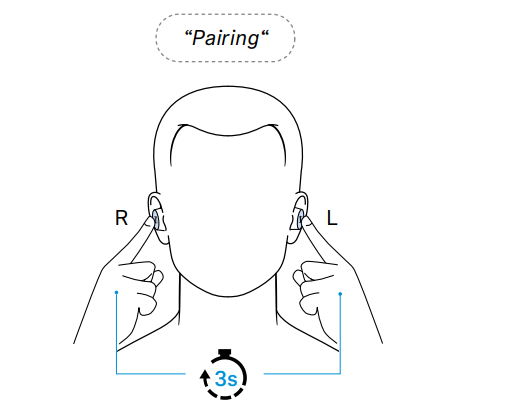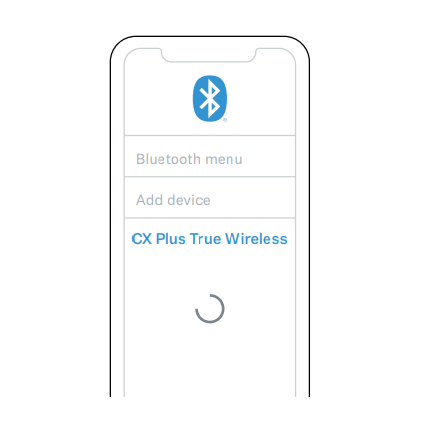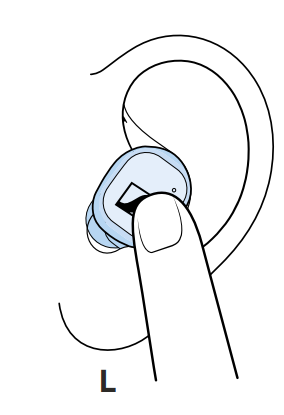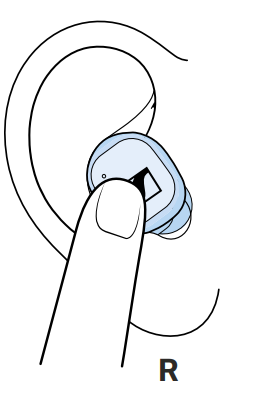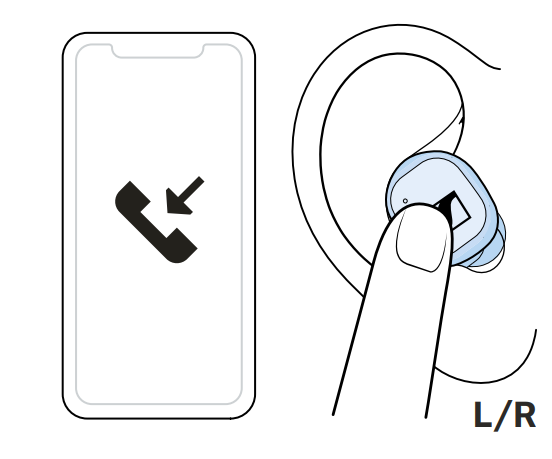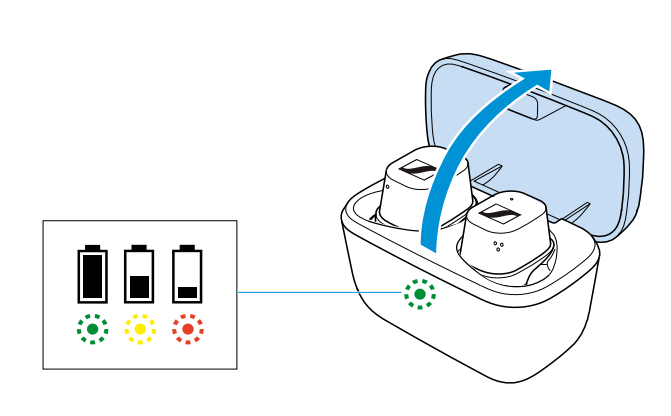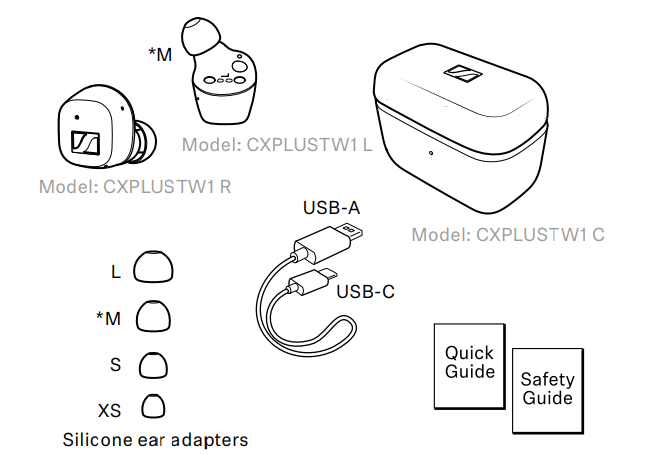Sennheiser CX Plus True Wireless Earbuds

Quick Guide
- Waking and charging the batteries

- Choosing the ear adapters and inserting the earbuds into your ears

- Starting the Bluetooth® pairing made

- Connecting your device

- Download the app for fine-tuning and installing updates to the earbuds

- Touch controls

- “Transparent Hearing” Ambient noise control
- Previous
- “ANC” Active noise cancellation
- Volume
- Play/Pause
- Next
- Voice Assistant
- volume

- Phone calls
- Accept/End Call
- Reject Call

- Battery status

- Package includes

For more instruction manuals and product support, visit www.sennheiser.com
For More Manuals By Sennheiser, Visit ManualsLibraryy.
Sennheiser CX Plus True Wireless Earbuds-FAQs
Q1. How do I use Sennheiser CX Plus True Wireless earbuds?
To use, take the earbuds out of the charging case. They turn on automatically and enter pairing mode the first time. Connect them via Bluetooth in your device settings. Touch controls on the earbuds let you play/pause music, answer calls, and activate noise cancelling.
Q2. How long does it take to charge the Sennheiser CX Plus True Wireless?
A full charge of the earbuds and case takes about 1.5 hours. With the quick charge feature, just 10 minutes of charging gives about 1 hour of playback.
Q3. How do I charge the earbuds and case correctly?
Place the earbuds into the charging case and connect the supplied USB-C cable to a compatible power source. Both earbuds and the case will charge together.
Q4. How do I know when my Sennheiser earbuds are fully charged?
The LED turns green when fully charged. During charging, the LED pulsates yellow, and red means battery is low (below 20%).
Q5. What do the LED lights on Sennheiser CX Plus earbuds mean?
Red = Battery low (<20%)
Orange = Medium battery (20–50%)
Green = Battery above 50% / Fully charged
Flashing red & blue = Pairing mode
Q6. What is the battery life of CX Plus True Wireless earbuds?
They provide up to 8 hours of playback on a single charge. With the case, total listening time extends to up to 24 hours.
Q7. How do I check the battery level of my earbuds?
Battery status is shown through the LEDs, or you can check it directly in the Sennheiser Smart Control app on your smartphone.
Q8. What is the difference between Sennheiser CX and CX Plus?
Both are similar in design and comfort, but the CX Plus has Active Noise Cancelling (ANC) and a more balanced sound profile. The base CX model does not have ANC.
Q9. Is the Sennheiser CX Plus True Wireless good?
Yes. Users praise its clear sound quality, effective noise cancelling, reliable battery life, and good value for money.
Q10. How do I turn on Noise Cancelling in Sennheiser CX Plus?
Press and hold the touch control as per the manual, or enable ANC via the Sennheiser Smart Control app for full customization.