
Soundcore Life Q20 noise-cancelling headphones

What’s in the box
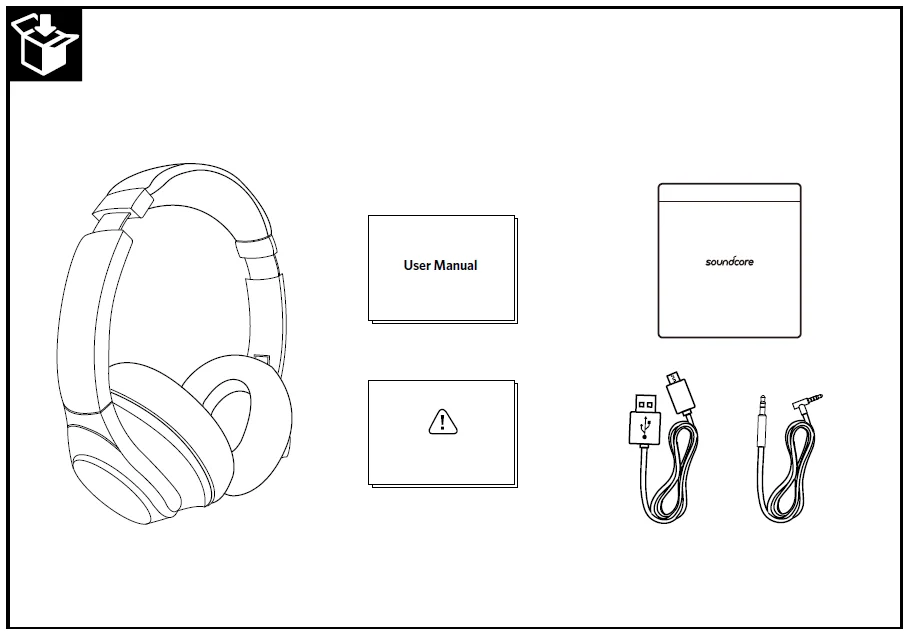
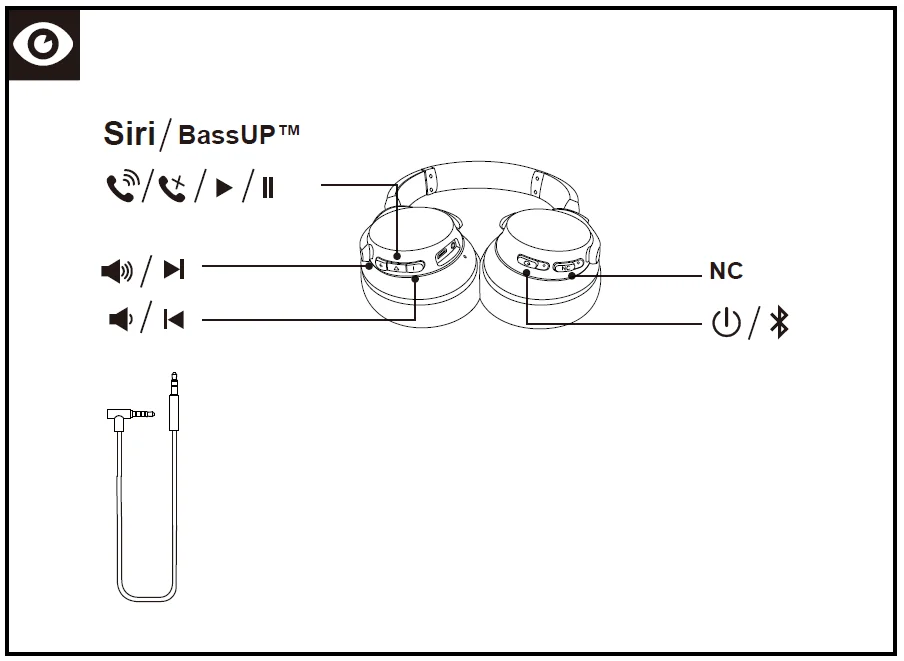
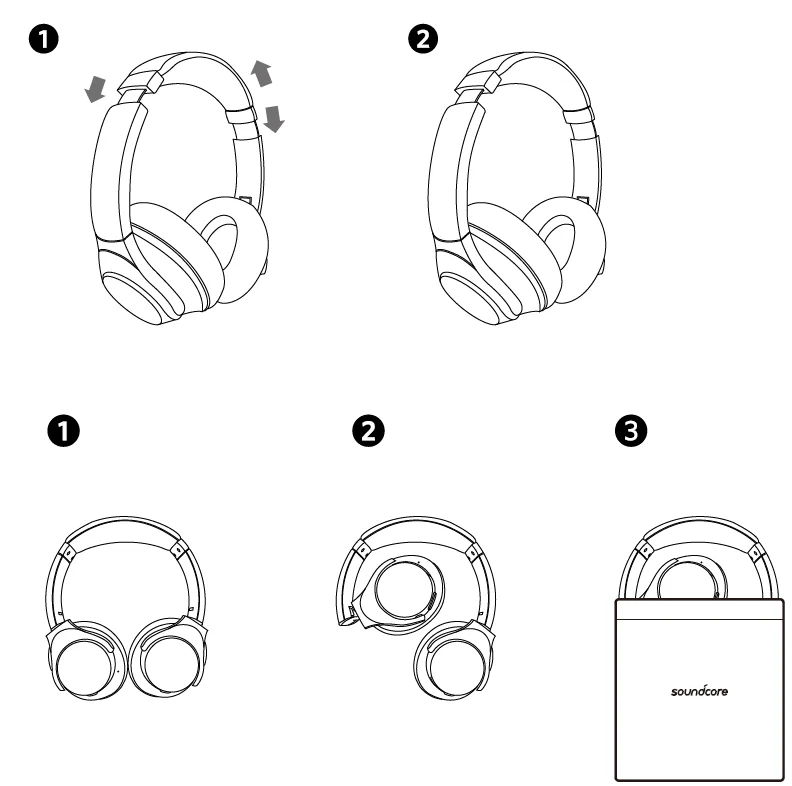
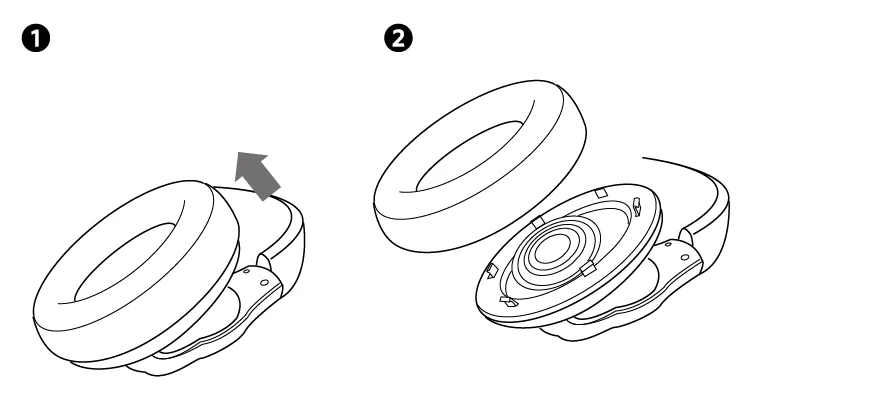
Powering On / Off
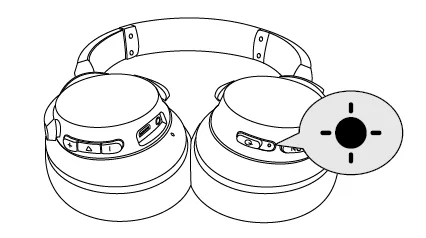
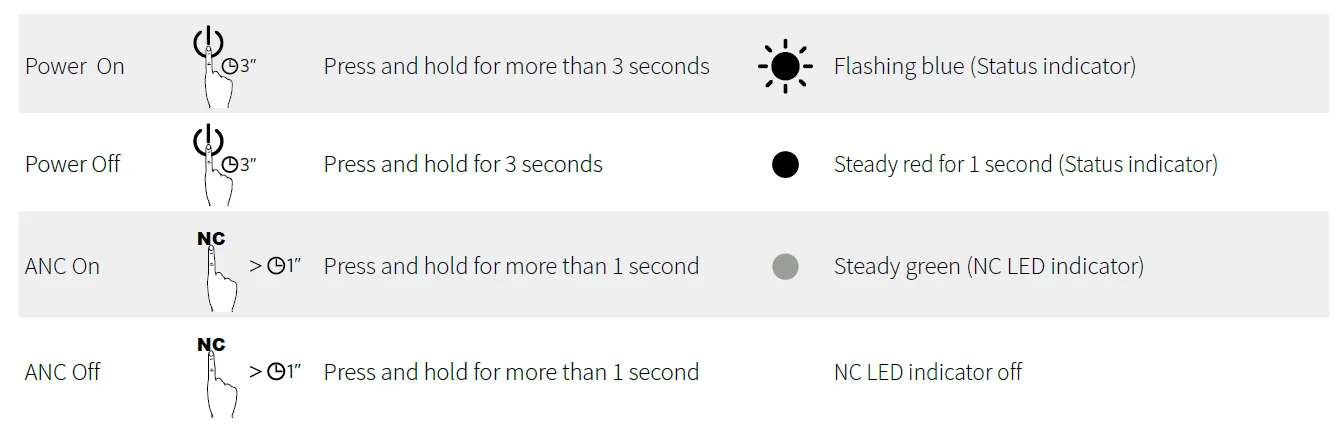
Pairing
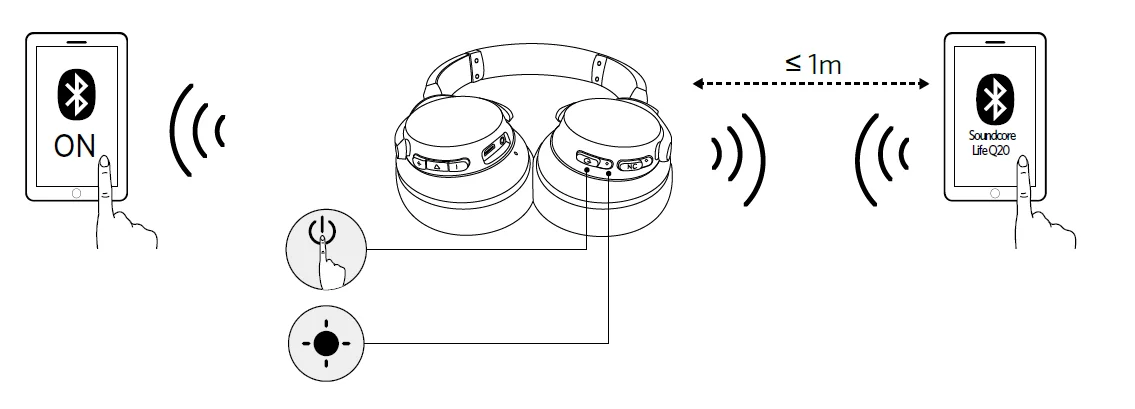
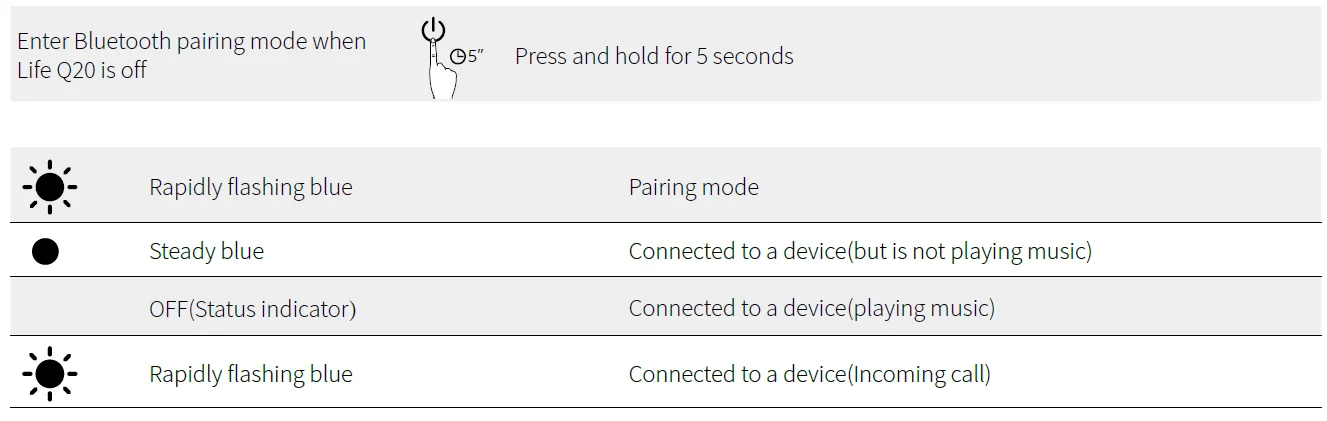
Controls
Bluetooth mode
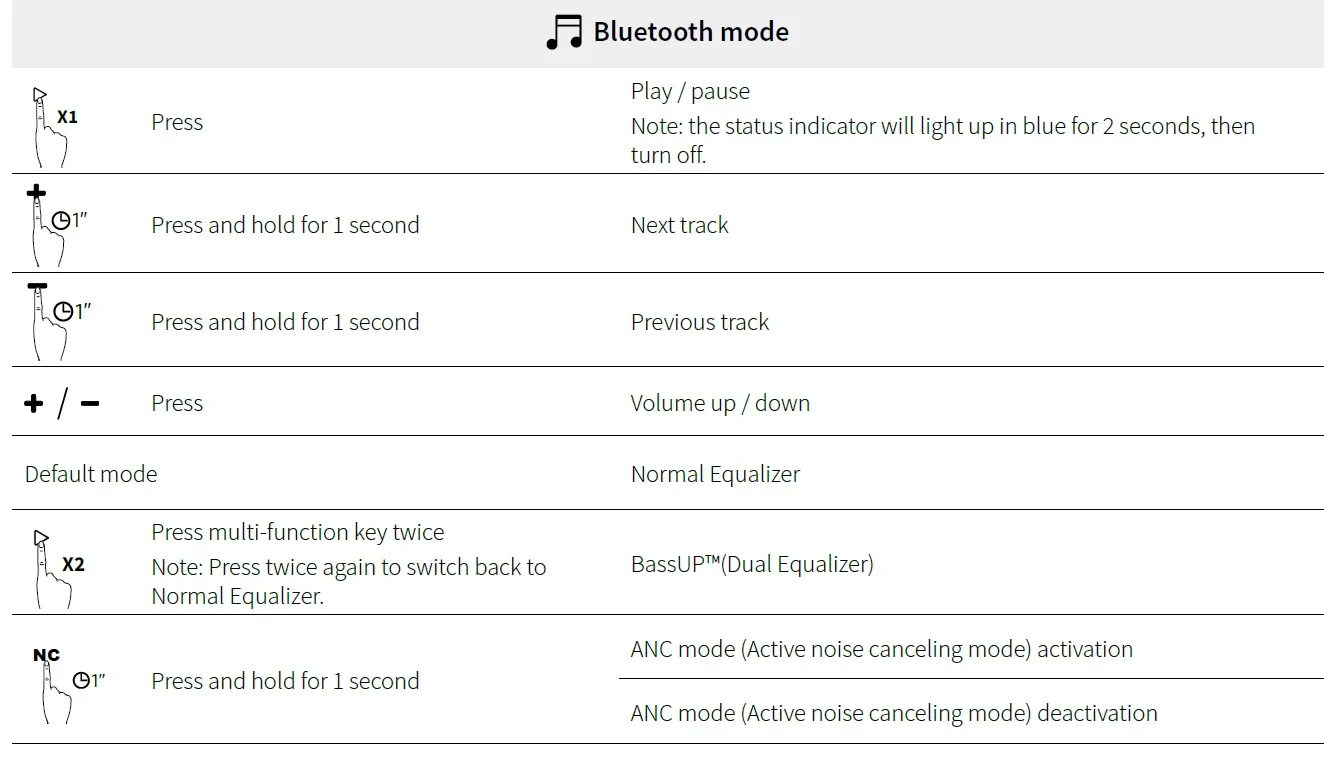
Active Noise Cancelling mode (ANC) blocks the noise from the surrounding environment while wearing Soundcore Life Q20.
Mobile phone
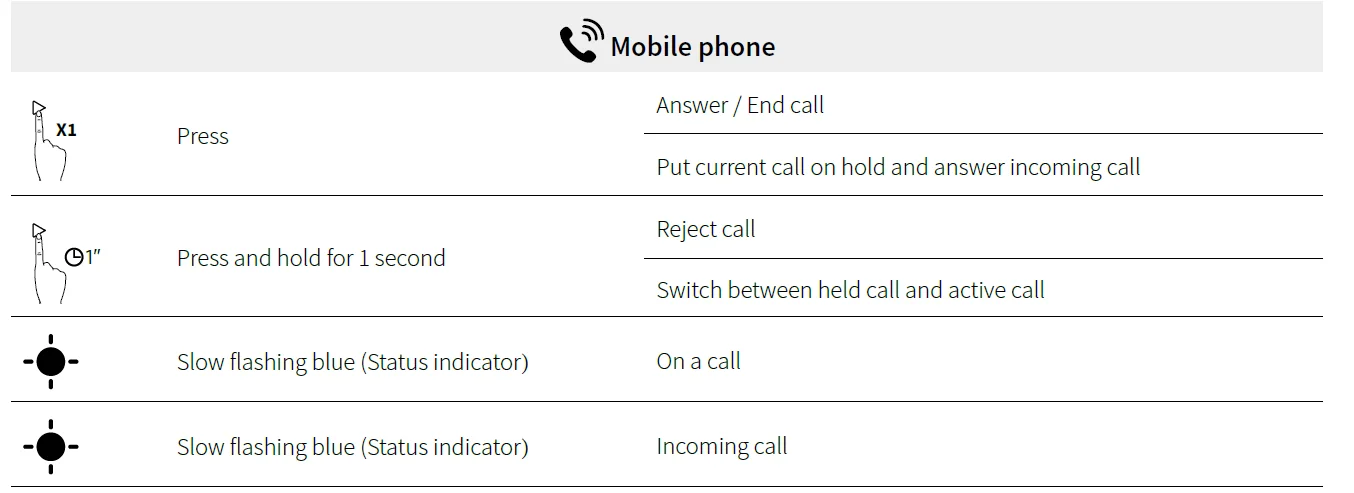
Microphone
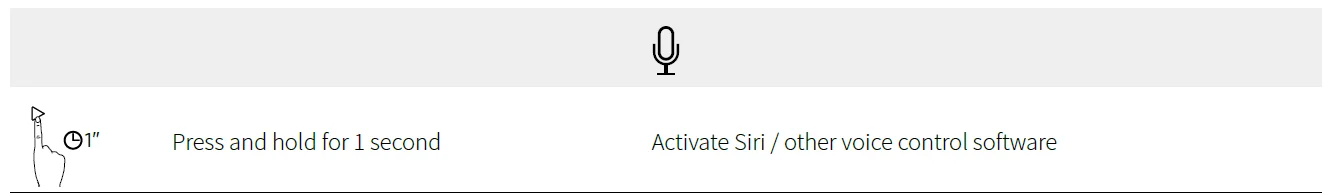
Aux-in
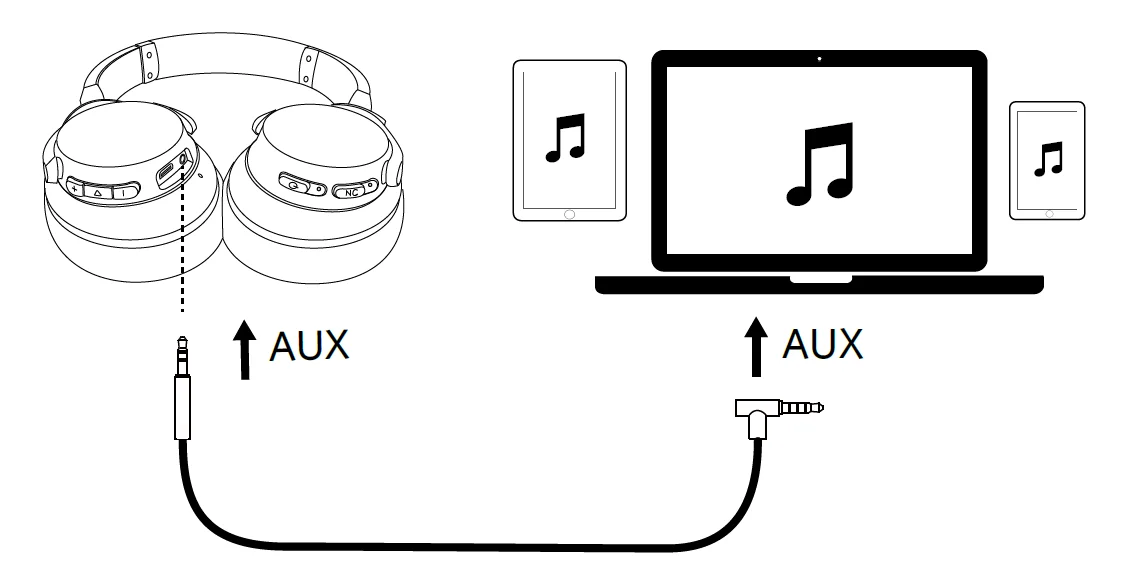
Plugging in an audio cable will automatically switch to AUX mode, and Bluetooth mode and ANC will turn off.
Charging Your Headphones
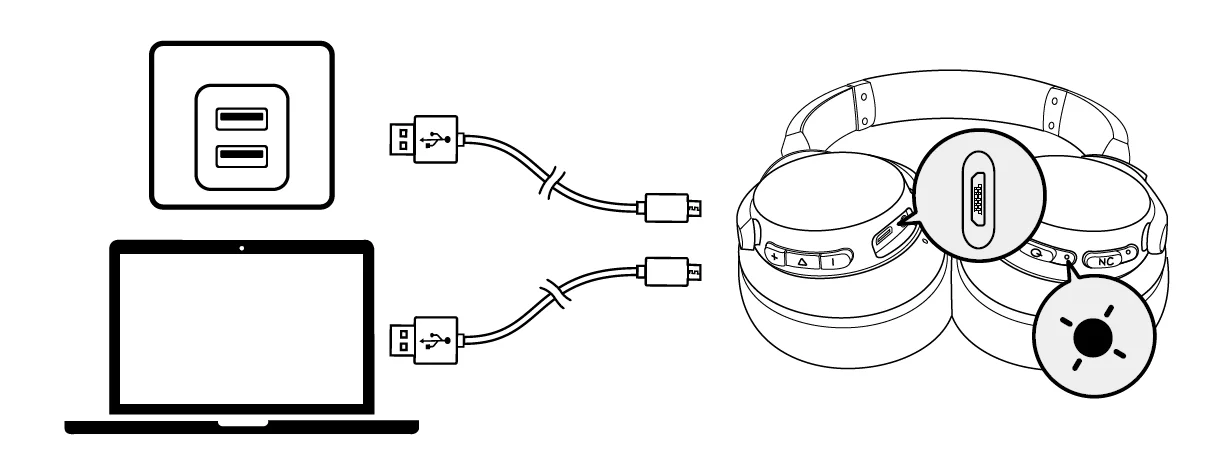
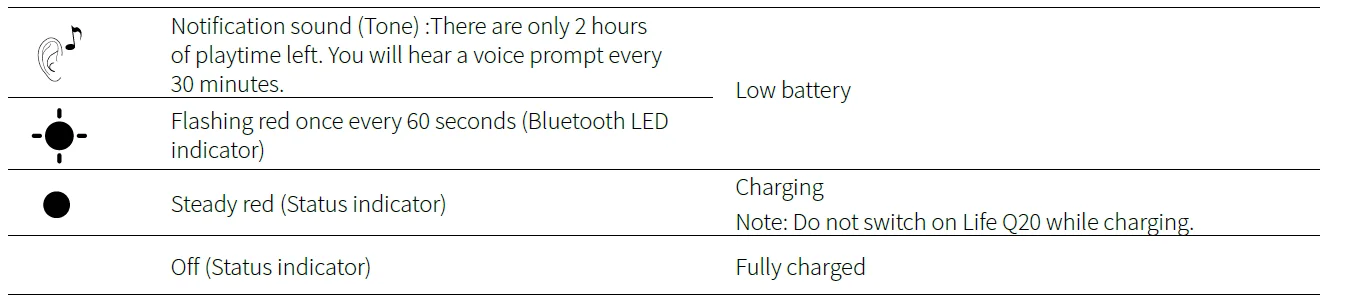
Specifications
Specifications are subject to change without notice.
- Input 5 V 0.65 A
- Impedance 16 Ω
- Charging time 3 hours
- Driver (full range) 40 mm x 2
- Playtime (Bluetooth with ANC mode on) 40 hours
- Frequency response 16 Hz – 40 KHz
- playtime (Bluetooth with ANC mode off) 60 hours
- Bluetooth version V 5.0
- Playtime (Connected to audio cable with ANC mode on) 35 hours
- Range 15 m / 49.21 ft
- Weight 268 g / 9.5 oz
For more manuals by Soundcore, visit ManualsLibraryy
Soundcore Life Q20 noise-cancelling headphones-FAQs
How do I use my Soundcore Life Q20 headphones?
Turn on the headphones using the power button. Connect via Bluetooth to your device and press the NC button to toggle between noise cancelling, transparency, and normal modes.
How do I turn on noise cancellation?
Press the NC button. Cycle through Noise Cancelling (ANC) → Transparency → Normal modes. ANC reduces ambient noise, while Transparency lets outside sound in.
How do I know when my headphones are fully charged?
The LED indicator turns solid white when the headphones are fully charged.
Can I use the Soundcore Q20 while charging?
It is recommended to not use the headphones while charging. Use only the battery for power or a grounded three-prong charger.
How long does it take to fully charge the Life Q20?
It takes about 2 hours to fully charge under normal conditions. Charging stops automatically if the temperature is below 0°C.
How long does the battery last?
ANC mode: Up to 40 hours
Standard mode: Up to 60 hours
How do I check the battery level?
You can check your battery percentage through the Soundcore app or by listening to the voice prompts from the headphones.
How do I adjust the bass or sound settings?
Open the Soundcore app, select your device, and choose the Equalizer (EQ) settings. You can switch between presets like Bass Booster, Bass Reducer, or create a custom EQ.
How do I reset my Soundcore Life Q20?
Press and hold the NC button and power button together for 5 seconds until the LED flashes, indicating a reset.

