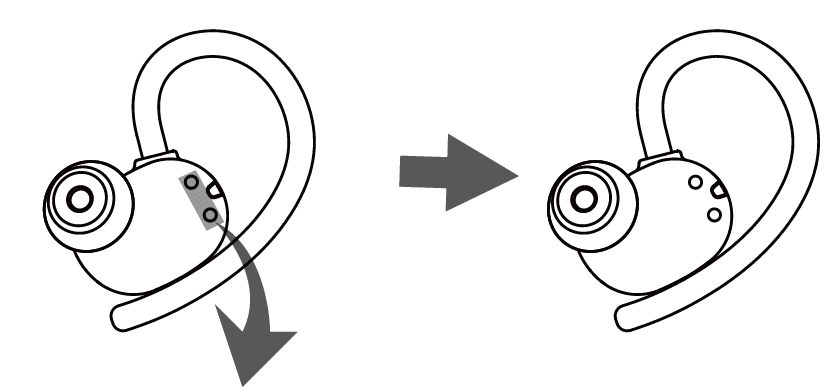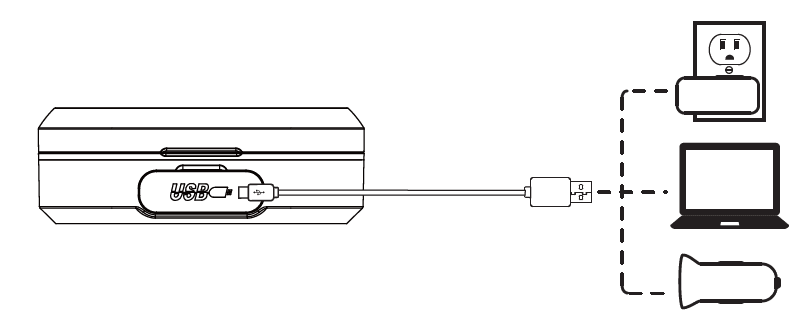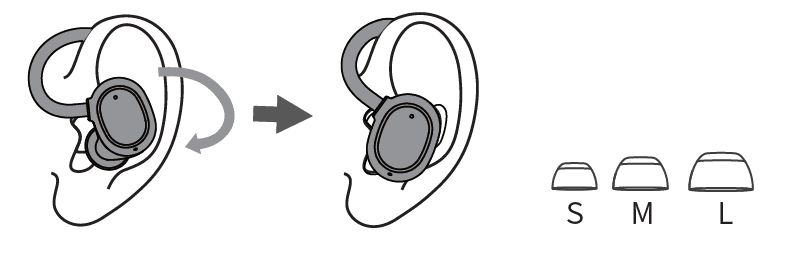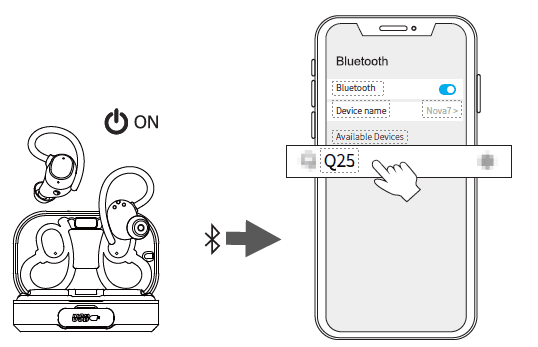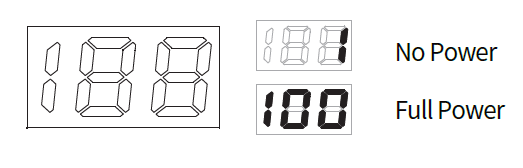TikSounds Q25 Wireless Earbuds

Before use
- Remove the protective film before charging.

- Fully charge the earbuds and charging case.

- Choose the right angle and eartips.

Connect
- Take out the earbuds (Earbuds auto power on).
- After open the phone Bluetooth, Click the <Q25> to Pairing.
Reset
If earbuds has any connection or function problems, please reset the earbuds
- Delete the BT pairing information on the phone.
- Take the earbuds into the charging case to charge.
- Take out the earbuds and wait for 20 seconds.
(If the above operation does not work, please try again)
Operation:
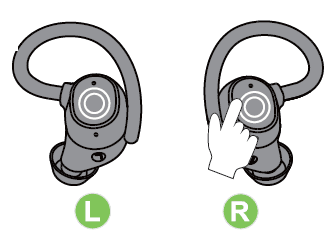
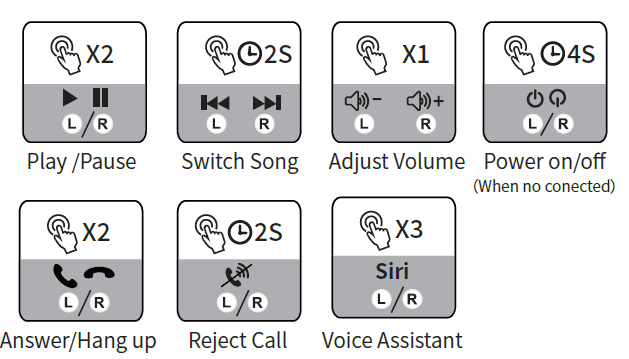
- X1: Click Once
- X2: Click 2 times
- 2s:Press and hold for 2 seconds
Battery Indicator
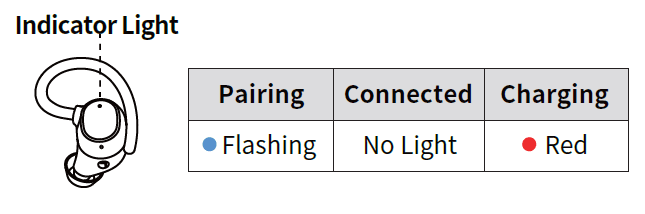
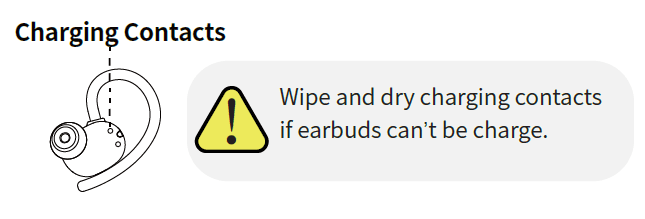
For more manuals by Tiksounds, visit the ManualsLibraryy
TikSounds Q25 Wireless Earbuds-FAQs
How do I pair my Q25 earbuds?
To pair your Q25 earbuds, remove them from the charging case. On your phone, turn on Bluetooth and search for “Q25.” Tap it to complete the pairing. The earbuds will automatically reconnect to your device in the future.
How do I reset my TikSounds Q25 earbuds?
Place the earbuds back in the charging case to ensure they are charging. Remove the Bluetooth pairing from your phone. Take the earbuds out after 20 seconds, and wait for one earbud to flash. You can then re-pair them with your phone.
What should I do if one of my earbuds isn’t working?
If one earbud isn’t functioning, it might be dirty. Clean both the earbuds and the charging case to resolve the issue. Regular maintenance can help keep them working well.
How do I connect my earbuds to my phone?
Make sure Bluetooth is turned on. Tap “Pair a New Device” in your phone’s settings. When you see your earbuds listed, select them. Once “Connected” appears, you’re good to go!
How can I reset the pairing of my earbuds?
Turn off Bluetooth on your device, then turn it back on. Remove the earbuds from the Bluetooth list on your device, and restart the pairing process. You can also reset the earbuds by holding the button inside the charging case for 5 seconds.
How do I wear my wireless earbuds properly?
To wear your earbuds, gently pull up on the top of your ear to open the ear canal, then insert the earbuds snugly.Experiment with different eartip sizes for the best fit and comfort.
How do I ensure my earbuds stay in my ears?
For a secure fit, gently pull the top of your ear and insert the earbud, twisting it slightly until it feels secure. This technique helps prevent them from falling out during activities.
How do I put the earbuds in correctly?
Insert the left earbud (marked with a “L”) into your left ear and the right earbud (marked with a “R”) into your right ear. Twist the earbuds slightly to ensure a deep and comfortable fit.
Why isn’t one earbud charging?
If one earbud isn’t charging, it may be due to dirt on the charging contacts. Clean the contacts with a soft cloth or cotton swab to ensure a proper connection.
Why won’t my earbuds pair together?
Make sure both earbuds are charged fully, as low battery can cause connection issues. If problems persist, reset your earbuds following the manufacturer’s instructions.
Why is my earbud charging but not turning on?
If your earbud is charging but won’t turn on, try cleaning the contacts and ensuring they fit snugly in the case. Charge them for about 1.5 hours before testing again.
What should I do if the left earbud isn’t working?
First, check the volume on your device. If it’s up and the issue remains, try cleaning the earbud and the charging case to remove any dirt or debris that may be causing the problem.