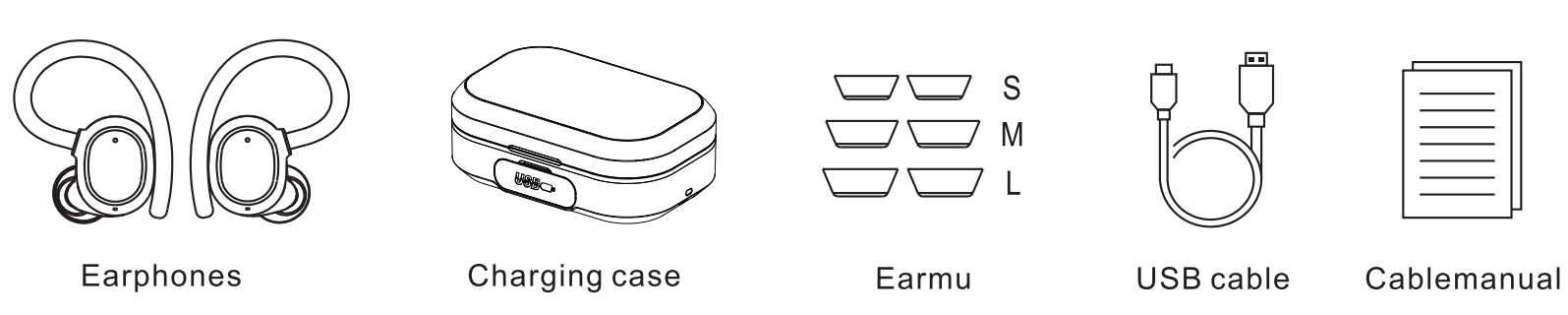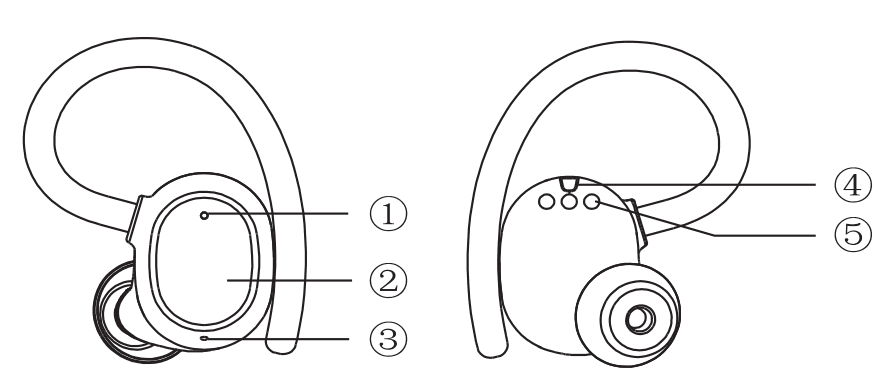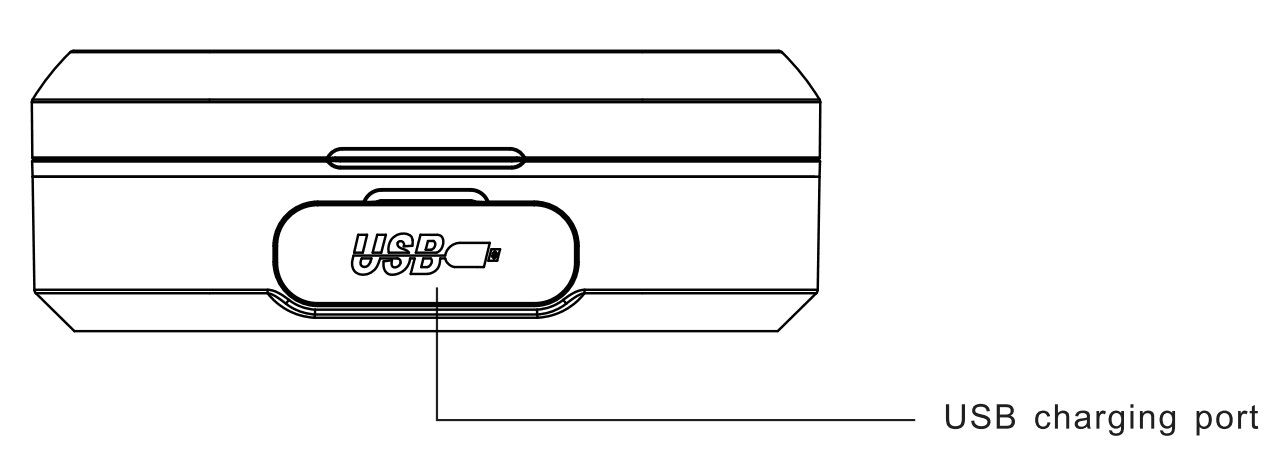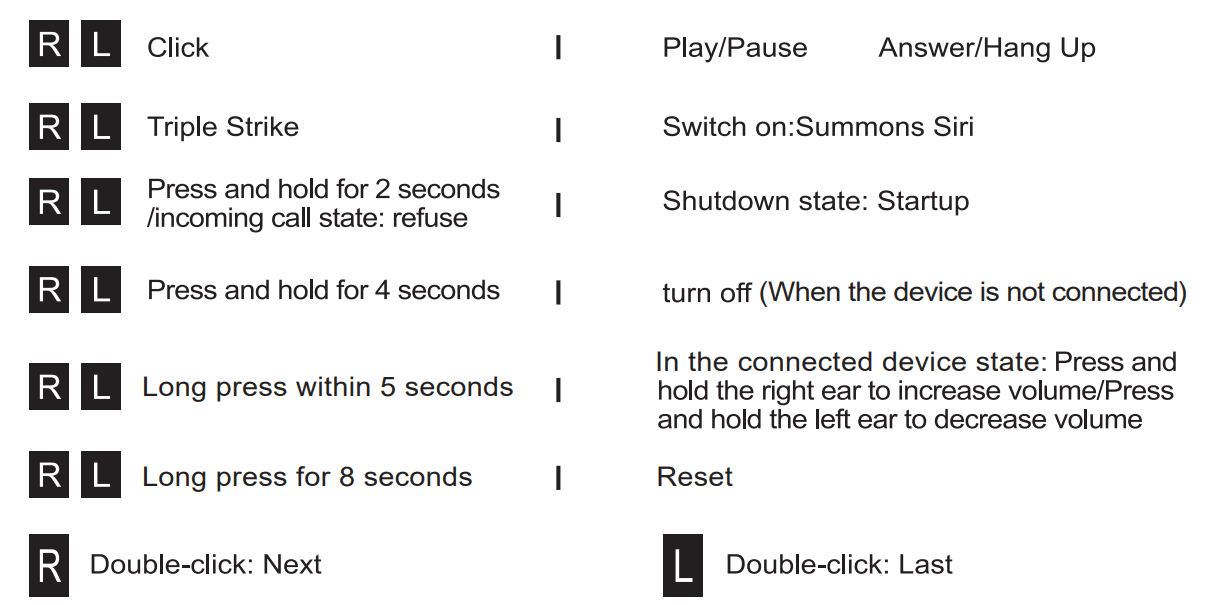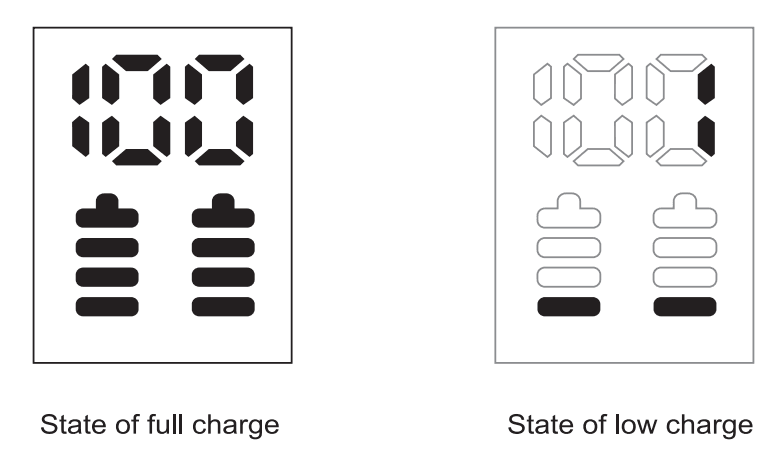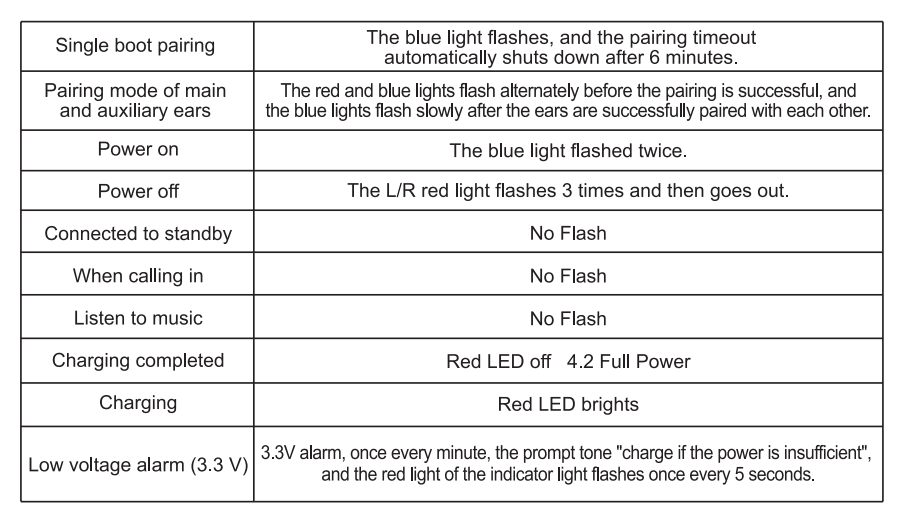TikSounds Q25 Wireless Stereo Sports Earbuds

Packaging list:
Product Description:
- Indicator light.
- Touch button area.
- Microphone.
- Charge the protection point.
- Charging contact.
Charging case description:
Wearing Schematic:
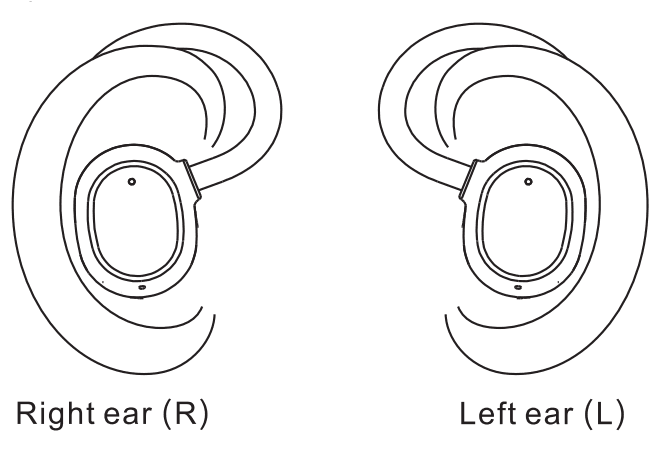
Starting:
- Open the charging bin and take out the two earphones;
- Tear open the insulation protectiV8 film of the charging 00ntacts of the left and right earphones;
- After charging In the bin for ten minutes, take out the left and right earphones at the same time. After the two earphones leave the charging bin, they will automatically start up. The left and right earphones & are automatically paired. After successful pairing, they enter the pairing mode and are prompted to “Power on”.
- Turn on the BT of your mobile phone or other device and click on search status;
- Select ” Q25″ from the search list of mobile phones or other devices and connect. After the connection is successful, the voice is prompted “Connected”. You can now use call and audio on mobile phones or other devices
- Cancel the connection voice prompt “Disconnected”.
- Press the touch keypad of the left earphone or the right earphone for 4 seconds, and the voice prompts “Power off”.
Remarks:
- After the earphone and the device are connected beyond the identification distance (20m), they will return to the distance range for automatic return connection;
- If the earphone is not connected to any device within 6 minutes, it will automatically shut down.
- In the connected state, the earphone can be turned off and then turned on to automatically connect the last connected device.
- When the earphones are in use, put them in the charging bin and close the cover to automatically shut
and enter the charging mode.
Binaural/monaural switching:
- Alter the earphones are connected to the device, the signal receives a double transmission mode,
and the two earphones are not divided Into main and auxiliary parts; - During the pairing and use of the two earphones, either earphone can be turned off without cutting off the use status of the other earphone;
- After any earphone is turned on, It will automatically connect the previously connected device.
Pairing Method:
- Open the upper cover of the charging bin, the earphones enter automatic pairing, and the blue lights of the two earphones flash slowly after successful pairing;
- In case of an earphone crash end mismatch, put the earphone into the charging bin and close the cover, and the earphone will be automatically reset.
Key Actions:
Turn on the charging bin lighting mode:
- Put the earphones into the charging bin and start charging after closing the cover. At the same time,
the battery power of the charging bin will be detected. ‘When the earphone is not fully charged, the
charging status light turns on the red, and when the earphone is fully charged. The light goes out. - When the charging bin is charged with the charging line, the charging status and electric quantity
will be displayed.
The lighting mode of the charging bin is as follows:
Indicator status:
Note:
- To ensure smooth connection, it is recommended that the distance between mobile phone and earphone should be within 20 meters (barrier-free);
- lf the mobile phone cannot search for the wireless devices, remove all paired data stored in the mobile phone and search for the device again;
- If there is stuck when talking or listening to songs, or if there is a crash or the earphones are connected to the mobile phone but there Is no sound when playing music, put the earphones into the charging bin and close the cover.
- Only one earphone has sound. Reorganize the two earphones. (Delete the pairing in the
phone first, then put the two earphones In the charging bin and close the cover. Take it out when the red light is on, and wait for 15 seconds before the blue light flashes state) - If the charging is wrong or cannot be charged, check whether the charging line is connected correctly or whether the earphone le installed, and put It back Into the charging position.
- This product uses a built-in nondetachable battery. Please do not try to take the battery out of the earphone to avoid damaging the earphone.
- When you do not use earphones and charging compartments for a long time, please place them in a dry and ventilated place and charge them once a month.
Safety Notes:
- Do not use earphones In thunderstorm weather, which may lead to abnormal operation of earphones and increase the risk of electric shock.
- It is suggested that the volume of ear use should be increased slowly from small to large, and the appropriate volume should be selected to avoid damage to ear hearing.
- Please place earphones and packaging boxes in places that are not easily accessible to children to avoid accidents.
- Earphones are not suitable for operation in high temperatures or humid environments;
- Do not use any corrosive or abrasive detergent to clean earphones.
- In order to reduce the pollution to the earth, please recycle it by a professional organization when is discarded.
- The battery is flammable and explosive. Please do not disassemble it without authorization or put it into the fire, which will lead to expulsion risk.
- Please do not disassemble the earphones by yourself.
For more manuals by Tiksounds, visit the ManualsLibraryy
TikSounds Q25 Wireless Stereo Sports Earbuds-FAQs
What are true wireless stereo earphones?
True wireless stereo (TWS) earphones connect via Bluetooth, allowing you to enjoy high-quality audio without any wires. They can connect to devices like smartphones and computers for seamless playback.
How do I connect my wireless stereo earbuds?
To connect your TikSounds Q25 earbuds, put them in pairing mode, then go to your device’s Bluetooth settings. Ensure Bluetooth is turned on, select “Pair a New Device,” and choose your earbuds once they appear. When “Connected” shows up, you’re all set!
What is the battery capacity of the TikSounds Q25?
The TikSounds Q25 earbuds have a battery capacity of 50mAh, with a charging input of 5V. They take about 2 hours to fully charge and provide 4-5 hours of playback time.
What do stereo earbuds mean?
Stereo earbuds reproduce sound through two channels—left and right—creating a more immersive listening experience by positioning audio elements in a three-dimensional soundstage.
What is the difference between stereo and mono earbuds?
Stereo earbuds have two earpieces and provide a richer sound experience, while mono earbuds have a single earpiece, allowing you to hear your surroundings more easily.
How do I wear wireless earbuds correctly?
Gently pull the top of each ear to open the ear canal, then insert the earbuds snugly. Try different eartip sizes for the best fit and seal in your ears.
What’s the difference between true wireless and wireless earbuds?
True wireless earbuds do not have any wires connecting the left and right earpieces, while traditional wireless earbuds typically have a wire linking them.
Are the TikSounds Q25 earbuds waterproof?
Yes, the TikSounds Q25 earbuds are designed to withstand sweat and light rain, making them suitable for workouts and outdoor activities.
How do I charge my TikSounds Q25 earbuds?
To charge the earbuds, place them in the charging case and close the lid. The LED indicator inside the case shows the battery status. It takes about 2 hours to fully charge.
What does TWS mean?
TWS stands for True Wireless Stereo, referring to earbuds that connect wirelessly to your devices via Bluetooth, providing a true stereo sound experience without any cables.