
Uniross Universal 120 Battery Charger

Universal 120 for AA, AAA, C, D, and 9V Ni-MH / Ni-Cd Rechargeable Batteries
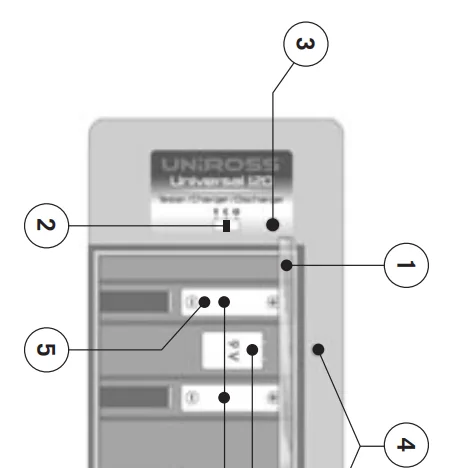
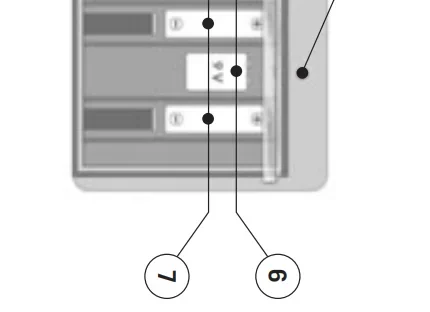
READ INSTRUCTIONS BEFORE USE
IMPORTANT SAFETY INSTRUCTIONS
- This charger is designed for indoor use; do not expose it to damp or rain.
- Do not attempt to open the charger. Repairs should only be carried out by a qualified service center.
- Use the charger only for Nickel-Cadmium (Ni-Cd) or Nickel-Metal Hydride (Ni-MH) batteries. Do not attempt to charge any non-rechargeable batteries.
- Do not charge at the same time Nickel-Cadmium (Ni-Cd) or Nickel-Metal Hydride (Ni-MH) batteries. Do not mix technologies.
- Remove the batteries from the unit once they are charged, and disconnect the charger from the power outlet.
- Do not connect the charger to any other apparatus.
- Before scrapping your charger, remove the batteries from the unit.
- Batteries contain chemicals that are hazardous to the environment. Please dispose of batteries properly at designated collection points or return them to the point of sale.
 In conformity with European directive 2002/96/CE, this product is classed in the category of electrical and electronic equipment subject to the requirements for separate waste collection and recycling. It carries the selective waste disposal mark. This indicates that it should not be disposed of with other domestic waste; instead, it should be left at an appropriate collection point provided by your local authority. It will be returned to an approved centre, which will reuse and recycle its constituent parts whilst neutralising any possible substances harmful to health or the environment. By participating in separate waste collection, you are contributing to reducing the wastefulness of our natural resources. For further information, please visit www.uniross.com.
In conformity with European directive 2002/96/CE, this product is classed in the category of electrical and electronic equipment subject to the requirements for separate waste collection and recycling. It carries the selective waste disposal mark. This indicates that it should not be disposed of with other domestic waste; instead, it should be left at an appropriate collection point provided by your local authority. It will be returned to an approved centre, which will reuse and recycle its constituent parts whilst neutralising any possible substances harmful to health or the environment. By participating in separate waste collection, you are contributing to reducing the wastefulness of our natural resources. For further information, please visit www.uniross.com.
CHARACTERISTICS
1. Classic Universal Charger
The UNIROSS universal charger is designed to charge Ni-Cd or Ni-MH batteries in the following sizes/quantities:
- 1 to 4 battery sizes AAA / R03 / Micro
- 1 to 4 battery sizes AA / R6 / Mignon
- 1 to 4 batteries size C / R14 / Baby
- 1 to 4 batteries size D / R20 / Mono
- 1 to 2 batteries size 9V Block / R22 / PP3.
You can charge several battery sizes at the same time; take care to observe times for different-sized batteries (see table below).
2. Description
- Cover: The UNIROSS general-purpose charger has a battery protection cover.
- Function selector: “T” for test, “D” for discharge, and “C” for charge.
- White indicator light: Indicates the state of battery charge depending on discharge or test settings.
- Red indicator lights: Indicate that charging is underway.
- Location for testing the charge condition of a battery.
- Location for charging battery sizes 9V Block / R22 / PP3.
- Location for charging battery sizes AAA / R03 / Micro, AA / R6 / Mignon, C / R14 / Baby, or D / R20 / Mono.
3. Safety
- Two indicator lights indicate that charging is underway. This charger has a device to protect from polarity reversal: if a battery is inserted the wrong way round, it will not charge.
- If two batteries are placed the wrong way round, they will not charge, and the indicator light will not come on. If a single battery is placed the wrong way round, only the battery that is the right way round will charge, and the indicator light will come on to indicate that charging is underway. Therefore, it is important to place the batteries in the charger as indicated in the diagram inside the charger.
INSTRUCTIONS
1. To Test a Battery
This charger has a “Test” function indicating the charge condition of a Ni-Cd or Ni-MH battery. Disconnect the charger, set the cursor to the “T” position, and insert the battery (with the positive and negative (+/-) poles set as shown at the bottom of the charger) in location No. 5 (near which “TEST POSITION” is indicated).
- If the white indicator light does not come on, the battery is fully discharged.
- If the white indicator light comes on, the battery has a certain amount of charge left. Before charging a Ni-Cd battery, it is preferable to discharge it. This is not necessary for Ni-MH batteries. This test function does not apply to R22-size batteries.
2. To Discharge a Battery
After testing your Ni-Cd battery, if you find it still contains a certain charge capacity, it is preferable to discharge it before charging it again. Disconnect the charger from the mains, insert 1 to 4 batteries of size R03, R6, R14, or R20 in the charger, and set the cursor to position “D”. White indicator light No. 3 will come on to indicate that the battery or batteries are discharging. When the white indicator light goes out, it denotes that the batteries are fully discharged. This discharge function does not apply to R22-size batteries. Ni-MH batteries do not need to be discharged.
3. To Charge a Battery
Place 1 to 4 batteries size R03, R6, R14, R20, or 1 to 2 batteries size R22 in the charger compartment in compliance with the +/- polarity markings engraved in the bottom of the charger. Set the cursor to the “Charge” position and connect the charger to the mains. The red indicator light will come on to indicate that the batteries are arranged correctly and that charging is beginning. Disconnect the apparatus and remove the batteries from the charger at the end of the recommended charge time (see table of charge time). Exceeding the charge could damage the battery and shorten its life duration.
TECHNICAL CHARACTERISTICS
- Input voltage: 220-240V ~ 50Hz 5.5W
- Output current: 120mA for R03/AAA, R6/AA, R14/C, R20/D and 14mA for R22/9V
- Electronics: AAB00927-A / AAB00927-B
For More Manuals By Uniross, Visit ManualsLibraryy.
Uniross Universal 120 Battery Charger-FAQs
What batteries does the Uniross Universal 120 charge?
It charges Ni-Cd and Ni-MH rechargeable cells — in the sizes the unit accepts (examples: R03, R6 and the R22 slots shown on the charger).
How do I insert batteries into the charger?
Place 2 or 4 R03 (AAA) or R6 (AA) cells, or 1–2 R22 cells, into the compartments observing the +/− polarity marks inside each slot.
How do I start charging?
After inserting batteries correctly, plug the charger into a working power outlet — the charger’s LED will light to show charging has begun.
How long does a full charge take?
Typical charging time for Ni-Cd/Ni-MH cells with this style of charger is about 18–24 hours (it’s a slow/trickle charge designed for safe, long-term charging).
How can I tell when a battery is fully charged?
Many simple chargers change the LED state when charging completes. If your model doesn’t auto-switch off, check the manual for the full-charge indicator — otherwise allow the recommended 18–24 hours or use a battery tester/multimeter to confirm voltage.
Can I leave batteries in the charger overnight?
Yes — these chargers are designed for trickle charging and are generally safe to leave overnight. Still, follow the safety notes in your manual and avoid leaving batteries unattended for unusually long periods.
Will the charger overcharge my batteries?
Properly functioning trickle chargers minimize overcharging risk. However, repeated extended charging can stress cells — consider removing batteries once fully charged or use a charger with an automatic cutoff for best longevity.
What do the charger lights mean?
Typically a steady red (or flashing) LED means charging; a green (or LED off, depending on model) usually means charging complete. Refer to the Uniross manual for the exact meaning for your unit.
How do I test whether the charger works?
Insert known-good rechargeable batteries and confirm the LED changes to the charging state. Alternatively, use a multimeter to see if the charger supplies current (follow safety precautions).
What if the charger is plugged in but not charging?
Check: outlet power, that batteries are inserted with correct polarity, contact surfaces are clean, and the batteries are not completely dead (very low voltage cells may not be recognized). Try fresh rechargeable cells to test the charger.

