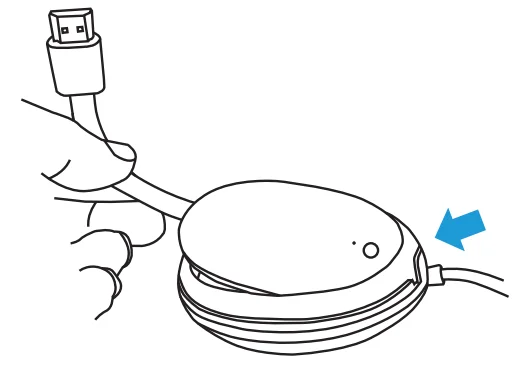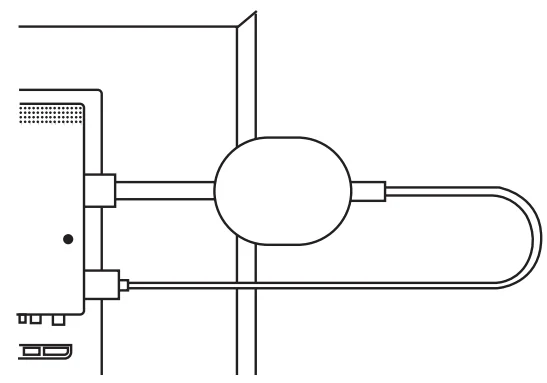USB Power Cable for Chromecast with Google TV
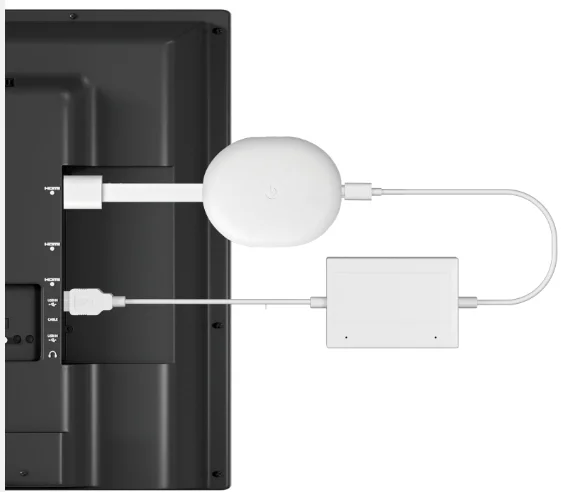
In the Box
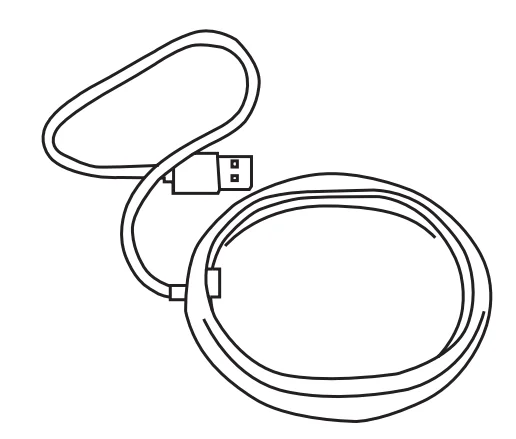
1 x USB power cable/battery pack
Safety Information
- Read these instructions carefully before use. Failure to follow the safety instructions may cause injury or damage to your property.
- Small parts contained in the box can be a choking hazard. Keep small parts away from children.
• Only use this cable with the Google Chromecast.
Setup
- Line up the USB port of your Chromecast with the Type-C connector, and gently slide the device into the slot.

- Make sure the casing fully wraps around the outside of your Chromecast device.
- Connect the HDMI cable to the HDMI port of your TV.

- When connected, the device will turn on/off with your TV automatically.
Specifications
- Color: White
- Material: ABS plastic
- Battery capacity: 2,000 mAh
- Input Power: 5V/500 mA
- Output Power: 5V/1.8A
FOR MORE MANUALS BY GOOGLE, VISIT MANUALSLIBRARYY
USB Power Cable for Chromecast with Google TV-FAQs
Can Chromecast be powered by USB?
Yes. Plug the included USB power cable into your Chromecast and connect the other end to the provided power adapter or a compatible USB port on your TV. For best performance, use the original cable and adapter.
What type of power cable does Chromecast use?
Chromecast with Google TV uses a USB-C cable for both power and data. It comes with a USB-C to USB-A cable in the box.
How much power does Chromecast need?
It requires a 5V, 1–1.5A power supply. Using a lower-powered USB port may cause performance issues.
Can I plug Chromecast directly into a TV USB port?
Yes, some TVs can provide enough power through their USB ports. However, if your TV USB port outputs less than 1A, the Chromecast may not work reliably, and using the included adapter is recommended.
Do I need a power source for Chromecast?
Yes, Chromecast cannot run solely on HDMI power. It must be connected to a USB power source or the included wall adapter.
Why isn’t my Chromecast getting enough power?
If it’s plugged into a low-power USB port or non-compatible adapter, it may display a “low power” warning. Use the original adapter (5V/1.5A) for optimal performance.
Can Chromecast be left plugged in all the time?
Yes, it can stay connected continuously. It consumes minimal electricity when idle.
Can I use Chromecast with a USB-C hub or OTG device?
Yes. You can connect a USB-C hub to Chromecast with Google TV for storage or peripherals, but ensure the hub is powered via a USB-C charger.
How do I connect Chromecast to TV using USB?
Connect the Chromecast to an HDMI port on your TV. Plug the USB power cable into the included adapter and insert it into a wall outlet—or a USB port if it provides sufficient power.