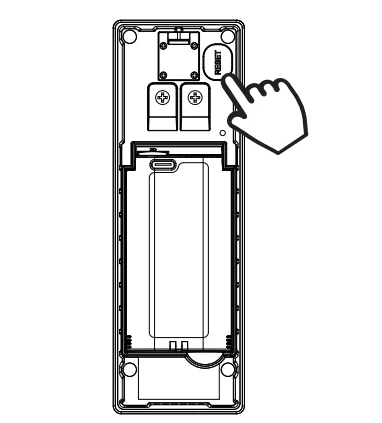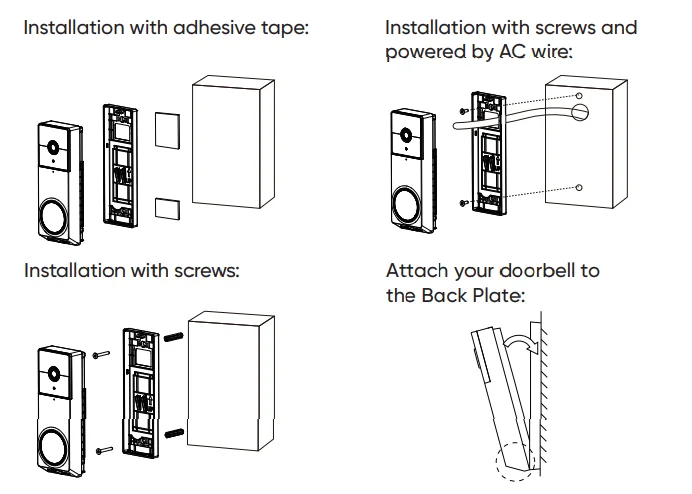Wyze Duo Cam Battery Doorbell

GET BETTER SECURITY WITH
Record Full-Length Videos
Get unlimited full-length video recordings.
Smart AI Detection
Detect people, packages, vehicles, and more.
Back-to-Back Event Recording
Capture everything without 5-minute gaps.
Exclusive Discounts
Get exclusive discounts on Wyze products.
Subscribe or learn more at my.wyze.com.
IN THE BOX
- Wyze Duo Cam Doorbell × 1
- Back Plate × 1
- Corner Kit × 1
- USB-C Charging Cable × 1
- Wire Nuts × 3
- Extension Wire × 1
- Long Screws × 3
- Wyze Wi-Fi Chime × 1
- Short Screws × 4
- Expansion Tubes × 3
- Adhesive Tape × 1
- Doorbell Detaching Pin × 1
- Removable Battery Pack × 1
- Quick Start Guide × 1



MICROSD CARD INSTALLATION
If you want to use a MicroSD card in your doorbell, install it before setting up the doorbell. Then insert the battery pack. (MicroSD card sold separately.)
DOWNLOAD
Download the Wyze app and sign in or create an account.
DOORBELL SETUP
- Insert the battery pack and wait for 5 seconds until the status light flashes red.
- Press and hold the RESET button on the back of the doorbell for 10 seconds, or until the voice prompt sounds.

- In the Wyze app, tap the + plus sign. On the Add menu, tap Device > Cameras > Wyze Duo Cam Doorbell. Follow the in-app instructions to finish setup.
CHIME SETUP
- Press the RESET button on the side of the chime for 5 seconds until the red light starts flashing.
- In the Wyze app, tap the + plus sign. On the Add menu, tap Device > Cameras > Wyze Wi-Fi Chime. Follow the in-app instructions to finish setup.

INSTALLATION METHODS
Please Note:
- Install the Back Plate to the wall, then attach the doorbell.
- Install the doorbell less than 6.6 feet above the ground.
- The adhesive tape only works with the Back Plate, not the Corner Kit.
To remove the camera from the Back Plate:
Insert the Detaching Pin into the small pinhole at the top of the doorbell and push in.
OPTIONAL CORNER KIT
Use the included Corner Kit to add 30º to the horizontal viewing angle. First, install the Corner Kit to the wall, then attach the Back Plate.
LIGHT INDICATORS DURING INSTALLATION
![]() Solid red light
Solid red light
The device is powered and initializing.
![]() Flashing red light
Flashing red light
The device is ready to connect.
![]() Flashing red and blue lights
Flashing red and blue lights
Connection is in progress.
![]() Flashing blue light
Flashing blue light
The device is connected and finishing setup.
![]() Solid blue light
Solid blue light
The device is working properly.
LIGHT INDICATORS AFTER SETUP
![]() Solid red light for 6s (Battery Power)
Solid red light for 6s (Battery Power)
Live stream is being viewed, or a recording is in progress.
![]() 5Pulsing blue light (Battery Power)
5Pulsing blue light (Battery Power)
Doorbell button pressed or motion detected.
![]() Solid blue light (AC Power)
Solid blue light (AC Power)
The device is working properly, and no operations are running.
WYZE CHIME LIGHT INDICATORS
![]() Solid red light
Solid red light
The device is powered.
![]() Flashing red light
Flashing red light
The device is ready to connect.
![]() Flashing red and blue lights
Flashing red and blue lights
Connection is in progress.
![]() Flashing blue light
Flashing blue light
The device is connected and finishing setup.
![]() Solid blue light
Solid blue light
The device is working properly.
FCC WARNING
Any changes or modifications not expressly approved by the party responsible for compliance could void the user’s authority to operate this equipment. This device complies with part 15 of the FCC Rules. Operation is subject to the following two conditions:
- This device may not cause harmful interference, and
- This device must accept any interference received, including interference that may cause undesired operation.
This equipment has been tested and found to comply with the limits for a Class B digital device, pursuant to Part 15 of the FCC Rules. These limits are designed to provide reasonable protection against harmful interference in a residential installation. This equipment generates, uses, and can radiate radio frequency energy and, if not installed and used in accordance with the instructions, may cause harmful interference to radio communications.
However, there is no guarantee that interference will not occur in a particular installation. If this equipment does cause harmful interference to radio or television reception, which can be determined by turning the equipment off and on, the user is encouraged to try to correct the interference by one or more of the following measures:
- Reorient or relocate the receiving antenna.
- Increase the separation between the equipment and receiver.
- Connect the equipment into an outlet on a circuit different from that to which the receiver is connected.
- Consult the dealer or an experienced radio/TV technician for help.
FCC RADIATION EXPOSURE STATEMENT
This equipment complies with FCC radiation exposure limits set forth for an uncontrolled environment. This equipment should be installed and operated with a minimum distance of 20 cm between the radiator and your body. This transmitter must not be co-located or operating in conjunction with any other antenna or transmitter.
ISED RSS WARNING
This device contains licence-exempt transmitters/receivers that comply with Innovation, Science, and Economic Development Canada’s licence-exempt RSS(s). Operation is subject to the following two conditions:
- This device may not cause interference.
- This device must accept any interference, including interference that may cause undesired operation of the device.
ISED RADIATION EXPOSURE STATEMENT
This equipment complies with ISED RF radiation exposure limits set forth for an uncontrolled environment. This transmitter must not be co-located or operating in conjunction with any other antenna or transmitter. This equipment should be installed and operated with a minimum distance of 20 cm between the radiator and your body. Any changes or modifications not expressly approved by the party responsible for compliance could void the user’s authority to operate the equipment.
WARRANTY INFORMATION
Your Wyze product is covered by a one-year limited warranty. You can view the limited warranty terms at https://www.wyze.com/policies/refund-policy. Wyze and Wyze Duo Cam Doorbell are trademarks of Wyze Labs, Inc.
CAUTION
Risk of fire or explosion if the battery is replaced with an incorrect type.
- Replacement of a battery with an incorrect type can defeat a safeguard (for example, in the case of some lithium battery types).
- Disposal of a battery into fire or a hot oven, or mechanically crushing or cutting a battery, can result in an explosion.
- Leaving a battery in an extremely high-temperature environment can result in an explosion or the leakage of flammable liquid or gas.
- A battery subjected to extremely low air pressure may result in an explosion or the leakage of flammable liquid or gas.
SUPPLIER’S DECLARATION OF CONFORMITY UNIQUE IDENTIFIER
Trade Name: WYZE
Product Name: Wyze Duo Cam Doorbell
Model No.: GW_DBD
Product Name: Wyze Wi-Fi Chime
Model No.: GW_WFCHM
Responsible Party – U.S. Contact Information
U.S. Company Name: Wyze Labs, Inc.
Address: 8815 122nd Ave NE, Suite #201, Kirkland, WA 98033
www.wyze.com/pages/contact-us
NEED HELP?
Contact our Support Team: https://wyze.com/support
Join the Community: https://wyze.com/community
For More Manuals By Wyze Labs, Visit ManualsLibraryy.
Wyze Duo Cam Battery Doorbell-FAQs
How long does the Wyze Duo Cam Doorbell battery last?
With normal daily use, the built-in rechargeable lithium battery lasts about 3 to 6 months before needing a recharge. Battery life can vary depending on motion events and recording frequency.
Does the Wyze Duo Cam Doorbell require wiring?
No. The Duo Cam Doorbell is a wire-free model that runs on a built-in rechargeable battery. However, you can optionally hardwire it to existing doorbell wiring for continuous power.
How do I charge the Wyze Duo Cam Doorbell battery?
Remove the backplate, open the rubber flap labeled “MicroUSB,” and connect the provided USB charging cable. Plug the other end into a USB power adapter and outlet until fully charged.
What power supply does the Wyze Duo Cam Doorbell need if hardwired?
If you choose to hardwire it, use a power source rated at 16–24V AC and at least 10VA to ensure stable operation.
How do I know when my doorbell is fully charged?
During charging, an amber light will appear. When the battery is fully charged, only the green light remains on.
Can I plug the Wyze Doorbell directly into AC power?
No. Plugging the unit directly into an AC outlet is unsafe and can damage the device. Always use a compatible transformer or the included charging method.
Does the Wyze Doorbell work without Wi-Fi?
Yes, the physical chime will still ring even if the Wi-Fi connection drops, provided the device has power. However, cloud features and live video streaming require an internet connection.
Does the Wyze Doorbell record continuously?
Yes, when paired with a microSD card, it can record 24/7 continuous video. Without the card, it only saves event-triggered clips to the cloud.
Do I need a subscription to use Wyze Duo Cam Doorbell?
No subscription is required for basic features. However, Cam Plus (a paid plan) unlocks features like person and package detection and unlimited cloud recordings.
Can I view the Wyze Doorbell from my phone?
Yes. Install the Wyze app on your smartphone to view live footage, receive notifications, and review recordings from anywhere.